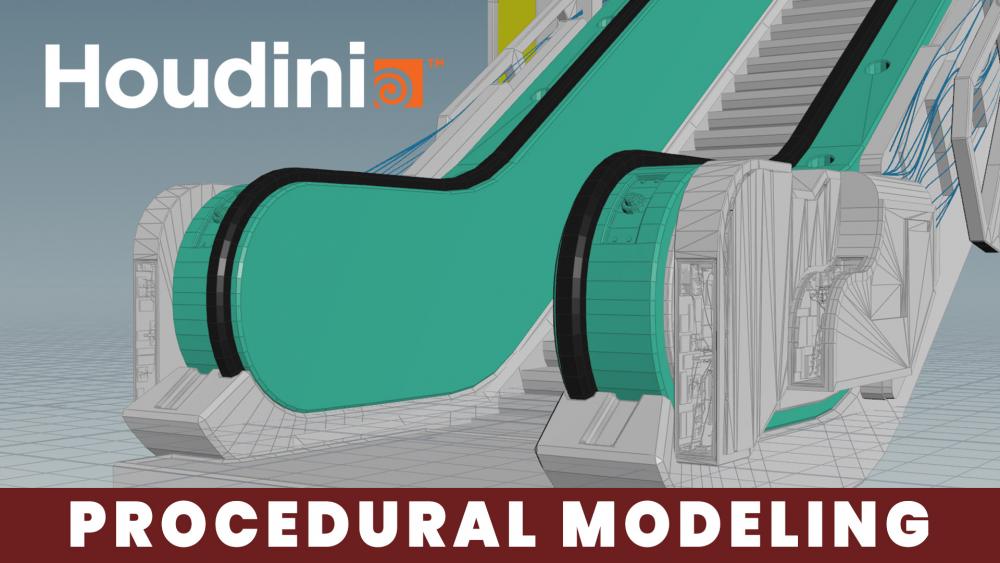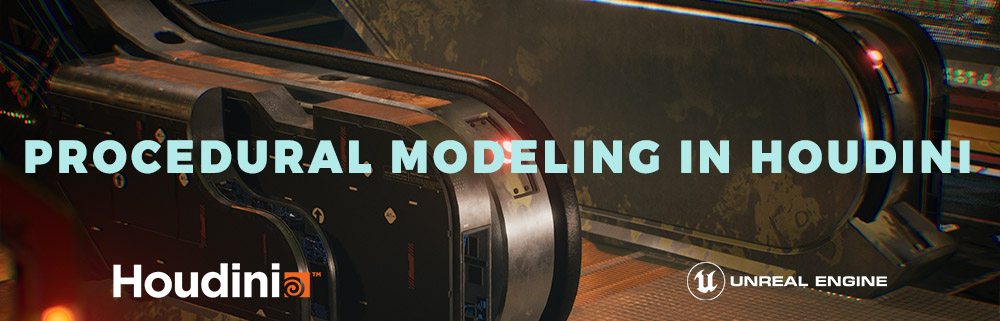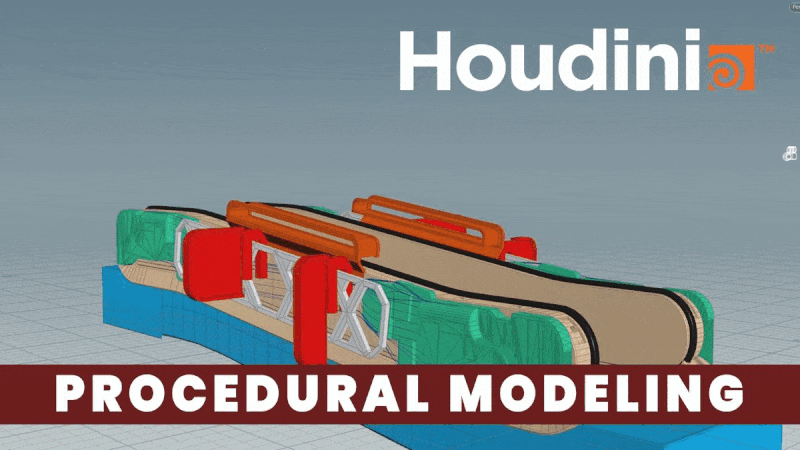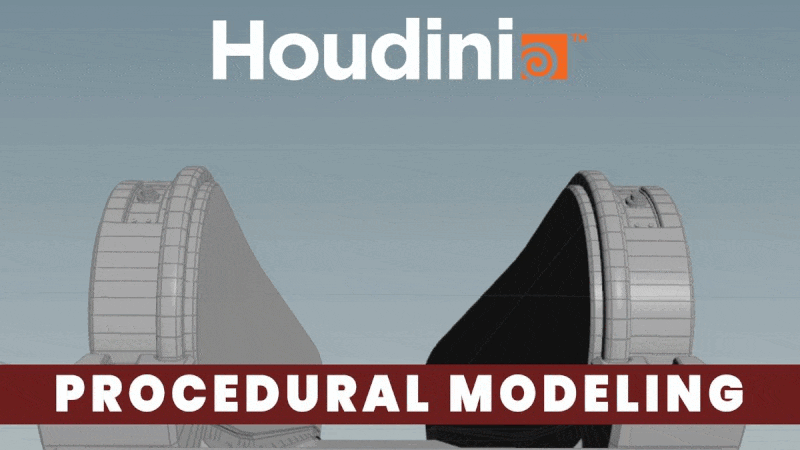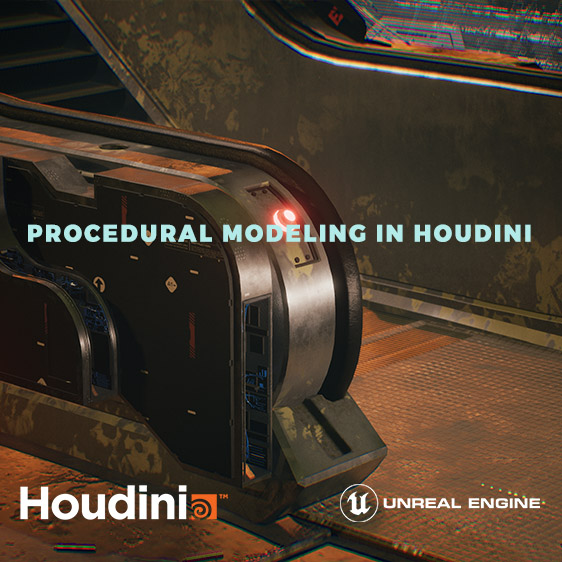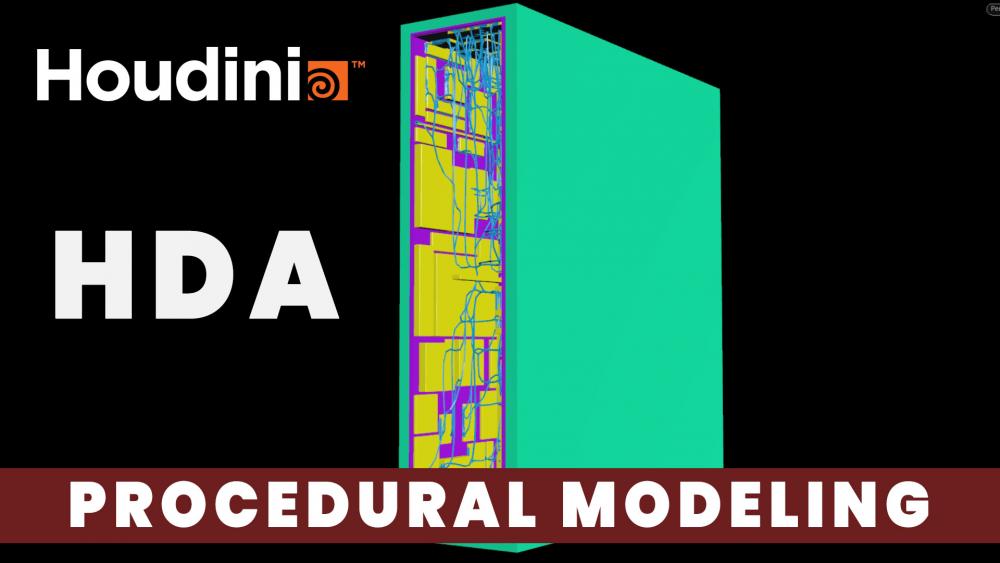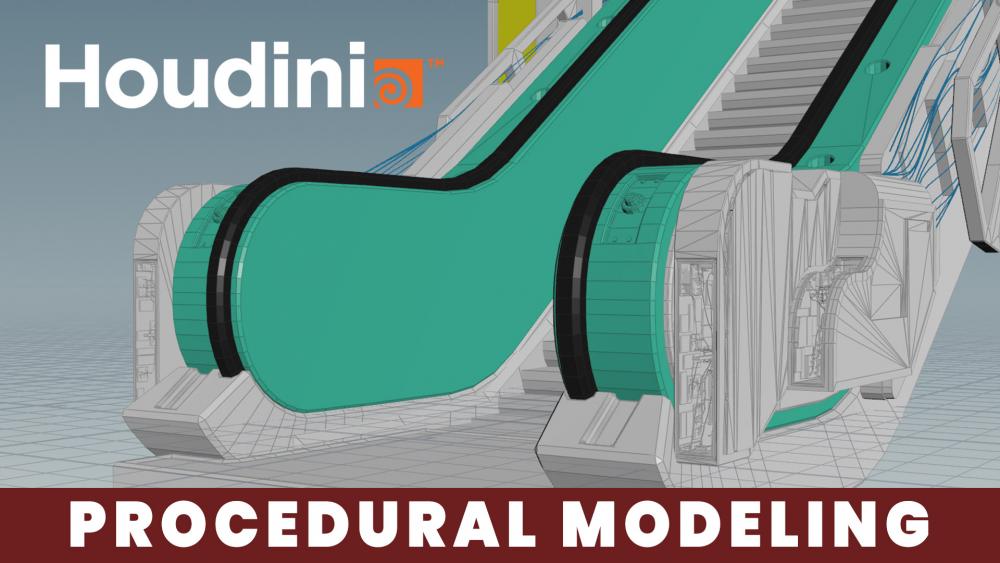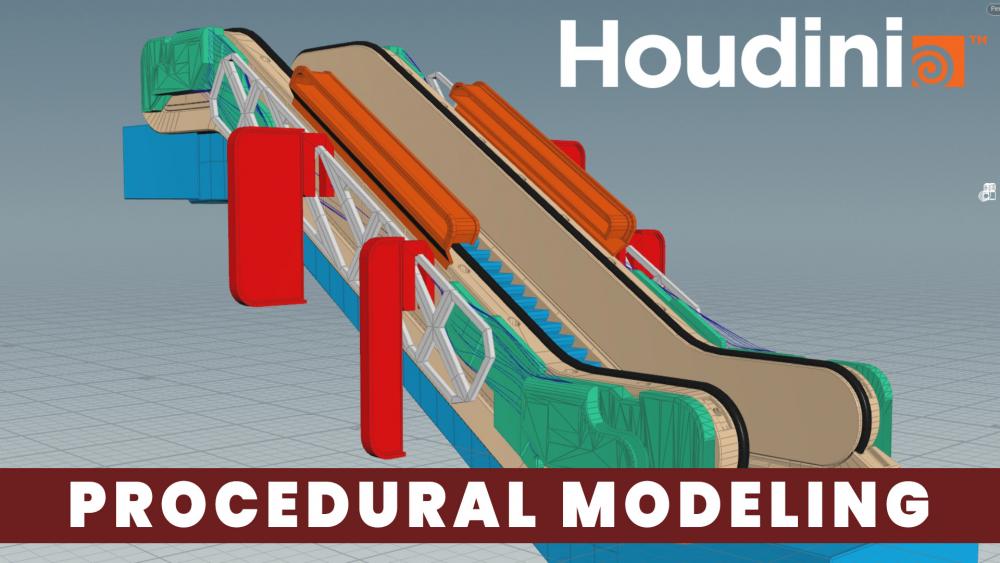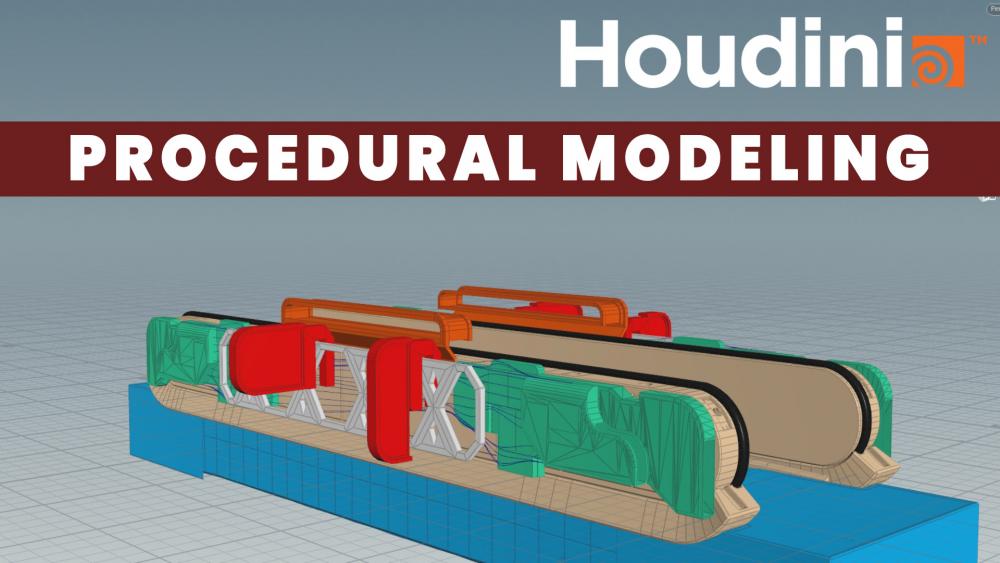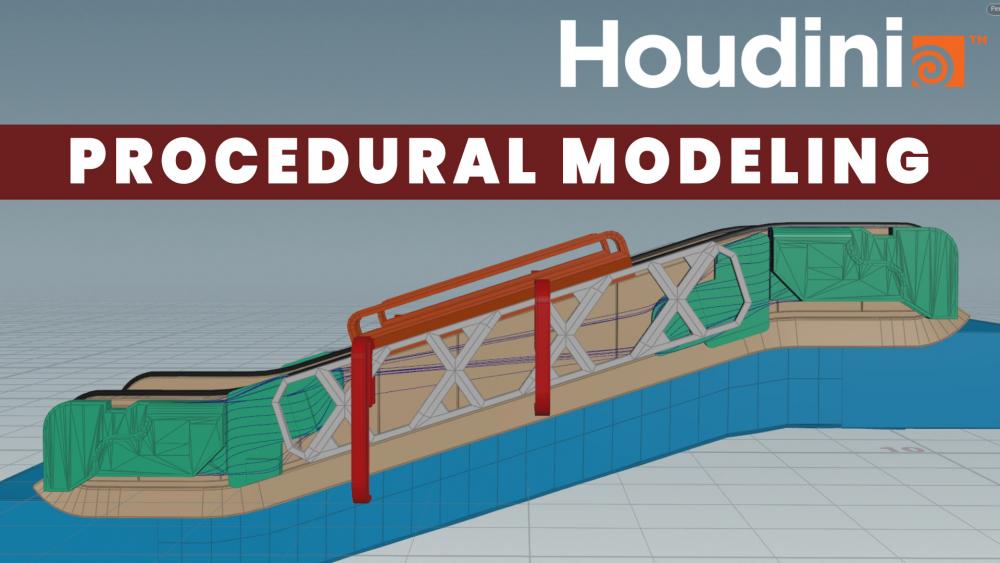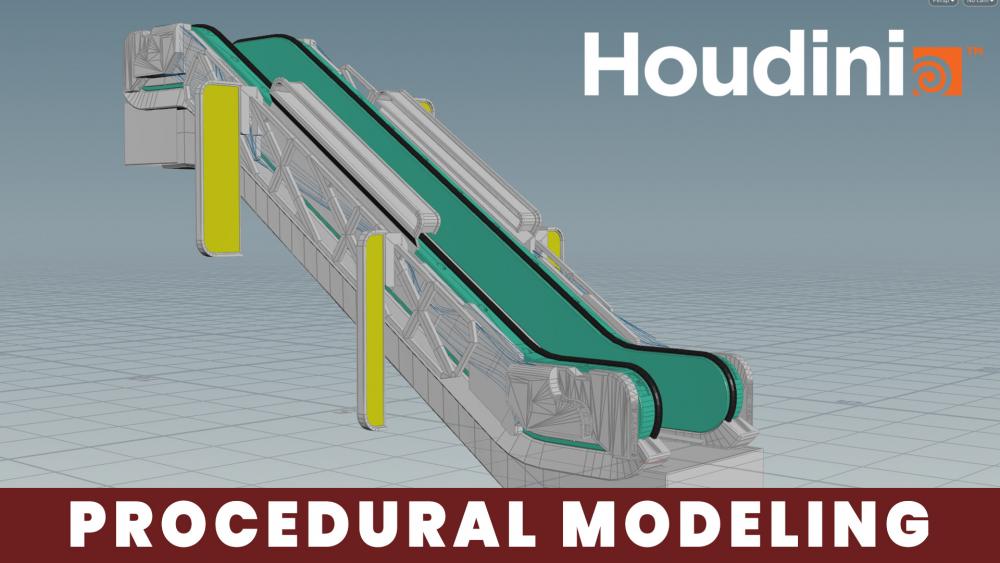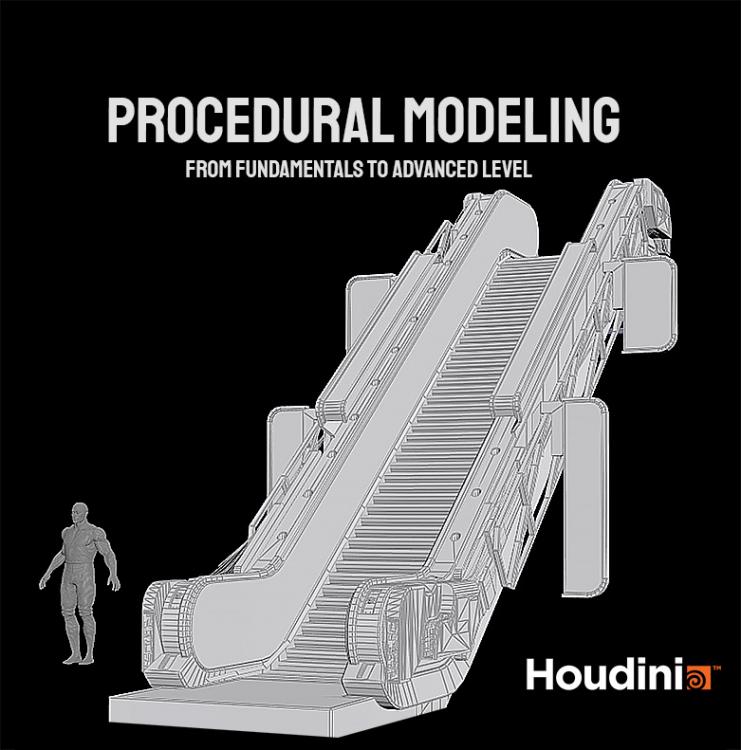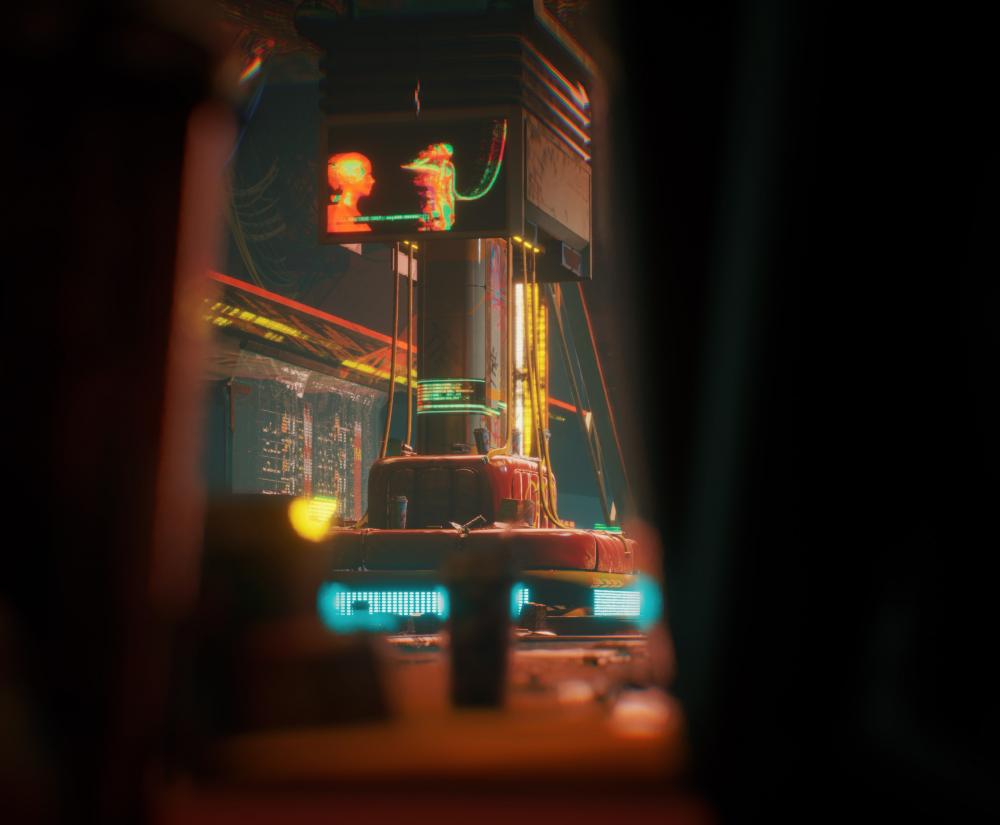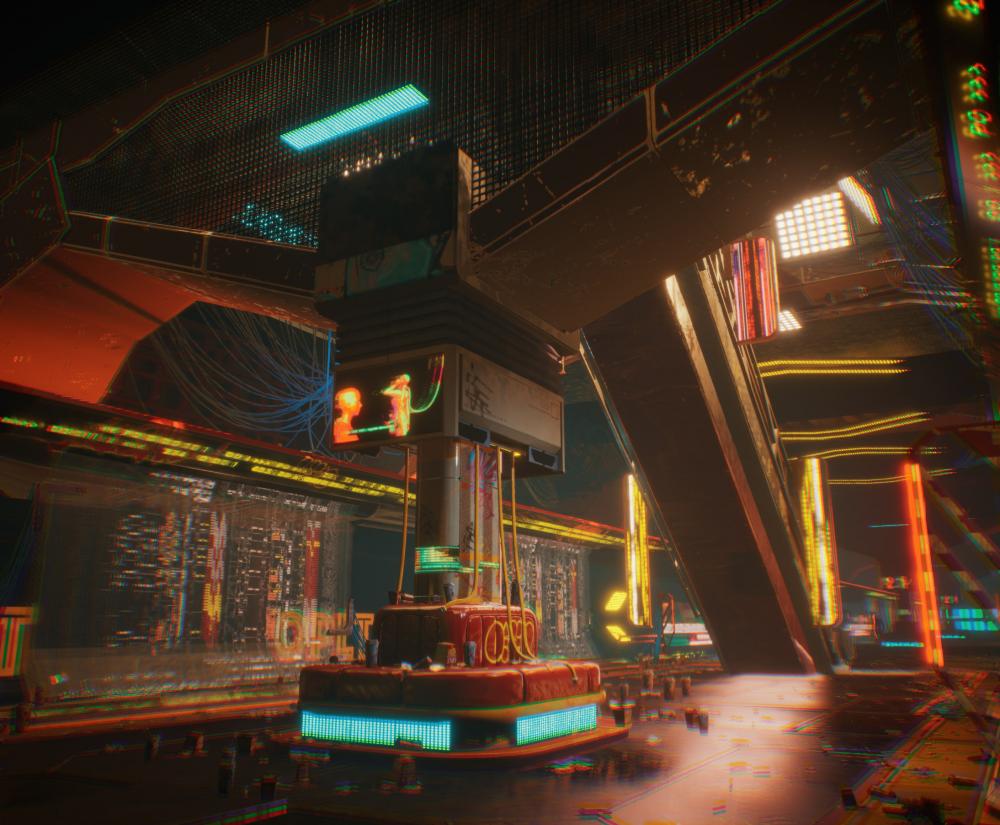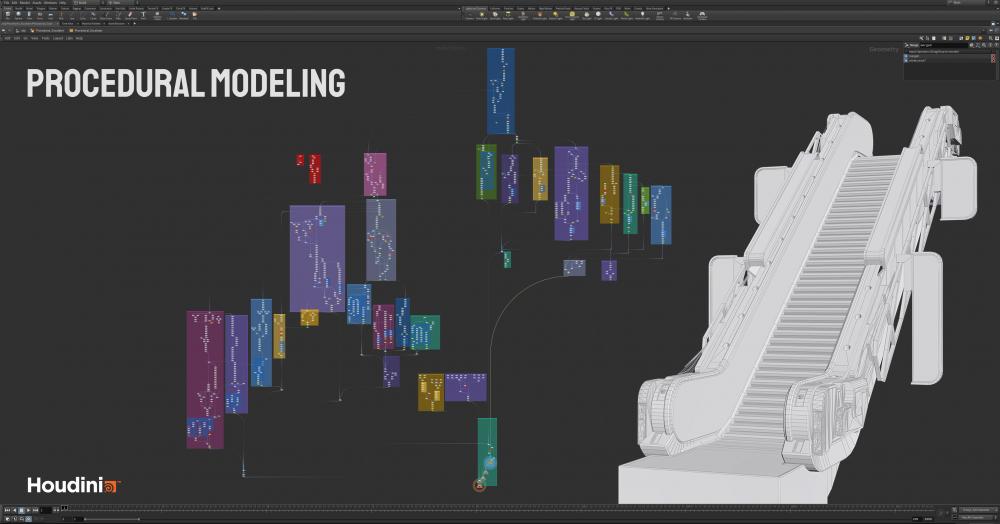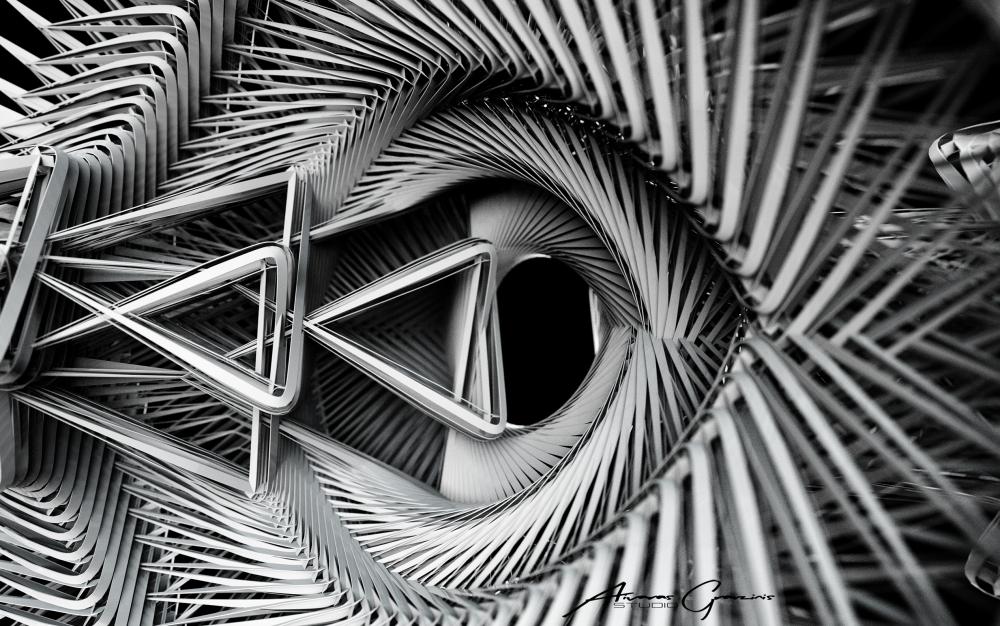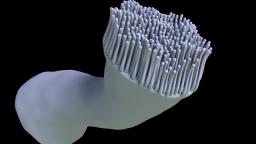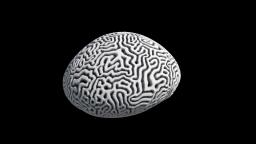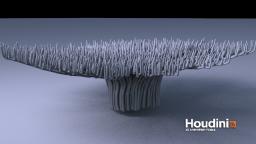Search the Community
Showing results for tags 'Procedural Modeling'.
-
Hello, everyone! I'm very excited to share my Procedural Lake Houses tutorial series, where I show how to generate the houses all the way from base silhouette to final shading. Example of the Generated Content: Link to cmiVFX page: https://cmivfx.com/products/494-procedural-lake-house-building-creation-in-houdini-volume-1 Thank you for watching and have a good day!
- 46 replies
-
- 7
-

-
- procedural modeling
- mantra
-
(and 4 more)
Tagged with:
-
Procedural Modeling in Houdini In this tutorial you will learn the procedural modeling from fundamentals to advanced level. Video Presentation: What's Inside? 40 Video Chapters. 14 Hours of Lessons. Houdini 19 / 18.5 Project Files. Unreal Engine 4.26 Project Files. HDA Procedural Escalator. HDA Cable Generator. Tool Group Select. Format: Narrated, with audio commentary. Download: Gumroad: https://gumroad.com/l/ProceduralModeling ArtStation store: https://www.artstation.com/a/10610308 FREE Sample: https://gumroad.com/l/HBPRh In the first part we will start to create the escalator elements and gradually we will move to more advanced procedural modeling techniques. In this part you will also study: How to create vertex mask in Houdini for UE4 materials. How to add rig and export animated steps. How to add collision, and assign UE4 materials. In the second part you will study more advanced techniques of procedural modeling, tools development (1_Group Select, 2_ProceduralBox With Cables) and procedural uv creation. We will also create procedural uv for trim textures.
-
procedural modeling.mp4 In this tutorial you will learn the procedural modeling from fundamentals to advanced level. Houdini Tutorial Procedural Modeling [escalator] Gumroad: https://gumroad.com/l/ProceduralModeling Artstation: https://www.artstation.com/a/10610308 In the first part we will start to create the escalator elements and gradually we will move to more advanced procedural modeling techniques. In this part you will also study: How to create vertex mask in Houdini for UE4 materials. How to add rig and export animated steps. How to add collision, and assign UE4 materials. In the second part you will study more advanced techniques of procedural modeling, tools development (1_Group Select, 2_ProceduralBox With Cables) and procedural uv creation. We will also create procedural uv for trim textures. Houdini Tutorial Procedural Modeling [escalator] Gumroad: https://gumroad.com/l/ProceduralModeling Artstation: https://www.artstation.com/a/10610308
-
Does anyone else know how the growth of geometry like the scales in this link can be done? Scale Generator : Houdini (reddit.com) The guy who did them wasn't specific about the process. All he said was "about 150 lines of vex and a poly extrude".
- 2 replies
-
- procedural modeling
- poly extrude
-
(and 2 more)
Tagged with:
-
I've been trying to come up with a way to do scales in Houdini for some time. It all began when I learned that VFX studio Animal Logic developed a proprietary tool called RepTile for the movie Walking with Dinosaurs. RepTile allows artists to both manually and procedurally groom scales. It also allows scales to be rigid and not stretch while the skin does. A paper talks about the tool but doesn't show exactly how the process is done. A video shows an initial test of RepTile. A video shows another test where the skin is colored red and the scales are colored green to show the range of stretch. A video is a behind the scenes video for the Walking with Dinosaurs. It talks about RepTile at 0:19:12. Here's what I want to know. 1. How to render a subdivision surface as a scale in render time? 2. How to generate scales on a surface, have them stay flat, and not stretch as the skin does? 3. How to use curves to influence scatter points on a surface. 4. Should I have a triangulated mesh for the scales to grow on? 5. How scales can be shaped to fill their polygonal outlines? Any thoughts would be helpful. RepTile.pdf 08_RepTile_Scale_Test_01_InitialTest.mp4 10_RepTile_Scale_Test_03_SkinStretch.mp4 fxguidetv-ep184-WalkingWithDinosaurs-Insider-embeded.mp4
-
- proceduralism
- procedural modeling
-
(and 4 more)
Tagged with:
-
We are searching for active industry professionals using Houdini for procedural modeling to develop and teach an online course. Flexible scheduling with a 3-5 hour per week schedule footprint depending on class size. Minimum Requirements: must have 4-7 years of professional experience in feature film/animation and/or game projects and a current demo reel showcasing work specifically in procedural modeling. Preferable: Some experience teaching or training artists would be helpful in this role. Please send resume/work history, as well as a link to your website and/or demo reel, to careers@cgmasteracademy.com.
-
Hello everyone, Welcome to procedural modeling in Houdini. The idea behind this training was to take a character model and then generate an armour or a second skin on top of it completely procedurally, and also have the armour or skin design change every frame to give you multiple variations. For more information kindly click on the link given below https://www.rohandalvi.net/procedural regards Rohan Dalvi
-
Still learning Houdini, and having enormous fun. My only problem is that I can not render fast enough
- 15 replies
-
- fractals
- procedural modeling
-
(and 1 more)
Tagged with:
-
For the full course, be sure to visit this link: http://bit.ly/2EacZM5 Welcome to Houdini for the Artist - Modeling I This course is designed to help you get comfortable with modeling in Houdini. Like always, we'll take a hands-on approach to learning things by creating each item with a specific purpose in mind while exploring a variety of technical and artistic considerations along the way. Some of the topics include: procedural modeling, traditional hard-surface modeling, the terrain tool-set, curve-based modeling, and how to interactively build things within Houdini's viewport. With the developments made in Houdini 16 and 17, Houdini's modeling tools are more accessible than ever and can offer a lot to anyone interested in modeling, vfx work, tool-creation, hobbyists, and people that are interested in getting to know Houdini much better in general. If you come from a traditional 3D artist background like myself, this course will certainly make Houdini's modeling tool-set feel much less intimidating, and for technical artists, it also provides great insight into various modeling methods that can be used as a springboard to further pipeline & tool development. In addition to these videos, you'll also receive useful resources such as the Houdini modeling cheat-sheet - a helpful collection of hotkeys & relevant interface information. Plus, you'll also get access to extra scene files which help in expediting your learning with the terrain tool-set and for-loops. Thanks for watching! And for a couple of free sample lessons, be sure to check out these videos about for-loops:
-
-
Hey what's up guys, Only 1 week left to sign up for my fast-track Houdini workshop "Introduction to FX using Houdini". Limited student capacity! Over the course of 9 weeks and 33+ hours of tutorial content students learn how to do procedural modeling, particle-, RBD-, pyro-, FLIP- and whitewater simulations. On top of that we're going to talk about lighting, shading, rendering and we're going to dive deep into VEX scripting. I would love to answer any questions that you might have!!! Cheers, Manu Find the complete course syllabus here: https://www.cgmasteracademy.com/courses/16-intro-to-fx-using-houdini Also for more detailed information on the workshop, check out an interview that was done on 80.lv recently: https://80.lv/articles/making-first-steps-in-vfx-with-procedural-tools/ Here's a quick teaser:
-
I've always been fascinated by procedural set modeling, so I figured I'd try my hand at modeling some tropical marine life in Houdini. I'll be posting my progress here! I have started hashing out a few basic types of coral, anemone, etc. Hoping to eventually get this all into a large scene. Anemone motion test: I apologize, but I cannot currently share hip files of these scenes since they may be used in a contract.
- 29 replies
-
- 2
-

-
- environment
- set modeling
- (and 8 more)
-
This tutorial goes over from start to finish the creation of a rudimentary fence asset that can easily be expanded upon. This is an introductory lecture on procedural modeling in Houdini I gave at Drexel University's SIGGRAPH chapter as a Junior Animation & FX major. Let me know if you have any questions, enjoy! Link To Demo File: drive.google.com/open?id=0B--RBrg9u--oWkNDU2ZUYnFpUjQ Link to Documented File: drive.google.com/open?id=0B--RBrg9u--odEhVYnluaFRGeGs
- 3 replies
-
- 6
-

-
- procedural modeling
- fence
- (and 4 more)
-
Just wanted to let you all know that Pluralsight has a new course on building digital assets. Below is a course description: Introduction to Houdini Digital Assets Creating and using digital assets is a key skill you'll want to have in your repertoire if you want to produce high-quality work. This course, Introduction to Houdini Digital Assets, will teach you how to create professional, usable assets for any production pipeline. First, you'll focus on working smart, not hard, and set up the best workflows and practices in order to be as efficient as possible. Next, you'll create, update, and refine the assets UI. Finally, you'll actually create your assets, and set them up for rendering. By the end of this course, you'll have the knowledge required to create high-quality, professional-looking digital assets. The course can be found here: https://www.pluralsight.com/courses/introduction-houdini-digital-assets-2499
-
- pluralsight
- procedural modeling
-
(and 2 more)
Tagged with:
-
Hello everyone this is my new training, hope you like it, more in formation on www.hossamfx.org . from https://vimeo.com/user44594439 on https://vimeo.com. This training focuses on how to create procedural nerve cells system in Houdini. It covers the using of many Houdini nodes in the SOPs level, like the for-each loop, vop nodes, polygonal nodes, using attribute’s nodes and creating geometry based on attributes. The course covers various procedural modeling technics in the new versions of HoudiniFX using Houdini nodes without use scripting. The last result is system to generate nerve cells from any model like box or sphere or human head. This training aimed to the intermediate Houdini’s users. Hossam Aldin Alaliwi Regards !
- 1 reply
-
- nerve cells
- procedural modeling
-
(and 1 more)
Tagged with:
-
hello here is one of the project i did fully in houdini. the mosque was procedurally modeled in houdini thanks to copy,cookie, and instancing. render in mantra with PBR. i used houdini compositer for the depth of field (Pz) the idea was to put the 99 names of God on a traditional mosque in dubai. https://vimeo.com/89587482
-
Hi everyone, I have created a procedural fire escape asset in Houdini. Been pretty into procedural modeling lately! I have uploaded the results to my website as well as Vimeo. I'll be uploading some more Houdini stuff over the next few weeks. Would love to get your thoughts! www.kmcnamara.com https://vimeo.com/81299197