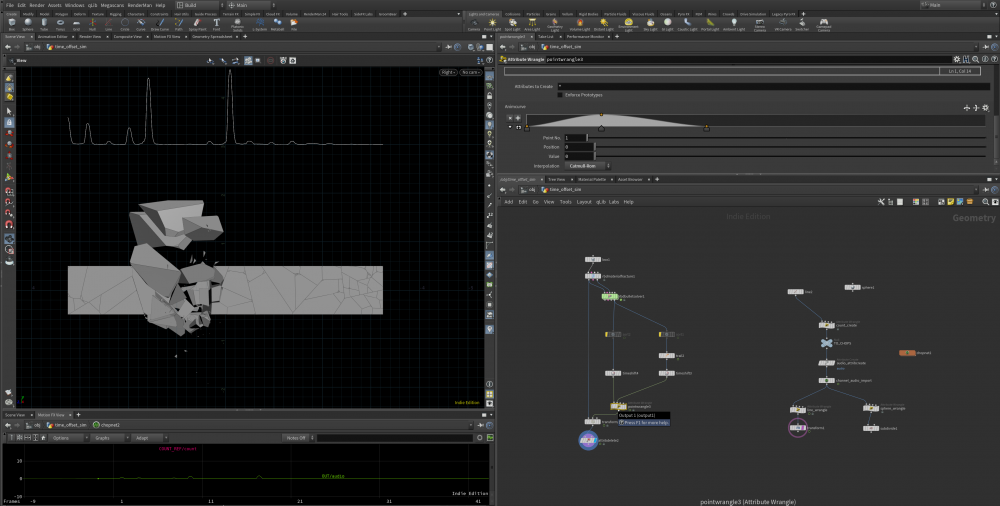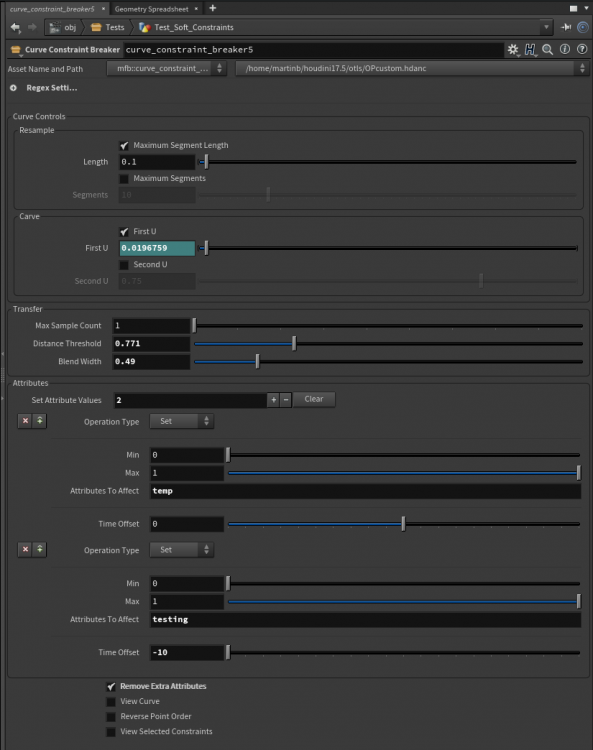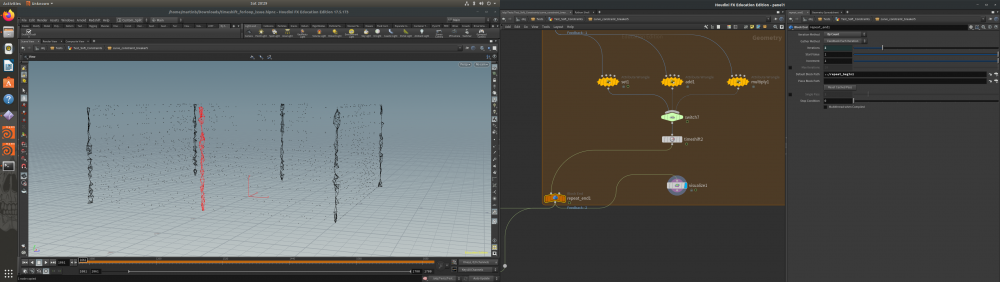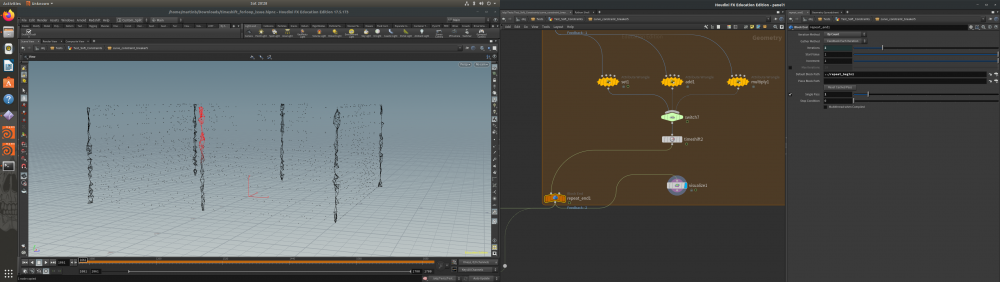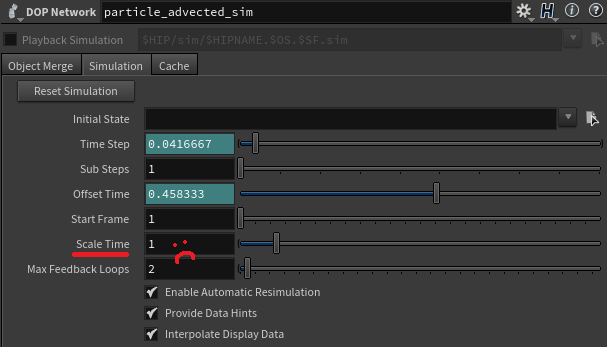Search the Community
Showing results for tags 'Timeshift'.
-
I wanted to ask for advice on combining two setups. One is using spectrum chop to displace the points of a line along P.y independently. The other one is a RBD bullet sim. A POP Wind is moving the fractured pieces of a box away from their original position. Using a time shift the sim's progression can be offset along the z axis and the offset is controlled by a chramp. Now I want the data from the the spectrum sop to instead of displace the points along P.y fit the amplitude from 0 to 1 and remap (?) it to the frame range of the pre-calculated sim, currently frame 1 to 50. I sorted the the simulation points along the z axis and would like to use the audio spectrum to drive their time offset, instead of the P.y. Need to figure out the maximum amplitude of the spectrum chop and fit it to the last frame of the sim? Attached is the .hip containing both setups and an audio file (royalty free track used by the tutorial creator of: Houdini CHOP Talk 3 Audio Processing 1 - Audio Spectrum https://www.youtube.com/watch?v=J754SLvE7BQ) The audio doesn't matter, I just wanted to provide anything.Downfall.wav The line's points are evenly spaced, but the bullet sim points obviously aren't, so I would like that to remain unchanged.. retimed_sim_1.mp4 retime_sim_with_chops.hiplc Downfall.wav
-
alt link for hip how can i extend the existence of the last frame of a cached sequence? see attached HIP sorry for this question. i vaguely remember that this is done with a timeshift sop, but cannot workout how to do it. timeshift frame 30 to frame 31 and beyond. anim_demo.zip
-
Heyo Houdini wizards, I am trying to run a timeshift inside a for-loop and timeshift one specific iteration of the for loop but I am having some issues. It only seems to work when I run the for-loop in single pass. When I run it without the single pass the timeshift seems like it is ignored. I am trying to make an HDA where a user can transfer multiple different attributes and also have a time offset control making it so that attribute "b" is transferred 10 frames after "a", or vise versa. Does anyone have any ideas about this one? (Hopefully the two HDA's I've made transfer over alright. I have enabled baking them into the hipfile in the asset manager settings but have never tried it before) I am including my hip-file (its from houdini 17.5). Sorry about the mess, I tried cleaning it up to the best of my ability. The "problem area" can be found here: "/obj/Tests/Test_Soft_Constraints/curve_constraint_breaker5/", put the display-flag on "visualize1" inside "curve_constraint_breaker5" and try to toggle "repeat_end1" "single pass" option to see the issue. The for-loop is driven by the different entries in the "Set Attribute Values" list on "curve_constraint_breaker5". There might be some fracturing that has to cook at startup. I'm including some pictures as well but I am not sure if they are saying much (the screenshots show a visualization of the attribute transfer, havent moved timeline scrubber, only turned on or off the single pass option). Thank you so much for the read! timeshift_forloop_issue.hipnc
-
Hey guys Im trying to create a similar effect to this: Ive been playing around with techniques from Entagma's 'Directions from growth' tutorial. I get the animation to play by using the following ''($F+detail('/obj/growth/data', "offset", 0))" but it doesnt give me the required results. Any help? I would like the objects to only start their rotation once they are on the edge of the transition. D
-
Hi there, Trying to use timeblend and timeshift to make velocity changes in original cached sim. I wonder if anyone knows a workaround to solve velocity issues when particle born or die. In this small example, particle die when is off the tank limits... same happens when you create whitewater... when particle born it stays with velocity 0 until it finds vel info on frame 2... if you are 10 times slower, than you will have 10 frames of static particle... Thanks for any tip or info on this timeblend_issue_4.mov
- 2 replies
-
- slow motion
- retime
-
(and 2 more)
Tagged with:
-
Hello, Small problem this morning. I have a flower in Houdini that's been cached out as a .bgeo file. The flower opens and is supposed to emit particles, which I'm controlling the location of emission with a paint node and a timeshift after that. Just following the tutorial, as you do. After the timeshift is a scatter with the Density Attribute set to Cd and after the scatter an Attribute Interpolate node so I can put the points back onto the moving petals to get a velocity from the points to emit water and so on. The problem is that the color value from the paint doesn't stick to the moving bgeo geometry and when the frame moves will break up the color, thus scattering the particles in a new way on every frame. Even a quick copy paste from his .hip file to mine doesn't work after I change the paint node to fit my geometry. Every value is the same and I'm confused. Is there a better or any other way to lock color values onto a cached bgeo file?
-
Hello Pals, Hope you all are having a great year so far. I am trying to do a shot with particles which needs slow motion on a certain camera moment. Basically, I just want to slow down the motion of my particles for few frames. I dont want to mess with the velocity etc as I really like the motion of my sim. I looked into time-shift, time-warp etc. But they always feel like a cheat and not much of a high quality solution. There is a "Scale Time" option on the POP net. But for some odd reason its locked and we cant key-frame it at all. That would have been the best solution, where we can just lower the timescale for bunch of frames and then resume it in normal speed. Can anyone just give me a brief why Sidefx would want to make this such a big deal and lock it on POP nets? Thank-you and have a great day! HD
-
If someone would help me with this I would greatly appreciate it: 1. I have a SOP with animation on it. 2. It is instanced via the point instance technique Question: How would I offset and randomize the animation timing on each instance? Copy sop is too memory intensive and the geometry is heavy as it is.
-
I've been trying to write an expression which will hold a value and change every specified number of frames. I have a point jitter, and an animated seed so the point will change position every timestep, my goal is to have an expression where the the point will stay in the same position for 8 frames and then change position, and remain in that position for another 8 frames and so on. I've attached a very basic scene file if its any easier for you to use that, any help is greatly appreciated, Thanks! PointJitter.hip
- 3 replies
-
- expressions
- python
-
(and 3 more)
Tagged with:
-
Hello,I'm attempting to create the slitscan/timeshift effect. I'm creating a vector array in a for loop, each loop has an attrib from map and a wrangle that appends Cd to a vector array. It works when the attrib from map is always reading from the same file. When I change the attrib from map file read expression to anything that has to do with $F or the meta nodes iteration Houdini crashes. I have a test scene that has documentation and even nodes setup to create test frames to work with.If it is a matter of the way that multiple files cannot be read at once please let me know. If someone knows of a better way to read from multiple files at once and/or achieve this effect please let me know. I'm aware that after effects has this effect and uses gradients to determine which frame to look up color from. While that method is great, I'd like to be able to write the gradients/lookups in vex to achieve results. Any help greatly appreciated. -T concept_025_slitScan_v001.hiplc
-

Curious if anyone else has experienced this ^.^
narbuckl posted a topic in General Houdini Questions
So before I submit this as a bug I just wanted to see if anyone else on here might have experienced the same issue. Houdini Version: 14.0.444 Step 1: Read in an animated cache (from wherever, doesn't matter) Step 2: use a split node to break something apart Step 3: plug the output of the righthand side of the split into a timeshift Step 4: Does the timeshift do anything? I have recreated this several times already. Every time I read in a cache (I've tried with many different types of caches), split something and try and use a timeshift on the right hand stream of the split, it does not work. Maybe this is a version specific thing, I haven't tested the latest release of 15 with this, I'm just curious if anyone else has come across this. Thanks -N -
I have a scene where I want to put few Dust Explosions, but Of course they would look better if they would start on diferent times. So I`m using DOP i/o and then TimeShift node just frame number minus random frames. ($F-24 for example) Problem is that on frame number 10 it is 10-24=-14 and the mantra gives me error and doesn`t render anything. What would be the best way to do it then? Thank you
-
Hi. guys. I get stuck when solver a simple problem. How can i get the max float value from a velocity. I have a moving body and the velocity is change, I search the max expression function in help documentation, it seems not working. So i come here for help. And another problem, how can i stop the time in timeshift. For example i have a timeshift node with a change object, when the object's velocity greater than a float or the object turn red, the frame in timeshift stop. if($CR < 0.5, $F,?) what variable can i replace the time. It may be little easy, but it confuse me so much. i will be Gratitude if anyone give me a tip! Thank you!
-
Hey, I'm very new too Houdini (been using it for pretty much a week - loving it so far ) so I apologise ahead of time for my naivety. Basically I've got a sphere that is fractured using a Voronoi Fracture SOP which is then made a RBD Fracture object. I've got my simulation looking nice over 40 frames at 25fps - simple exploding rock really but I'm looking to re-time the cached .bgeo sequence. I want the initial explosion (first 20 frames) to happen in 5 frames and the last 20 frames to be dragged out for 125 frames for a slow motion effect. Here is where I've been looking into using the Timeshift/Timeblend SOP's but I can't seem to get it working - I think this has something to do with the generation of new points in the Voronoi Fracture SOP?... I got that from another thread on this forum so not sure if that is my issue. Hopefully someone can point me in the right direction p.s. I've attached my file for you to have a laugh at . I'm sure it is riddled with other problems and any other advice on my setup would be greatly appreciated Orb_TimeRemap.rar
-
I have been banging my head against a wall (with a static solver) for days now. I really cannot make this thing work. I hope someone can give me an insight of why is this not working cause my head kinda hurts. I have a sop solver inside a sop network. All the sop solver does, is the following: - move the input geometry off by a "stepsize" on the $TX - add a point and merge it with the previous geometry When I play the simulation I have a nice and clean series of points on the axis X, growing by one point every frame. That all works perfectly. Now, I add a timeshift with the number "100" in the "time" field. I expect to see 100 points in a line, on the X axis. And it works ! Now I change the parameter "timestep" (on the node "parameters" referenced in the sop solver) and I expect to see my line of points change interactively! But that doesn't work. The weird thing is that sometimes it works (like the first time I do it after playing the sim), and all the subsequent times I change the parameter only the first 'iteration' of the dop network gets executed. I attached a simple hip file to illustrate the issue. Any idea how to fix this ? Alessandro dopnetissue.hip
- 5 replies
-
- dops network
- sop solver
-
(and 1 more)
Tagged with: