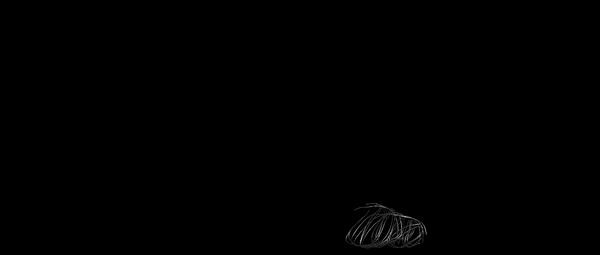Search the Community
Showing results for tags 'carve sop'.
-
Is there a way to cycle a carve so that once it hits the end of the curve it continues on around? The only examples I can find have the carve looping, but it completely ends and then starts again, it doesn't continue the curve around (so it goes from 1 back to 0, with the second U still finishing up, and the--in this case--swept curve keeps its thickness as it cycles? I also tried just using a path deform since these are simple shapes, but outside of 0 to 1 it just floats outside the curve, doesn't wrap back around. I'm sure there's somewhere I just need to throw a modulo, I just can't find it.
-
Right now I have one group "start" that takes a point on the surface, then a gropu by range "end" that takes 3 points. Using shortest path to draw curves from start to these 3 endpoints. Followed Entagma "shortest path" tutorial by Ben Watts, This question was asked before, """" In fact the resulting "growing curves" have point number changing every frame and I can't manage to "sort" the points so that their number don't change anymore. any idea? """" but what Im trying to do is spawn leaf geos along the Carve sop, so I need the Carve sop, only thing is the Carve sop seems to be screwing the points around.
- 1 reply
-
- shortest path
- carve sop
-
(and 1 more)
Tagged with:
-
So I have a few curves (in attached GIF) and they all start at the same time and grow using the carve SOP. I'd like them all to start at different times but from their original positions, (no randomness) just a simple offset. I don't want to do it for each curve manually, is there an expression I can use?
- 6 replies
-
- offset carve
- carve sop
-
(and 1 more)
Tagged with:
-
Hello, this is a real Noob question and you can tell I'm not too familiar with how attributes work. The short version of my question is: how can i divide a circle into a number of circular arcs without creating a carve SOP for every arc? Long version: I want to create a number of circular arcs, you could imagine one arc from 12 o'clock to 2 o'clock, one arc from 2 to 5 o'clock and the last from 5 to 12 o'clock. Now I would need it to be procedural, because there will not always be three arcs around the circle, but variying numbers. It would also be nice to have them slightly separated. I tried by creating an attribute create with the values 0, 2, 5 and 12. Then I created 3 carve SOP's and copied those values and "paste copied relative reference" for the first and second u in the carve sops. It would be possible to create another attribute to tell how much separation there should be between the arcs. But it's not very procedural if the number of arcs changes. Any thoughts?