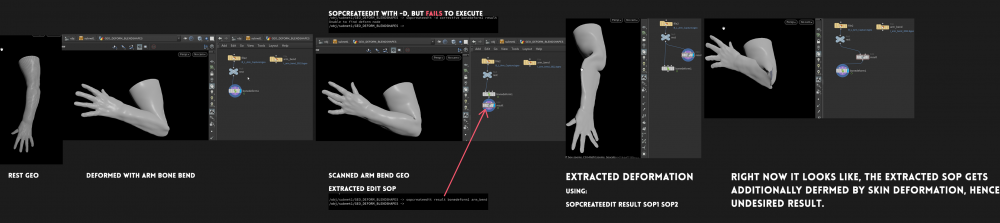Search the Community
Showing results for tags 'corrective shape'.
-
Hi ! I'm working on a rig, completed with Rigging series tutorials made by Michael Goldfarb. I've got two scans of an arm, open and bent one. Unfortunately elbow deformation is troublesome. I followed these videos : https://vimeo.com/221779886 and https://www.rokandic.com/houdini-rigging-techniques-ii The first video made by Ramteen presented a method with sopcreateedit -d name sop1 sop2 Using command with -d didn't work, so I did without. sopcreateedit name sop1 sop2 Trying the command with -d resulted with an error, it couldn't find a deform node. I assume this is a key-step to achieve the proper result.. The directory was right, otherwise I wouldn't have extracted anything at all. Without any further ado I'm atatching self-explainatory image, representing the issue. When I tried Rok Andic approach with Shape Difference node, it didn't work at all... only errors in CHOP NET saying improper SOP input. Even having all capture attrs intact Does anyone have an idea what's the solution? Maybe you could help? @Ramteen@michael Many thanks in advance!
-
- blendshape
- corrective shape
-
(and 4 more)
Tagged with:
-
Hi everyone, I'm usualy a maya user and I'm starting to use Houdini at a personal level for the moment. My goal is to try to do a complete character facial Rigg and I'm gonna need some help I think. I usualy do a combination bones/skinning and blendshapes. I'm wondering how to mix different shapes and apply a corrective blendshape on a combination of 2, 3, 4 blendshapes for example. I saw how to connect basic blendshapes, the problem is how to call a third blendshape when you activate two shapes ? And is there a tool that enables you to sculpt a mix and extract the corrective blendshapes? Do I have to do this manually but substracting the shapes on my mix to get the corrective shape and make an expression that activate blendshape C(corrective) when mixing blendshape A and B ? The way I use to do that was by using a plugin call BCS for maya. It enables you to easily split and mix several blendshape and that what I'm looking for in Houdini. It may not be the right philosophy to try to do this way so If anyone have some experiences in this area or some advice that would be very much appreciated. Have a great day and hope to get some feedback. $ Cheers,
- 5 replies
-
- blendshape
- facial rigging
-
(and 3 more)
Tagged with: