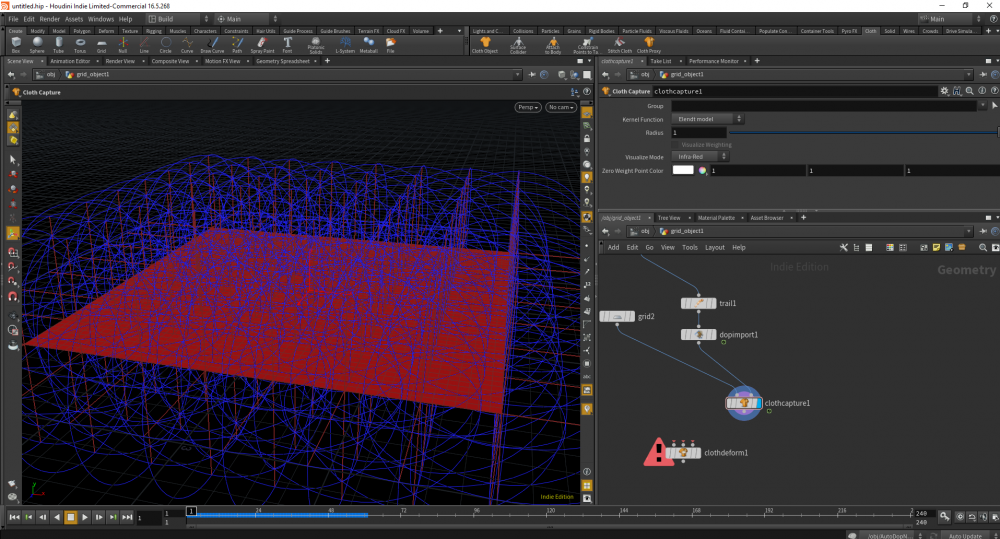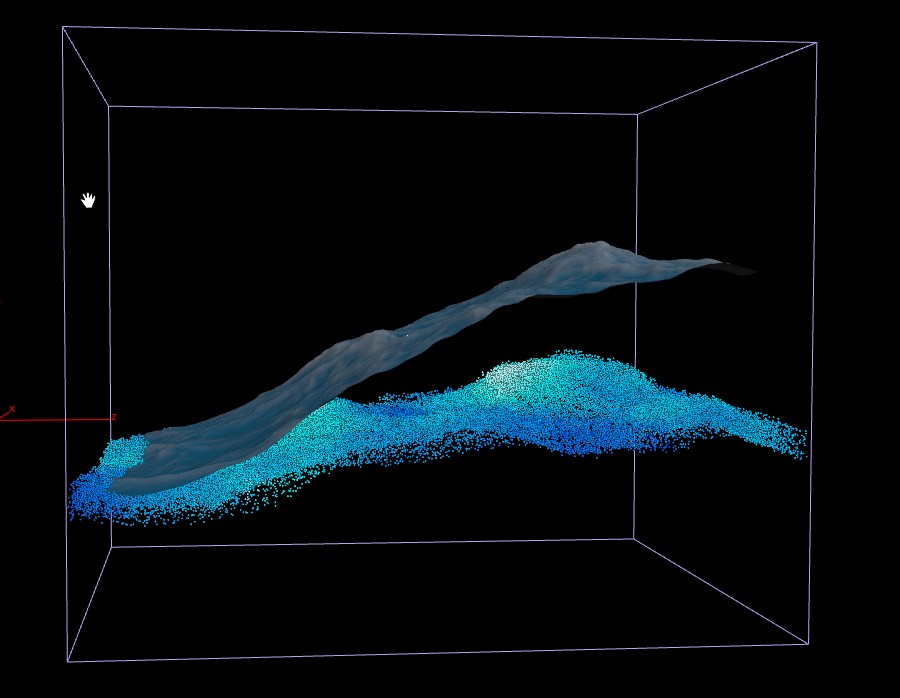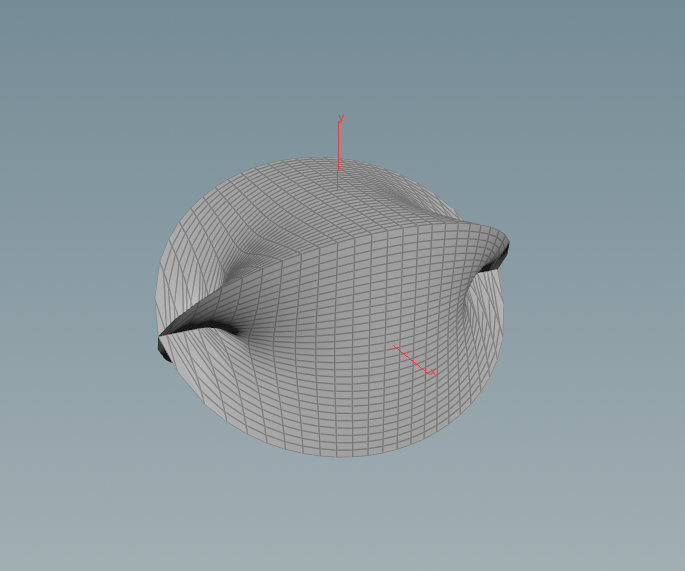Search the Community
Showing results for tags 'deform'.
-
Hello I'm very new to Houdini does someone knows how to do this ? thank you very much I try many options but I didn't find the way !!!!
-
Hello, I'm breaking a tree with bunch of branches. So everything work fine with RBD and I manage to create bone for each branch then stick them to the animated rigid mesh. But when I use point deform to deform the original mesh with the bones then I get a heavily distorted result I checked multiple times with attributes and I'm pretty sure the values are matched. I google for weeks and can't get around it. This is the file. I think this amount is enough but if not I can update it right away. I hope someone can point out where did you do wrong. Thank you for reading this. ASk_PointDeform_v2.hipnc
-
Hello. I'm trying to make a bunch of money. I tried using vellum, but it didn't work, so I referred to the page turning hip file at the address above. I want to apply both left and right, but I don't know how. If you have any good ideas or examples, please let me know. Thank you.
-
Hi everyone, I'm using the Capture Region SOP. Is there a way to drive the capture region size, with like a pscale attribute? (unfortunately pscale doesn't work) I want it to be smaller as the branch gets smaller towards its end.
-
Hello, community! Is it possible to stick UV to deforming topology of an object? I have a growing geometry made with solver and vdb advect. Then I convert vdb to polygons and my UV start floating through geometry. Triplanar also fails to fix it. Number of points is changing constantly and I wonder if there is some technique to make them keep the UV?
-
Hello everyone ! I would like to deform a geometry by a fluid simulation using a point deformer. To do so, i plug my geometry and my simulation into my point deform and i use a Timeshift set up on the starting frame as the Rest PointLatice. But instead of following the simulation, it looks like the geometry tries to reach the world center, creating what looks like an unholy abomination. Any help or tip would be deeply appreciated Thanks in advance
-
Hi everybody! I'm new to Houdini and I'm using my time during the lock down to go deeper into it. I have been trying some different vellum sims and I was feeling ready to try a new one. I just wanted to make a new r&d project where a sphere passes through a torus or a hole. I found this example online. At second 15 you see what I mean. https://www.stashmedia.tv/digital-design-days-trailer-ditroit-directors-cut/ Is it possible in achieving this shot in a single simulation or in your opinion it was made with FEM in two different settings and then edit like a single shot? Please let me know I'm dying trying how to do it
- 2 replies
-
- fem
- simulation
-
(and 3 more)
Tagged with:
-
I am still new to Houdini and am trying to create a procedural field that has rows and furrows. I am using one mountain node to generate the rows and furrows, and a second one to try and deform the ground. However as you can see in the attached image the rows are getting pinched and overlap (red arrows) as they go up the hill I would like them to keep the distance of the green arrows. Can anyone shad some light on what I am doing wrong here? Or is this just the complete wrong way to go about doing something like this? Any insight would be appreciated.
-
Hello! Been doing a lot of RBD workflow school work for H18 now at Lost Boys Canada Montreal, but there is one thing I still don't understand. How to deform metal in a good way. Specifically, a good workflow for the RBD Deform Pieces node. Have looked at the help material for it, there is two examples there in a hip file. Both are slow to compute with and hard to understand and use for other situations. Anyone wrapped their head around it, yet? So far, continuing to use the same method as Steven Knipping uses in his crashing helicopter course with a configured Dop Network instead of the new RBD Bullet Solver. But would really like to use the new intended way of doing it... In this presentation, there is an example shown and discussed briefly, would be great to actually see how that was made in a hip file with some notes. Here: https://youtu.be/xP4gfRHEr1A?t=718
-
hello guys. ive been bashing my head against the wall and read through way too many forums now. but i couldnt find something similar to my problem. Im trying to create for now a simple setup is to just break my glue constraints. The ball and colliding objects both have animation ( deforming). Now i do realize that my constraints get reconstrainted because of Overwrite with SOP option set to 1. however if i were to set it to 0 to only bring in the constraints on the first frame for the constraints to stay broken, the constraints would not be able to follow according to the animation of the ball, because it is rotating and changing position, leaving it very innacurate. So could anyone help me troubleshoot this? i think i have to somehow update the position and rotation of the constraints but i dont know how. I would provide a scene but it my scene is for a job. ive already tried matching position but there is rotation as well on the sphere, the resulting collision looks inaccurate as if its offseted broken_setup.mov broken_setup_position.mov
- 1 reply
-
- constraints
- rbd
- (and 6 more)
-
Hi all, Ive recently started looking in to using the wire capture and wire deform SOPs, all is going well however, when deforming on a simple bend i am having to compromise between mesh curvature and stretching Uvs. It seems that toggling between "Align Tangent only" and "Align Tangent with Att Normal" on the wire deform gives me these two different effects. My question is, is there a way to achieve a deformation that effectively smooths out the aligned tangent? (i thought maybe setting my normals as tangent u and smoothing them would help but it has no effect.) Aligned tangent only - Aligned with Att Normal - Thanks all! WireDefromIssue.hip
-
Hey guys, I have been scratching my head for a while with this. I've researched online, tried to use geometry deformers, attempted boolean operations with concentric spheres, even migrated to 3ds max because I remember some modifiers that created similar effects. I've had no success and I am a bit desperate. I want to understand the system at play in the images below. I hypothesize that you start with very simple geometry, namely some parallel planes that then are deformed to achieve this amazing effect. My other idea, as I explained earlier is to create concentric spheres that are then "cut" by a solid geometry that has the inverse of this shape. If any one has any tips, pointers, references or resources that could help me figure this out, it would be much appreciated. Thank you so much in advance for preventing more hair-pulling. Cheers, Bruno
- 2 replies
-
- 1
-

-
- modeling
- procedural
-
(and 3 more)
Tagged with:
-
Hi guys, So as you can see from the question I am a Houdini newbie, and I just can't figure out how those nodes work... What I mean by that is that I don't get what I should plug into the inputs of the nodes and in what order. I think I got the cloth capture right (untitled.mp4), but the problem is going on from here. Just to clarify I want to use a low res cloth sim to transfer it on high res one. Sorry for the very basic question but I couldn't find answear anywhere. Cloth_capture.hiplc
-
Hi Odforcers, Im working on a project where I have to tear up a lawn using bullet rbd's and hair to generate grass. Ive come into a problem, or maybe a bug where the grass in the deforming rbd patches becomes very long either when moving through space, or even at rest. I cant seem to find any other topic where this has happened before. Has anybody encountered this kind of problem with H16's hair and deform groom? Any incite would be appreciated. Id love to attach a screen shot however the content is under NDA. All I can say is imagine a bunch of curves spidering out from underneath a few selected skin patches. Cheers!
-
Just curious if anyone has recreated fStretch or similar a volume preservation method inside Houdini? fStretch - Softimage version - Are there any papers on this sort of thing?
-
Hi everyone, Im trying to add custom big wave to Ocean and Dop network. For polygons everything works fine, but for other fields like surface and vel its now working and of course dop isnt working well, i dont know how to add it or how to deform other field like polygons. Here is the scene: custom_big_wave01.hip
-
Hi, I have been trying to deform scatter point over the surface of the geometry, What would be the way to deform or slide scatter or give slide scatter points with offset over time on the surface of the geometry ? I have tried with color texture and it worked, but i am looking forward for the VOP method, can someone guide me over that ? I am still to houdini and trying things out. Thank you,
-
Hello, I'm trying to replicate the same deformation as seen in the gif below. After some research I believe it's got something to do with Spherical Coordinates? I implemented the formula from this site which is: radius = sqrt(x^2 + y^2 + z^2) polar = arccos(z/radius) azimuthal = atan2(y, x) x = radius * sin(polar) * cos(azimuthal) y = radius * sin(polar) * sin(azimuthal) z = radius * cos(polar) But this results in some pinching of the cube at both poles, so maybe this isn't right, or I haven't done it correctly? Has any one got any experience with something like this? Any help would be really appreciated. Thank you sphere_deform.hip
-
I'm following along a tutorial that uses Houdini 12. I'm on Houdini Indie 15.5. There are a few things that have changed (new check boxes and expression names) and what I'm doing isn't working as it appears to be in the tutorial. There is probably a few ways to do this... I'm open to suggestions, but I want to also understand what changed or what I might be doing wrong. I have two sides of my node graph. One is a Grid plugged into a Mountain (to displace). The other side is a Sphere plugged into an attribute create which I've made an attribute called meshPush. Both sides are piped into an attributeTransfer. Finally at the bottom, there is a point node where I am supposed to add an expression to the Y position to displace my grid using the sphere. When I try to add my expression to position Y (@P.y + $MESHPUSH) that actual attribute isn't working and not actually showing up. Hope this makes sense. Can someone take a look and let me know why this might not be working properly? Thanks in advance from a new Houdini user. Learning_01.hipnc
- 3 replies
-
- attribute
- attribtransfer
-
(and 3 more)
Tagged with:
-
Hey guys, I have an alembic file of an animated deforming creature from maya. I am converting it into a VDB volume and applying noise via vop sop. I created a rest.x rest.y rest.z volume to compute the volume rest fields for animation. Now the problem is, after I create these volume rest fields I need to then deform the volume rest fields to match the alembic animation so my rest field will deform along with the geometry and the noise will stick to it without any slipping At the most basic level I can manually keyframe a xform sop, but the noise slips when there is deformation; i.e. this only works with translation or rotation So is there any way to somehow transfer the deformation of the alembic animation over to the volume? I tried transferring density to points, deforming via lattice and then transferring back, but this caused a huge loss of detail/unpredictable results. I also tried transferring volume attributes, along with a thousand other things, with no luck. I posted an example file. Thanks! volume_deform.rar
-
Hello everyone, does anyone can help me, I just have no idea. What is the better way to go for? Thanks Carrier_cloudStorm_Playblast_003.mov
-
Hello everyone, does anyone can help me, I just have no idea. What is the better way to go for? Thanks Carrier_cloudStorm_Playblast_003.mov
-
Hi, can't get the solver to do the right thing, so that the deformation is taking the rotations into account. Once the ball in the example scene is starting to rotate, you can see that the deformation is added in worldspace. How do you apply the deformation? Is there maybe an example out there? Thanks! solver_with_animated_geo.hip

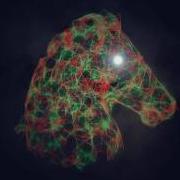
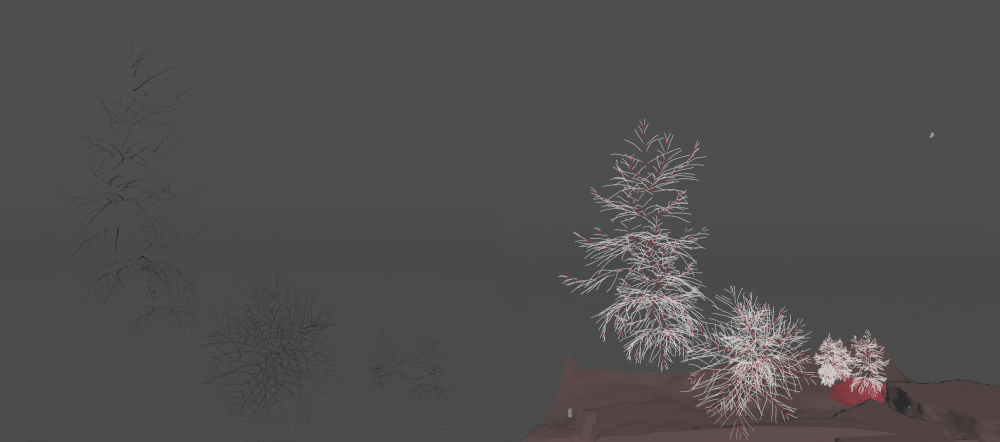

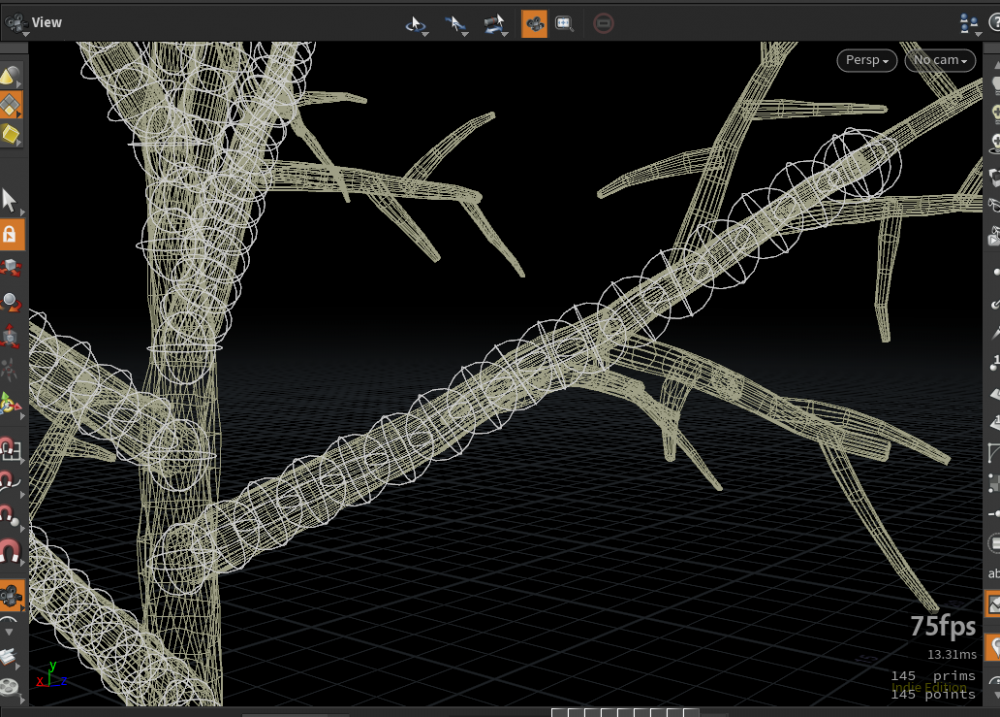
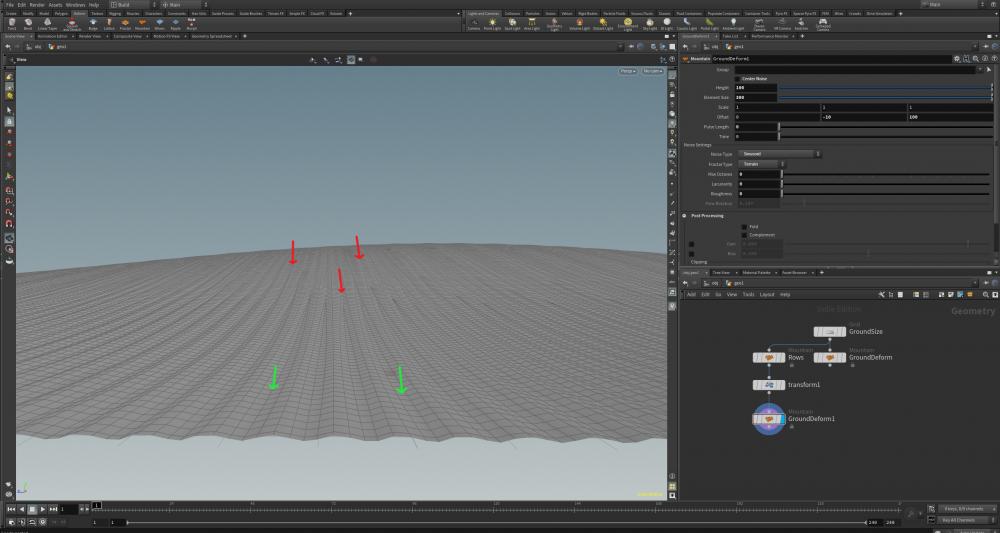

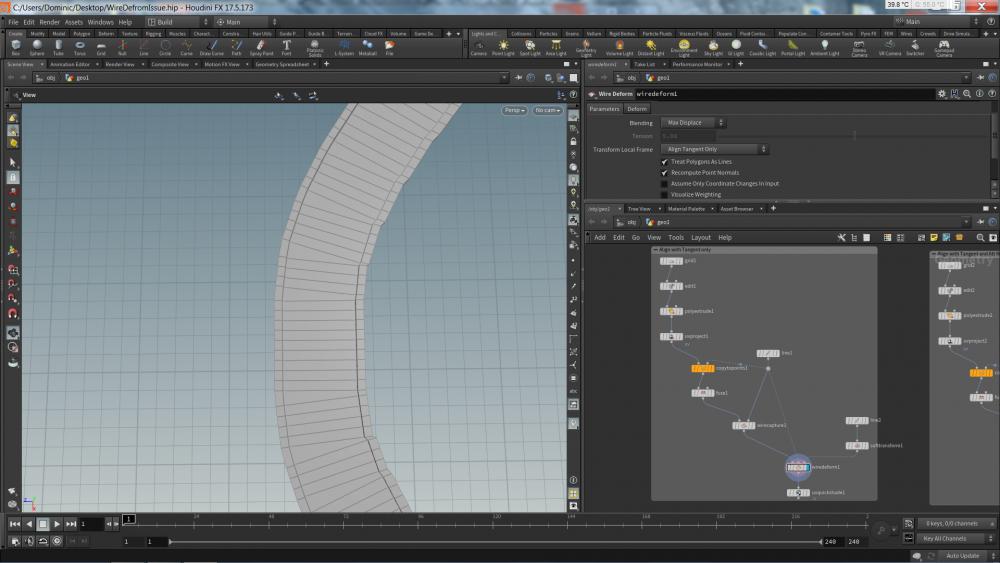
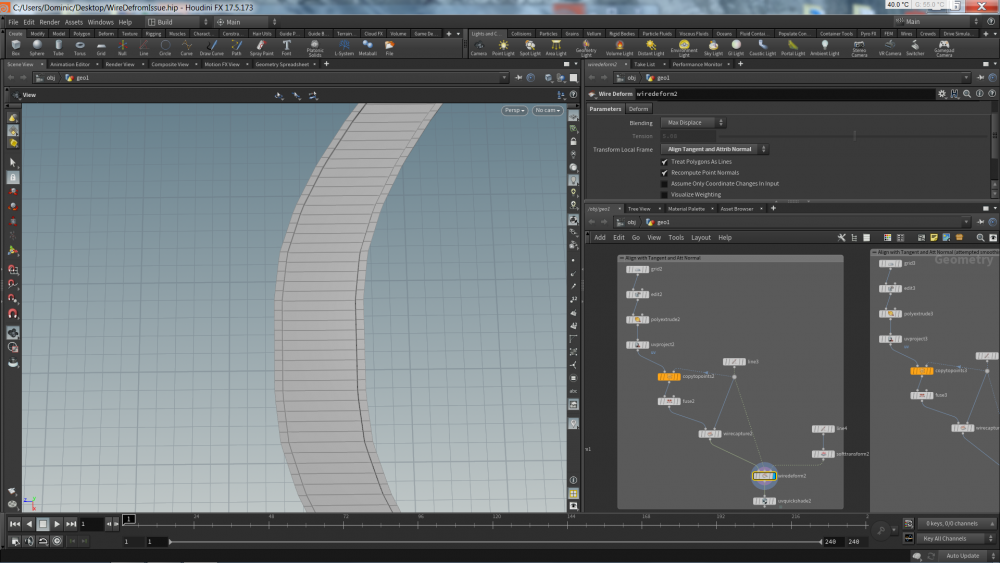
.thumb.png.2cd02c384cec7e335e80d11867a8374b.png)
.thumb.png.d360d70e442fdfcd9b3c2603fc5162d1.png)