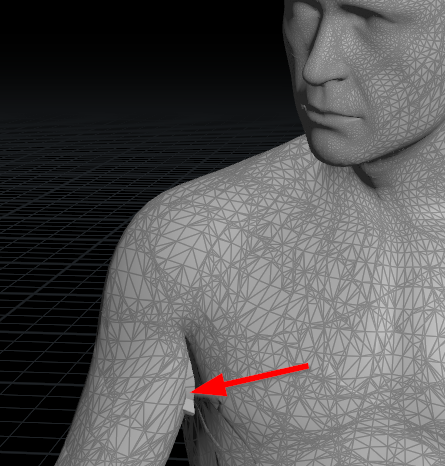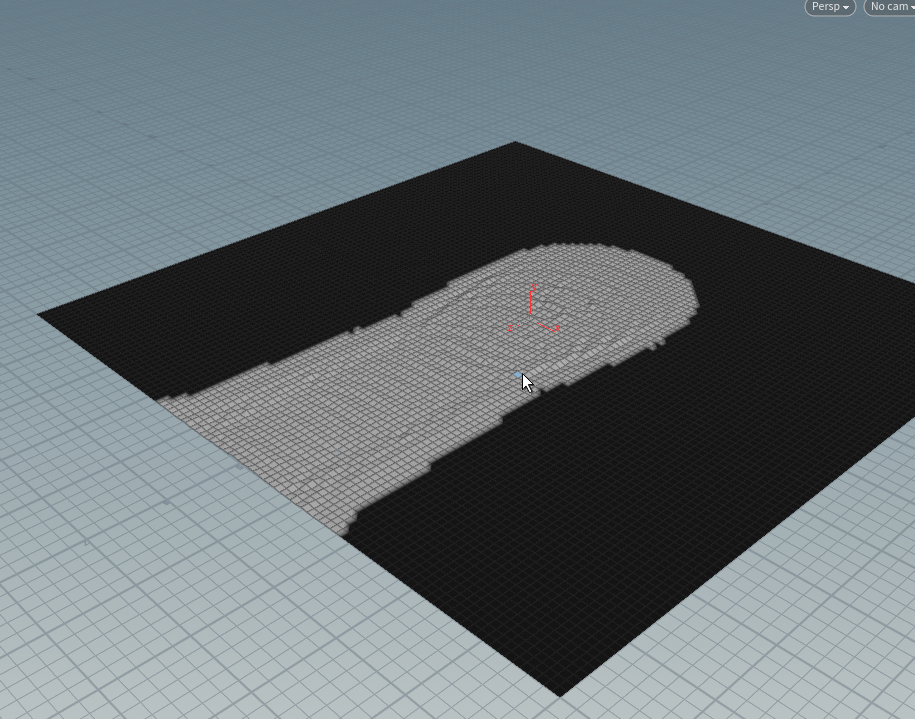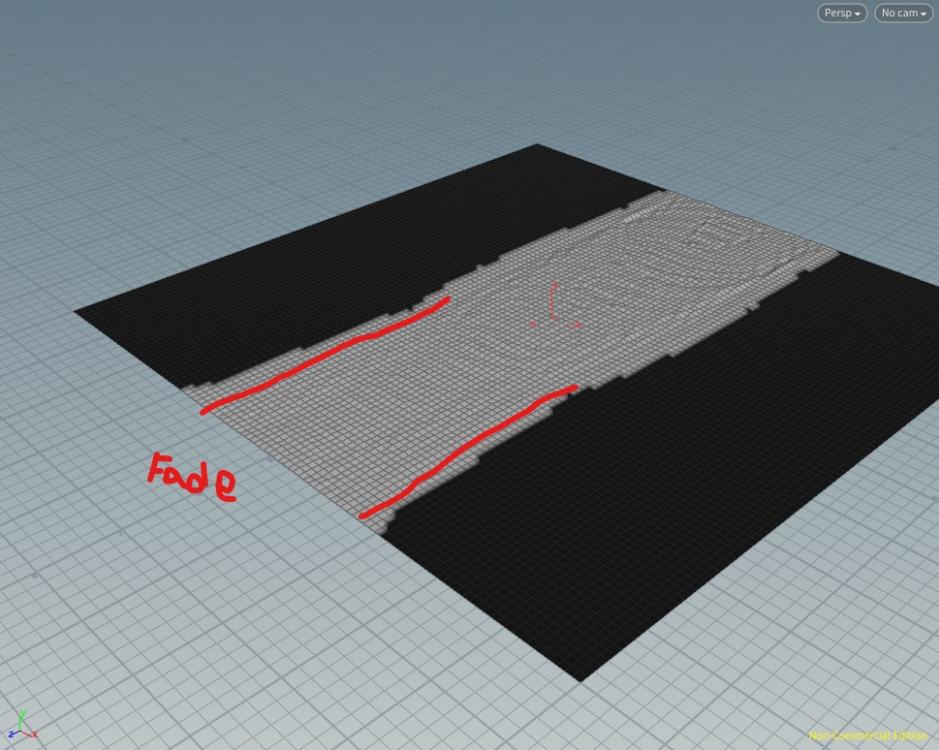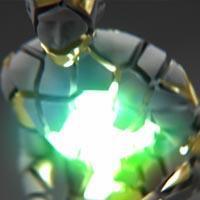Search the Community
Showing results for tags 'deforming'.
-
Hi guys, I've hit a bit of a wall in the new version of POPs. I have a deforming mesh (skinned character), which I have scattered points on. What I'm trying to achieve is a set of particles that are essentially locked onto their source point until a certain time or proximity from some sort of gizmo, and then morph to the position of another set of points. I have been able to achieve this in the old version of POPs using a position node, but it's rather slow. However I can't seem to figure out how to achieve the same thing in the DOP version of POPS. Any help would be great appreciated. Thanks
-
This is my second installment in a houdini quasi-tutorial series; this is a setup to pre-shatter and sim a deforming character with accurate shatter deformations, custom rigid body activation, bullet packed primitive RBD setup, and post-sim multi-tile UV setup for greater flexibility. I will be following up this tutorial with another on how to create a custom shader setup that includes accurate inside displacements, multi-tile UV layered shader setup for separate shaders/displacement for inside and outside pieces, and how to mix true displacement and bump maps together in one setup Hope some of you find this helpful! Note- As are most things on the forum, this setup is a result of research and techniques compiled from both personal workflows and development and various techniques found here on the forum and elsewhere So thank you to everyone who posts here to share workflows and ideas to make these tutorials possible NJ_character_crumble.hip
-
Hello, I've been working on an RBD simulation on an animated human object, but I'm having a problem blending between the animating geometry and the active simulation. Since it did not work in a SOP Solver, I tried using a Solver outside of the DOP in order to manually update the @deforming and @active attributes. However, that did not work either. I'm wondering if there was an issue in the way I was packing the geometry, or maybe in the way I was assigning the attributes. I would really appreciate your help. Thank you! rbd_sim_cleanup.zip
-
- rbd simulation
- animation
-
(and 3 more)
Tagged with:
-
I have seen this question posted several times throughout the forum without much of a definitive solution and I have personally been asked several times how to do this, so I prepared a hip file with 2 different ways to achieve this effect, with some notes explaining what is happening. Basically you have to properly prepare your rest coordinates and then use them as a source for the noise. Hope some of you find it useful NJ_volume_deform.hip
-
Hello guys. I was wondering how to get the uv's from a rest position (time shift to frame 1) to a deofrming mesh. Otherwise my uvunwrap flicckers and calculates each frame which is not okay. Thanks a lot. P.D: Point number doesnt change.
-
How do I get the particles on the moving object's surface to move along the object's surface toward a point on that object?
-
What should I do to allow particles on objects that are transformed and deformed together to follow the surface of the object to one point on the object?
-
hello guys. ive been bashing my head against the wall and read through way too many forums now. but i couldnt find something similar to my problem. Im trying to create for now a simple setup is to just break my glue constraints. The ball and colliding objects both have animation ( deforming). Now i do realize that my constraints get reconstrainted because of Overwrite with SOP option set to 1. however if i were to set it to 0 to only bring in the constraints on the first frame for the constraints to stay broken, the constraints would not be able to follow according to the animation of the ball, because it is rotating and changing position, leaving it very innacurate. So could anyone help me troubleshoot this? i think i have to somehow update the position and rotation of the constraints but i dont know how. I would provide a scene but it my scene is for a job. ive already tried matching position but there is rotation as well on the sphere, the resulting collision looks inaccurate as if its offseted broken_setup.mov broken_setup_position.mov
- 1 reply
-
- constraints
- rbd
- (and 6 more)
-
Hey there, I have some panicked people to set on fire. Most of the methods I've seen so far ( and used myself ) were 'hacks', meaning direct temperature field manipulation and/or advection of a custom field. HOWEVER I decided to give the standard combustion model AKA Pyrosolver a try in the hopes I would get more natural and physically correct burning. And well I'm running into quite a lot of issues, one of the most annoying being that the fuel field doesn't 'stick' to the animated / deforming mesh, resulting in the fuel staying up in the air like a trail until it's all burned out. Likewise, temperature and burn do not seem to follow, resulting in flames not sticking to the deforming mesh either, lagging behind since the leftover fuel ignites with a delay. In short, it's a mess, and it's also super slow. So basically I guess my question would be : is the Houdini Pyro combustion model a good fit for burning the hell out of screaming, kicking, little CG people, or is it just too complicated and slow and "locked" ? I've been getting correct results on props and set elements but it looks like a struggle for animated meshes. That's maybe why so many people would rather manipulate temperature ? And if pyro is actually very capable in this situation, how can I make sure the fire correctly sticks to the mesh ? Add a few advection nodes ? Summon an old god ? Summon an old goat ?
-
Down the rabbit hole we go. I have two packed rbd objects and one static object for collision purposes. Of the two rbd packed objects, one is static deforming and the other is active deforming. My goal is to constrain the AD to the SD using spring constraints and then hit them with the static object breaking some of the constraints. The problem is no amount of strength will keep the pieces together, the whole thing just explodes. None of the pieces are interpenetrating. It's fine until it gets hit but once they begin to move, the spring get stretched to crazy lengths and become unstable. Overwriting the springs each frame seems to keep things together and apply forces in a somewhat predictable manner. However, overwriting them each frame makes trying to delete the constraints both in sops and a solver within dops seemingly impossible. Bullet and the constraint solver both manage to pick up the springs and attach them to their respective pieces no matter how I delete them and thus pieces go flying all over the place. I'll be working on putting together an example file but it will take some time to recreate since I can't attach the studio file >.< In the mean time, perhaps someone has set up something similar to this and found a work around to having to overwrite the springs each frame? If so any help would be very much appreciated.
-
Hey guys, is ti possible to put an animated mesh, with changing point count, on Vellum? This is what I need to simulate: Scene file is attached RnD_Embroidering_v202_odforce.hip
-
Hi! I am a student using Houdini for my short film. I have a scene where my character disintegrates. I have a voronoi fracture with an animated and deforming mesh but when the character does larger movements, what seems to be the inside vertices come crashing through the surface outside pieces. Not sure what's happening here. Really sorry for the crappy quality images and all sorts I have to upload this all on my phone as my campus has been having internet issues. Thanks in advance. I would like to upload the hipfile but I can't include my alembic files because of the mentioned internet restriction. If it is necessary I can get the hip onto my phone to send.
-
Hi Guys, I've been trying to create an rdb sim with boolean pieces where a dancing figure shatters and falls apart onto the floor. When pieces are activated I set deforming to zero. However, the pieces keep exploding off. I've made the shattered figure deforming with a "Deform Points" sop. This already seems to reshape the figure in a way that creates some artefacts. Perhaps this creates the intersecting geometry? I'm not sure. This doesn't seem to happen when I shatter with Voronoi. I'm not a fan of those pieces however. If it wasn't a deforming figure I'd probably next try to create some proxies with spheres and transform afterwards, but I don't see how I'd do that here.I tried to simply cut down the collision padding and shrink the pieces a bit, but still they explode. Could anyone give a piece of advice to make this work? Thank you! (Figure and animation have been supplied by the amazing Johnny Farmfield) fallapart_1.hipnc breakDancer_mocap_v03.abc
-
Hello, I have a ripple sim created with a sphere moving through a grid and the points deforming based on the velocity transferred to said grid. What I am trying to do is isolate the geometry based on where there are ripples via colour then as the rippled geo begins to settle back into what it was originally have that colour fade back to black. I'm halfway there I think. I was able to isolate the rippling parts of my grid by using a facet to compute its normals and then a point SOP to add colour based on the normal in it's Y (@N.y < 1). I was thinking of trying to use a vop or another point sop to make it so when the normal is between x and y multiply the color by 0.95 to get it to fade over time but was wondering what other ways I could try to do this. Cheers, JP ripple_example_1.hipnc
- 6 replies
-
- ripple solver
- deforming
-
(and 4 more)
Tagged with:
-
hi everyone i have a small issue here with my sand grains (wet grains) - i'm trying to get my mesh to collide with them but they seem to be jumping about a fair bit as the character moves. I'm not sure what i can do to adjust this jumping about does anyone have any ideas? playblast below to show you what i mean. I cant share the scene file right now sorry but the jumping of particles is quite noticeable here ip.mp4
-
I currently have a chain that i'm simulating using bullet and I would like to constrain the top of the chain so I can move this around and the chain will follow. I managed to get this working with the help of a scene that Pavel Pehlivanov posted on here (I can't find it now), but i'm getting strange results.. I've attached a hip to illustrate what I mean. Cheers anim_constraint_02.hip
- 2 replies
-
- constraint
- deforming
-
(and 2 more)
Tagged with:
-
Hi guys, I'm facing a problem in Houdini. I've been given animation of a man and I need to create skin fracture on him and blow parts of his skin away. As it's deforming object, when I voronoi piece of his skin, voronoi pieces don't stay the same through the whole animation. I was wondering and researching, how else could I make pieces of his skin fly away, but I am a bit stuck. I have the animation in both low res (6000 poly) and high res (100 000). We aim to render the high res model, meaning I need to fracture the high poly one somehow, without having to wait a week for simulation to finish. Do you guys have any tips on how to tackle this problem? I'm attaching a .hip with animated sphere, showing that after I voronoi it, the voronoi freaks out on some frames. voronoi_on_animation.hipnc
-
I have some packed primitives all constrained together and I would then like to constraint them to an object that i've animated in sop. Is there a way of constraining my packed primitives to and RBD object so that I could enable 'Use deforming geometry'? Or am I able to update the translation and rotation of a packed primitive in DOPs (using a SOP solver or otherwise) - The geometry is not deforming is only translating and rotating. Thanks, Mike
- 6 replies
-
- packed primitive
- rbd
-
(and 3 more)
Tagged with: