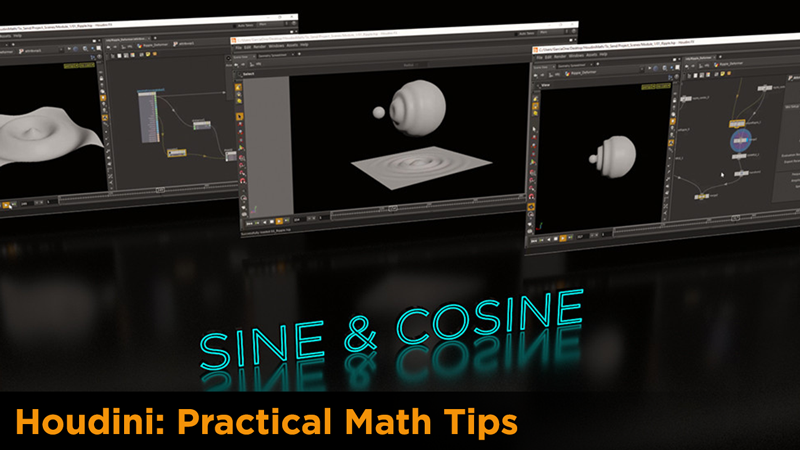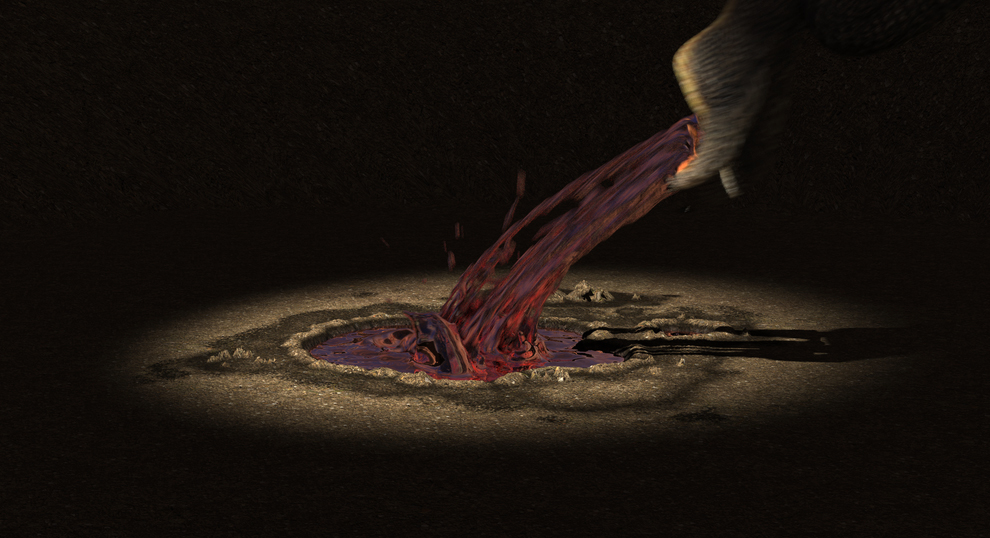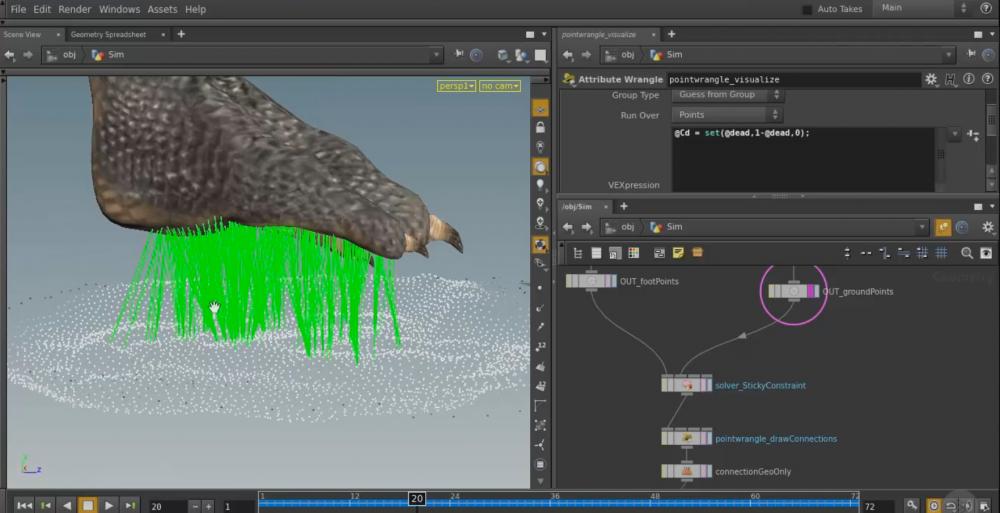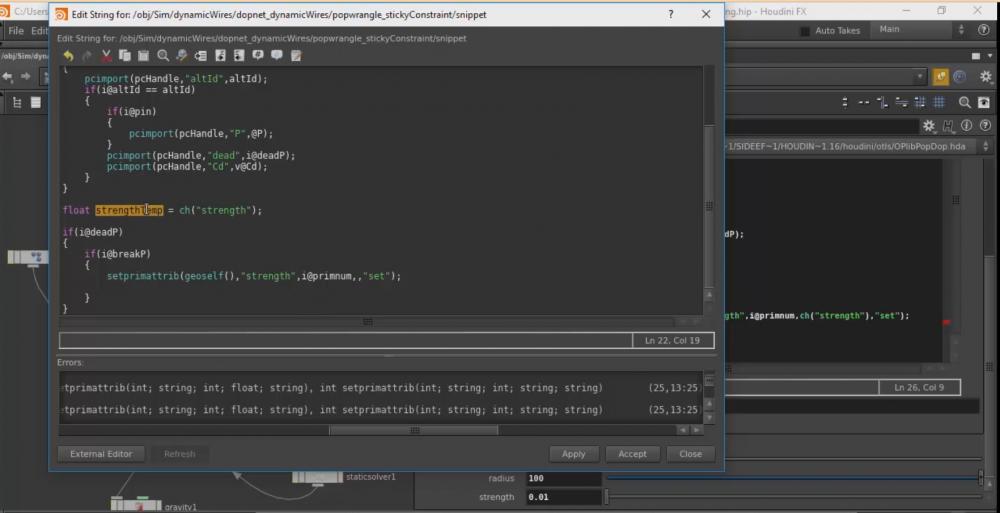Search the Community
Showing results for tags 'digital-tutors'.
-
Hello there, I just wanted to let everyone know about the latest Houdini course over at Pluralsight. It's called, "Building Character FX Rigs in Houdini" by Terry Marriott. Below is a brief course description and some information about the author. I hope you enjoy it! Course Link https://www.pluralsight.com/courses/houdini-building-character-fx-rigs Preview Video https://app.pluralsight.com/player?name=c3c1cd3d-7dc0-4f57-8c52-06ff0ca6fe8f&mode=live&clip=0&course=houdini-building-character-fx-rigs&author=terry-marriott Course Description Have you ever wondered how to create magical FX work in Houdini, but you don't have the technical skills to bring them to life? In this course, Building Character FX Rigs in Houdini, you'll learn how to create a stunning character simulation in Houdini. First, you’ll discover how to take a working animation in Maya and export it successfully to Houdini. Next, you’ll explore how to create several methods to create an interesting source emission with all the attributes and SOPs needed. Finally, you’ll delve into creating a beautiful simulation that use microsolvers to advect the color and create a stunning slap comp in NUKE. When you’re finished with this course, you’ll not only have created a fantastic simulation, but you’ll also have the knowledge and skills needed to render and sim out your own FX concepts in Houdini. Software required: Maya and Houdini. About the author Terry is a Lead FX TD at Method Studios. He started working in 2009 at Double Negative London. In 2014, he moved to Vancouver, Canada and worked at a number of VFX houses since. He specializes in fluid effects and rigid bodies.
-
- digital-tutors
- character
-
(and 1 more)
Tagged with:
-
Pluralsight is proud to offer three new courses... one covering intermediate level ocean shot development, a second covering the development of visual effects for Unreal Engine, and another covering the fundamental math concepts that are pivotal to working within Houdini. Below is a bit about each course and a link where you can check out the course overviews. Houdini: Intermediate Ocean FX by Andreas Giesen Link: www.pluralsight.com/courses/houdini-intermediate-ocean-fx In this course, you'll learn how to setup a procedural ocean and do a flip fluid simulation for a traveling boat in choppy waters. First, you'll discover how to use the ocean spectrum to create an infinite ocean. Next, you'll add the boat, do a flip simulation for a specific area with high detail, and add whitewater and mist. Finally, you'll extend the simulated area and set-up the shaders to render all the layers. When you're finished with this Houdini 16 course, you'll not only have an ocean rendered with a high detail fluid simulation, but you'll also have a workflow on how to master your own ocean and fluid challenges in the future. (Software required: Houdini 16.) Houdini VFX for Games by Andreas Glad Link: www.pluralsight.com/courses/houdini-vfx-games Have you ever sat down in Unreal Engine to create an effect, and not had a clue where to start? In this course, you'll start from the very beginning by creating the textures for your sprites. Next, you'll create debris in a way that allows you to use it repeatedly and uniquely. Finally, you'll add all the extras to really sell the effect, like decals, camera shake, and a shockwave. When you are finished with this course, not only will you have gained a deeper understanding of timing and the importance of telling a story with the effect, but you'll have planted the seed for future endeavors into proceduralism. (Software required: Houdini 15 and up, Photoshop and Unreal Engine 4.) Practical Houdini Math Tips by Beau Garcia Link: www.pluralsight.com/courses/houdini-practical-math-tips In this course, you will learn the math that drives Houdini effects production. First, you'll learn about Sines and Cosines. Next, you will explore the concept of Vectors. Finally, you'll finish the course learning about Matrices, Quaternions, Dot Products, and Cross Products. When you're finished with this Houdini course, you'll have a solid foundation in the math skills needed to produce high end visual effects. (Software required: Houdini 15 and up.) Thanks, and as always, I'd love to hear your feedback on these courses so we can continue to improve! Learn more about SideFX and Pluralsight: www.pluralsight.com/sidefx
-
Learn VEX from Double Negative Senior FX TD Beau Garcia in a new Pluralsight course! Creating Custom Houdini Solvers with VEX Wrangles Often while working on high-end feature films, TV shows, or commercials, it is necessary to create completely procedural setups that are both robust and controllable. This new course, “Creating Custom Houdini Solvers with VEX Wrangles”, is designed to teach you techniques and workflows to help achieve exactly that. In this course, you will learn how to create sophisticated setups that are required to achieve a completely procedural sticky slime system. First, you will learn to utilize Wrangle nodes extensively with VEX scripting to create a dynamic Sticky Constraint Solver that will be the driving force behind the whole system. In addition to the Sticky Constraint Solver, you will learn how Wrangle nodes can be used inside a DOP Network to control a Position-Based Dynamics Solver, otherwise known as the Grain Solver. The course will also take you through how FLIP simulations can be used to complement the effect. By the end of this course, you'll have the practical skills to achieve robust, controllable and procedural setups for high-end Houdini VFX projects.
-
- 6
-

-
- pluralsight
- digital-tutors
-
(and 2 more)
Tagged with: