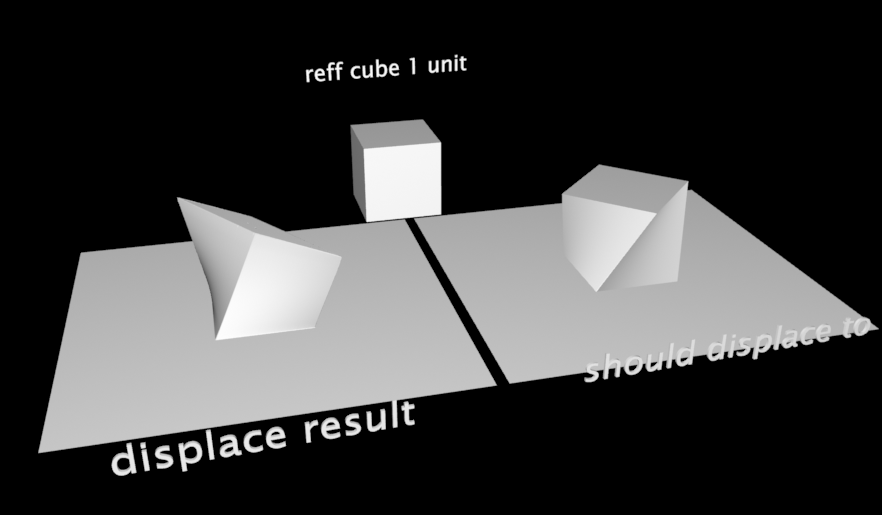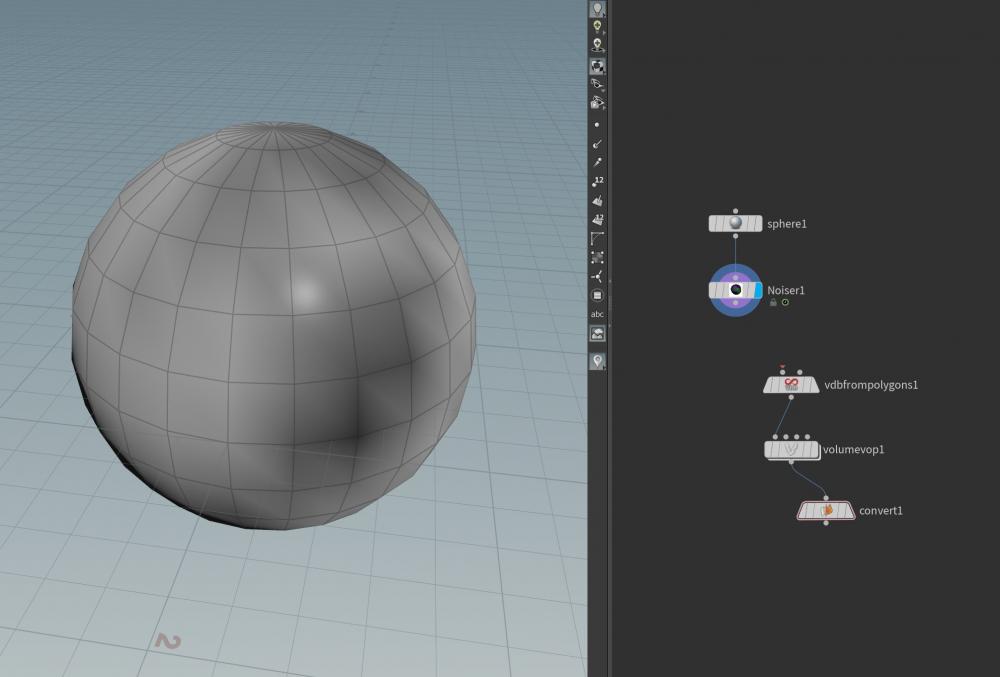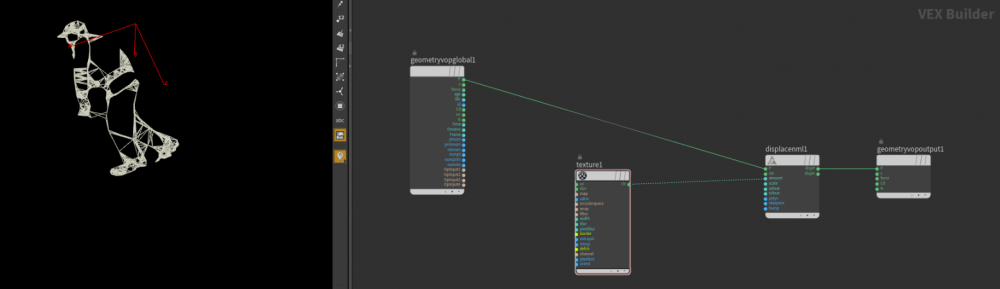Search the Community
Showing results for tags 'displace'.
-
Hi Guys, Im struggeling alot with getting some simple vector displacement to work. for testing purpose I created a simple grid with UVs and displaced a inner part upwards (1 unit) and some twist. Now when I reimport this and try to re-visualize it after baking its not getting the same result. Also tried in other application but something isn't just right. I know there are two ways off displacing objects (object/tangent) but both dont seems to get good results I guess VectorDisplacement which Im almost sure off is in object space. and is (vector displaced = P + Cd) where Cd is the vector baked output color no tangent. can someone help me? trying to get this to work for hours now...
-
Hello all, I know how to displace a surface, using the volume vop. VDB workflow. The displacement is generated by noise within the volume VOP. What I am trying to figure out now is how to have the displacement only on certain parts of the surface, only on certain parts of a sphere, for example. I can create noise on a surface, but how would I have that noise drive the displacement? So white is full displacement, black is none, for example? Thanks! T
-
I thought the key would be in the Ocean Evaluate > sample_attributes > snippet1 with my additional vex: oceanSampleLayers(1, time, P, falloff, displace, v, J); //move displacement relative to up vector up = set(0.01,.99,0.01); //trying to clean up the Y=1 and Y=-1 awful smearing on the sphere float dispdist = length(displace); vector dispdir = normalize(displace); matrix3 o = maketransform(v@N,(up)); vector newdisp = o * dispdir; P += newdisp * dispdist; BUT, it's not 100% effective. It's a bit better than the smeary default. But I swear it's gotta be a swap from a default (0,1,0) vector to the Normal vector... somehwere in there... :/ Please see attached hip file for particulars. sphereocean_01.hip
-
Hello there! I'm having kind of a hard time to solve what seems to be preety straightforward. I'm using a grid, with a point vop to displace some points on it, but I can't seem to get the displace texture animated. I'm loading it to the texture sequence in texture; if I load a single frame, it works, but with the sequence nothing shows up. Heeeeelp! Thanks in advance.
-
Hello guys ! I am trying to apply two materials with different displacements on the same RBD pieces. I use a material on the outside group and another one on the inside group. It works but it create a gap between my two materials (the black holes on the picture). I used a restposition before assigning the material with a materialSOP but it doesn't resolve my problem. Do you have any ideas of how I can fix it ? Thank you a lot !
-
I'm following along a tutorial that uses Houdini 12. I'm on Houdini Indie 15.5. There are a few things that have changed (new check boxes and expression names) and what I'm doing isn't working as it appears to be in the tutorial. There is probably a few ways to do this... I'm open to suggestions, but I want to also understand what changed or what I might be doing wrong. I have two sides of my node graph. One is a Grid plugged into a Mountain (to displace). The other side is a Sphere plugged into an attribute create which I've made an attribute called meshPush. Both sides are piped into an attributeTransfer. Finally at the bottom, there is a point node where I am supposed to add an expression to the Y position to displace my grid using the sphere. When I try to add my expression to position Y (@P.y + $MESHPUSH) that actual attribute isn't working and not actually showing up. Hope this makes sense. Can someone take a look and let me know why this might not be working properly? Thanks in advance from a new Houdini user. Learning_01.hipnc
- 3 replies
-
- attribute
- attribtransfer
-
(and 3 more)
Tagged with:
-
Hello, I'm trying to displace the surface of a VDB along it's Gradient/Normal, to expand the functionality of the Orbolt Rock Generator. I followed the way it is shown at the end of this masterclass "Working with Noise". Any scaling parameters don't seem to have any affect in H15. The setup in this tutorial seems broken to me. I need this to work with a Unified Noise set to Alligator. In all attempts of me trying to recreate the approach from the masterclass, the Unified Noise only seems to displace into a world vector direction set by the "Final Amplitude" and not along the Gradient/Normal. Any help appreciated, Magnus ShapingNoise_Volumes_003_ODFORCE.hipnc
-
- volume displacement
- rock generator
-
(and 5 more)
Tagged with:
-
Hello, I'm missing something simple I'm sure but this has stumped me. Prior to Houdini 15 I've been using the same setup for a while to displace geometry with a texture map. The setup uses a vopsop and work exactly as expected. Upgrading to Houdini 15 and switching to a Attribute Vop the setup no longer works when using a texture. Displacing using procedural noise works the same as before. What am I missing? Thanks displace.hipnc
-
Hey all, I've been messing around with the pyro displace node to displace volume at render-time via a shader/material. Is there a way to get the pyro displace node set up in a volume vop so I can see the displacement result in the viewport. Using pyro displace in a shop context is clear, but I don't know how it's intended to be used in a volume vop. Any ideas?