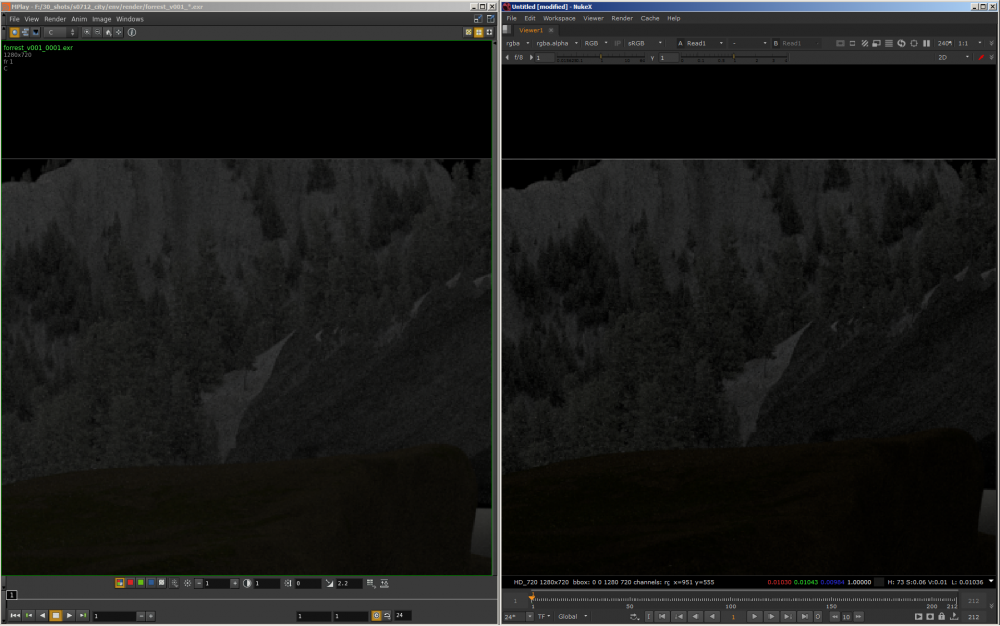Search the Community
Showing results for tags 'exr'.
-
Hello everyone! I have scene with emissive volume and no density rendered in Karma which is being comped over footage. Issue: since its emissive transparent pixels I was unable to replicate the exact look in AE. Currently ignoring the transparency and using screen blend mode. I have read about straight and premul alpha, but couldnt implement these findings. I know its impossible to have volumes emit light, while not blocking any light, but it would save a ton of time to render without density. Anyone stumbled upon this and found elegant simple solution? Essentially I want to have at least some sort of see through edges and full opaque volume inside dense areas. Thank you very much for any help, I might want something impossible, but that's where creativity comes :D
-
- after effects
- exr
-
(and 7 more)
Tagged with:
-
Hello All This is my first post at odforce, so please let me know if I am missing any critical info or if this is the wrong sub-forum etc. I have recently been messing around with rendering out Position World AOVs (extra image planes) from Houdini's mantra node, for further use in nuke (for compositing). What I found was that when I would render out a position_world pass (P, camera position, transformed to world space) out of Houdini and examine it in nuke, the channel layers would be named (r, g, b). When I add the extra image plane N (Shading Normals, default option in mantra), the channel layer names are (x, y, z). So my question is: Is there a way to change the channel layer name of an Extra Image Plane in houdini? I specifically want to have the position_world pass to have the (x, y z) channel layer names if possible, or to at least know it's not possible and move on. For context, I set up a very simple setup to test with only a cube and a camera, and I transformed the P (camera position) to World Space and bound it to a variable (position_world), and referenced this to a mantra node extra image plane with filter "Closest Surface" and "minmax omedian). Again, if there is any missing information please let me know and I will do my best to reply! Thanks!
-
Hey there, first odforce post and of course a question. i am currently looking for an option to add costum meta data to my render output (exr file). to be more specifiy, i want to save the focal length of my render cam to the meta data of my exr to read them later on in nuke. all ready found a way to put it in the comments, but would be cleaner to have it as costume data. i even found the vm_image_exr_attributes, but it seems like its not working (or i am using it wrong). would be great to get some help. cheers
-
Hi guys, Just want to showcase our work in progress and ask everybody's opinion. The demo is HERE. In short, were able to transfer Houdini vertex animation to a Web Browser. To accomplish that we used Houdini texture cache tools, 3js library, and tinyexr loader which was compiled to JavaScript. We are exited about the result and looking for a project to apply it. Kirill and Snay
- 2 replies
-
- 5
-

-
- javascript
- js
- (and 11 more)
-
Hi all. I can't seem to find a way to write out my render and all the AOVs to separate png files.. I usually use multichannel exr, but for this one a frame stack png is required hence why I want to write out my beauty and my extra image planes to separate files. any suggestions? Cheers
-
When exporting image planes, how do I include displacement in Pz? My surface has a displacement towards the camera. Right now, in Pz I'm getting the z depth to the surface itself, no displacement. Can displacement be incorporated in Pz or do I need another export variable for that?
- 1 reply
-
- displacement
- exr
-
(and 1 more)
Tagged with:
-
Long story short, I have Prim_IDs written into a 32bit exr channel. I want to be able to delete geo primitives that do not show up in that EXR channel. I'm still a noob so any tips would be appreciated no matter how high level. Is it even possible to index all the render-present Prim_Ids and then translate them into an index that SOPs or VEX can operate on? Note: I had built a pretty cool set up that did traces from points on each primitive back back to the camera, but in order to avoid false positives and negatives without an absurd number of traces I thought the raster solution would be worth it.
-
Hello, I am having strange issue - renders coming out of mantra aren't displayed consistently in various apps. I believed that I would be safe with EXRs as they are linear and should be properly displayed in apps. Pixel data are identical when inspected pixel by pixel. However I noticed slight difference when displayed in mplay, nuke, rv, djv_view Any ideas? I made sure that in Nuke I am loading linear exr and no custom lut / IP is being used in viewer. I attached sample exr so that you can test it out. Thanks, Juraj img.exr
-
Hey, I initially struggled a lot getting EXR files from Houdini into Photoshop correctly (CS 6, Win here), neither the native importer nor the one from Otoy/Octane did work well. Then the developer of a new one posted on the Lightwave forum and "Exr-IO" is working great, has some nifty features and it's free: http://www.exr-io.com/features/ I had different problems with AfterEffects CS 5.5, which would not handle Houdini EXR correctly either (wrong image size), but later found out that proEXR is now free: http://www.fnordware.com/ProEXR/ So both of those applications are back to working perfectly with EXR for me :-) I hope this is useful for more people here... :-) Cheers, Tom
-
From a few simple tests, just having Mantra render a large # of high res EXRs takes forever and uses a lot more RAM than having pre-converted the textures to rat files (EXRs - ZIP, Multi-scanline blocks). So that makes me want to pre-convert all our textures to rat files automatically. I'm interested in how other places handle texutres in their Houdini pipelines. Is there better ways to export out Do you normally convert them to rat files and then render them? How do you keep the rat and exr in sync? Or do you let Mantra always do that for you?
-
Welcome, I have a problem trying to read multi channel EXR files from Houdini into After Effects. The eXtractor plugin in AE does not see any image planes, regardless the setting I try. Changing compression modes of EXR files does not help either. It is a pretty basic functionality. How can I remedy this? Thank you in advance
-
Hello, I am working on a school project and I am using Arnold in Houdini for rendering. I would like to try deep workflow. But I have a problem with deep sample count in rendered EXRs. I am using custom ID AOVs and when trying to isolate certain objects in Nuke there are artefacts on edges (which is funny because it shouldn't happen with deep data). I think there is a problem with deep samples merging (compression) which is controlled by tolerance parameters. But modyfiing these parameters doesn't take any effect on exported EXR. When samples merging is disabled EXRs in Nuke work like expected but it drastically increases EXRs size (2gb per frame). Any ideas how to find a balance between EXR size and sample count on edges? I don't know whether it is a bug or I am missing something. I have tested it with htoa 1.3.1 and 1.4.0. I am really stuck here. merge disabled: merge enabled:
-
Hi, I am rendering a fluid Simulation from Houdini 12.5, I need the follwing pass into one EXR file for that fluid Beauty Pass Flat Color pass Self Shadow pass Desnity pass Shadow pass etc... I am very new to Houdini (three weeks old), I am not sure that, if I use different shaders for each pass how can I integrate them together, or add them to different takes and the combine those takes into one EXR File. I am still learning about custom shaders, I did manage to create a density pass by adding red and blue color in FireBall shader, and then used that paramter from the VEX in mantra as a seprate pass. But my primary shader as is billowi smoke, how do I combine all that into a single file Super Awesome thanks in advance.
-
Hi, guys. I'm trying to play around with deep passes from Houdini 13.0.260 in Nuke 8.01. So, I have two issue related to that. One was discussed early which is black view port on deepRead node. (solution is deepToImg with check-box off) Second issue is Nuke crash when I try to apply deepColorCorrect node after my deepRead. I anybody encounter this problem and is there possible solution? Edit: Also crash on apply deepHoldout node.

.thumb.jpg.355d623024083e796586bab6cb60760c.jpg)