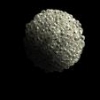Search the Community
Showing results for tags 'finite elements'.
-
Hello, people" Im quite new in houdini, and I have problem with really basic setup of FEM object. Basically i would like to create something like this, but with pighead geometry : I watch all tutorials which are possible to find on internet for Houdini 16, and Im really hopeless. :/ There is my file which i created , but it doesnt work, and i dont know why? Can You help me anybody please? Thank you so much people FEM_Problem.hip
-
Hello! In this Masterclass, at 41:00, the teacher explains that fracture parts of the object can be localy modified using an attribute. So my question is about this : how do you control what part of the object will fracture? is there a way to connect the FEM solver to a voronoi attribute or anything like that? Thank you for your time!
-
Hello! Do some of you sometimes use Fluid Force node? I want to have my fluid having influence on meshes, and I cannot manage to set the node properly. If you use another method for this, I would be happy to learn it. Thank you! leafNdrop.hip
- 1 reply
-
- houdini
- flip fluid
- (and 12 more)
-
Hey Guys, I'm trying to create a stiff look to my finite elements, using a solid object and embeded geo and also using a hard constraint to attach my geo to an animated one. Everything seams to work fine, except for the look I'm going for, whitch is a stiff look. I've tried all the presets that the solid object gives, but it seams like nothing is working for me, it always give me that jellow look! Any idea of how to make it look stiff. Thanks!!!!!! Mook
-
Hello folks I'm on my journey of switching from Maya to Houdini as a character rigging animation artist. I'v found it very facinating so far. I hope with your help I can find workout a few problems which I need to deal with at the moment. 1. Is there a way in houdini to tranform an object using 3 vectors at scene level (not at SOP level using Vex, Etc...) 2. Is there a way to control the effect of a Finite Element simulation by a weight map so the geometry stays intact in some parts? 3. How can I make a cloth simulation stick and slide on a colider so to be used as realistic skin effect? Any hints or tips or alternatives whould be greatly appreciated. Cheers -Ramteen
- 1 reply
-
- matrix
- finite elements
-
(and 1 more)
Tagged with:
-
Still new to Houdini, but I ran into something interesting(for me) when I was trying to just take the idea of deleting particles based on their Y value. This seemed to work fine until I turned my points into solids. When I was using points, in my dop network I used a geometry wrangle node with the following condition to kill particles below a certain Y value: if(@P.y<-.25) removepoint(0, @ptnum); Now, when I try this with baked geometry that has been converted to solids and using a finite element solver, I can't seem to get the same results. This is where I'm lost. I'm assuming, it's because the solids are now no longer points. But I don't know how to access them for deletion. I attached a file with a simple setup if you're curious to take a look. I'm just taking the idea of deleting objects based on Y height and applying it across the board with all solver/object types. Any help is much appreciated! Best, Stark pointScatter.hipnc
- 3 replies
-
- finite elements
- vex
-
(and 2 more)
Tagged with:
-
My goal is to solve using finite solver for each copied geometry. Within my scene, I simply copied geo onto a sphere( the sphere itself uses finite solver), and then I would like each copied sphere to interact with one another while, at the same time, being driven by the main spheres FEM animation. In other words, I want to constrain the copied spheres to their points while each one of them interacts with one another. Any suggestions or fixes to my setup? Thanks! FEM_foreachcopy.hipnc
-
- FEM
- finite elements
-
(and 3 more)
Tagged with:
-
I'm just wondering if someone will point me in the right direction as to what I need to research to hack this together. I've included a test .hip file that contains the bones of what I want to do... but without the desired effect. I want the mower to actually force the broken elements up under the mower and spit them out the other end. Any pointers greatly appreciated. lawnMower.hip
-
- FEM
- lawn mower
-
(and 3 more)
Tagged with: