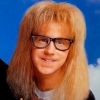Search the Community
Showing results for tags 'for-each'.
-
Hi, I'm a novice and am following a tutorial where I need to use the 'For Each Subnet' node, but 16.5 has removed it. What should I use instead?
- 12 replies
-
- for each
- for-each subnetwork
-
(and 1 more)
Tagged with:
-
Hi all So I have a question about the new versions of the For-Each node, particularly the Numbers one, I have been following a tutorial from Anastasia Opera, and during the tutorial she uses a For-Each subnetwork node now I understand what this node is doing collecting the data from the box_id, Anastasia also gave the node a stamp name which will be used a bit later on for a blast node to specifically target some points following the local path hence why the stamp name was given to the For-Each Subnetwork node in order to lead a path towards a node that contains specific points with a number that is less than 3 which I understand is the point number and can also see it infant of me.... but now here is where I get confused in the new version of Houdini 17 the Subnetwork node has been disabled and be re-enabled but instead I would like to understand what on earth is up with the new For-Each Numbers node, it has some weird dodgy layout that just throughs me right off!! I would not mind trying to re-create the tutorial using this new node but its proving to be a challenge as I have no idea where to place the nodes that help in set things up for procedural modelling which I have tried to place things in myself but ended up with nothing but more errors. if someone could please help that would really awesome and I would really appreciate it. Kindly Ahmet .B
-
Hey all, I've been trying to learn more about how loops work, right now I've got a faerie, its wings are expression driven (Sin function tied to a controller) and I have the main build in one shelf with a point cloud that it's instanced to in another. I needed to figure out how to randomly reverse the sin function for points/particles so that they aren't all flapping in unison. Right now I'm close to starting over because I learned maybe a for-each point loop with a timeshift could help, but I feel as though there's a simpler way. Granted this is my third project total in houdini so I'm VERY inexperienced with this. I have the Tokeru site up to help kinda learn how loops work but I'd love some guidance on how to get this to work. Also, what am i screwing up? I tried to export the animation so I could just re-import the baked animation to a particle source so as they spawn in they're offset from each other just based on life, but it doesn't save the animation. Do expression driven animations get baked to disk? To clarify my focuses: I need to completely offset the flapping wings of the instanced copies so they aren't in unison PS: Thank you to anyone who helps, I appreciate it. test_Navi.hip
-
- expression
- loop
- (and 4 more)
-
Hi all, I'm building a crude crowd-like system using POPs and I'd like to copy my imported walkcycle on to the particles with a random timeoffset. The old method of copystamp with a timeoffset value on a timeshift node works - but it's really slow. I've been reading up on the for-each / compile block method but I'm unable to compile timeshift or file nodes. So my question is - is it possible to do it with a for-each/compile setup or am I stuck with the old copystamp method?
- 6 replies
-
- timeoffset
- copy
- (and 5 more)
-
Fracture not working on a randomly split mesh
gq_charles posted a topic in General Houdini Questions
I want to randomly split each face of a box and then extrude for a more interesting look. I did it in a for-each loop and everything goes well. Then I tried to shatter this geo for RBD but fracture didn't work. Any advice on this? Thanks. random split.hipnc