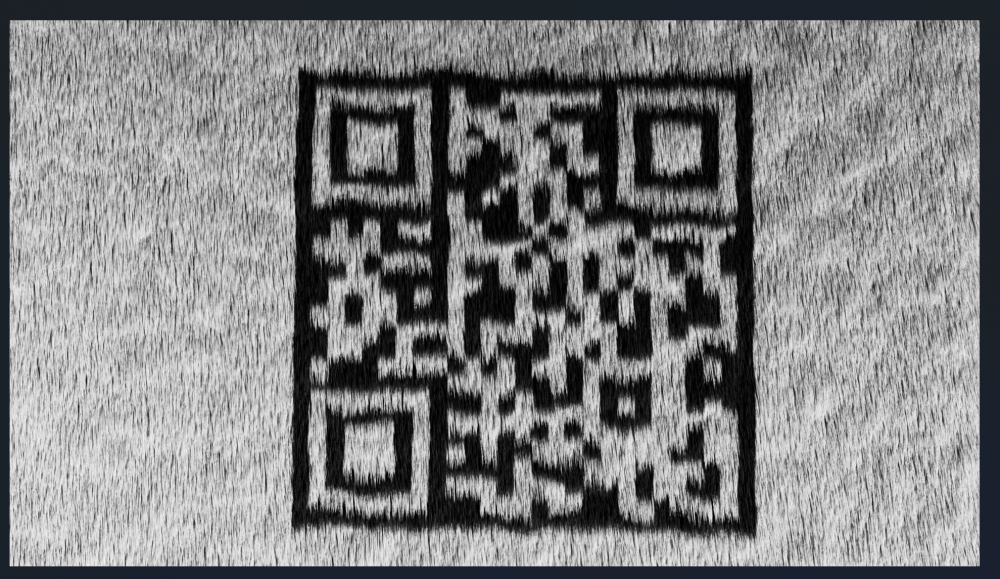Search the Community
Showing results for tags 'guide groom'.
-
I have a project where I need to have a sharp texture like a text or in my case a QR code on fur I plugged a texture on a flat grid with fur and it kinda working but once I add some guide processes like a frizz or a bend something to randomize the look of the fur or use a model of course colors starts to bleed into the shape I was wondering if there's a way to kinda project this texture on the final fur somehow to make it as sharp and flat as possible?
-
- guide groom
- groom
-
(and 1 more)
Tagged with:
-
Hi, I'm having this issue where (I think) the hairgen is scattering along the density attribute I made with an attribute paint, causing each strand to move randomly on a deforming mesh imported with an alembic file. Any solution for this? *(SOLVED) - it seems that with an obj sequence, the guide deform works correctly and doesn't make the any unnecessary scattering towards the hairgen density area, but i'm forced to use a guide sim for the simulation, if anyone find a way to bring the guide deform into a vellum dop i'll appreciate it.
-
- guide groom
- guide sim
- (and 6 more)
-
Hi,When I use Plant Guides tool, it does not give me more than one segment upon creation (neither I can increase afterwards), it does not take into consideration what is entered in Default Segments field. What can I do to get desired number of segments when using Plant Guides tool? Thx.
-
- plant guides
- segments
-
(and 1 more)
Tagged with: