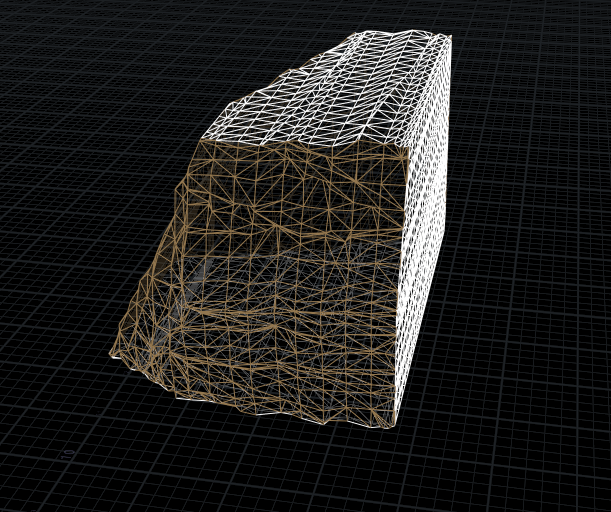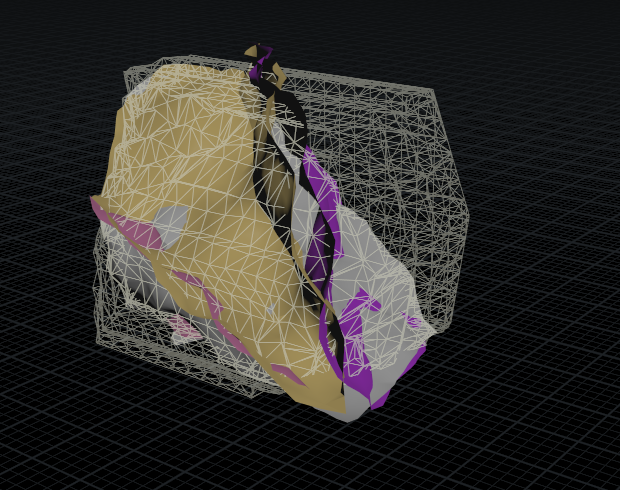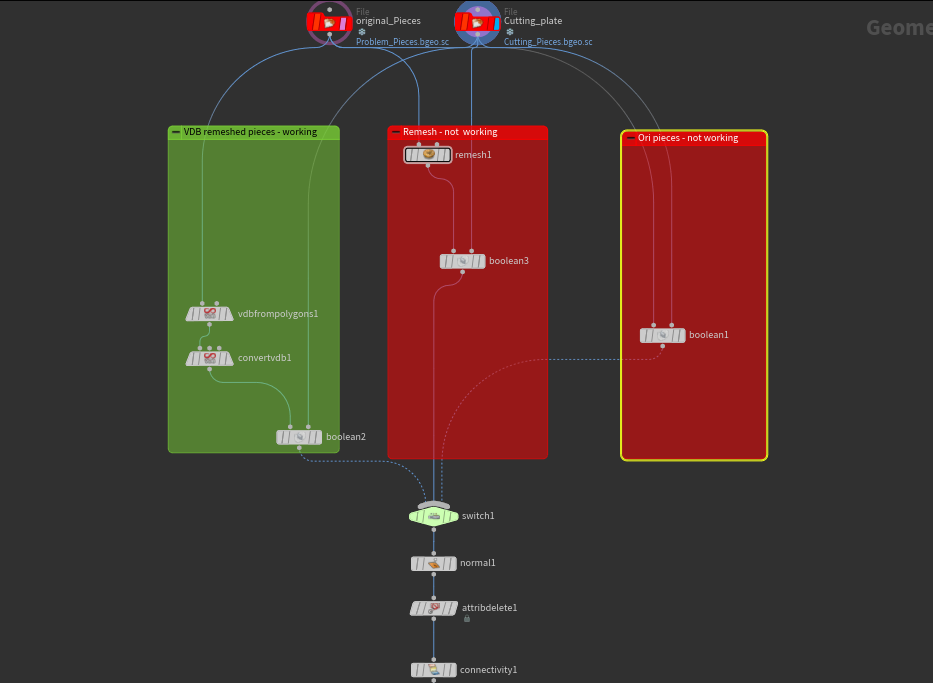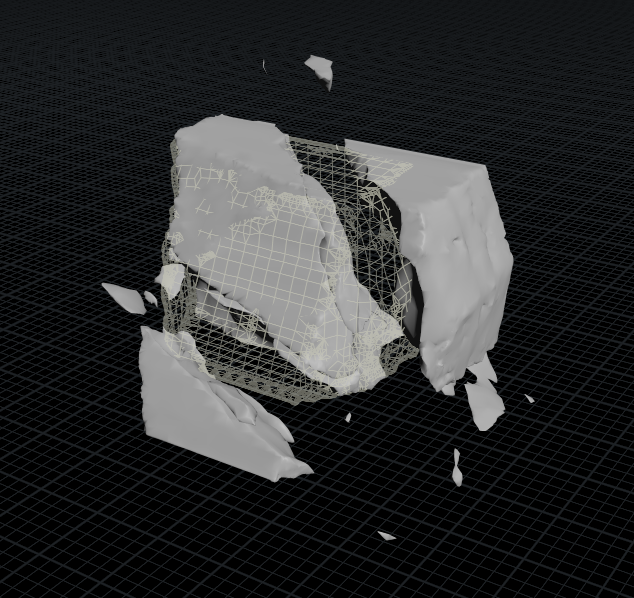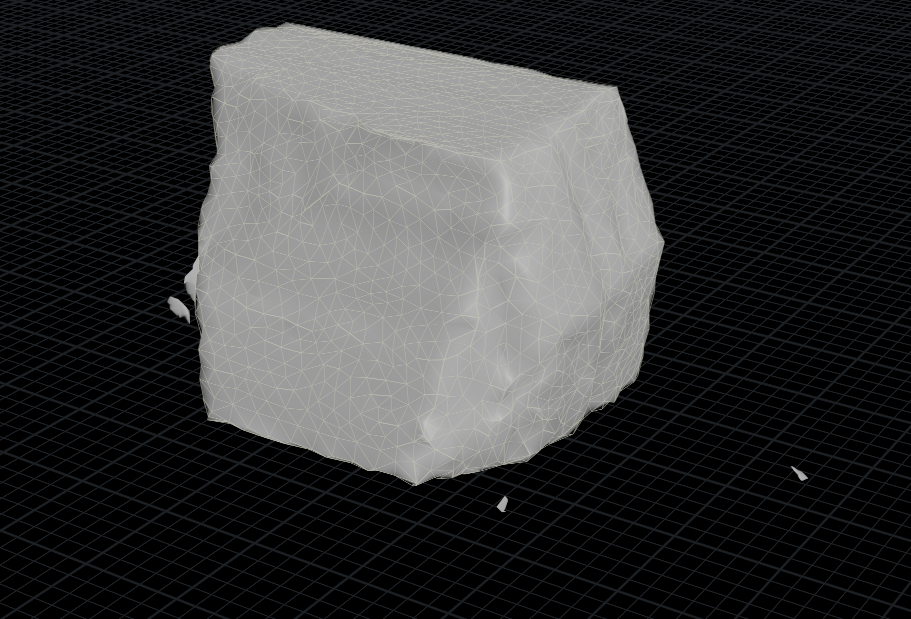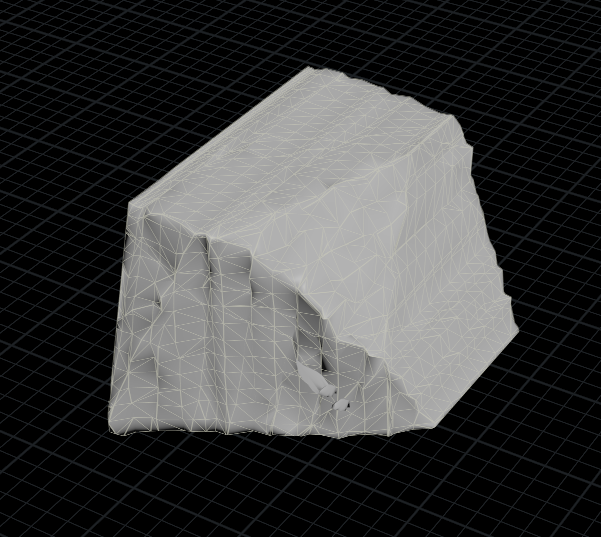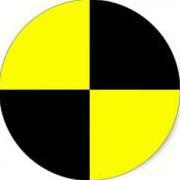Search the Community
Showing results for tags 'houdini16'.
-
Hello folks! I have a pre-fractured piece which is a watertight mesh (from the previous simulation) and cutting plate (grid with noise) and planned to do a secondary fracture. Direct boolean fracture is failed to cut them apart. Meanwhile, when I VDB remesh the pieces before boolean fracture it works like a charm. Here's the network. Fracture result: LEFT(VDB remesh before shatter): The cutting is working as expected. Mid(Regular remesher before shatter): The cutting is not working at all. Right (Original pieces): The cutting is not working at all. I tended to use the original pieces as I want to have the original UVs. But the fracture is failed. Any tips to prepare pieces to fit into boolean shatter tools? What's actually causing the problem here? Thanks! File for troubleshooting:Booleanshatter_TroubleShoot.hip
-
Hi Odforcers, Im working on a project where I have to tear up a lawn using bullet rbd's and hair to generate grass. Ive come into a problem, or maybe a bug where the grass in the deforming rbd patches becomes very long either when moving through space, or even at rest. I cant seem to find any other topic where this has happened before. Has anybody encountered this kind of problem with H16's hair and deform groom? Any incite would be appreciated. Id love to attach a screen shot however the content is under NDA. All I can say is imagine a bunch of curves spidering out from underneath a few selected skin patches. Cheers!
-
New tutorial available at cgcircuit. Creating explosion https://www.cgcircuit.com/tutorial/explosion-with-pyrofx-series-2
-
I found some threads asking similar questions but in Houdini 15.. things seem to be different enough in 16, that a noob like me can't figure out how to carry that info over to 16. I have an animated .FBX model from Mixamo. It's a dancing male character. In short, i want him to dance as he does but for his neck and head to be finite elements (soft body, rubber like). So as he dances around, his head is just flopping around everywhere. Seems simple enough.. would anyone be kind enough to assist me? Thank you! I'm including the project file even though it's literally just the dancing model: Dance.hip
-
Hello. I'm trying to be a modern person and use the new material workflows from H16, however, I'm having a problem. If I mix two principledshaders using a layermix like it's suggested in the webnars and the docs, my rest position stops working (at least I suppose it's the rest). Maybe I'm missing something I made the file below to demonstrate the issue Is this the expected behavior? If yes, how do I work with displacement in this case? Thanks layer_mix_disp_debug.hip
-
Is there a way to assign the visualization colors from the heightfield_visualize or the heightfield_erode nodes to a @Cd point attribute? I'm not sure where to access the colors as there are no materials assigned to the terrain geo, no uv's and no Cd attribute. thanks B