Search the Community
Showing results for tags 'liquid'.
-
Houdini FFX Collection Get it here: Gumroad: https://davidtorno.gumroad.com/l/ffxcollection FFX Collection is a collection of scene builds and techniques for the intermediate users of Houdini. Those looking for quick setups, wanting to get more familiar with VEX use cases, and wanting to get started in Karma and Material X. This collection of “presets” as it were showcases a variety of topics within Houdini. Builds include FLIP, RBD, Vellum, POP, Pyro Solver, SOPs, LOPs, TOPs, Karma, and Material X. All renders use 100% fully procedurally generated textures created with Material X noises. The only exceptions are the test geometry textures which are directly read from their HDA embeded jpg textures. The HDA is a simple drop down list of all fifty builds, of which you choose the one you want and click “Build It” to have the tool generate the entire build for you. By default there is Network box organization to help understand the flow and processes that are occuring. Additionally there are annotated tips, and helpful explainer sticky notes to help inform an techniques used. These annotations are also optional and can be turned off before building the network. For those wanting to dive straight into everything there is to offer, there is a “Build All” button to create all 50 builds. This option will have each build turned off by default, so as to not overload your machine with too many items trying to cook. All builds involve various techniques and useful information. Each “category” is defined by the primary method used for the solution used. Be that by SOP nodes directly, VEX code, VOPs network, or even by simulation type like Vellum, Flip, RBD, or Pyro. Vellum does have a few builds under the VEX category as well. Builds include: FLIP Attraction To Curve Shape FLIP Fill Solid Object FLIP Melt Object FLIP Object Surface Advoidance ForEach Incriment Point Count Per Curve ForEach Poly Reduce Pieces By Volume Attrib ForEach Stacking Random Cubes PyroSolver Geometry Ripples PyroSolver Pyro Color Change Over Time PyroSolver Pyro Color From Texture RBD Activate Pieces RBD Apply Proxy Sim To HiRes Source RBD Attraction To Curve Shape RBD SOP Emit Every X Frames RBD V W Constrained Axis SOPs 8Bit SOPs Cull Random Curve Segments SOPs Dissolve Curve SOPs Dissolve Geo SOPs Echo Curve SOPs Post Shrink RBD Pieces Over Time SOPs Stone Path Vellum Animate Restscale Via Attrib Vellum Basic Fluid Cloth Two Way Coupling Vellum Cloth Flows Along Curve Vellum Define Cloth Ripping Vellum Flag In Wind Vellum Inject Geo Over Time Vellum Paper Whirlwind Vellum Spheres Expanding In Box VEX Blend Mask VEX Cull Back Faces VEX Custom Guides For Vellum Hairs VEX Falloff Radius Around Curve VEX Geo Look At Target VEX Geometry Ripples VEX Guided Infection VEX Per Poly Transform Via Particle Proximity VEX Per Prim Rotation Around Edge VEX Repeat Ramp Values VEX Ring Waves With Falloff VEX Rotating Grid Tiles VEX Sin Cos VEX Sliding Points Along Curve VEX Vellum Dangling Cables VEX Vellum Sim Forces From SOPs VEX Vellum Source Emission Instancing VEX Voronoi Fracture Animated VOP Blend Mask VOP Orientation Along Curve
-
Hey guys, I am a beginner in Houdini working on a project to achieve a glaze dripping effect on pottery. I want the pots to look like the reference image attached. I am attempting to simulate liquid in Houdini to create that outer layer of the glaze dripping. The problem is the fluid is too thick, it is not sticking to the surface of the pot, and its not dripping in that nice tear drop shape that is in the reference image. In the reference images the glaze drips down the body of the pot at the bottom. In houdini the liquid starts to fall towards the floor. I want the liquid to drip down the curve of the pot (until it reaches the bottom of the base). I have to apply this effect to a variety of 3D models (pots). What am I doing wrong? Is this the best way to achieve this type of effect? Any tips would be appreciated, been stuck for a while! I attached the hip and screenshots. FlipFluid_PotGlaze.zip
-
Hello everyone! noob needing some guidance from above here haha I'm working on a flip sim, just melting a cube into a viscous liquid. The sim is good enough but I'm having a little bit of trouble with some subtle flickerings along the edge which are driving me crazy haaha was wondering if there's any technique or trick to get rid of them?, the goal is to make the fluid very smooth. Thank you very much in advance! Best! Attaching a video and some screenshot of my meshing setup. Screen Recording 2022-04-27 at 16.08.42.mov
-
Liquid SOPs is a new class focusing on building art directable liquid FX without actually using any simulation solvers. The goal is to generate the look and movement of liquid, but without the overhead and complexity of actual simulation calculations. So this means no flip particle simulations, no volume advection, not even vellum will be used in this class. Just good old fashioned ingenuity, procedural animation, noises, curves, VOPs, and of course some VEX to make it all work together. This class should get you to think about the mechanics of liquids, which will allow you think differently in breaking down that information into simpler ways that can be built with just geometry. Enroll today: https://www.houdini.school/courses/hs-224-liquid-sops Teaser: https://vimeo.com/678063221
-
Hi, I am trying to get my model wet by rain. But wetmap is not visible on the object completely. It just shows up on the half body like the only half of the body is getting wet. I have attached my file Thank you rain_nine_v08.hip
-
Hi there! I have this melting setup with a POP solver, basically scattering some points onto the original mesh and then melting then and meshing back everything again using "particlefluidsurface". So I have been trying to get rid of this flickering on the mesh, I have over 500k points and I also tried increasing the samples and playing with the particle separation in the "particlefluidsurface" I also tried using "vdbfromparticles" but its more or less the same result. I want to know if there is anything I can do to help reduce the flickering? Any help on this is much appreciated Thanks in advance untitled10.mp4
-
Hey all, I’m looking to receive some advice on a simulation I’m working on. My aim is to set up two fluid simulations following their own curve which leads to them both colliding and mixing together. What would be the best approach? Hope this makes sense! Thanks I’m advance.
-
Hello! I've been using Houdini as a TD for about 2 years now and I just recently got my hands on a C4D and X-Particles license. Playing around with X-Particles it has become apparent that Houdini can make something fairly simple (like particle simulations with constraints) very difficult. For these past 2 years I've been trying to get, specifically, thick liquid like particle constraints (not just viscous but stringy) working in Houdini and I've never been able to get results I can be completely happy with. I've been able to achieve "sticky" effects using vellum grains and vdb meshing before as seen here, however, I was always after a different effect using a particle simulation that was NOT attached to a mesh but still behaved in a similar "sticky" fashion when coming in contact with colliders. After trying this over and over again in Houdini and having unsatisfactory results, I've now experimented with X-Particles and I was a slightly frustrated by all of the time I had spent in Houdini and how simple and quick it was to achieve exactly the effect I wanted in X-Particles. In the video below you can see what effect I was after in XP. I was curious if anyone at all has re-created this stringy liquid effect in Houdini with POPs? It seems clear to me that FLIP fluids are not really the answer for small scale simulations where you want a "stringy" surface tension look. I've gotten close with FLIP and vdb meshing in Houdini, but it never looks as natural and real as X-Particles. I've heard that maybe the POP Fluid node may be the answer (here), but I'm curious if anyone has attempted these stringy constraints in a Houdini project! Any Houdini workflow tips for such an effect would be appreciated because the cost of X-Particles and C4D is not something I plan on paying for the rest of my days!
- 2 replies
-
- xparticles
- gore
-
(and 11 more)
Tagged with:
-
I have a scene where I am dropping a bottle into a flip tank all at small scale. The issue im having is that I am getting a quite a large space/void between the bottle and the liquid. Im trying to reduce this and make the liquid hug the bottle more in the beginning and not blow outwards and make this gap. The setup is an RDB of the bottle falling using gravity from around 10cm into the tank, both the RDB and Flip have been slowed down to 0.025 in time scale. I tried a number of things like lowering the velocity scale, upping the subframes from 10 to 30 in the RDB and upping the subframes in the DOP network to 4/5, and changing the surface tension and viscosity, but it still happens. There is no problem with the collision guide and I dont have any sort of surface offset on that either, it matches the bottle perfectly. You can see in the attached screen grabs that the bottle has barely entered the fluid surface but has created a large void underneath it blowing out the liquid. This is the sort of splash im aiming for: https://www.youtube.com/watch?v=npAuLi1y5AA Dramatic but close and not blowing out internally too much. I know my bottle is a different shape to that reference but my sim seems way off and I cant seem to figure out how to lessen that gap. Any suggestions I would be very welcome as nothing I seem to try is making the gap any smaller. Thanks!
-
Hi all! I've got a stretchy flip sim, which is for the most part working as I'd like. It's a fluid that is being pulled apart with stretchy bands being formed. However I'm finding that when the bands become too thin, they begin to kink in a strange way, like in the attached image. I suspect this is something to do with the high surface tension in the simulation. I've tried may different adjustments to the settings, including upping the particle count, and substeps, but without any luck, Any advice or steer in the right direction to resolve this would be hugely appreciated! David
-
Good evening everyone! I learned some lessons and trained at home in Houdini, and tried to make realistic fluids together in vials for honey and chocolate, other types. I looked at pictures on the Internet and carefully studied how to create bubbles, and tried to make mantra materials. but it’s not like photographs of real honey bubbles. I uploaded - a rendering image and a project HIP. Help me how to create materials correctly? hdri.rar honey_colorls.hipnc
-
Hello all, I've been trying an effect where a character runs into the water. As soon as the character starts moving and colliding with water little spheres or maybe bubbles start emitting and I don't know why. Below I have attached my hip. file and a screenshot of my exact problem. man_water_run_v11.hip
-
Greetings, I have few microsolvers in my Flip Solver>Volume Velocity and I want to apply them to only 1 of my 2 emitters. Do I use a POP Wrangle after my MicroSolvers like (if viscosity > 500 then apply) or do i need to make some initial groups of my particles and apply the micro solvers to the favoured group ? To be more specific I use a GasMatchField and a GasStrainIntegrate with a GasStrainForce and I have 2 Volume Sources. If for example I go to my Popdrag in Groups I can see the option "stream_volumesource1" or "stream_volumesource2" but nothing like that in the microsolvers.
-
Greetings, I'm working on a simulation, kinda a classic one, with Viscous Chocolate been poured on Yogurt. Basically a Viscous Liquid Collides with a more Viscous Liquid. I did the Chocolate pouring and it looks really nice at first, now I need to replace the Ground plane with the Viscous Yogurt. I had the idea of using Narrow Band for the Yogurt surface and using double viscosity than the chocolate. But in my bad luck you can't Merge 2 Flip Solvers. I've read that you can use 2 Flip Objects though, but how do I import the Narrow Band in one Flip object and the other Flip Object points at the Emitter from Volume Source ? Basically, how do you have 2 different Fluids(with different attributes), one imported as Volume Source and the other as Narrow Band? Thanks in Regards
-
Greetings, I'm currently working on a large scale FLIP animation and I'm running into a question, I need to fill with liquid a very large object (like a house), and I figure that the divergence was doing a great fob until I reduce my particle separation for a higher definition. Sim look different, but that it's fine. The main problems is the volume that doesn't fill anymore, so is there any kind of equation or technique that I can apply to ensure the same result persist over particle separation. Any advice is welcome I made a video of the difference using the same divergence value over time Thanks for your time
-
- flip
- divergence
-
(and 2 more)
Tagged with:
-
Greetings, I'm doing a basic flip simulation where I fill a cup with liquid and then I rotate the cup to spill the liquid into another cup. Sounds super easy and basic, but after some time fine-tuning the collisions and the liquid I can say with certainty that my liquid volume is getting less and less like my particles are dying or sucked into the geometry. A searched a lot for a solution, like changing the Scale of the scene, or lowering the Grid-Scale ( CG Wiki ), or change the collisions but nothing really helps at all. thank you in regards
- 10 replies
-
- flip
- flip fluid
-
(and 6 more)
Tagged with:
-
Hello everyone, I am trying to decipher how this magician created this effect (video below) and am having trouble. Does anyone have literature or links they can think of to help me out? I am still pretty new to Houdini so I really only have the basics of the effect down. I have scattered particles around the impact zone but can't seem to get the velocity to go in the direction that I want, much less be able to adjust them with a slider. Any help would be much appreciated.
-
Greetings. I am the filthiest of noobs and i found a problem i havent been able to solve. I made a very beautiful flip fluid simulation in which two liquid sources mix together. (lots of tuts out there so it wasnt hard for me to do it)...... Both sources have different color attributes and density attributes and they mix flawlessly..... I was successfuly able to do the simulation YAAY!. The problem comes when our pipeline DEMANDS to render in Maya Arnold........ I export the VDB poligon soup via a Rop alembic output node...... and create an alembic file (it exports, it imports into Maya, no problem) BUT..... when i have it in Maya, I havent found a way to mask the fluids, so an AI mix shader lets me use two AI shaders as the two liquids and lets me mix them as they were in Houdini....... I understand there are "Weight attributes" that come with the alembic and they should be the ones helping me mask the fluids, but i really dont know how to do it...... Im a noob both in Houdini and in Maya. If anyone could help me showing me the workaround , i would deeply appreciate it.
-
Hello! I would like to recreate the following effect: LiquidSurface.mp4.mp4 I want to apply an image texture (with normal, bump, roughness, ... maps) to a plane that deforms in the certain way that it does in the .mp4 that i attached as a file. Do you guys know the technique behind this?
-
Hi everyone, I was thinking of creating a simulation of milk pouring into tea as a showreel piece, but I'm not sure how best to go about it. I have seen people using color in FLIP sims, however in all the examples I have seen, the fluid is shaded to be opaque (like different color paints mixing). In my case though, I'd need to be able to see the milk as it is poured into the tea and see it underneath the surface. Then over time, it needs to change the color of the tea. My best guess would be to simulate the liquid, and then create a separate smoke simulation for under the surface of the water. However I have no idea how I would integrate the two. Here is a reference video I found: Any ideas for this would really be appreciated!
-
I am trying to get a calm puddle, and I have managed to achieve that in most of the fluid. Still, I can't get rid of this moving particles at the boundaries.... I've tried deleting them, but new ones will start moving until they get there... puddle_02.mov
- 2 replies
-
- flip
- simulation
- (and 6 more)
-
Hey guys Any idea how one would approach an effect like this? flip sim with high viscosity and directional force? I would love to do a similar effect with more compliacated geo. Thanks!
-
Hello, I want to have an object (that i've modeled) drop from a height and upon impact with the floor turn into a liquid. There may be an obvious way through this but I'm new to Houdini, can someone suggest the nodes and/or processes I need to investigate to achieve this effect. Many thanks




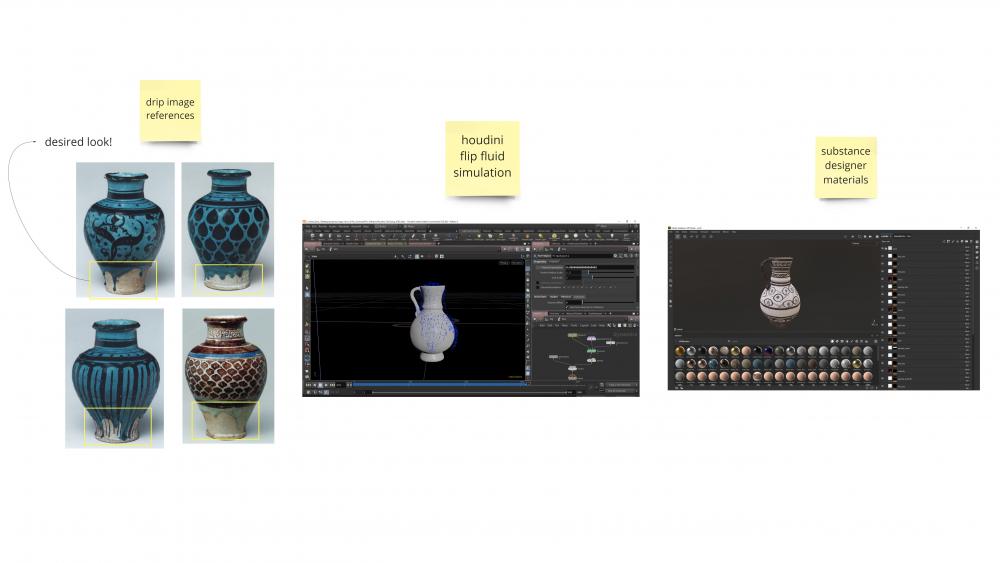
.thumb.png.e40bd112978d902c6573f32627e1bf04.png)
.thumb.png.e9dfd15dd6dbb0689758336efb28b697.png)
.thumb.png.fd717cc630307411e23098dda9130600.png)
.thumb.png.c5e50781ada11c8b3e070bd03f956bac.png)

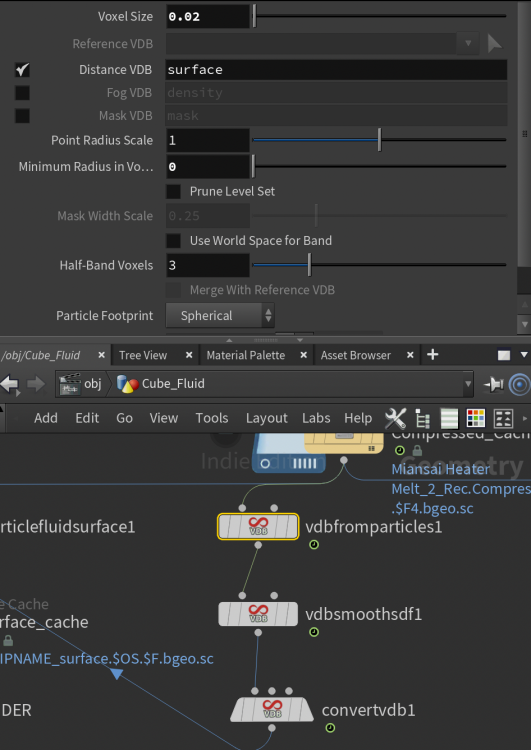
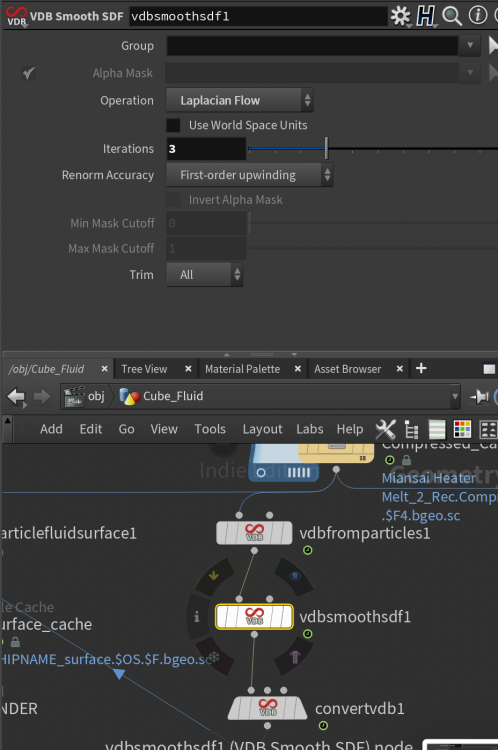
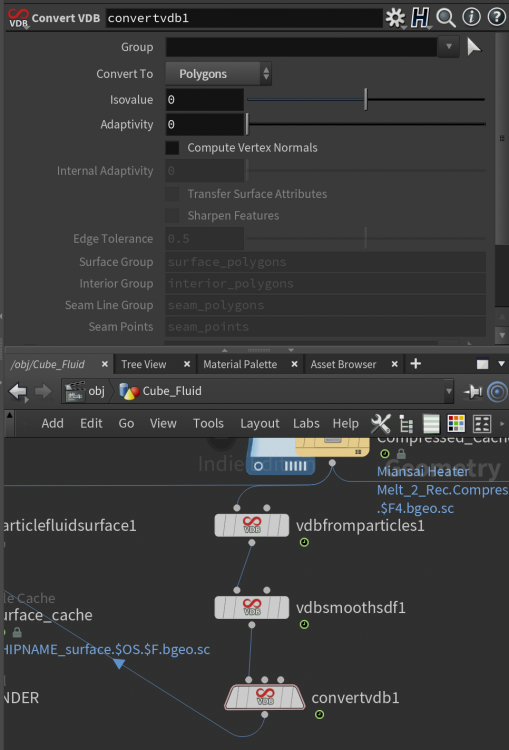

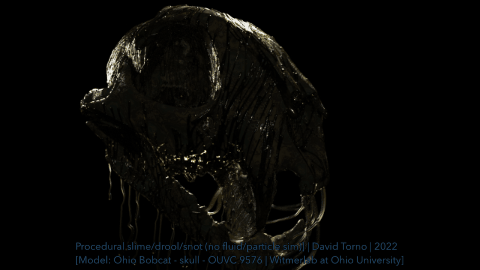
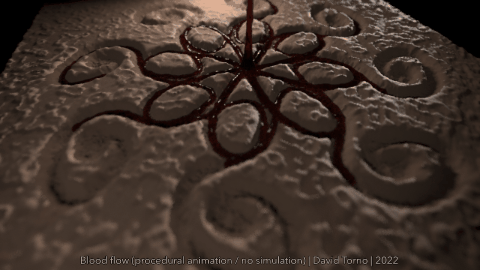


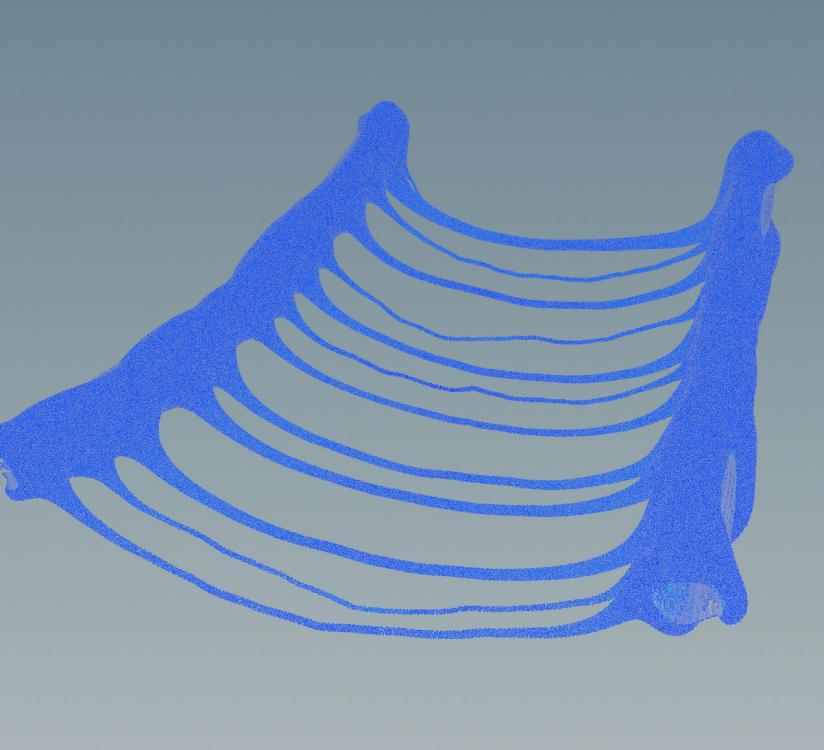


.thumb.png.ae56a2aee89fd7e8c221b084172225d7.png)