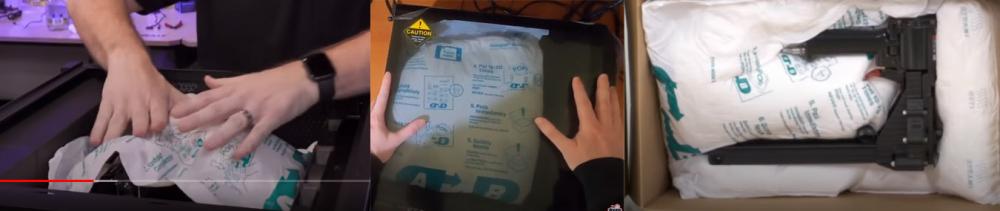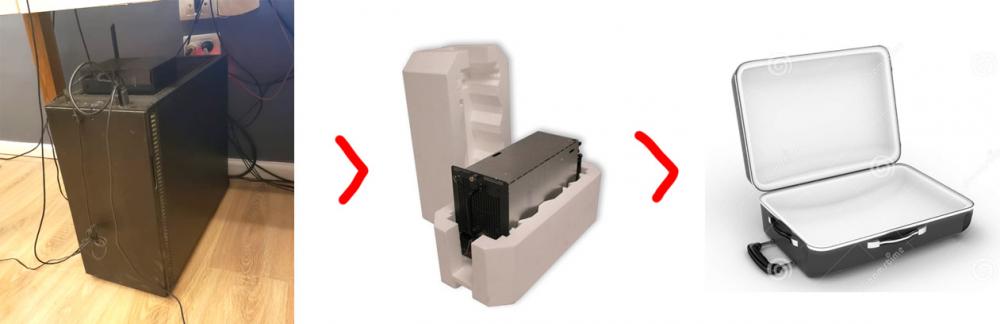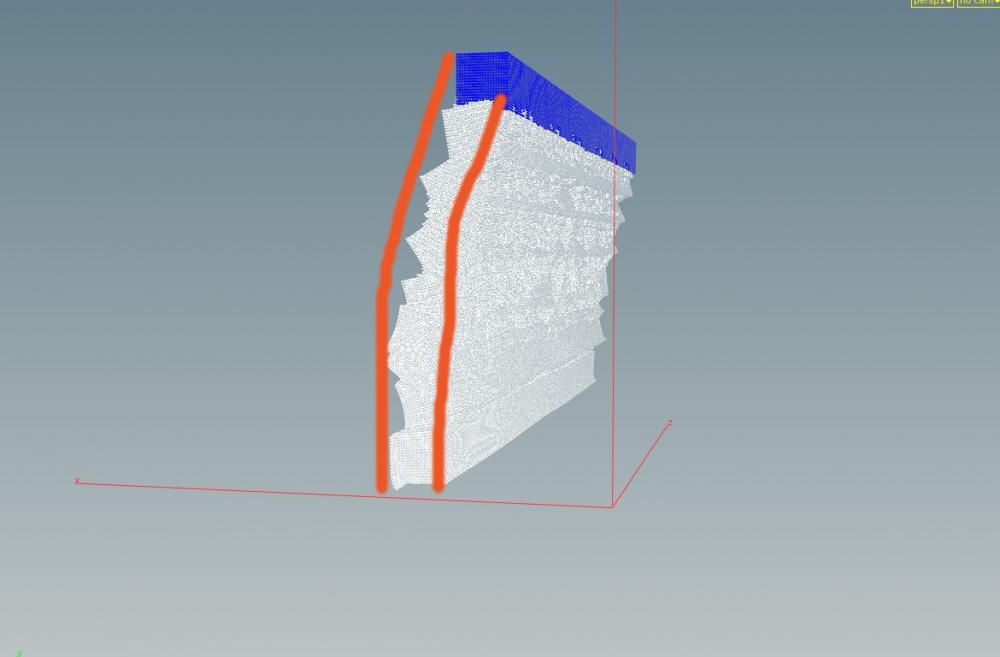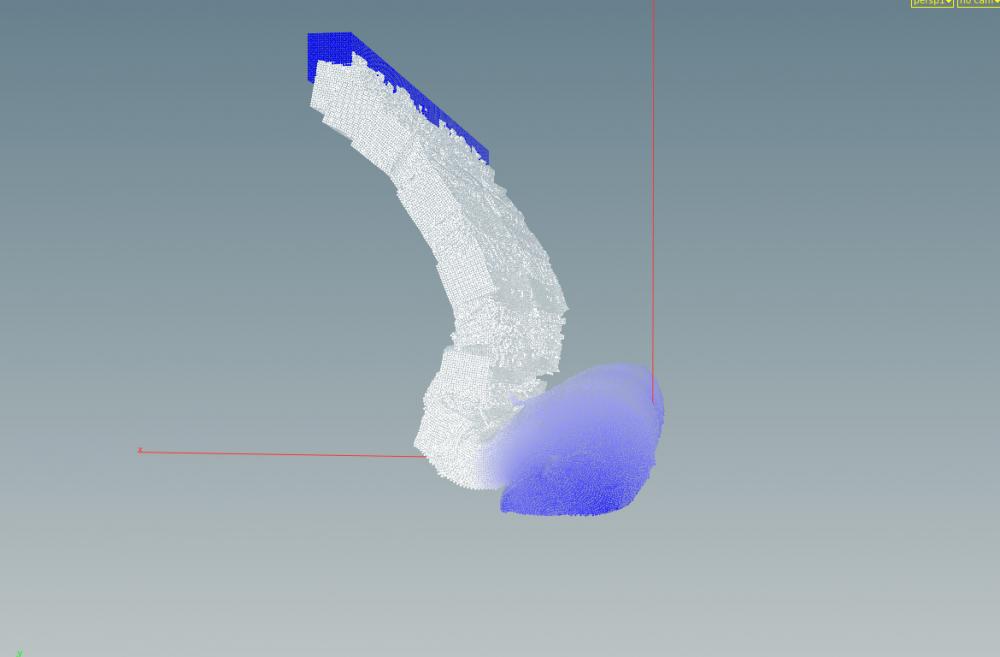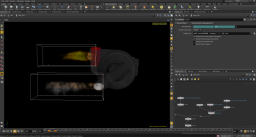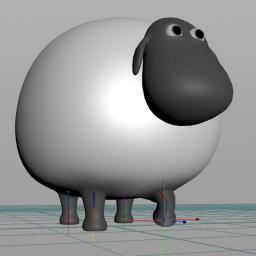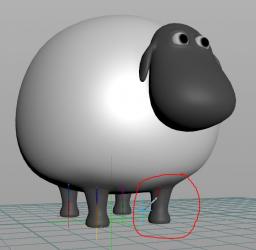Search the Community
Showing results for tags 'moving'.
-
Hey guys, I'm moving to LA (from Argentina) in 10 days. Idea is to ship the entire PC in the luggare, I know they throw everything without carrying, but I have a few ideas to protect it. PC SPECS: Case itself ended up being a bit small, but my brother did some magic to make everything work, been working with this for 3 years and works perfectly. Thats one of the reasons I don't want to ship everything separatedly (also I know 0 about doing this stuff myself from scratch). My initial thoughts were: Taking of from the case: RAM GPUs SSD AND REGULAR DISKS POWER SUPPLY (mostly to win weight on the luggage) But since the 2080Ti Hybrid come with integrated cooler, and it was a bit of a nightmare to make it work, he recommended flying with them within the case, taking off from the mother slot and seal it so it doesnt move to avoid breaking any hose from the coolers. Here's a pic of my PC (ignore the dust ) And here are some protective elements: These bags in the middle "Instapak" acts like a airbag, you activate some chemicals and expands, idea is to put inside the CASE to make everything stick firm. Lastly, here's the CPU in the luggage: Any thoughts, tips or recommendations are more than welcome! Thank you!
-
Hey guys, I'm moving to US in a couple months, and I'm wondering what would be the best way to take my computer, first thing I thought is using some styrofoam / cloth to cover th case, and drop it in a suitcase, probably taking off the GPUs, processor and RAM to be safer. Idea is to travel every 3 or 6 months, so trying to figure out the best way to handle my machine, any thoughts? I also thought about getting a good laptop, but never worked with laptops before and I know they will never be as potent as a desktop machine. My pc specs (gonna change soon, but want to take it to US for the first months) AMD Threadripper 2990wx 128 GB Ram 2 GeForce GTX 2080Ti Hybrid Also got a 34 curved monitor, but probably better to leave this at my country and buy a new one there. Any tips / thoughts will be super helpful Thank you!
-
Hi Guys , I am a newbie to Houdini and I have a small scene with a horse run , I would like to have my horse's mane and tail be on fire, i don't need a big smoke trail tho. was wondering what is the best approach to create this effect and any reference tutorials or hipfiles that I can look at to get an idea for this . any advice is helpful. thanks
-
Hey Guys , i have a fast moving flip source , and cant get smooth shape , it look like emitter shape while emitting , i tried many different solutions like , putting time blend sop,trail sop , increasing substeps but always get same result . i had this problem in realflow too , but i fixed that by incearesing min substeps , but it didnt work in houdini , is there any solution for fixing this problem in houdini ? thanks
-
hey im very new to using Houdini and im working on a moving object that is emitting flames, the problem is i need the control the direction the flames are emitted in, i want to emit on a 45 degree angle however the moving object seems to just force them out at 90 degrees. my hip file is linked below thrusters 2.hipnc
-
Hey guys, is there any way to move/snap multiple points to a certain point or grid at the same time like when i select multiple points and move it only moves one of them and unselect the others any thoughts?
-
Hello I am new to rigging and i am trying to do a very simple rig for my model of the sheep. I want to move only four legs and the head. What i have done so far is this: 1. Make four IK bone chains (one for each leg) 2. Capture geometry (with closest region selected) and it works fine. picture: But now i want to be able to move the whole sheep. So what i have tried is to create a null object and just link the sheep and all of the bones to this object, but after i translate the sheep, the rig stops working. picture (this is now translated sheep): Is there a simple way to solve this, or am i doing this completely wrong? (i know that there is probably supposed to be only one bone chain, but i dont really know how to do more complicated chains) I also attached a zip file that contains the model and hip file: sheep.zip PS: if you know any good and simple guide or tutorial on basic rigging in houdini i would be happy too