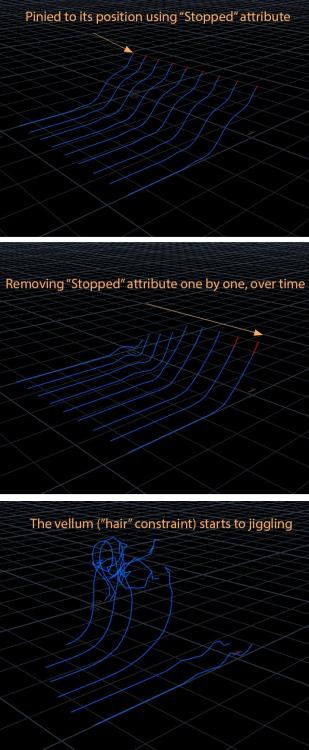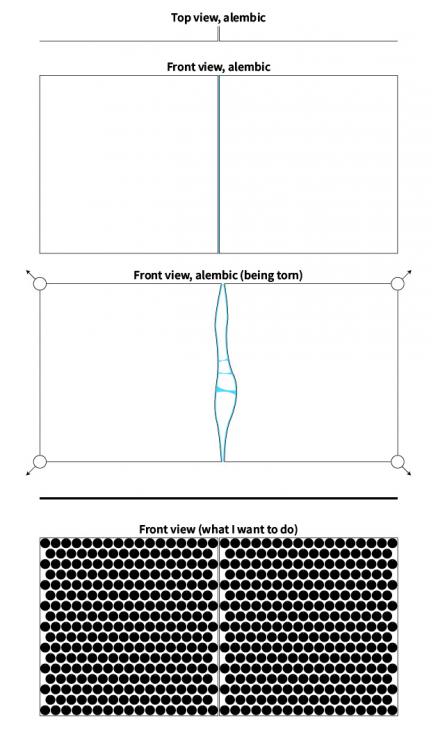Search the Community
Showing results for tags 'pin'.
-
Hi guys In a vellum simulation, I want to un-pin objects over time, using an attribute (I set "stopped=1" on selected points). So I tried to transfer the "stopped=0" attribute, using an "SOP Solver", inside the DOPs. Everything is okay, but in the future, I need more sub-steps, and by increasing the sub-step (to 2 or more), the vellum objects start to jiggle. How can I fix it? Thanks for helping Vellum_Hairs_01.hip
-
Hi, Long time lurker, first time posting. I'm working on something I can't solve without some help. It's an animated piece of vellum cloth (fairly dense) exported as an alembic and I now want to add dynamic sequins (attached with thread/wires) to it. I've tried with wires, copy to points, and following several scales tutorials but nothing is working well enough, so far. I've attached a screenshot of what I have so far and where I want to take it. If anyone has any points, an example .hip, or a tutorial of the sort, I'd love to hear/see them. Also, if anyone wants the alembic, you can find it here: https://we.tl/t-RUyzqkaG08 Thanks! //Tobi
-
Hi, Iam trying to figure out how too simulate curtains with Vellum , i have and animated pin constraint network but it does not seem to affect my final result , did i forget to emplement something? Anyone can help me out? Thanks in regards curtain.hipnc StartGeoV2.obj
- 8 replies
-
- contraints
- pin
-
(and 3 more)
Tagged with:
-
Hey everyone, after unsuccessfully scouring the web and the two big Houdini forums I finally brought myself to asking directly. I'm currently trying to animate a sheet of cloth using a granular sheet since the FEM approach is just excruciatingly slow. I've found three methods for pinning parts of the granular sheet in position (@stuck, @mass = 0, @targetP) but I wasn't able to find a use either of these methods for an animated pin constraint. I'm obviously still not really proficient in Houdini since this problem has me completely stumped. So if any of you lovely people would point me in the right direction, I'd be immensely grateful. Thanks in advance! *edit: After searching some more, I came across this thread: While the file attached to the thread works when I play it, when I try to copy that setup into my scene, it just refuses to work, even though the @targetP gets updated. Obviously, I'm doing something wrong but even comparing the node settings side by side I can't for the life of me figure out what that something is. *edit #2: Okay, I finally figured it out. I didn't realize that the sop solver node is empty by default and you have to create the sop structure to update every frame by yourself. Now that I've figured that out it is perfectly reasonable, I just didn't think of that for quite some time. dia3_dmo_001_010_cgfx_setup_v003_pj_stripped.hip
-
Hey guys, I'm testing some cloth simulation using PBD but couldn't find a way to constraint some areas of it. I don't want to constraint it to another object, just want to make those particles to be "frozen". Can someone give me some ideas about this? Thank you /Alvaro
-
Hey there, how would you go about changing the animation/simulation state of e.g. a cloth sim? I tried the pin to animation attribute to release the cloth object from the animation; but bringing it back to follow the animation is harder. it just snaps into place when I put the attribute back to 1 in the sop solver (dops). Also does anyone know a way to mix between animations and simulations? Lets say the cloth object is meant to somehow follow the movement of a master object but also should react to some forces. Or in other words: object is moving fast = animation state; object suddenly moves very slow = simulation state; objects moves out of the frame again = smoothly go back to follow an animation. The pin to animation attribute isn't allowing 0.5 values or so.
-
Hello Houdini Masters! I'm pretty new to dynamics in Houdini, so I'm quite sure this might be an easy question for you guys, but I can't get it right. I'm trying to remove Constrained Points over time from an sbdpinconstraint that affects a wire object. On the wire geometry I have a group of points called "pin_points". I remove points from that group over time on SOP-Level before the geometry goes into a dopnet. On the sbdpinconstraint in the dop network I put the group name into the "constrained Points" slot. The constraints are created correctly at the creation Frame, but it ignores the altered point group over time. So I tried to follow theses steps on the sbdpinconstraint, and changed it to "set always" for the point group slot. http://www.sidefx.com/docs/houdini/dyno/constraints#how-to-change-the-points-that-are-constrained-with-the-pin-constraint-during-simulation Still no luck. What am I missing? Really stuck here ... any help would be really appreciated! Thank you! Cheers WireRemoveConstraints_01.hipnc
- 1 reply
-
- wires
- sbdpinconstraint
-
(and 3 more)
Tagged with:
-
Hello Everybody, I'm working on a Cloth Simulation in which I'd like to have a set of points to be Pin Constrained. But I'd like to change the Pinned point count over time, so it releases the constraints as the animation goes on. In the documentation on constraints I've found this: How to change the points that are constrained with the pin constraint during simulation By default, the Constrained Points list does not expect the points to change. However, there is a way to work around this and have the list freshly evaluated by DOPs on every frame. Right Click on the Pin Constraint node and select Allow Editing on Contents. Dive into the Pin Constraint node and select anchorobjpointgrouppos1. Change the Point Group parameter to Set Always. See the Anchor: Object Point Group Position help for more information on this node. http://www.sidefx.com/docs/houdini15.0/dyno/constraints So I've tried to do these steps but I couldn't get it to work for some reason. Maybe I'm missing something obvious. I've uploaded a very simple scene file in which I've grouped a set of points and animated the grouping bounding box. If it's no too much trouble would you guys mind taking a look at it and see if anyone can help me out with this issue? Any help or advice is much appreciated. Thanks for you time. Cheers, Laszlo cloth_animated_pinConstraint_v001.hip
-
I can see the other way, pinning a wire to a rigid body (like a pendulum effect or a wrecking ball), but I want to do the opposite. I want to sim the flexible steel beams as wires inside the building and then have the rigid part (the awnings, glass, and frames) break from the forces from being attached to the wires. See attached hip file with a wire outline of a building being shaken in an earthquake. I want to glue/pin the pieces of window geo to the wires and then have internal glue in the window pieces such that they burst from forces. I have a gluenetwork kinda working, but the rigid bodies want nothing to do with the wire part of the sim using the connectAdjacentPieces SOP. Any hints on what I'm doing wrong? wireBuilding_03.hip
-
Hi Guys, I need to constraint each fractured objects to its pivot, I read on a old topic that is possible with the apply relationships node+pin constraint, but i'm having some troubles... The other method changing the state of the objects works but if I add a glue network it doesn't work anymore cuz there are 2 overrides I think. Using this expression in the constrained location inside the pin constraint works but of course it not gets the pivot of each fractured piece. dopoption(".",$OBJID,"Position","px") [/CODE] Thanks in advance. Eduard