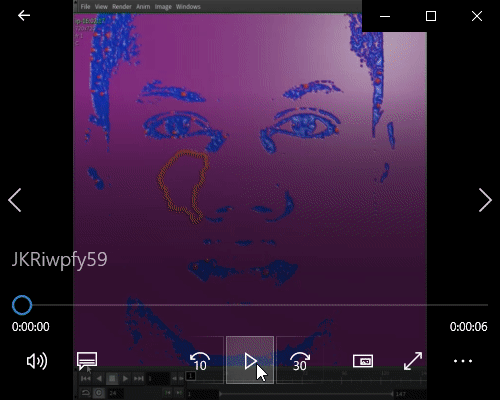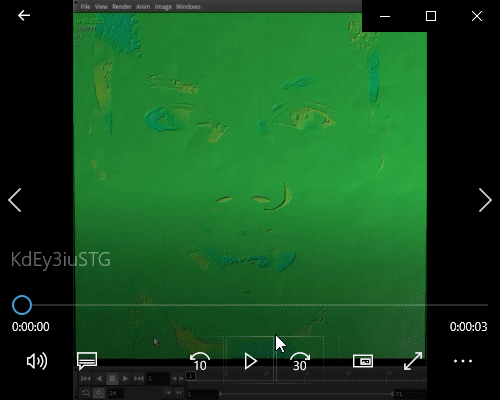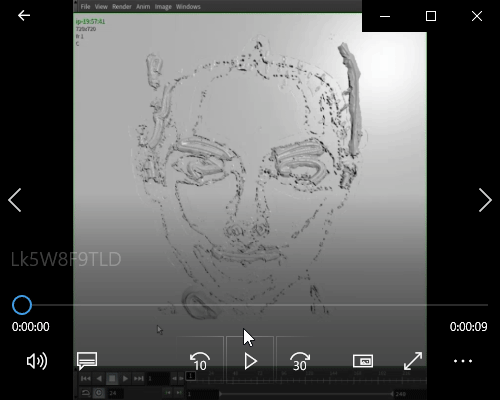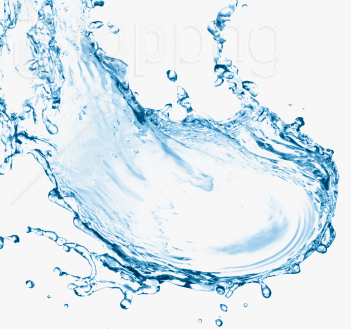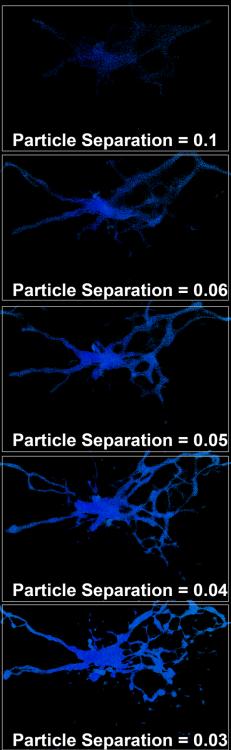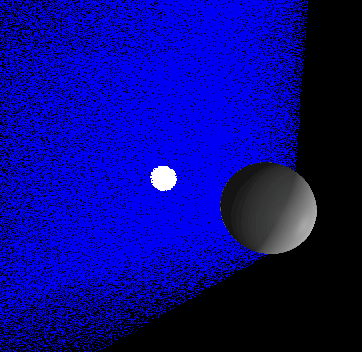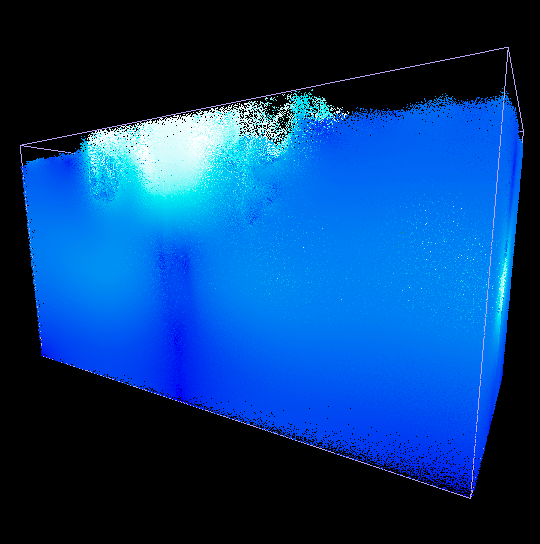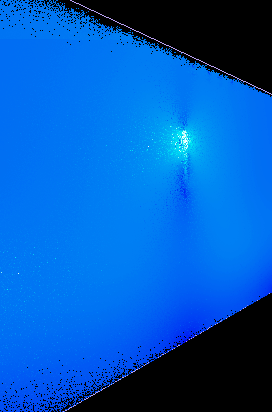Search the Community
Showing results for tags 'splash'.
-
Hey guys, Been trying to wrap my head to do this cool effect by Fernando Magalhães for Future Deluxe, asked him thinking it was flip, but he told me it was heightfields, any thoughts? Here are some failed attemps I did: Any info would be great! Thanks!
- 6 replies
-
- heightfield
- painting
-
(and 2 more)
Tagged with:
-
hello everyone, I have seen many videos showing effects "foam/splash tools". I also tried to reproduce it but without much success. your help and especially your knowledge will be welcome to reproduce this effect on ocean spectrum. this method avoids heavy ocean simulation and has a very beautiful realistic visual. if forum users want to share their knowledge sorry for my bad english THANKS or my hip files. test.hipnc
-
hello everyone, I have seen many videos showing effects "foam/splash tools". I also tried to reproduce it but without much success. your help and especially your knowledge will be welcome to reproduce this effect on ocean spectrum. this method avoids heavy ocean simulation and has a very beautiful realistic visual. here are links to show you its effects which are apparently kept secret by their creator because no tutorial for it .... if forum users want to share their knowledge sorry for my bad english THANKS.
-
Hello, I'm looking for an artist that can build a photo realistic rain set up as attached below this for a still visual. 2 walls created by dense rain + little splashes / ripples / wetmaps on the ground. The surface in the middle should be dry. (the ground surface is solid not as in the reference) I'll be doing the rendering myself in C4D with octane or redshift, experience with exporting the houdini files to c4d is a plus. When interested please send an email to info@rizon.be with references, availability and a budget indication. Thanks, Rizon
-
Hello, I am studying after watching this video. I want to make a splash with a faster speed than this video. If you increase the gravity value, all particles will receive the gravity value and go down. Is it because the mask value is not applied well? Help. thank you.
-
Hi Everyone, I am trying to create a water splash with separate water trails as shown in the below image. I have created separate sim for splash and main water sim. Using object velocity to emit splashes but unable to get proper shapes of water splash as per reference. Any ideas or suggestions will be of great help.
- 1 reply
-
- water splash
- houdini
- (and 10 more)
-
Hello! I am new to FLIP fluids simulation in Houdini and I found that FLIP fluids behaviuor totally changes depending on particle separation parameter. If I make more particles I am getting different shapes. In this Example I am trying to make a fluid splash in different directions. I am setting initial particle velocities by attribute transfer from geometry. And for example I like a shape of splash when particle separation = 0.05, but I want to get a quality mesh with nice thin shapes and round droplets, and for this I need to simulate more particles. But if I'm changing particle separation to 0.03 I have a different shape, with many small droplets and with totally different splash shape. What is wrong in my workflow? How to make a clean mesh with thin shapes, round droplets, not look like a metaballs mesh. For a reference https://www.pngitem.com/pimgs/m/312-3122129_liquid-splash-png-transparent-png.png test_splash_v01.hipnc
-
I have a problem with the Flat Tank Meshing, when I reduce the influence scale at some point the mesh of the flat tank disappears and I can only see the Splash mesh. The problem ends when I Increase the influence scale over 2.5 but then it not seems water. The particles in flip simulation are correct and the particle separation value is really low. If anyone knows what can be the problem please HELP ME!!! I attach the flipbook to see that. Thank you very much.
-
Hi, I have a problem with a flip simulation. I'm trying to do a big splash but when I convert the particles to surface, it creates these strange lines or extruded polygons on the border of the box simulation. Someone knows what is happening? I've tried to modify various parameters in the particlefluidsurface node but this only change the place or the shape of this weird polygons. Thank you very much for the help. PD: I can't make bigger the box cause I'm limited by a real camera shot.
-
Hi everyone, I have been looking to create slow-motion flip sim using a narrow band tank and dropping an RBD object into it. I have seen older advice like this from Atom about adjusting the Time Scale inside the Flip solver: https://vimeo.com/121376943 But when I followed the instructions it doesnt seem to work - as its many versions old from the current H18 there could be a lot of reasons for this. Does anyone have any up to date information of how to achieve this? Currently I am going round in circles adjusting the Velocity Scale and Time Scale in a never ending fight to get it to slow down correctly but also maintain the splash velocity. I cant seem to get the flip sim to match the Time Scale of my RBD at all, the flip is always moving way too fast. Any help would be great!
-
Hello, I have set up a simple narrow band flip tank and am dropping a small object (cosmetics bottle) into the tank. The issue im having is on the first frame that the object collides with the fluid it shoots a bunch of random particles out that escape from the narrow band and then re-collide with the underside of the fluid and cause ripples on the surface that I dont want to create. The RDB sim is running at a time scale of 0.05 and gravity is the only force in the scene so its moving very slowly. The time scale for the flip solver is 0.1 to get some splash, but as you can see from the attached photos its not anything crazy. Can anyone suggest a way to either stop this from happening or kill these particles before they collide with the narrow band? Im not the most versed at flip so this may be a very quick fix Appreciate any thoughts or help with this!
- 4 replies
-
- flip
- narrow band
-
(and 4 more)
Tagged with:
-
I have a scene where I am dropping a bottle into a flip tank all at small scale. The issue im having is that I am getting a quite a large space/void between the bottle and the liquid. Im trying to reduce this and make the liquid hug the bottle more in the beginning and not blow outwards and make this gap. The setup is an RDB of the bottle falling using gravity from around 10cm into the tank, both the RDB and Flip have been slowed down to 0.025 in time scale. I tried a number of things like lowering the velocity scale, upping the subframes from 10 to 30 in the RDB and upping the subframes in the DOP network to 4/5, and changing the surface tension and viscosity, but it still happens. There is no problem with the collision guide and I dont have any sort of surface offset on that either, it matches the bottle perfectly. You can see in the attached screen grabs that the bottle has barely entered the fluid surface but has created a large void underneath it blowing out the liquid. This is the sort of splash im aiming for: https://www.youtube.com/watch?v=npAuLi1y5AA Dramatic but close and not blowing out internally too much. I know my bottle is a different shape to that reference but my sim seems way off and I cant seem to figure out how to lessen that gap. Any suggestions I would be very welcome as nothing I seem to try is making the gap any smaller. Thanks!
-
I was trying to create a simple geyser in houdin, but not beeing FX my primary specialties I am a little bit stuck... I would like to make the geyser emit not constantly but over time with different splashes but not quite familiar on how to use chops or additional forces to affect the particles so I am quite stuck. I found few sources online but not really helping...so if anyone has any idea I am stuck at this Thanks test_geyser_v001.hiplc
-
This is one of the FX development I did for the Chinese animated feature 哪吒 (NeZha). All the FX are done in Houdini using flip and custom airfield to generate the waterfall effect, rendered in Mantra and final comp in Nuke.
-
Waterfall Bending VFX breakdown from 哪吒 (NeZha). I was responsible for all the FX and rendering FX elements. All the FX are created in Houdini and render in Houdini Mantra, final composite done in Nuke.
-
Hello everyone, I am trying to decipher how this magician created this effect (video below) and am having trouble. Does anyone have literature or links they can think of to help me out? I am still pretty new to Houdini so I really only have the basics of the effect down. I have scattered particles around the impact zone but can't seem to get the velocity to go in the direction that I want, much less be able to adjust them with a slider. Any help would be much appreciated.
-
Hi! I have a project they need a intersection splash with a simple sphere, like a ocean splash onto a big rock. I have an example of what i want to do... Is this one: https://vimeo.com/41347507 On my scene, i have a sphere with a grid (is my ocean) and in the intersections, a POP NET produces a lot of particles... But, the particle just "pop out" and do not splash onto the sphere... would there be something missing? Thank you so much! splash_crowd.hip
-
Hi Guys I have a project where I have to do a single water droplet into a thin flat puddle. I have been trying a few things, starting with a crown splash simply using a wave tank. Then blending that into a puddle mesh I have build, then using the ripple solver to add ripples potentially to the edge of the puddle. I have also tried to do the whole thing in a wave tank shaped, as my puddle. Although I am having a lot of issues keeping the edges of the puddle still in this case. I was wondering if anyone had any thoughts as how you would approach this simulation and maybe is there a different technique I should be pursuing. thanks guys!
-
Hi guys! I have to create a really nice crown splash on a current project. although I have been struggling to achieve the nice defined droplets that form at the edge. I am starting with the shelf tool for the crown splash and adjusted a lot of the settings but with no luck. If anyone had any tips or even dare I saw a sample hip file I would be extraordinarily appreciative. I have also attached my Hip file to this post. CrownSplash_v007.hip
-
Hi everyone, i got a question and can't figure a way out. Imagine a bottle, and a mesh that perfectly fits into that bottle. I want to convert the mesh into a flip fluid and when i turn on gravity i want it to be as big as before. So my bottle is filled. The reason why i want that, is that I have a drop coming from above and falling into that bottle. When it collides with the fluid inside the bottle, I want a little splash and then the sim is done. How can i get a filled bottle that stays filled after I turn on the Sim. Maybe someone got the same problem or a solution, but i can't get my head around it! Thanks and Cheers!
-
Hey Magicians!, I've got a flip tank and I need a splash from a object that collides on the side of the wall, how can I get this effect? so far I faked by making 2 sims and merging but there's probably a better way to do this. I need to have the boundaries closed on the flip so I don't get "air" on the sim. This is the result that I get with the closed container and it needs that outer splash Any tip will be great! thanks!
-
Hello, I am doing a big ocean simulation where a wave is hitting a object. And there I want to create whitewater(spray) splash. But I don't want to create foam and particles to spread in the whole tank instead of that I want the particles to spread in a particular defined area, So that simulation can run fast otherwise it is taking lot of time. Is there any way to do that?
-
- houdini whitewater
- whitewater
-
(and 6 more)
Tagged with:
-
I'm doing a flip sim of a splash. My particle separation is 0.006 which produces 14mil particles so pretty low. However because its quite a big splash the bounding box of the sim gets quite large so by the end of the sim I have 600mil voxels in the surface volume and 115mil voxels in the vel volume. So this is crashing my machine (which has 128GB ram)... My grid scale is the default of 2 but the vast majority of those voxels will be wasted since there are no particles in most of the bounding box. Is there any way to optimise this? The obvious way would be to use sparse volumes in dynamics instead of Houdini's native volumes but I imagine that would be creating a flip solver from scratch.. Or can I increase the grid scale without it negatively affecting the sim too much (i'm going to test this now..) I've attached a flip book of the sim https://drive.google.com/open?id=1k3Kexf-DJ5_ULPLt6dpsfx5f9LtW2OVz