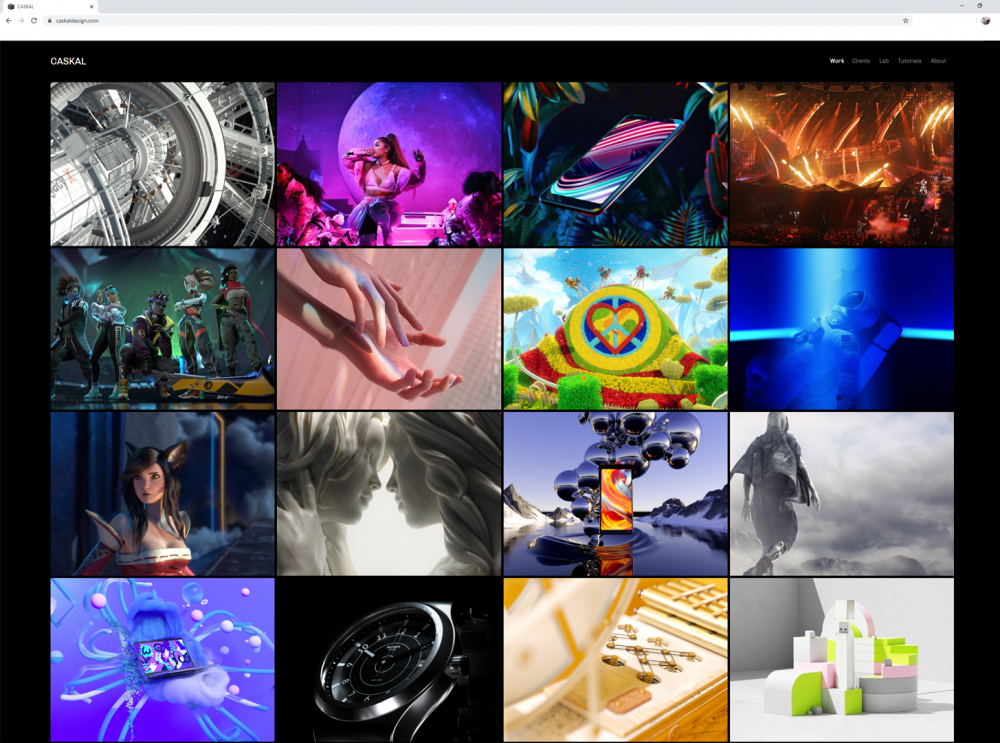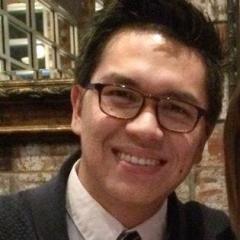Search the Community
Showing results for tags 'update'.
-
I have two questions 1) how can i can update python 3.7.4 to the latest version Houdini 18.5.596 installed python 3 as far as i can tell, i previously had only 2.7 installed on my pc. Does this mean python 3 is available only for Houdini? How can i update 2) How can i pip install packages to that directory? This has been a problem before and i had to change pip to install by default inside the houdini python directory. Before that i would copy the packages from the default directory in C:/Python27 to the Houdini one. Is this really that complicated or am i doing something wrong? ideally i would like to have one place to store packages outside Houdini - the default directory that gets created when installing python on your computer. Just install python 3, pip install anything i need and have houdini use those.
-
Hey magicians, Finally updated my portfolio, mostly motion stuff and some vfx. www.caskaldesign.com Cheers!
-
Hello; I added a "Quick UV Shade" SOP to check a texture on my geometry and then I modified that texture in Photoshop. Now in Houdini I can't see the changes I made on that texture! There is no "Reload" or "Update" button, so I deleted the texture path and I added it again, but I got same unchanged texture! It seems Houdini keeps a texture in memory, and I should restart Houdini to reload texture file, right? Is this a bug? Thanks.
- 4 replies
-
- quick uv shade
- reload
-
(and 2 more)
Tagged with:
-
Hi all, I found this awesome setup for creating a vortex around a line by using point cloud data but its being created using a POPVOP in a dopnet. Would anyone know of a more updated method? I'm mainly wanting the great velocities from the base that spiral up the line. Any info or setups would be great to see based on the file. Thanks! tornado_v01.hip
-
Does anyone know how to "update" the viewport textures? It seems impossible to update texture loaded from the file without restart. I am using new H2SP plugin https://vimeo.com/313283787 and texture in the viewport doesn't change after its file is updated.
-
Hello, in Houdini 15 I was using hou.ui.selectFile() dialog to get user's input and I would process it further in python. I used the same function to let user select files or folders, based on the needs of a tool. Now I updated to 16 and the function does not seem to enable user to select a folder, it works only with selecting a file. Does anybody know if there is a way to select a folder in 16? I want to batch process files in a directory and I would like to use file browser dialog to let user set it. In worst case I could use hou.ui.readInput(), and to ask user to enter a path there, but this is super user-unfriendly Thanks, Juraj
-
Hello, I encountered problem when I tried to dynamically change groups for cloth constraints. I've tried SBD Pin Constraint to attach cloth to animated geometry. As goal object I used geometry with same topology but animated one. When I am not changing pin group it works fine, but I need to change constraints during simulation. But then it goes funky, it seems as it cannot correctly assign constrained point to goal point. Next thing I tried was to use Cloth Attach Constraint node which works almost fine, but during updating pin group points slide over goal object. Could you check attached file? I am not sure what I am doing wrong. Basically what I want to do is to attach points of cloth to animated geometry and then release it. Is there some other way to achieve that? Thanks, Juraj jt_update_groups.hipnc