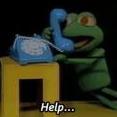Search the Community
Showing results for tags 'version'.
-
I am using Houdini 17.5.173 and this is my .env # # Houdini Environment Settings # # The contents of this file are read into the environment # at startup. They will override any existing entries in # the environment. # # The syntax is one entry per line as follows: # VAR = VALUE # # Values may be quoted # VAR = "VALUE" # # Values may be empty # VAR = # # Example: # # HOUDINI_NO_SPLASH = 1 HOUDINI_DSO_ERROR = 2 PATH = "C:/ProgramData/Redshift/bin;$PATH" HOUDINI_PATH = "C:/ProgramData/Redshift/Plugins/Houdini/17.5.173;&" I keep getting this error: The directories are 100% right. I am out of ideas.
-
I made this HDA to streamline the process of versioning caches. It will automatically produce a file path and file name for your cache, and load it back in once it is exported. You can flip through different versions easily by using the version slider, or using the 'Create File Node for This Version' button and wiring the file nodes up to a switch node. You can write detail attribute strings to store notes about the cache such as simulation parameters - very useful when referring back to old sim caches. At the moment this is a non-commercial HDA. Download link down this page beneath the video. Get at me with thoughts, comments, questions etc. SOP_MI_version_filecache.hda
-
Hey everyone, I just downloaded this scene file and am getting a lot of error messages when I try to open it. I've taken some screen grabs of the errors: https://imgur.com/a/oTwmIkV Most of them say "Skipping unrecognized parameter [parm name]" but I'm also getting "[node name] using incomplete asset definition (full definition not found)." Anyone know what they mean or how to fix them? My apprentice version is 16.5.473 Thanks for your time.
-
I am trying to install some libraries to the python install for Houdini and it is arguing with me. Specifically, I am trying to use SciPi and sklearn to do some interpolation for me, but I cannot seem to get them to work. The version of python (2.7.5) that comes installed with Houdini is too old to use pip to install the wheels I have for the 2.7 version of the libraries and when I try to update to 2.7.11 it broke in Houdini, which is prompting me to uninstall Houdini as a whole and reload it. This would all be able to be resolved if I could make Houdini use the system install of python 3.4 or 3.5 that I usually develop in. I tried copying the install of 3.5 over and targeting it with the HOUDINI_PYTHON_VERSION environment variable, but that didn't do anything. It still used 2.7, so I updated that version with the MSI installer, and it broke my help documentation. I cannot be the only one who is trying to use these libraries in their code? I suppose I could write a separate program in 3.5 to process my information, but it is just not as clean as having it all execute from inside Houdini. This is for a project that I am needing to get done, so if I don't get a solution this weekend, I will just write it as an independent program.
-
Hi guys, I have a complicated old HIP file from V14 and I want to update it to use it in 15.5 and you see when I open it I face with multiple errors on reading the file and I can't save the list for editing them after pressing ok. So I thought maybe there is a way that I can save the error list for editing or a log file. what do you do for this kind of situation? Thank you