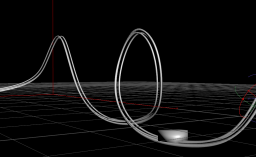jetlag5
Members-
Posts
17 -
Joined
-
Last visited
Personal Information
-
Name
Daniel
Recent Profile Visitors
1,334 profile views
jetlag5's Achievements
Newbie (1/14)
1
Reputation
-
Agreed Kgoosens, It seems the loops are the biggest issue in creating a fully procedural roller coaster. I'm still trying to find a way to figure it out, for now, a hack would be to cut between shots, and use Kim's method for non loop shots, and Jim's method for looped shots. That really isn't ideal, but when you're on a time crunch...
-
Thanks kgoossens. I've played around with it as well, and it seems each curve can be slightly different to transform. I tried this with cursive text as a curve. (as in the track of the ride creates cursive text), and that doesn't work at all, at least not without manually moving the points around after the smooth, but that's not a procedural method by any means.
-
Thanks kgoossens. That solves a lot, if not all of my problems. One quick question, how do you determine how far up to transform the curve after smoothing, and before the attribvop1?
-
Thanks Loopy LLamma! That helps. I used a line with 2 points animated along the path (trail+add sops) to create the rails along the sides of the main backbone of the rollercoaster. There is no flipping going on anymore. The thing I do notice now, is that I lose the banking of the rails as the track bends and turns. Is there a way to get this back using this method? I've attached an image, and the hip file. Thanks again for the help! rollercoaster_v02.hip
-
Hi there, Just wondering if anyone here has had any success at creating a roller coaster in Houdini, I'm trying to do this, with a loop, and continuously run into the issue of flipping normals or vectors, which affects my ability to A) build the rails along the backbone of the roller coaster, and animate a cart along the path, as it flips half way up the loop, and back down. I've essentially just done a curve to a resample to a polyframe, and it seems I'm missing a step before skinning and animating on that curve. I've attached my hip file as well. Thanks for your time! Coaster_Test_v02.hip
-
Hi there, I'm running into a bit of a problem with trying to add bones to an existing auto rig from Houdini. My example is, I'm trying to add bones for the ears of a quadruped rig. As of now, I've parented the bones to the "rotate_to_world_space" node inside of /Quadruped_animation_rig/head_and_neck. I'm not sure if that is the proper way to go about it, but I'm now trying to find out how to add those bones to the overall rig weight capture, and then paint those weights. Any help is appreciated, and thanks so much for the time.
-
Does anyone have any resources for good Finite Elements Tutorials? The only thing I can really find is the Houdini Master Class, and that didn't really go into depth on how to manipulate and use FEM. I just want to toy around with it, but I need to get my bearings in it first.
-
Thank you so much, that was great help! Makes complete sense
-
Thank you so much! Any chance you can explain as to why that works?
-
I have a quick question. Is there a delete by length of edge expression for the delete SOP. I am animating curves along a "Mountain Grid" that appear by grouping each line of points, and using the add sop to create a line amongst those points. The only issue I'm having is that the add sop creates a connecting edge between the first and last point of the line. These edges are by far the longest of any of the lines as you can see in the image, so being able to delete by edge length would be fantastic, or just being able to keep the lines open. I've also attached the project file. Thanks for the help! Mountain_Curves.hip
-
Delete by Expression: Rotation along the X axis
jetlag5 replied to jetlag5's topic in General Houdini Questions
Wow, I feel like a numb nuts, thank you very much! -
Hi there, I was wondering if there was an expression in order to delete by the rotation of an object. I tried $PR < 20, but this doesn't give me a specific axis, I'm trying to delete by rotation along the x axis of the object.
-
Just in case anyone was still following this, I've found the culprit. After wiping my system 3 times, and installing updates one by one as well of the rest of my programs, it was not windows updates, but avast antivirus that was crashing Houdini. This is weird, as I've been using avast and Houdini on the same system for over a year, and never had any issues. I switched to bitdefender, and all is well now.
-
I will, though I'm still trying to figure it out. I'm reinstalling the updates one by one to see what the issue may be
-
It won't even let me get to the viewport options before a crash occurs. However, I'm narrowing down the problem, I did a clean wipe again, and the first thing I installed was Houdini, and it works great. I updated my gpu driver, and again works fine. It must be something in the Windows 7 Updates that isn't playing nice with Houdini. Thanks for everyone's help as well!