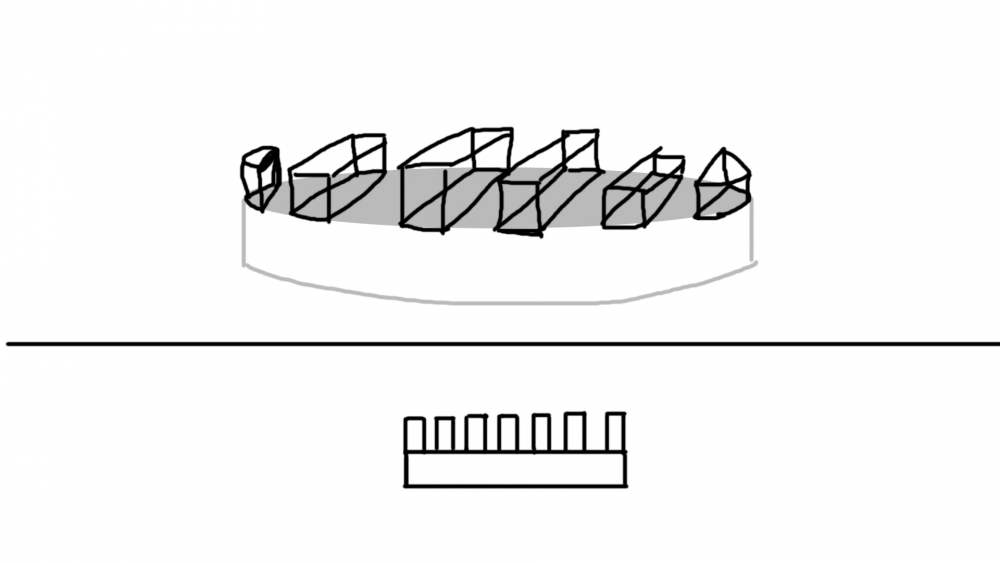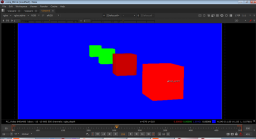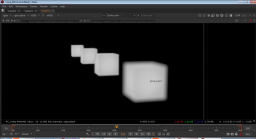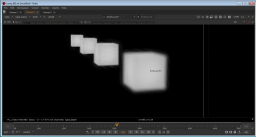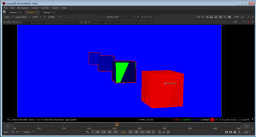houdini1987
Members-
Posts
34 -
Joined
-
Last visited
Personal Information
-
Name
maxus
-
Location
texas
Recent Profile Visitors
3,094 profile views
houdini1987's Achievements
Newbie (1/14)
0
Reputation
-
Different texture on different pages of book animation
houdini1987 replied to houdini1987's topic in Shaders
Now I have a approachable path with all the solutions, you mentioned. I am so keen to work with material style sheet as I just saw its masterclass. Definitely going to try that. Many thanks for your input mate! Cheers! -
Hi all, I am working on a project that has pages of a book flipping with camera on top. Audience will be able to see the content on pages. I have already created animation of pages flipping. Problem is to assigning 10 different / unique page texture content wise to 10 pages of animated book. What is the best solution to do that. I am using copy and transform to define no of pages. Any pointers will be helpful. Thanks in advance.
-
Thanks, I will try this method.
-
Thanks a lot for the file Konstantin . Seems its a H16 file so probably not picking up. I am still on H15. If possible could you explain the steps or if you happen to have H15 an example file would be highly appreciated. Cheers.
-
Hi everyone, I need a help in modelling a shape for a project. I am trying to model square sawtooth kind of cube over a circular base. It needs to follow the base circular profile with alternate height. What is the best way to do it? I am looking to do it in procedural way but not getting there. I have attached a roughly drawn reference image. Any pointers will be helpful. Thank you for your time.
-
Thanks F1. I will try with polycap. Saw H16 seminar and cookie looked promising in it. Currently have to finish this project in H15 only. But anyways thanks for the direction.
-
Hi everyone, I am modelling a lid of jar for a project and it needs a twisted cut in lid. I am using cookie sop. Its cutting neighboring primitives too. Is their an alternative to do it or fix it? I have attached a hip file in case any one wants to have a look at it. Thanks in advance. cookie_error.hip
-
Hello good people, 2 quick questions regarding importing track data in Houdini: 1) I have single tracker tracked in nuke and I want to import that track movement in Houdini. How to do that? 2) If I have track data in text file (say track.txt), how to import it in houdini and have same exact movement? Thanks in advance.
-
Hello everyone, I recently installed H15 on my system and tried to follow zombie hit tutorial from sidefx ( ). Everything went fine except when ball hits the first zombie, it disappears and only first zombie appears to affected and that too in very weird way. I followed the tutorial thoroughly. I have attached the scene file and video. I don't know why it happened. Thanks in advance. EDIT: Problem fixed. Forgot to put collision layer for all. zombiev1.hip zombie_error_video.rar
-
Thanks Marty, It worked really well. Can I ask why min max idcover thing worked even its not present in drop down of pixel filter. Usually I use Gaussian 2x2 but that didn't even work?
-
Hi, I am facing a weird issue when i am trying to comp my z depth from file rendered from Houdini in Nuke. I am getting weird red edges even if its not in focus that blurs it. Also blur is so weird. I know for sure its not the problem of Nuke because z defocus node is working well with another exr I downloaded over internet. I don't know what I am missing. Any pointer will be very helpful. Thanks
-
Any help?
-
Hi, I am stuck in a weird problem for one of my project. In fact there are 2 problems: 1) I have a source from where points are emitting inside pop. Outside pop, using copy sop spheres has been copied on per point. Problem is spheres intersect each other when they collide. How to use collision in this case? 2) When points are emitted they tend to align with them selves so they look streamlined. How to break them so that they look little scattered not so much but little just to give variation? Thanks.
-
Brilliant. Working exactly as I wanted. Thank you very much Richard.
-
Thank you Richard, Let me try and get back here.