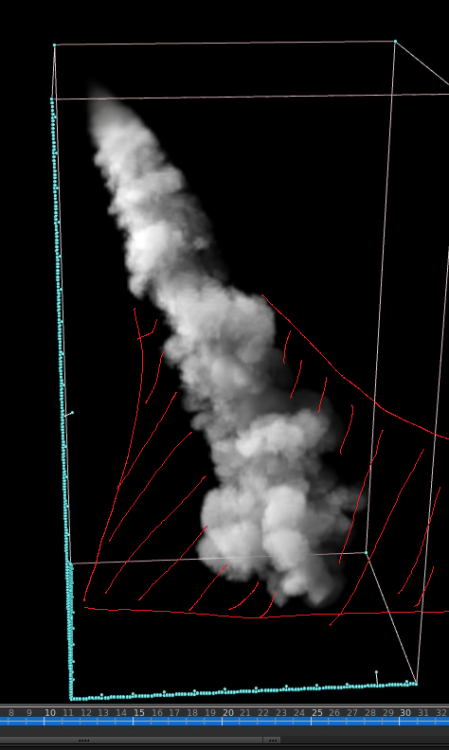Gubkin
Members-
Posts
27 -
Joined
-
Last visited
Personal Information
-
Name
Mikhail
-
Location
United Kingdom
Gubkin's Achievements
Newbie (1/14)
1
Reputation
-
Hello everyone! I am creating a pool of lava and am struggling with creating displacement for it. The problem is the remeshing every frame. How can you make points which are generated at the first frame follow the colour they have been given? My idea is once I have figured this out, to use those points for the position of the displacement. Any help is greatly appreciated, thanks! points_follow_colour.hip
- 1 reply
-
- points
- displacement
- (and 6 more)
-
Hi, I am creating a "velCombined" attribute which I would like to print as a float value which I would then be able to copy/paste relative references. I was not able to find out how to do specifically that. Please help Thanks
-
Hello everyone, I am trying to achieve an effect similar to the video bellow: Explosion I am currently working on the secondary arrowed smoke that rises right after the explosion. My problem is that I cant seem to figure out how to make the beginning of the arrow sharp and also I want the smoke to expand significantly more after the initial arrow (check attached image) I am currently doing this with an emitter, is that the right way to go or I should use another technique like creating velocity arrows and using the pump relationship? Any other advice on creating this effect or on fluid simulations in general is welcomed. Thanks a lot
-
Thank you! Here is the working hip file for people that need it piece_size_attribute.hip
- 2 replies
-
- rbd
- destruction
-
(and 5 more)
Tagged with:
-
Hello everyone, I am fracturing a geometry and need to delete the pieces bellow a certain size. My problem is that I don't know how to delete based on size. My guess is I need to create a size attribute somehow and then delete based on that. I am sure this should be pretty straight forward but couldn't find any info on that, please give me some ideas, thanks!
- 2 replies
-
- rbd
- destruction
-
(and 5 more)
Tagged with:
-
I did that last night, it wasn't working for some reason. Maybe I hadn't done something else at the time. I just cached the sim again and it works. Thanks Diego!
- 2 replies
-
- 1
-

-
- particles
- destruction
-
(and 2 more)
Tagged with:
-
Hello everyone, I have got an animated fractured geometry activates at a certain time and the pieces are controlled with particles using the transform pieces node. My problem is that the pieces rotate very randomly and suddenly. How can I add an angular velocity to the particles?
- 2 replies
-
- particles
- destruction
-
(and 2 more)
Tagged with:
-
Thank you again! For some reason when I do the setup with my animated geometry the points don't inherit the velocity. I tried using the trail sop and also checked the point numbers to make sure they are the same. Also, If I add to the inherited velocity the pieces follow the points but when I plug a ground plane for collision they don't.. they all just keep the object together as one. And this is not even the motion of the original points which means they are doing completely their own thing.. any idea why this is happening? ------------------------------ The plane adds additional points and that's why.. Any idea how to remove these specific points? -------------------------------- Did it with an object from outside the pop network and grouping it and deleting the group after the popnet before plugging it to the "transform pieces"
-
That was easy, thank you! Could you advice how to procedurally get the number of points in the impulse count? $NPT doesn't work there as in the old pop network..
-
Hello everyone, I am trying to fracture an animated object and control the pieces with particles. I created a point at the centroid at each piece and also in the POP network created the exact same number of points to be created at the first frame. Then I tried applying those points to the pieces via "transform pieces" node but the pieces are stretching instead of following the points. Any ideas? drive_fractured_geo_with_particles.hip
-
Thank you for this link, some really cool stuff there although not what I needed because I am using a point cache to apply the animation and therefore I can't apply it after I have fractured the geometry as in the example in your link. After the research I've done I think clothcapture + clothdeform is the way to go, I couldn't find any other way.
-
Hello everyone, I have got a model in a T-pose and a point cache for the animation. I have setup that in houdini using a point VOP but I have no idea how to fracture the character and for the pieces to follow the animation. Here is an example of what I want to do: ------------------------------------------------------------------------------------------------------------------------------------------ I managed to do it with a clothcapture + clothdeform but its really slow, is there any other way to do that?
-
Got it! I did the grouping exactly like you but was doing the constraints wrong. Thank you so much for your help Dennis!
- 10 replies