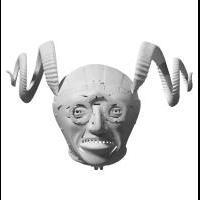-
Posts
816 -
Joined
-
Last visited
-
Days Won
49
pclaes last won the day on January 13 2020
pclaes had the most liked content!
About pclaes
- Birthday 07/13/1985
Contact Methods
-
Website URL
https://www.linkedin.com/in/peter-claes-10a4854
Personal Information
-
Name
Peter Claes
-
Location
Infinity Ward, Los Angeles
-
Interests
houdini, fluids, particles, dynamics, shaders, procedural animation, lighting and rendering, VR, games, tech art
Recent Profile Visitors
20,587 profile views
pclaes's Achievements
-
dimitriall started following pclaes
-
smooth_Yam started following pclaes
-
KillerReborn started following pclaes
-
Quadstream with commentators: https://www.youtube.com/watch?v=vd8tp1n4k_Y Peter Claes voice over: https://youtu.be/07UNHy0U17Y
-
This evening is the second Houdini Battle! Wednesday, June 17, 2020 6:30 PM to 8:00 PM PDT My live stream will be going through twitch: https://www.twitch.tv/peterclaes Commentators will be through discord: https://discord.gg/pDTXa43 More info here: https://www.meetup.com/Houdini-Battle/events/271213247/
-
Hey all, I have just released a bunch of old Houdini training videos I had done in collaboration with 3d buzz. Keep in mind that the training is about 10 years old, but I still wanted to give it a place where it could live on. You can find out more about it here: https://www.youtube.com/watch?v=DnYTUV_RIaU
-
Have you checked out the new Houdini 18 spreading fire setup? That thing kicks *ss! It is a solver so a little harder to control than shortest path and a little slower, but beautiful results for spreading fire. Worth checking out! In sops -> from the tab menu -> Pyro -> Pyro Configure Spreading Fire Shortest path requires connectivity, the Pyro Spreading fire can be configured to not require connectivity. -- It will jump gaps if the gaps are small enough. Good luck!
-
Thanks Javier! Through youtube I can reach more people and I hope over time to build a library of good tutorials.
-
Just released some videos on the SDF (signed distance field).
-

[Arnold] Point World/Pref in a shader
pclaes replied to Malak1000's topic in Lighting & Rendering + Solaris!
For future reference (including for myself ). In sops (assuming stable point count), create a timeshift node and set the frame to the rest/reference frame. Then create a rest sop, append an attribute rename and rename 'rest' to 'Pref'. You can then bring that Pref attribute into the shader with a user_data_rgba - and plug it into the position sampling of your noises. Also on the rop you can export the Pref aov. -- In your shader there is also a utility vop that has a 'p' option, but that won't give you a reference/rest position. -
Hi all, As some of you may know I have recently started a youtube channel where I am sharing some techniques, setups and tips. My goal is to first cover some of the fundamental tools/setups and then build more elaborate setups. I wanted to share this with the odforce community too as this community will always have a special place in my heart :). Thank you for watching & have fun learning! The channel: https://www.youtube.com/channel/UCZMPkkgnAFghvffxaTh6CsA My first video:
-

Houdini Trainer Needed on Site in Baltimore for 1 Week ASAP
pclaes replied to syntheticperson's topic in Studios
This sounds like fun! Any specific data formats that you guys are using? Also does this require any security clearance? -
Small one, but would be nice to have: Would be great to have the blackbody shop work on points in an attribute vop rather than only on fields/voxels in a shader. (perhaps this is already possible and I'm missing how to do it.) With Arnold you can use a blackbody to shade all kinds of things (points, polygons, voxels) and I like the way it ramps the colors. Would be great to have the blackbody available similar to how a regular 'ramp' is available.
-

Complex growth or destruction effect in recent movies
pclaes replied to AntoineSfx's topic in Lounge/General chat
Not that recent, but excellent execution:- 1 reply
-
- 7
-

-
Whoops, should be June 3rd - I've updated the original post. Basically 7 days from today.
- 2 replies
-
- effects america
- growth
-
(and 1 more)
Tagged with:
-
Hey, On June 3rd I will be teaching an advanced Houdini masterclass at the Effects America conference in Montreal. I will be covering growth systems. Should be good fun: https://www.effects-events.com/en/master-classes/ Description: During this advanced Houdini masterclass you will learn how to create an art-directable growth system. Digitally constructing things can be as challenging if not more challenging than destruction, this class will focus on the former. The class is split into two main sections. The first section of the class will dive into building the growth solver prototype tool. This covers solvers, some vector math, chaos theory, 2d & 3d growth, custom forces and tool development. The second section of the class dives into using the tools to grow a 2d and 3d pattern that is procedurally animated and prepared for rendering. This covers path finding, procedural animation, combining 2d and 3d patterns, custom attributes and aovs/render passes for comp. Take away: Understand the algorithm and concepts for building a growth solver. Build a user-friendly and efficient tool that can scale from small scale single growth to growing large datasets for entire vfx sequences. Understanding and making use of Houdini’s data acceleration structures. Gaining insight into the art-direction and approval process for both the grown pattern as well as the procedural animation. The audience: This course is intended for intermediate to advanced Houdini users. Users should have a working understanding of the Houdini interface and overall data flow (contexts, attributes, datatypes). Houdini Apprentice can be used for this class. Hope to see you there or perhaps at the conference, Peter
- 2 replies
-
- 2
-

-
- effects america
- growth
-
(and 1 more)
Tagged with:
-
Since you specifically mention Arnold. I would also recommend to go with Houdini. The HtoA implementation is quite good. This became more feasibly with the introduction of the alembic rendertime procedural for Arnold over the past couple of months. Combined with Arnold Operators you can make a lot of changes 'at rendertime' without having to load the heavy data in the the scene description file. For certain things there are limitations (no pointcloud reading or volumesample support yet for shaders at rendertime), but you can use mantra for that. Also if you are forward looking, usd and the lops context will be huge. Already out now is the TOPS context which can trigger huge dependency trees and spit out final rendered (potentially even slapcomped) renders. The customizability, extensibility, stability of Houdini combined with a company that truly listens and supports its clients is unmatched by other vendors in my opinion. In regards to being able to handle huge assets, this mostly comes down to how you optimize and organize your scene assembly. Eg. Understanding and making heavy use of instancing, packed disk primitives, rendertime procedurals, level of detail, mipmapping, rat/tx conversion. The kind of control you have over instancing combined with Arnold Operators is quite powerful. Mantra is not the fastest renderer, but it is robust and can handle lots of custom scenarios.So in regards to handling large amounts of data, Houdini is great at that.
-
Before going into rendering we tend to compress all volumes to 16 bit. There is no noticeable difference for rendering and almost a 50% space savings. Only thing to really be careful with vdb is pruning with rest volumes (they really should not be pruned as 'zero' is a valid rest value.) During the simulation you want the full 32-bit as that accuracy is needed for the fluid solve, but once you are done with the sim (and any post processing) you can go down to 16-bit.