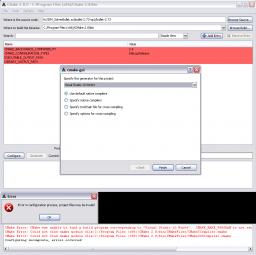llldemonlll
Members-
Posts
15 -
Joined
-
Last visited
-
Days Won
1
llldemonlll last won the day on June 28 2013
llldemonlll had the most liked content!
Contact Methods
-
Website URL
http://https://vimeo.com/36185210
-
Skype
llldemonlll2518
Personal Information
-
Name
Dmitriy
-
Location
Toronto, Mr.X
Recent Profile Visitors
The recent visitors block is disabled and is not being shown to other users.
llldemonlll's Achievements
Newbie (1/14)
1
Reputation
-
I guess this elastic have done by hand animation and he switched in a breaking frame to a simple RBD Fracture object and blowed it up. I would try to do in this way
-
Recemtly saw this FumeFX test too and made the same in Houdini. But in my case, after my smoke sim was done I made a source with point color match texture I want, and go with advection particles by vel field in POPs(we can do the simple advection setup in DOPs). After when you have your points you just bring them to a smoke shader using Point Cloud Open + Point Cloud Filter by Cd attribute and simply add to your smoke color. Got the same effect like you. One thing which I want to spot, that important thing to do this like post sim otherwise this advection during the main sim make the sim time slow down and you get more control for playing with color. And using Point Clouds gives you control under filtering(bluring) your color, so you can control in shader - do you want more soft or more sharpness color. Also sharpness dependd on how many points you advected. I tryed both way, both way are good but personally I prefered the way with Point Clouds.
-
After crazy week which was full of smokes when I came home I still can't throw away them from my mind.. So I made several tests when some particles swirl the smoke.. There is no noise and other sweety treasure of H12.. Magic_01.mov Magic_02.mov Magic_03.mov Swirl_smoke_02.hipnc
-
I use pyro shader and I have only smoke without fire.. Mikropolygon render with ray trace shadows gives some noise too.. not with that preferences which I wrote above, with a bit lower. But smoke looks very blured and the cause of noise in this case on my opinion is the noise in the shadows.. In that case about which I wrote - the cause is calculation of St. Transperency and this noise has a different looking.. like some pixel noise.. I tryed some time ago to use custom shader but I didn't see a big difference in speed.
-
You always give very useful advises, thanks very much! Now I am too have a fight with a low simulation which I am trying to render on 2k and get a maximum details from it. But one problem wich I have it's a lot of noise which gives me a calculation of Stochastic Transperensy, because I have several smokes with some opacity and I can see this random pattern on the soft edges between mixing of this smokes... So this is a very big hadake, because the help told me that the one way to avoid this noise - it's increasing of Pixel Samples and as I saw - decreasing of Volume Step Size.. But the time of render is growing up to much.. And I still have a little noise with next preferenses: Pixel Samples: 10 10 Min Ray Samples: 3 Max Ray Samples: 9 Transper Sampl: 25 And it's doesn't matter - PBR or Raytrays I try to use , one differens is only a time - PBR is slower.. If you have some advises, I will be very pleasure to hear it! The best way to avoide all this - to use Micropoly and Shadow Map, but recaults have a very huge difference in good looking in comparing with Raytrayse.. So.. this is a close circle Forgot. You usually don't see this problem with Stocastic Transperensy if you have only one smoke.. and preferences can be lower in a 2-3 times, but when you have several intersection smokes - you have my case..
-
It looks as a simple L-system, maybe from the oridginal presets, you should try it !
-
Really cool, Vlad, my respect!
-
Congratulation! Very strong showreel which shows a deep knowledges and succesful experience in the developing production solutions. And I was glad to work with you. Good luck in finding good job!
-
Thank you !
-
Hi, Guys! Tell me please, can a typical user compiles the Bullet solver without any programming knowledge? If I understand, there are the sources of the code and I can copy and paste them. Or can anybody give me Bullet solver for Windows XP x64 for Houdini 10 or other builds. I'm not lazy, I follow the instructions and I dont have the result. Cmake gives out a next error. Help me please. Can anybody has a more detailed instruction?
-
Export camera from 3Dmax to Houdini.
llldemonlll replied to llldemonlll's topic in General Houdini Questions
Oh yes, and 7.Aperture: 36. In Houdini by default to 41 kopecks .. -
Export camera from 3Dmax to Houdini.
llldemonlll replied to llldemonlll's topic in General Houdini Questions
Thank you very much for the help and participation! Your script helped me a lot, I had a little older version. Admit the truth, not quite understand what you mean by multiply, Free Camera .. But I have everything working without it: 1. Create animated Standart Target Camera in the 3Dmax, run script, choose Animted and saves proposed *. clip files. 2. Import Houdini geometry, create a new camera. Go to the CHOP, loading and export to the camera the appropriate channels "fov" and "t?". 3. Create a Null. At CHOP, again, load and export "t?" for the camera target. 4. Look at: Null. 5. In Houdini exposes the start frame: 0. By default 1, but in Max starting 0. Than there was no bias in the 1 frame, and hence inconsistency, change the starting frame. I have everything working. I am enclosing archive. PS: Special thanks loopyllama. Camera Max to Hodini.rar -
Export camera from 3Dmax to Houdini.
llldemonlll replied to llldemonlll's topic in General Houdini Questions
Thank you for such a detailed explanation ! When encountering this problem, I thought in the same direction as you. I found this script on the sidefx.com and tried to use it the same way as you advised. After your reply I tried again to test it on a primitive in accordance with your instructions. But I have not received a positive result. Yes, the script really gives a curve of FOV, but the values differ from those shown in "Lens" Camera 3Dmax. Look at value "Lens" in 3Dmax and value "Focal Lenght" in Houdini, after exporting in channel "Focal Lenght" chan7 (focal curve from 3Dmax) from CHOP - they are different. Please look the scene, it is possible that I am wrong in something. Software: Houdini 10, 3Dmax 2008 x64. Camera to max.rar -
Confronted with the problem that *.fbx is not imported animated focus camera. Transform imported fine, but the focus is not imported. I wanted to save the animated curve in Graf Editor from 3Dmax and drag it in Houdini, but either it is not possible, or I do not know how. Because animation saves in the format *. xaf, but not in *. chan, etc. Perhaps someone is using both the package and know how to solve this problem? I do not want to draw the curve each frame by hand in Houdini ... Help me please ! PS: Sorry, I have bad English.