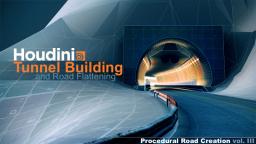-
Posts
14 -
Joined
-
Last visited
-
Days Won
2
cmiVFX last won the day on November 9 2015
cmiVFX had the most liked content!
Contact Methods
-
Website URL
https://cmivfx.com
Personal Information
-
Name
Allen
Recent Profile Visitors
2,411 profile views
cmiVFX's Achievements
Newbie (1/14)
3
Reputation
-
cmiVFX changed their profile photo
-
Just making sure everyone that asked for this gets to see it. Email us for questions. cheers cmiVFX Releases Isotropix Clarisse OpenVDB Workflows High Definition Training Videos for the Visual Effects Industry Princeton, NJ (January 29th, 2016) Late Breaking Technology Alert! Brand new from cmiVFX is the Houdini to Clarisse VDB Workflow Solution. Isotropix Clarisse is a new breed of high-end animation software which is a fusion of an animation package, a compositing software and a 3d rendering engine. It has been designed to streamline the workflow of CG artists to let them work and constantly interact on their final image with full visual effects turned on with super fast speeds. Join the technological future today by purchasing this video at cmiVFX.com today. Short Description Learn how to use OpenVDB to bring your dynamic simulations to Clarisse for creative work. Vimeo Teaser Trailer https://vimeo.com/153541594 |||||| Isotropix Clarisse OpenVDB Workflows ||||| https://cmivfx.com/store/665-Clarisse+VDB+Workflows Chapter Descriptions Introduction Isotropix Clarisse is a great addition to any CG pipeline ranging from the freelancer all the way up to the larger feature studios. Clarisse Jump Start Let’s take a quick overview of Isotropix Clarisse iFX, so you’ll get comfortable really quick and start creating right away. Simple Workflow Example Starting from a simple example, we’ll learn the steps required to take your volumes from Houdini to Clarisse, is not that complicated but there is a few details that just have to be right so everything works right in Clarisse. Sync Assets Syncing assets is an amazing feature that makes it so friendly to work with other apps. It is an important tool since Clarisse benefits greatly from other applications. Explosion Workflow Most of us got into this business to blow things up legally, right? This chapter will show you the detailed information required to export explosions into a VDB sequence from Houdini and import it to Clarisse for dynamic shading materials. Clouds Workflow Clouds are one of those things that never stand out in most VFX shots, however, sky replacements are one of the most common techniques in shot beautification. In this part of the video we will make a few clouds shapes objects reminiscent of recent TV commercials. Animation Life would be boring without movement. Learn how to create animations on several aspects of your VDB project solutions. Conclusion Clarisse has filled a gap in the Visual Effects software industry which has now received a lot of attention. cmiVFX will continue to forge the path for this new forked path in the community. About The Instructor Varomix is a Freelance VFX Artist, Generalist TD, Game Developer, Musician and Founder of MIXStudio. Shortly after Side Effects launched the Houdini Apprentice Program in 2002, Varomix became an ardent Houdini user. Since then it has become his main tool for creation. Varomix is also a father and husband that enjoy doing lots of crazy stuff with his family. Project Contents All cmiVFX videos come with all the training materials you can need right from our website. No matter what time of day, your location, or how you're feeling, cmiVFX will be there waiting for you! This video is available today at the cmiVFX Store: www.cmivfx.com About cmiVFX cmiVFX is the leader in High Definition Video Training for the Visual Effects Community. Register for free and receive hours of free content at the cmiVFX Video-on-Demand Player. Copyright 2016 cmiVFX | cmiStudios. All rights reserved.
-
Brand New Houdini to Arnold OpenVDB Workflow by cmiVFX High Definition Training Videos for the Visual Effects Industry Princeton, NJ (December 9th, 2015) Fresh of the edit pipeline, just in time for the holiday season is another hit single training video by cmiVFX. As the Visual Effects industry has matured over the last few years, new formats to accommodate the rendering of large dynamic simulations such as dust, smoke, fire, or even explosions, have been developed to increase the potential for productivity in workflow. Our resident Houdini research scientist, Varomix, committed to bringing a hands on guide for this newly created software pipeline between a host app and a final render. OpenVDB is a standard in the film industry, proven, tested and built by the very same guys that are in the very same film industry. This technique has the potential to be applied to multiple workflows, and over time will be adopted by more artists, exponentially. When it comes to the latest research information in the computer graphics and visual effects industry, only one worldwide network of artists help maintain the lead in the VFX training revolution. That network is cmiVFX.com! Short Description Learn how to use OpenVDB, an open source file transfer format, to bring your dynamic simulations to final render. Vimeo Teaser Trailer https://vimeo.com/148132405 |||||| Houdini to Arnold VDB Workflow ||||| https://cmivfx.com/store/659-Houdini+Arnold+VDB+Workflow Chapter Descriptions Introduction This course was designed around customers requesting the most amount of information in shorter time periods. Our efforts allowed us to reach the best balance for the VFX artist on the go! Simple Workflow Example First, we will break down the process we need to export VDBs from Houdini to Arnold so they can be rendered. In the beginning, all processes will be manual, however as we get further into the process, we learn how to automated the process for rapid reuse. Arnold Volume Node We will dice all the parts of the Arnold Volume Node to become completely aware of all its possibilities. Automating The Workflow Now that we know the steps we need to export our volumes to VDB and into Arnold, we’ll automate the exporting part so we have faster iterations while tweaking the effect in Houdini. Explosion Workflow One of the more popular end user questions: “How to I render my dynamic CG explosion using Arnold?” Our answer back will be the remainder of this chapter. Clouds Workflow In this chapter, we take a full shot approach by making realistic clouds over a standard environment plate. All compositing and tuning will be shown in detail. Bonus Chapter: Rendering Volumes As a bonus chapter, we’ll talk about how to get rid of noise in your volume renders. Conclusion Houdini + Arnold is an example of unparalleled proceduralism amongst applications. This pipeline would work even if you have your own VDB capable render engine. Many compositing apps are looking at adding this technology to their toolset. About The Instructor Varomix is a VFX Artist, Generalist TD, Game Developer, Musician and Founder of MIXStudio. Shortly after Side Effects launched the Houdini Apprentice Program in 2002, Varomix became an ardent Houdini user. Since then it has become his main tool for creation. Varomix is also a father and husband that enjoy doing lots of crazy stuff with his family. Project Contents All cmiVFX videos come with all the training materials you can need right from our website. No matter what time of day, your location, or how you're feeling, cmiVFX will be there waiting for you! This video is available today at the cmiVFX Store: www.cmivfx.com About cmiVFX cmiVFX is the leader in High Definition Video Training for the Visual Effects Community. Register for free and receive hours of free content at the cmiVFX Video-on-Demand Player. Copyright 2016 cmiVFX | cmiStudios. All rights reserved
-
cmiVFX Releases New Houdini Crowd VEX Custom Slugfest High Definition Training Videos for the Visual Effects Industry Princeton, NJ (December 3rd, 2015)‚ cmiVFX has released brand new Houdini Crowd VEX Custom Slugfest a VEX based code system for managing agent states within the Houdini Crowd system. Over the course of the training we will develop a robust event system that will allow you to customize your crowd needs above and beyond what the standard shelf tools offer. In this series Randy Sanders covers rig conversion, rig import, import fix-up, crowd population, multi-group crowd participants, simulation, constraining agents to a terrain, seeking goals, material style sheets and forming logos. We are going to build a couple mini-code systems such as: event state detection and transition viewing. Then we will take what we have learned to make a much larger system called the ‘SlugFest Engine’. The concept around this is to build the code around the asset. Craft a custom VEX code system to support the specific features of the asset. In the process, we will be using best coding practices to make the code flexible enough to be altered and extended at a later time. When it comes to intriguing Houdini content, look no further than cmiVFX.com! Vimeo Video Preview Short Description This is a VEX based code system for managing agent states within the Houdini Crowd system. ||||||| HOUDINI CROWD CUSTOM VEX SLUGFEST ||||||| https://cmivfx.com/store/658-Houdini+Crowd+SlugFest Chapter Descriptions It Starts With The Character In this chapter, we review the various states of the animated Blender character which we will use throughout the series. We walk through the FBX export process for each action and generate animated FBX files that are compatible with the Houdini system. Import And Bake In this chapter, we go through the steps to import the FBX files and do a little cleanup on the imported animated geometry. We create a subnet for each animation state and configure each animation for baking. Population And Simulation In this chapter, we setup population grids for two different agent groups. These two groups will be opposing forces when it comes time for conflict. We create an initial Simulation and setup state nodes for all the FBX files to link the simulation to the baked animation files. We also add attributes to agents to support features of the SlugFest Combat system. Trigger And Transition Setup In this short chapter, we add some parameters for global control of transition speed and randomness. We also create the fist set of Trigger/Transition nodes to control migration from the walk state to any other state the system supports. Transition Previewer In this chapter, we start off with the remaining Trigger/Transition states in place and move on to construct a transition viewer so we can review our agent transitioning between states. Clip state detection is explained as I walk you through the VEX code. Installing Slugfest Code In this chapter, we install the SlugFest engine code into a CrowdTrigger node and create the support nodes for system initialization, seeking and per-frame attribute update. We wrap it up with an animated combat test of the code we installed. Terrain And Goals In this chapter, we import objects which become goals for our red and green teams. We link our VEX code to the goals so our agents can detect them. We also setup a randomly deformed ground to act as terrain for our agents to traverse. We tweak various parameters of the Crowd Solver node to dial-in our agent animations and conduct a couple of test to verify that different random outcomes are possible using the system. Materials, Stylesheet And Rendering In this chapter, we create a master material for our agents using the new Principled Shader. We also leverage the image maps that came with the original asset to refine the look. We create a Material Stylesheet which changes the color of each team member to match that teams color. We also explore how to reference attributes in Material Stylesheets. Code Review In this chapter, we review the Slug Fest Engine code line by line and talk about how the system works. Finalizing The Look In this final Slug Fest chapter, we improve the render setup by adding a matched set of images, Diffuse, Displace and Normal maps, to the terrain. We install the remaining matched set of images on to our agent's material as well. We explore Depth of Field and how to enable Motion Blur for the agents. We setup lighting using the Sky Light with an Environment image map. We explore how to color match the terrain horizon line with the environment map for a more seamless look. We set the final speed for the simulation then add more agents to our scene and sort them by axis. Agents Form A Logo In this chapter, we set aside the Slug Fest code and explore how to use VEX code to make the default agents walk or run from one random location to another location within a logo. When they reach the final location they switch to an idle standing position. A simple Material Stylesheet colorizes the seeking agents and the standing agents who have reached their goal. Project Contents All cmiVFX videos come with all the training materials you can need right from our website. No matter what time of day, your location, or how your feeling, cmiVFX will be there waiting for you! About the Instructor: Randy Sanders While programming dominated Randy's early life, computer graphics and animation were always at the heart of it. Having written his first program, an animated low-res graphical trumpet, at age 14, Randy went on to win first place in the Ohio State High School programming championship two years in a row. As computers evolved, so did Randy's programming skills. Randy spent ten years as a Microsoft application developer creating multi-media programs for the desktop and the web. As comfortable on Windows, Mac or Linux, Randy now pursues Open Source solutions for development and has written many Python scripts for 3D environments. All code and no fun makes Randy a dull boy? Not really, Randy is also an accomplished recording artists/audio engineer and has several published works, including works for the Sony music corporation and local record labels. He has collaborated on musical sound tracks for local movies and his keyboard sequencing can be heard on the nationally famous poet Umar Bin Hassan's CD “Life Is Good” as well as trumpet and guitar on Howlin' Maggie's “Honey Suckle Strange”. Visual composition is important to Randy. But not content to just look through the viewfinder. Randy has gone further into the camera than most and been employed as a camera repair technician. This venture into the mechanical and electrical makeup of lenses, flash units, camera bodies and video camcorders has given Randy a technical understanding of photography and videography that he leverages in his work. Randy is a competent camera operator and has managed video shoots from start to finish. Including capture, editing, keying, rotoscoping and delivery after the shoot. Animation still remains Randy's passion whether it is 2D or 3D. In between projects, Randy can often be found seeking out new animation techniques, putting a modern twist on an old one or just making something pretty. If time has taught Randy anything, it is that to remain creative you must always look to the future. What will Randy be doing in five years? More than likely leveraging the latest software to complete effects shots for television, movies or the advertising industry. This video is available today at the cmiVFX Store: http://store.cmivfx.com/ About cmiVFX cmiVFX is the leader in High Definition Video Training for the Visual Effects Community. Register for FREE and receive hours of FREE content at the cmiVFX Video-on-Demand Player. ( http://store.cmivfx.com/login) For additional information about cmiVFX, visit http://www.cmivfx.com or email eric@cmivfx.com © 2014 cmiVFX | cmiStudios. All rights reserved.
-
THIS IS A LAST MINUTE ADDITION FOR EVERYONE: THIS OFFER EXPIRES - (we really need the site tested so we can launch the first new module to the public) cmiVFX 66% OFFFirst, we would like to invite you to help us test some new code for the website. There was some back end pages that had a strange result for us that we have been chasing down. This comes from our messaging system, but trickles into some other areas. We want to fix this bug before we launch the NEW UI of the website. We need to see the response from this email and its performance in the store, so we have to increase our discount code as much as we can in order to get the most possible sales coming from this promotion. Below are the instructions for the 66% OFF deal. Please feel free to order multiple times, and if you can post this sale on your favorite forums and twitter pages, it could help us reach our development goal much faster. Get 66% OFF - INSTRUCTIONS (We need your help testing!) Step 1) Visit http://www.cmivfx.com Step 2) Select as many videos as possible (Here are some links below) Step 3) Enter in this code: fix66 (case sensitive text) in the store cart and hit apply Step 4) Complete Check out Process
-
Hi everyone, This email went out to the users, and we were asked to post it here. Feel free to email any questions, you might have a few if your new to Houdini or Training. READ BELOW: Upgrade to cmiVFX videos from other training companies products! Already purchased training from another training company, and feeling sad? Don't panic just yet, we might have the solution for you! If you purchased training from Digital Tutors, Lynda, Gnomon or another training company in the last YEAR before November 11th, 20015.. You can upgrade to our product for a huge discount! (Even earn FREE VIDEOS!) Email us at sales@cmivfx.com with a phone photo, or direct email of your receipt, and tell us what you were interested in at cmiVFX.com to get a offer you cant resist sent back to you by email! THIS IS YOUR CHANCE TO HAVE YOUR CAKE AND EAT IT TOO! We all understand making a decision based on marketing hype. Everyone has done it, not just you. The only difference here is that cmiVFX is going to help you fix it. Instructions: 1) Email us a copy of your receipt from another school or training company 2) In the subject line put “CMIVFX CROSS-GRADE” 3) Send to this email: sales@cmivfx.com 4) In the body, tell us about your purchase and what products at cmIVFX are you interested in. 5) Wait for our reply (Should be fairly quick) NOTE: Please feel free to ask for career advise, however make sure you tell us about yourself in your email. Thats all you need to do! Never bought from any other company? That’s ok, we didnt forget about you! Get 30% OFF - INSTRUCTIONS Step 1) Visit http://www.cmivfx.com Step 2) Select as many videos as possible (Here are some links below) Step 3) Enter in this code: November30 (case sensitive text) in the store cart and hit apply Step 4) Complete Check out Process Cheers, cmiTEAM TECHNICAL SUPPORT If anyone is having slow playback by default: Simply right click on the video player and choose the opposite server selection in the menu. Your choices are cmIVFX or Amazon Cloud. One is always going to work for you no matter where you are in the world. Your preferences are saved on your account, but dont be afraid to try the other server for fun. It wont hurt anything. ---------------------------------- LATEST VIDEOS! Houdini Shading Systems (SUPER NEW) https://cmivfx.com/store/655-Houdini+Shading+Systems Cinema 4D Projection Man FX (Brand New!) https://cmivfx.com/store/654-Cinema+4D+Projection+Man+FX Houdini Facial Hair Grooming (AWESOME) https://cmivfx.com/store/653-Houdini+Facial+Hair+Grooming Cinema 4D Character Development Volume 1 ( 6 Videos in 1! New) https://cmivfx.com/store/651-Cinema+4D+Character+Development+Volume+1 Fusion Advanced Lighting (POPULAR) https://cmivfx.com/store/650-Fusion+Advanced+Lighting Cinema 4D Facial Hair Grooming + Bonus Features (New) https://cmivfx.com/store/649-Cinema+4D+Facial+Hair+Grooming Autodesk 3DS MAX Visualization (New) https://cmivfx.com/store/648-Autodesk+3DS+Max+Visualization Houdini Transformium (NEW) https://cmivfx.com/store/647-Houdini+Transformium Autodesk Smoke And Flame Look Development (Because You Asked!) https://cmivfx.com/store/646-autodesk-smoke-look-development Mistika Character Look Development With Compositing (New Fav!) https://cmivfx.com/store/644-mistika-look-development Fusion Basics NEXT (Buy this and ask for previous video for free!) https://cmivfx.com/store/643-fusion-basics-next Houdini Sand Solver (Alternative Workflows) https://cmivfx.com/store/642-houdini+sand+solver Color Theory For VFX Artists (BEST SELLER) https://cmivfx.com/store/641-color-theory-for-vfx-artists Digital Matte Painting Scenarios Volume 1 https://cmivfx.com/store/640-digital-matte-painting-scenarios-volume-1 Mistika Advanced Channel Keying (Unique High End) https://cmivfx.com/store/639-mistika-advanced-channel-keying Blender Particle FX https://cmivfx.com/store/638-blender-particle-animation Arnold For Cinema 4D (Get Started Using Arnold) https://cmivfx.com/store/637-arnold+for+cinema+4d Arnold For Houdini 101 (Get Started Using Arnold) https://cmivfx.com/store/634-arnold-for-houdini Fusion Microbe https://cmivfx.com/store/633-fusion-microbe Houdini Compositing (Great Customer Feedback) https://cmivfx.com/store/632-houdini-compositing Fusion HUD Design (Heads Up Displays For Film and Broadcast) https://cmivfx.com/store/631-fusion-hud-design Krakatoa In Production https://cmivfx.com/store/630-krakatoa-in-production-vol-1 Modo Automotive https://cmivfx.com/store/629-modo-automotive Fusion Teleportation https://cmivfx.com/store/628-fusion-teleportation Speedtree Collections With 3D-Coat and Houdini (Unique) https://cmivfx.com/store/627-speedtree-collections-with-3d-coat-and-houdini Fusion 3D Integration https://cmivfx.com/store/626-fusion-3d-integration Fusion Commercial Product Placement https://cmivfx.com/store/624-fusion-commercial-product-placement Fusion Earth https://cmivfx.com/store/622-Fusion+Earth Advanced Digital Environment Creation (Tons of resources!) https://cmivfx.com/store/621-advanced-digital-environment-creation Mari Introduction (Popular) https://cmivfx.com/store/620-Mari+Introduction Let's have some fun! Email support@cmivfx.com if you need any help. -cmiVFX Team To unsubscribe, uncheck the "marketing emails" box in your profile preferences, or email us support if you need help
-
Houdini Ultimate Shading Systems by cmiVFX High Definition Training Videos for the Visual Effects Industry Princeton, NJ (November 9th, 2015) cmiVFX mentors pride themselves on delivering new learning content requested directly by the customers, allowing our video library to be the most relevant in the entire universe! This Ultimate Shading video for Houdini takes an in-depth look at the new Houdini shading system improvements delivered to us in the most recent update by SideFX. The brand new improvements in Houdini span from a new viewport, improved shaders (including the new Disney shader) that are so amazing and efficient to use, that you will all fall in love. The new Material style sheets are an amazing addition to the popular VFX suite, for it is a great, flexible tool to make the Shader TD’s job even more powerful. New opportunities arise with this new system to allow users to shade massive amounts of geometry, from the very simple to the very technically complex. There are also multiple improvements in the Mantra renderer, which increases the value of the combined solution, making Houdini a very convenient tool for your production pipeline. We can’t wait to see what you do with the information in this video! When it comes to delivering the latest, greatest Houdini content, cmiVFX has your back! Short Description Learn about the newest techniques in Shading Systems for SideFX Houdini. Vimeo Teaser Trailer |||||||||||||||||||||| Houdini Ultimate Shading Systems |||||||||||||||||||||| https://cmivfx.com/store/655-Houdini+Shading+Systems Chapter Descriptions Introduction In this course, we create a full shading project from scratch. Every surface will be maintained, we won’t skip anything or speed up any sections which prevents you from missing a single beat. You’ll see how to get great results fast, each and every time. Shading Improvements In this chapter, we talk about what’s new for Shaders in Houdini. The new Shaders take a different approach by default, by starting off precompiled, which makes them faster at render time. The new Principled Shader, also called Disney Shader, comes from the great BRDF Shading research made at Disney Studios and has recently become a standard for all high end shading pipelines. Shading Project At this point of the lesson, we start shading a scene. We will use the new Principled Shader mainly, with a combination of procedural and traditional textures. Shading Foreground Objects In this section, we’ll do most of the foreground objects, the main table, the base, the container, the paper clips and the pencil. Mid Ground Objects In this section we’ll do the stairs, main chair and the floor. Background Objects In this section we’ll start shading the background objects. We will do the tables, chairs, book shelves, window glass, supports and the heater. We’ll also add a background on the window. For the books we’ll use the new Material Style Sheets which will help us add a lot of randomness to the books, keeping control over what that randomness generates, without requiring a large amount of effort. Shading The Main Effects In this section we’ll shade the main effects of the scene, starting with our custom VFX Morphed object, the wires, the can and finish shading everything in this project. Final Tweaks For this bonus chapter, we’ll fix a shading artifact on the main table. We will also discuss how we can add detail and enhance our shading with a few color tweaks that will help accentuate and give you greater control of specific areas. About The Instructor Varomix is a VFX Artist, Generalist TD, Game Developer, Musician and Founder of MIXStudio. Shortly after Side Effects launched the Houdini Apprentice Program in 2002, Varomix became an ardent Houdini user. Since then it has become his main tool for creation. Varomix is also a father and husband that enjoy doing lots of adventurous stuff with his family. Project Contents All cmiVFX videos come with all the training materials you can need right from our website. No matter what time of day, your location, or how you're feeling, cmiVFX will be there waiting for you! This video is available today at the cmiVFX Store: www.cmivfx.com About cmiVFX cmiVFX is the leader in High Definition Video Training for the Visual Effects Community. Register for free and receive hours of free content at the cmiVFX Video-on-Demand Player. Copyright 2015 cmiVFX | cmiStudios. All rights reserved cmiVFX Releases Awesome Houdini Facial Hair Grooming Video
-
cmiVFX Releases Awesome Houdini Facial Hair Grooming Video High Definition Training Videos for the Visual Effects Industry Princeton, NJ (October 28, 2015) Several months in the making, cmiVFX Research releases an epic video on how to groom human facial hair using SideFX Houdini Animation Software. Artist, cmi’s Chris Maynard, researched hair sculpting in conjunction with hair styling students of an international beauty school as well as popular NYC salons to come up with his ground breaking technique of “Render Softening” using digital hair to dither CG renders for a more realistic look. In conjunction with all of these resources, we added the compatibility with Solid Angle’s Arnold Rendering system to leverage the power of inoperability between several major animation packages. Using Alembic support allowed for us to get true congruency across multiple platforms. To add even more excitement to this already amazing video content, we recorded dual monitor high resolution screens to be displayed in our new higher resolution playback formats! No matter what kind of device you are on, or whatever location you are in, we have a solution for you! The cmiVFX website is designed to work 100% of the time using our redundant cloud servers and multiple device support, which is why many global developers are now using our site to test their own networks for problems! At cmiVFX, we are not only the teachers, but life long students. We take our customers feedback seriously, so our website will keep getting better after each new video release. Houdini Facial Hair Grooming is a major video milestone for us, allowing our extremely popular, “outside of the box” methodology to help guide you as the viewer in a way that is both fun and intriguing. For the cost of a family dinner, you can increase your chance for consistent work exponentially. To assist you even further, we will even help you get a job doing what you love. Simply watch a video, then tell us if you want to do this for a living, and we will help you get started on a path to happiness and success. You can rely on cmiVFX.com to help you be the very best you can be! Purchase this video now, and start making all your characters more detailed today. Vimeo Teaser Trailer Short Description Chris Maynard shows one of his legendary VFX tricks of hair blending and “Render Softening” using Houdini. SideFX Houdini Facial Hair Grooming https://cmivfx.com/store/653-Houdini+Facial+Hair+Grooming Chapter Descriptions Introduction Get a quick preview of the content of this video before getting started. Did you know more than 70% of the women in Chris’s family worked in the Beauty Industry? He had attended dissertations on the latest research in hair growth and maintenance as a teenager when his mother was an instructor for Hair Styling and Chemical Treatments in New Jersey. One of his many side jobs was helping maintain a family salon geared towards the Music Industry where he was soon introduced to his initial career in music. Setting Up As an ongoing software UI designer, Chris tends to arrange his workspace for the most efficient level of effort. By reducing the amount of UI clicks, we can spend more time on visualizing changes. It is very important to keep your eyes tuned to the desired object in edit. Base Hair During the years of research in CG, VFX and Design, it often becomes very clear to work from large to small. In this chapter we start off with the largest body of hair which we use a central jumping point to all the secondary and tertiary hair systems. We also cover the seeding of multiple duplicates to create various hair colors for added realism. Most people have hair color variations, as well as fine white hairs which help deflect light in various directions. Hair Blending Often ignored by low level animations, hair can create hard edges that lack reality. Especially, with shorter hair styles, the technique of blending is required to taper between hair types and lengths. This chapter is a key link between the base hair and the rest of the hair systems. Hair Line Sometimes, some variation is required to help pull the eye in a different direction. In our first “Render Softener” we use a bridge of fine hairs to blend the forehead into the head hair. This technique will be used in every digital hair style for the rest of your career and is probably worth the price of the video all on its own. Beard Shadowing How many times have you seen beard shadow added into the texture maps of a character? That might look ok from far away, but on close ups, it just will not do. This chapter we use not one, not two, but THREE different hair systems to make up the 5 O-Clock Shadow of the face. Another ground breaking technique of “Render Softening” is to use it evenly around the object of desire. Eye Brows This is one of the more tricky systems of hair styling. In this part of the video, we will use nearly all the grooming tools on the Houdini Toolbar. The eyebrows fall into our 80%/20% technique, so we allow for the ability to tweak at the end. Eye Lashes Because the eye lashes are going to be moved by animated morph objects, we must make sure they follow the proper direction and help keep them from colliding when the eyes close. The ability to tweak the lashes during this scenario is available, so we are able to design the base look which will be adequate for the animation departments later on. Auxiliary Hairs There are hairs all over the head, face and neck. Find out how to create hairs that cover every single polygon over your entire model and how to shade them appropriately. Ranging from nostril hair, to forehead hair, you will learn more about yourself here than ever before! Final Touches The trick to working in CG is to nail down 80% quality of all your objects until they are all together, then finish the last 20% with all your parts in one place so you know they will work as one. Working in any other way will take much longer and could yield a lesser result in the long run. Wrapping Up Find out how to set up Arnold Hair Shaders and Lights so that you can go back and forth between Mantra if needed. This video was meant to work with other cmiVFX Hair system videos so that no matter what application you are in, the end result renders the same. About The Instructor Chris Maynard is an international software GUI designer and the owner, Chief Public Partner, as well as Head Researcher of the profit-sharing organization known as cmiVFX.com. Project Contents All cmiVFX videos come with all the training materials you need right from our website. No matter what time of day, your location, or how your feeling, cmiVFX will be there waiting for you! This video is available today at the cmiVFX Store: www.cmivfx.com About cmiVFX cmiVFX is the leader in High Definition Video Training for the Visual Effects Community. Register for free and receive hours of free content at the cmiVFX Video-on-Demand Player. Copyright 2015 cmiVFX | cmiStudios. All rights reserved.
-
cmiVFX Releases New Houdini Fractals Clouds & Terrain Training Video High Definition Training Videos for the Visual Effects Industry Princeton, NJ (february 23, 2011)*– cmiVFX launches its latest full feature training video for Houdini based on highly advanced fractals for the creation of volumetric clouds and natural terrains. This video covers a detailed workflow within VEX nodes to allow the viewer to have a deep understanding on creating professional shots for such natural effects.* The educational structure for this video, gears all users up to be able to follow its contents from beginning to end. This in-depth introduction to Fractals will add an essential knowledge to all Houdini artists wanting to move to the next level. The results produced by this video are truly superb, and near impossible to achieve any other way.* With this revolutionary blend of* artistry and technology, every user can have the ability to understand the roots and principles of constructing solid multi-fractal networks . At this same time, you will learn how to seamlessly create a digital asset to make your fractals accessible on any shot that you are working on. When you're finished with the video, you will have the opportunity to create very complicated cloud system, in very difficult scenarios like multilayering effects with complex design and anything else you can dream up. Short Description: In this course we will investigate all the details on creating a robust fractal network, so we can learn how to fix any issue that may arise or even prevent them from happening. Here at cmiVFX we maintain a current training library for the latest versions of popular software titles. When it comes to high end CG and VFX training, there is only once choice... cmiVFX! Don’t forget about the cmiSubscription plan! Get one today. cmiVFX launched the most affordable subscription plan in Visual FX Training History for only $299 USD, and if you were a subscriber, this New Training Release would already be in your account.* This video is also available a-la-cart in our brand new HTML5 player system. Houdini Fractals Clouds & Terrain Training Video http://vimeo.com/20325893 Introducing Fractal Networks In this chapter we will navigate through core VEX nodes and network workflows to create basic fractal images and animations, building up a ground knowledge for mastering fractal color extraction and animation. We then set rules for interaction between external images and your fractals. Procedural Terrains One of the first areas that fractals were used was on creating digital terrains. In this section, we`ll look from start to finish how to build a node system that provide us the power to create interesting and unique terrains with VEX, how to control them and also how to comprehend the idea behind a multi-fractal terrain. "For Loop " VEX Node One of the greatest nodes in VEX is the "for loop" node, it allows you to repeat the same sequence of code many times. however it has a very specific condition it needs to meet to work properly. Continuing with the effort to evolve the fractal system , we will delve into how to take advantage of the "for loop" to implement richness and a more natural look.* Along side the "for loop", we will introduce a method to securely change the input parameters of the network. Multi-Fractal Workflow Once we understand what is behind a good fractal system, its time to start bringing to life a complete multi-fractal OTL. In this section we`ll cover every information you need to achieve a great , clean and efficient system. Introducing Volumetric Networks Working with volumetric nodes in Houdini is a delicate thing. It can be an intensive process if you don't handle it right. Our goal here is to present the viewer with a unique way to manage the intricate details within the volumetric process. How to properly set your scene to receive volumetric elements, how to render them, shade, understand definitions and set specific rules to achieve a believable result. Custom Volumetric Displacement In this chapter we will introduce the epicenter of our product. Combining all the knowledge we acquired until here to build our own custom volumetric displacements. We will use a simple system to create a pyroclastic cloud to understand the technique behind control vectors and how they can help us to properly add displacements. Object Volumetric Setup One of the most required option in a good volumetric system is the ability to apply it to any kind of source object. This can be extremely helpful to draw unique designs and to style clouds in any way we desire.* Here we will explain extensively all the necessary steps to accomplish ultimate control on where your volumes will be applied. The only limit is your imagination! Cloud Systems Workflow Everything we have learned so far culminates in this outstanding Cloud System workflow. Utilizing our custom multi-fractal OTL and all the knowledge acquired through all the lessons, we will demonstrate how you can create unbelievable natural cloud effect and how to control it in any form your production demands, thus optimizing visibility and rendering to have a great viewport feedback together with great rendering results. About The Author Andreu Lucio is a spanish cg professional with more than 10 years experience and is 32 years old. After studying visual communication, he started working in international cartoon series in 1999, "The triplets", "Juanito Jones" and "Tom" as a Cg Artist for a company called Cromosoma. He become the Lead Cg Artist so learned a lot about light, colors, compositing, fx and how important they are for improving the final result. During his carrier working in some of the top spanish studios he has deeply use softwares like 3d Max, Maya, Houdini, Modo, Combustion, Nuke. Stuff like dynamics, expressions, maya mel and python had been present almost always in his long r&d sessions. Never stopped learning neither working so how to fit developed techniques in the real production its been the key goal for him. For the last 3 years he is working in Torsion Animation, a small Houdini based studio that has co-founded, creating motion graphics and visual fx for commercials. The studio is really small, so it has to use his skills from modeling to compositing and Houdini´s power in order to get the job finished within the tight deadlines and the high quality demanded. This video is available today at the cmiVFX Store About cmiVFX cmiVFX is the leader in High Definition Video Training for the Visual Effects Community. Register for FREE and receive hours of FREE content at the cmiVFX Video-on-Demand Player. (http://store.cmivfx.com/login) For additional information about cmiVFX, visit http://www.cmivfx.com. © 2010 cmiVFX | cmiStudios. All rights reserved.
-

cmiVFX Releases Houdini Procedural Road Creation vol. 3
cmiVFX posted a topic in Lounge/General chat
cmiVFX Releases Houdini Procedural Road Creation vol. 3, Tunnel Building and Road Flattening High Definition Training Videos for the Visual Effects Industry Princeton, NJ (March 4rd, 2010) — cmiVFX releases a brand new video for the Houdini product line; this is the 3rd in the series for Procedural Road Creation. cmiVFX continues to create highly sought after training that caters to resolve real world problems in production environments. Kim Goosens a highly experience production strategist and educator delivers another compelling training video. When it comes to high end CG and VFX training, there is only once choice... cmiVFX. This video is available today at the cmiVFX store for a Special Introductory Offer Price! Houdini – Procedural Road Creation vol. 3 - Tunnel Building and Road Flattening Preparing Like a good architect you are going to create the most economically viable road construction over the landscape. Learn about the basic approach for leveling out the landscape. Start out by creating a basic shape provided with all attributes to later be able to adjust the landscape. Learn how to use the ramp parameter to create attributes on a line object and how to control it procedurally. In combination with the spline sections create shapes containing the data needed to adjust the landscape. Projecting Attributes onto Landscape Having built an easy controllable shape providing the data; learn techniques on how to project those attributes onto the landscape. *Discover how to store height position data, falloff and how the Raysop can be used for a variety of application methods. Techniques will be demonstrated on how to change, re-mesh and modify the UV's of the landscape with tools such as subdivide controlled by the attributes. Extending the Landscape Intersection Tool There are differences in how to approach carving out the landscape and adding extra soil to level out the landscape. Here go into deeper detail on how to make differences based on the current situation. Adjusting Tools for Carving & Creating Tunnels Discover techniques for determining the inside and outside of a landscape. The current approach has too many limitations giving proper control on determining the length of the segment. In this tutorial section learn how to extend the curve segments in an accurate way. Creating a Procedural Tunnel Profile Identify how making a simplified procedural profile for carving out the tunnels together with improving the stability of the joint sop. This will allow the ability to create all sorts and varieties on the basic tunnel shape. Together with the tunnel profile and a tunnel entrance box the basic tunnel will have been created. Applying Procedural UV Tiles One of the most important things to avoid in texturing is repetition. In this section, learn about various techniques to match textures and UV sets so that the texture can provide a limitless amount of variation. Connecting the Separate Segments All texturing has been complete and now it’s time to bring things together. Here learn how to bring the different sections together with nested for loops to ensure that all segments are being utilized. Adding Elements in the Tunnel When sweeping shapes it is often necessary to create shapes at the ends that are not just simple profiles. Receive a small overview on how to create end shapes to a swept profile with the proper orientation. This video is available today at the cmiVFX store. cmiVFX Video Player Online Store About the Author: Kim*Goossens is a Belgian CG-artist who is working as a freelancer and CG-instructor with a long history in CG-graphics starting back at 1989 He became quite known for his creation of the GIRL later adopted by DAZ3D. He is currently teaching Houdini procedural modeling for games at the IGAD program at the NHTV University of Applied Sciences. While working on various game projects and commercials both as Art-director and technical artist, he gained a profound knowledge of tools such as Maya, Max, Zbrush, Modo, shake and Houdini. His biggest passion has always been to research strategies to increase production and quality, which has led him to research procedural modeling.For more information about Kim Goosens please contact cmiVFX. About cmiVFX cmiVFX is the leader in High Definition Video Training for the Visual Effects Community. Register for FREE and receive hours of FREE content at cmiVFX: http://www.cmivfx.com/cmi_vod.html For additional information about cmiVFX, visit www.cmivfx.com. © 2010 cmiVFX | cmiStudios. All rights reserved. -
cmiVFX Launches Houdini - Empowering Digital Assets with Python Watch High Definition Training Videos For The Visual Effects Industry Instantly From Anywhere In The World. Curitiba, PR, Brazil December 22th, 2009 — cmiVFX | cmiStudios launches a brand new Houdini called Empowering Digital Assets with Python. We have dedicated ourselves to completing training for one of the most flexible workflows in Houdini. Python! Rigging a rubiks cube is a challenge by itself and our goal, is to get a playable animatable rubiks cube rig using the power of Python as the core of our asset.. It takes experience to do either one of those things, and we showcase our experience to you here with this fantastic release. This video is available today at the cmiVFX store. cmiVFX Video Player Online Store http://cmivfx.com/store/Browse.aspx?Category=11 Houdini - Empowering Digital Assets with Python http://cmivfx.com/SideFX_Houdini_Training/houdini_python_assets/default.aspx BUILDING THE SCENE WITH PYTHON Python scripting could be of a great help, especially when it comes to redundant things, that if done manually would take ages. In this part you are going to learn how to use python, inside the python shell, to automate the creation of the rubik's cube, and all the necessary nodes, from scratch. by the end of this part you will have built, using python, the geometry of the rubik's cube with the materials attached to it, and with nulls parented to the cubes, that will serve later in the code. INTRODUCTION TO DIGITAL ASSETS Digital assets are a very important brick in any workflow built around or using houdini. in this part you will be introduced to digital assets and you will learn, by transforming the rubik's cube into one, how to transform a bunch of existing nodes into a digital asset. PYTHON INSIDE THE DIGITAL ASSET Since digital assets are entities that can live by themselves, it is crucial to be able to include the scripts they use inside them. there are many methods to do that, and in this part you are going to learn one of those methods, by creating a simple python function inside the rubik's cube digital asset. and then adding a button also to the digital asset to be able to call this function. RUBIK`S RIG CORE CODE All is ready now to begin building the core code of the rubik's cube rig. in this part you are going to go deeper into the python code that will drive the behaviour of the rig. you are going to learn about the functions and how to pass parameters from the buttons to these functions, to be able to drive a multitude of conditions that will determine what cubes belong to which faces, which faces will rotate, how they are going to rotate ... etc KEYING AND ANIMATION Up until now all the work done so far, allows only to play with the rubik's cube, no keys were set, and therefore no animation. to bring the cube to life, in this part, you are going to learn how to create the code that will allow to set keyframes on the rotations to get an animation! CUSTOM GEOMETRY What if the user needs to use custom geometry instead of the default cubes. in this part you are going to see how to make this possible, and how to allow the user to define a custom geometry or not, in which case the default cubes will be used. FINISHING TOUCHES Resetting the cube to its initial state is important, because not everyone knows how to solve it ! In this part a reset button will be created, as well as making the rotate function more flexible by allowing it to take the angle in as a parameter. About the Author: Georges Nakhle is 25 years old, Lebanese, and has a masters degree in mechanical engineering. He began his art steps with traditional painting and sculpting then gained a diploma in dramatic monologue (acting -singing), he has worked as a writer and performer in radio and TV. Combining arts and science led him to CG, so he mastered many tools including Maya and Houdini among others, Georges is also a programmer, so he's currently working for Dassault Systemes in Paris-France. He had also worked in combination with Dassault-Systemes and Mental Images, the makers of mental-ray. About cmiVFX cmiVFX is the leader in High Definition Video Training for the Visual Effects Community. To test drive the new cmiVFX TVOD © system, visit http://www.cmivfx.com/cmi_vod.html For additional information about cmiVFX, visit www.cmivfx.com. © 2009 cmiVFX | cmiStudios. All rights reserved.
-
cmiVFX Launches a New Houdini Training Video - Procedural Road Creation Stage II: The Crash Barrier Watch High Definition Training Videos For The Visual Effects Industry Instantly From Anywhere In The World. Curitiba, PR, Brazil December 22th, 2009 — cmiVFX | cmiStudios launches a brand new video for SideFX Software's Houdini application. This video is the second in a series of in-depth videos related to procedural man made city elements! The lecture presents a variety of approaches and techniques to create a Crash Barrier procedural system. These videos explain all the information you need in depth and to the topics extent. We will also be including discount bundles of our videos in the future to help save additional money to our customers. When it comes to high end CG and VFX training, there is only once choice... cmiVFX! SideFX Houdini - Procedural Road Creation Stage II : The Crash Barrier http://cmivfx.com/SideFX_Houdini_Training/road_generation_2/default.aspx Setting things Up We want to avoid to have too many virtual car casualties lets make those road virtually safer. Like everything you want to create procedurally you need to understand what the basics are making the object what it is. You will get an overview what element to consider when placing crash barriers. You'll learn how to procedurally create the placement of the crash barrier by using Vops such as compare, modulo & importattribute. Building the crash barrier model A novel method will be presented to cut a spline up into several segments to be used later as crash barrier placement holders. The crash barrier cannot be build without it's basic components. You'll prepare the basic profiles in order to create the crash barrier. You'll see how to create an absolute space carve digital asset for creating proper placement of the crash barrier support poles. Setting relationships between the shapes A digital asset works best when its energy lines and chakra's are all in place. To create a good procedural shape you must find as much relationships between the shapes as possible. You'll be explained how to build these relationships and you'll learn how to use expressions and variables to create the relationships between the created shapes. Grouping the elements in preparation for the uv's. Like stated before a procedural model without proper uv's and textures loses a lot of it's power. In this session you will learn how to create procedural groups of the crash barrier in relation with the spacing between the support poles. You'll see how to get parts from a texture by using random selection within a forloop. Setting relationships between the uv's and the texture. Just like with creating the relationships between the geometry you'll have to constrain the uv's to specific boundaries. Using expressions you'll gain experience into controlling the uv's in such ways that they access specific parts of the texture allowing you to create complex procedural mappings. You'll see techniques to to simplify expressions by braking them up using spare parameters. Furthermore you'll learn how to "steal" uv positions from the crash barrier for the support poles using the raysop. Completing the graph into a fast usable digital asset One of the most important things to consider when creating your tools is that you want to provide the user with fast and clear feedback. It is all about communication with the user. Here you'll learn techniques to provide fast feedback when manipulating the asset and how to create a global scale controller so that you are still able to work with normalized values. Prototyping on a simplified version Mountains are big obstacles... Time to get a big drilling machine and a bridge builder. In this section you get to learn how to create the spline segments you need for creating the tunnels and bridges you need for the landscape. Performance is always an issue if you want to build a good functioning tool set. Learn how to use the performance monitor to compare various strategies in your modelling. Finalizing the graph into a digital asset You have to cross a pond a few meters wide, are you going to build the Golden Gate bridge for that? This section you will finalize the digital asset and it's functions. You'll measure the sections lengths in order to make choices what bridge to use possible. As always you'll finish the digital asset into a versatile tool by upgrading the tool that it works on a 3 dimensional landscape using a raysop, by creating a proper interface and by creating relationships between the parameters. You'll be proposed with some ideas how to extend the tool to more functionalities. This video is available today at the cmiVFX store. cmiVFX Video Player Online Store http://cmivfx.com/store/Browse.aspx?Category=11 About the Author: Kim Goossens is a 38 years old belgian CG-artist who is working as a freelancer and CG-instructor with a long history in CG-graphics starting back at 1989 He became quite known for his creation of the GIRL later adopted by DAZ3D. He is currently teaching Houdini procedural modeling for games at the IGAD program at the NHTV University of Applied Sciences. While working on various game projects and commercials both as Art-director and technical artist, he gained a profound knowledge of tools such as Maya, Max, Zbrush, Modo, shake and Houdini. His biggest passion has always been to research strategies to increase production and quality, which has led him to research procedural modeling and naturally, be hired by cmiVFX. Kim Goossens FXMOGUL About cmiVFX cmiVFX is the leader in High Definition Video Training for the Visual Effects Community. To test drive the new cmiVFX TVOD © system, visit http://www.cmivfx.com/cmi_vod.html For additional information about cmiVFX, visit www.cmivfx.com.
-
cmiVFX Launches a New Houdini Training Video - Procedural Road Creation : Building Powerful Assets Watch High Definition Training Videos For The Visual Effects Industry Instantly From Anywhere In The World. Curitiba, PR, Brazil November 25th, 2009 — cmiVFX | cmiStudios launches a brand new video for SideFX Software's Houdini application. This video is the first in a series of in-depth videos related to procedural man made city elements! The lecture presents a variety of approaches and techniques to create a single procedural road system. These videos explain all the information you need in depth and to the topics extent. We will also be including discount bundles of our videos in the future to help save additional money to our customers. When it comes to high end CG and VFX training, there is only once choice... cmiVFX! SideFX Houdini - Procedural Road Creation : Building Powerful Assets http://cmivfx.com/SideFX_Houdini_Training/road_generation/default.aspx Creating the basic shapes When creating procedural models you want to keep the controls simple, but as powerful as possible. Learn how to build the basic shapes for the road using the tools of Houdini and how to maintain procedural control over them. Reconstruct the shapes to get clean geometry. Proper measurement of shapes is really important but can hinder you in your modeling process. We’ll guide you through the normalization of shapes to keep the procedural control of measurement, so it is easy to redefine the dimension of your shapes. We show how to use variables in combination with transformation tools to automate that important process. Use the powerful preset option in the nodes to dramatically speed up your productivity in Houdini. Building the road shape Optimized geometry is always very important, we don’t want to waist memory and performance on useless geometry compromising the performance of your video game or film pipeline. We’ll show how to optimize the division of the road path shape, fine-tuning it that the most optimal division of the road is being reached without compromising the curvature quality of the road. Only controlling the road-path to create a complete road? You’ll learn in detail how to use the sweep-tool to create the road profile along the road path and how to control its heading, pitching and banking. Creating UV’s A procedural model without UV’s looses much of its intended power. Creating proper UV’s can be very time consuming are therefore really important to tackle as soon as possible, especially since it will become much harder to create UV’s in a procedural way the further you are in the modeling process. You’ll learn how to apply UV’s in various ways, their implications, how to apply materials onto geometry and even how to use image files directly from internet into Houdini. We’ll show the difference between vertex UV’s and point UV’s and you’ll see different solutions to solve unwanted effects such as UV wrapping along the seams. Preparing the graph for a digital asset A procedure is almost rendered worthless if it cannot be simplified or collapsed into a single function. Repackaging, recombining your previous effort is the raw power of procedural modeling, allowing you to work at an ever increasing speed with more freedom and flexibility. Here we’ll show you how to gradually prepare your graph to become a digital asset by extending its functionality to be able to work with multiple road paths. Using expressions you will learn how to create optimal UV’s procedurally independent from the road lengths. Extending the flexibility of the digital asset Just like it is really important to get UV’s as soon as possible, so is it for groups just as important. Here we’ll show how to use a carve tool “in a procedural way of course” to extract the right pieces and give proper names using the group node. You’ll learn in detail how to make all UV’s working procedurally for multiple profile shapes using expressions and UV transform tools. The capping of the swept road and the UV’ing of those caps is all made procedural in order to make the digital asset more robust. Creating the digital asset Finally putting everything into a digital asset and with it extending the powerful toolset you have to your disposal. We’ll cover in great detail on how to properly create a library of tools, using various input ports of the nodes and making it so that the nodes can determine automatically which functionality to use depending on the number of connected nodes. Now that we have group names in the road profile we show you how to transfer those names using expressions and group nodes to the final geometry. Creating a basic interface What is a digital asset without an interface? That’s right, A Ferrari without a steering wheel! Here we see how we can start creating interfaces in Houdini and connecting its parameters with the functions inside the digital asset. We’ll cover in this chapter how to make a drop down menu that allows creating different segment names by using switch nodes, new expressions and the expressions you have learned in previous parts. Are there too many buttons on the interface that are occasionally useful? You will learn how to make a cleaner interface by graying out elements that depending on the settings. Making the digital asset fully independent Sharing the tools you have created amongst your colleagues is one of the noblest acts of charity in life! They will worship you for saving their weekends. Learn how to make your digital assets completely independent by encapsulating all the relevant data. We’ll show methods on how to copy whole parts of interfaces and how to bring their functionality to a higher level of control. You will learn how to organize your digital asset in the tab-menu and how to create reference nodes. Finalizing the digital asset The whole graph inside the digital asset is becoming really big now, learn methods and strategies how to keep an overview so that you are able to handle the most complex graphs. They will also help you colleagues if they need to quickly understand the graphs you are building. We’ve solved UV seams previously, but solving those for enclosed paths is a whole different ballgame. See how you can solve these problems by thinking out of the box. This video is available today at the cmiVFX store. cmiVFX Video Player Online Store http://cmivfx.com/store/Browse.aspx?Category=11 About the Author: Kim Goossens is a 38 years old belgian CG-artist who is working as a freelancer and CG-instructor with a long history in CG-graphics starting back at 1989 He became quite known for his creation of the GIRL later adopted by DAZ3D. He is currently teaching Houdini procedural modeling for games at the IGAD program at the NHTV University of Applied Sciences. While working on various game projects and commercials both as Art-director and technical artist, he gained a profound knowledge of tools such as Maya, Max, Zbrush, Modo, shake and Houdini. His biggest passion has always been to research strategies to increase production and quality, which has led him to research procedural modeling and naturally, be hired by cmiVFX. Kim Goossens FXMOGUL About cmiVFX cmiVFX is the leader in High Definition Video Training for the Visual Effects Community. To test drive the new cmiVFX TVOD © system, visit http://www.cmivfx.com/cmi_vod.html For additional information about cmiVFX, visit www.cmivfx.com. © 2009 cmiVFX | cmiStudios. All rights reserved.
-
cmiVFX Launches New Subsurface Scattering Video For Houdini Watch High Definition Training Videos For The Visual Effects Industry Instantly From Anywhere In The World. Curitiba, PR, Brazil October 20th, 2009 — cmiVFX | cmiStudios launches a brand new Houdini video for the Subsurface Scattering render option. We have dedicated ourselves to completing training for the most difficult Houdini tasks. Rendering and shading have been to Houdini as Mount St Helens is for mountain climbers. It takes experience to do either one of those things, and we showcase our experience to you here with this fantastic release. This video is available today at the cmiVFX store. cmiVFX Video Player Online Store http://cmivfx.com/store/Browse.aspx?Category=11 Houdini - Introduction to Subsurface Scattering http://cmivfx.com/SideFX_Houdini_Training/intro_to_sss/default.aspx Subsurface scattering (or SSS) is a mechanism of light transport in which light penetrates the surface of a translucent object, is scattered by interacting with the material, and exits the surface at a different point. The light will generally penetrate the surface and be reflected a number of times at irregular angles inside the material, before passing back out of the material at an angle other than the angle it would reflect at had it reflected directly off the surface. Subsurface scattering is important in 3D computer graphics, being necessary for the realistic rendering of materials such as marble, skin, and milk. In Computer Graphics many algorithms simulate SSS. In this video we will review some of the methods that Houdini’s Mantra render engine uses to create SSS effects explaining the theory and applying that to our examples. THE PROJECT Every cmiVFX video is produced with the viewer in mind. We take into consideration the possible questions that will arise from the dissection of in-depth material often disclosed in our content. We do this by creating project data that can be followed in phases. We will start off this video by talking about the basis for which this project will be based. SUBSURFACE SCATTERING Houdini is brings the appearance of magic to the computer desktop. However, in reality, it is comprised of a rich tool set that can be combined with the addition of artistic expression to simulated the look and feel of any natural phenomenon. In this video we talk about Subsurface Scattering, a mathematical notation of how light passes through a solid or fluid body. LIGHTS AND MATERIALS Subsurface Scattering can only exist if a light and solid body are present in nature. The material on a solid body will showcase the length of the rays that get scattered through its center. A common example of this type of scattering is achieved by holding a finger over a bright flashlight in a dark environment. The scattering depicted in this scenario would be from the skin and blood combination within the solid body. We will show you how to get the most out of your materials by creating a orange juice like substance and a plastic substance which will be combined for a final composition. RENDER REFINEMENTS Many artists working with CG will not properly utilized preview rendering. Its always best to control the amount of data used in test rendering by limiting the amount of surfaces seen by rays. When each part works as a whole, then it can be rendered for final tests. We will show you what it takes to get the job done in a timely matter. About the Author: Georges Nakhle is 25 years old, Lebanese, and has a masters degree in mechanical engineering. He began his art steps with traditional painting and sculpting then gained a diploma in dramatic monologue (acting -singing), he has worked as a writer and performer in radio and TV. Combining arts and science led him to CG, so he mastered many tools including Maya and Houdini among others, Georges is also a programmer, so he's currently working for Dassault Systemes in Paris-France. He had also worked in combination with Dassault-Systemes and Mental Images, the makers of mental-ray. About cmiDirect Why "direct"? The videos are DIRECT to the point and focus on one topic at the time. This will enable artists all over the world to have access to the information they need immediately without sorting through longer feature length videos. These videos explain all the information you need in depth and to the topics extent. We will also be including discount bundles of our videos in the future to help save additional money. When it comes to high end CG and VFX training, there is only once choice... cmiVFX! About cmiVFX cmiVFX is the leader in High Definition Video Training for the Visual Effects Community. To test drive the new cmiVFX TVOD © system, visit http://www.cmivfx.com/cmi_vod.html For additional information about cmiVFX, visit www.cmivfx.com. © 2009 cmiVFX | cmiStudios. All rights reserved.