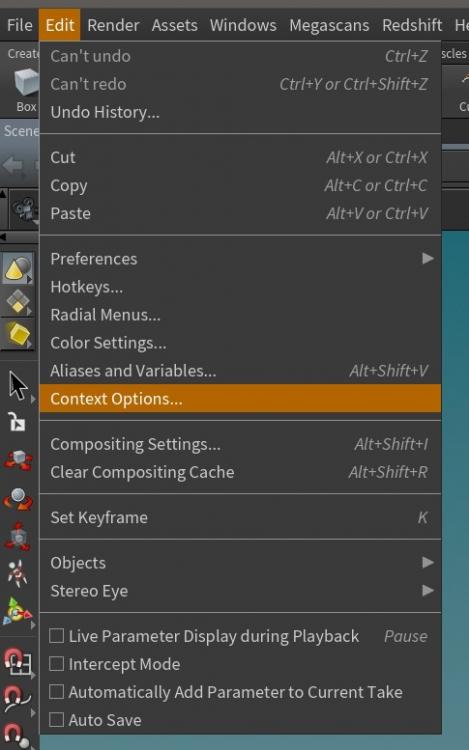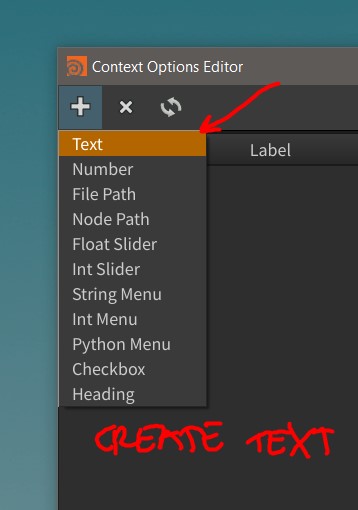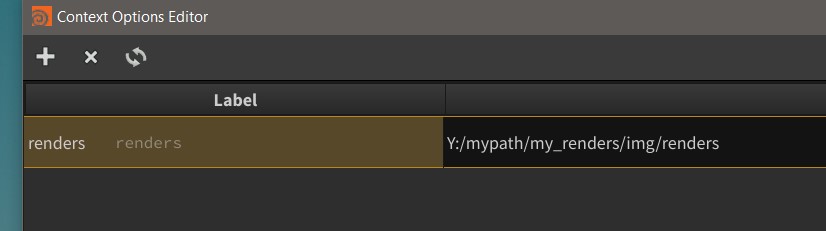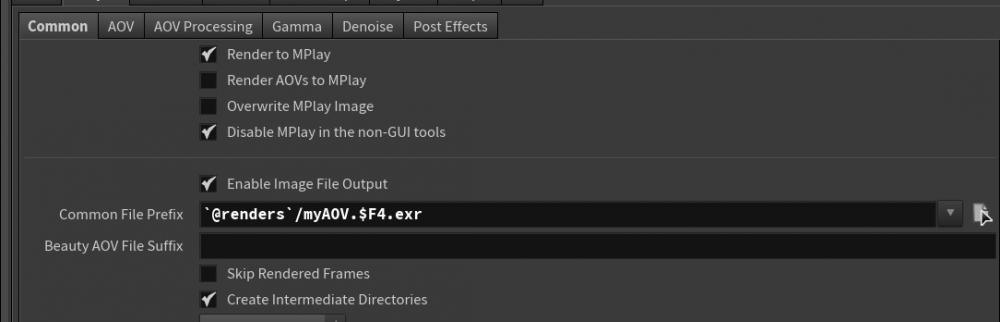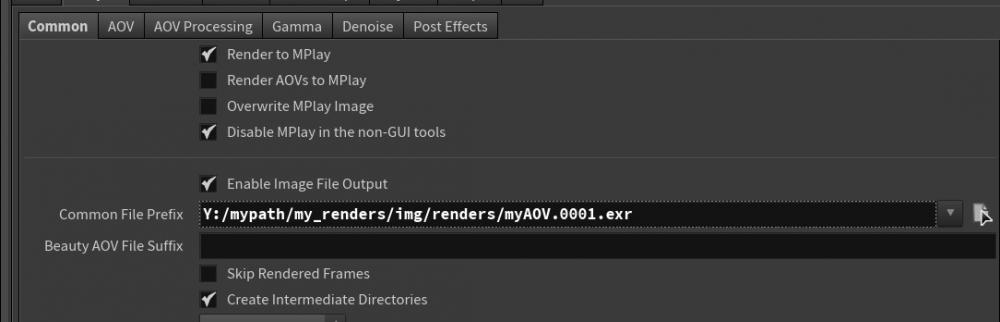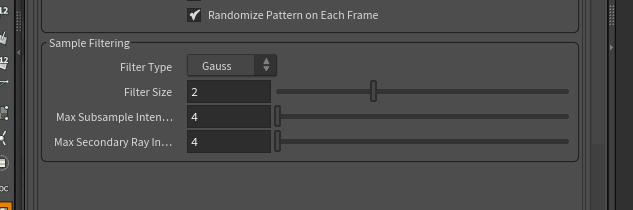-
Posts
266 -
Joined
-
Last visited
-
Days Won
3
Matt_K last won the day on January 15 2016
Matt_K had the most liked content!
About Matt_K
- Birthday 11/10/1970
Contact Methods
-
Website URL
http://
Personal Information
-
Name
Matthew
-
Location
Cape Town
-
Interests
Art, music, animation, guitar, painting, drawing, surfing and reading - in no particular order!
Recent Profile Visitors
10,191 profile views
Matt_K's Achievements
-
Hey guys, maybe this will help? I make use of the context editor and create variables for the main paths, then I can use that variable to define the filename in the ROP: 1) Open the context options 2) Create a new 'text' option 3) Give it a name and set the path 4) Use the variable in your path : NOTE this is the syntax backtick|@|variable name|backtick - `@variable` 5) Middle click on the field label to see the expanded path Hope that makes sense!
-
Hey - without seeing your setup, the first thing I would check is that the displacement texture is reachable from all render nodes. When rendering via network, the usual suspect with render errors is the path to assets / textures not being available to the render nodes. Hope that helps..
-
Nice! Thanks, Matt.
-
Hey, You can also try randomly setting the pscale of perhaps 5% of your particles to be bigger as well. Or have a second set of particles that have planes/geo instanced to them with the cusp value set low (20 or lower) on a facet node, with 'post compute normals' selected. This can help catch glints, especially if the faces are rotating. Also, be sure that under the 'sample filtering' tab on the Redshift ROP settings, your 'Max Subsample Intensity' and the 'Max Secondary Ray Intensity' are set to at least 2 - this will aggressively clamp any hotspots when set lower. Hope that helps! Matt.
-
Congrats! May there be many, many more! Still the best vfx/houdini site by far. Matt.
-
Matt_K changed their profile photo
-
.thumb.jpg.49bbd8dc1766145a6585c714e728062c.jpg)
Alt + Control key shotcuts not working
Matt_K replied to Matt_K's topic in General Houdini Questions
For those experiencing these issues - in the changelog today: Houdini 16.0.701 Fixed a Linux-only bug where modifier keys were ignored for clicks triggered by a tablet stylus. Thanks SESI! Much appreciated! Matt -
.thumb.jpg.49bbd8dc1766145a6585c714e728062c.jpg)
Alt + Control key shotcuts not working
Matt_K replied to Matt_K's topic in General Houdini Questions
Yep - Marty, quite correct. Mouse works fine, Wacom doesn't. At least that's a start to trying to fix this - thanks! Matt. -
Hi there, Take a look at this link and the rest of the orientation snippets - it will mean getting into some vex code, but it should give you what you need: http://www.tokeru.com/cgwiki/index.php?title=HoudiniVex#Copies_to_sit_on_a_surface.2C_with_random_rotation.2C_with_orient Hope that helps! Matt.
-
.thumb.jpg.49bbd8dc1766145a6585c714e728062c.jpg)
Alt + Control key shotcuts not working
Matt_K replied to Matt_K's topic in General Houdini Questions
Hey Goldleaf - nope, it seems the alt, control and even shift keys no longer work in the viewport and network editor of Houdini for shortcuts such as alt+drag to copy a node, control-clicking a shelf tool etc. I have since noticed that holding shift to add to or control to subtract from selections in the viewport no longer works either. And Marty - have found that the same issue is present in CentOS 7 as well. It would seem there was an update somewhere that has borked things... Most frustrating! Matt. -
Hi all, I am suddenly having the 'alt' key issue on Mint 18.2 with Houdini 16.0.657. Was fine until recently and it's driving me nuts! Have tried with an earlier build, but the problem persists. I also noticed that I'm unable to control click on shelf items as well, for example to create a camera from the current view. I have gone through a host of ways to disable the mouse+alt defaults in Cinnamon and gnome, but the issue still remains. Does anyone have any ideas as to what might be the cause, or is anyone else experiencing this as well? Matt.
-
Hey Garf, If you have any scaling on your camera it can affect the look of the render. If it's not that, it's hard to say without knowing your setup. Matt.
-
.thumb.jpg.49bbd8dc1766145a6585c714e728062c.jpg)
Copy to point> Orient perpendicular to normals
Matt_K replied to art3mis's topic in General Houdini Questions
Hey, Is this what you are after (see attached file)? Be sure to visit http://www.tokeru.com/cgwiki/ for lots of vex goodness! Matt. tile_perpendicular_random_rotation_v02.hiplc -
.thumb.jpg.49bbd8dc1766145a6585c714e728062c.jpg)
Is this render time normal? (Noob Q.)
Matt_K replied to Snappy_Darko's topic in General Houdini Questions
Well, if you put down a standard box, that should represent 1m x 1m that you could use as scale reference. Looking at your screenshot, I'd say that's a pretty big hat, around a meter squared - if those units on your grid are at meter scale. Incorrect scale can cause problems for DOPs / Cloth / volumes and also rendering, so It's not a bad idea to have a human model that is scaled correctly in Houdini units, that you can reference. Hope that helps! Matt. -
.thumb.jpg.49bbd8dc1766145a6585c714e728062c.jpg)
Is this render time normal? (Noob Q.)
Matt_K replied to Snappy_Darko's topic in General Houdini Questions
Check your geometry scale - it will seriously affect how the density is calculated. Matt. -
Is it perhaps the collision object padding? If I remember correctly, by default there is a small padding amount added, and perhaps it is this pushing the objects away from each other? Matt.