-
Posts
59 -
Joined
-
Last visited
About Eucalyptus
- Birthday 07/21/1987
Contact Methods
-
Website URL
http://www.daveladnerdigital.com
Personal Information
-
Name
Dave
-
Location
Vancouver
-
Interests
Snowboarding, Guitar, Video Games (PS3), Film, Particle Effects
Eucalyptus's Achievements
Newbie (1/14)
1
Reputation
-
This was 5 years ago now. If I hadn't solved it yet I'd be in an institution.
-
Yep, in the PyroFX tab (I use 12.1, but I assume it's more or less the same) there are a few sort of "basic" starter options - known as the Shelf tools, that you can start with. For instance, if you want just some normal looking flames like a Fireplace, I'd start with a "Flames" shelf tool, and then go into your AutoDOPnetwork and play with the Pyro solver. At the very least, you'll understand better what settings change what effect on the smoke. The theory of how it works is the first 10 minutes, but I found this video by Peter Quint (or ANY video by him, he has some great tutorial stuff) to be extremely useful when I was making a simple Candle simulation: https://vimeo.com/44619541
-
You can keyframe the "Activation" setting in your solver for your wall, if that is what you mean. Keyframe the Activation to 0, until right before the ball hits, then keyframe to 1 so the simulation starts as it is hitting. This should work - although it sounds like you tried it already?
-
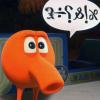
Flicker on RBD sim when rested (Lighting?)
Eucalyptus replied to Eucalyptus's topic in General Houdini Questions
Turns out there's an RBD AutoFreeze node which seems to be what I need. Been tweaking it a bit and it seems to be working, just need to get it right. It works on a Decay of calculated motion, and then allows you to input a minimum threshold and freeze threshold, exactly as I was describing what I needed. Clearly this was a foreseen problem by SideFX- 6 replies
-
- 1
-

-
- rbd
- simulation
-
(and 3 more)
Tagged with:
-
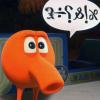
Flicker on RBD sim when rested (Lighting?)
Eucalyptus replied to Eucalyptus's topic in General Houdini Questions
Hmm... interesting point. A few of the pieces on the far left are not flickering (minus the small one spinning like crazy), as well as the two that get stuck on the ramp top. I'm still at work now but will have a look when I get home. I believe it was Bullet though, yes. Any known fixes or ways to force them to freeze position once they reach a certain movement threshold?- 6 replies
-
- rbd
- simulation
-
(and 3 more)
Tagged with:
-
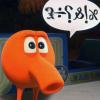
Flicker on RBD sim when rested (Lighting?)
Eucalyptus replied to Eucalyptus's topic in General Houdini Questions
Any ideas on this? It's using ray-traced shadows with default settings. Even if I could narrow it down to a lighting, shader or shadow problem I could tweak at least. Scene uses a single light, nothing fancy. Area light I think, not at home so can't check.- 6 replies
-
- rbd
- simulation
-
(and 3 more)
Tagged with:
-
I don't know much about animated containers for liquids, but you could try using your model for your creature as the container for your liquid. Have some random holes and openings (not a sealed container) in your creature geometry so the water drips out some places for a cool effect, and have a few emitters inside to keep it a "full" container as well. When it gets hit by something, depending on the effect you want, you might be able to just deform the geometry briefly, or break it open, so a bunch of water spills out, and then close it up again so the creature "re-forms" into its liquid self. Just speculation, but that'd be where I start. Again though - not sure if it's a simple thing to have an animated container, I remember having some problems with this in the past.
-
My best advice for doing a sim is to start with a Shelf Tool and go from there. Often times you'll discover a look that you like better by just tweaking some things (it helps to know what settings change what to do this - watch the video linked above). Get a general setup and then move forward with it based on what type of fire, size, reaction to it's environment, etc.
-
Hey guys, I haven't stopped by the forums in several months but picked up an old simple project I was working on and finished it this weekend. I'm relatively new to Houdini, but know my way around the program quite well. I've made an RBD simulation with some glue effects (link to video below), but I seem to have a problem with the lighting and shadows "Flickering" once one of the object pieces comes to rest. It's not the pieces still moving, as they often do, it's actually something with the shader or lighting. But I don't know what? Any idea what might cause this and how I can fix it? Things to note: The Torus pieces are using a Glass shader - no object/environment reflecting - Refraction model (Translucency) - otherwise pretty default settings I think I tried lowering the opacity limit to 0.75 in render... it made the render take like 12 hours, and still did not fix the issue. (Physically Based Rendering) No motion blur, No depth of field. Rendered as PNG's with a gaussian 2 2 filter. ** I don't know what the random red glare on the pieces is either, but it looks kinda neat so don't care about that. heh. Video Link: https://vimeo.com/67014605 Any replies appreciated!
- 6 replies
-
- rbd
- simulation
-
(and 3 more)
Tagged with:
-
Thanks for replies guys. Just wanted to post that I managed to fix this problem sort of unintentionally. I wasn't happy with the starting shape of my animation so I changed that a bit, and by scaling time up slightly (1.4) it got rid of the initial mushroom look entirely. Good to know about the padding and other suggestions though - thanks!
-
I'll post my file and see if what I am saying makes sense. I also wouldn't mind making the Candle itself a Static Object, so when the smoke initially gets blown out I can have it blow against and bounce off the side (which would also remove my Mushroom Cloud problem...), but it seems to just disappear when I make it a Static Object. Again, beyond my knowledge of solving. (import_pyro_build is the Smoke visualization) Legend on Scene Level to help explain things - give it a look if you're feeling adventurous. Candle_18_Render.hipnc
-
Would the fact that I've used your advect points suggestion from my previous thread matter in affecting this Solitude? It seems that even when I change turbulence settings by a crazy amount in the Autodopnetwork for my smoke sim, while I can see huge changes in the AutoDopNetwork visualization, nothing much changes in the Scene level visualization of viewing the import_pyro_build. I'm even reseting my simulations manually. Nothing ever seems to work as I would expect haha. When I add Curl Noise, or Vortex, or anything on the initial emitter [create_density_volume] outside of the DOP network, it doesn't seem to change anything at all. Something I'm missing?
-
Hey guys, Just a quick question - is there any to avoid getting that "Mushroom Cloud" looking effect in a smoke sim where the smoke is rising straight up. I've got a sim of some advected points guiding a smoke sim being used for a Candle wispy smoke, and while I'm pretty darn happy with the look of the smoke after the fact, when the sim first starts - no matter what I change - it seems to have that "mushroom cloud" look. Any way to avoid this at the start of a sim? The candle is being blown out so I have to be able to see the smoke begin emitting from the wick. Cheers
-
Solitude! I get an invalid cam1 OP_parameters name: 'trange' when I render a frame of this - but regardless, it looks great!! Thanks for throwing this together. I'm going to study it and see if I can understand this advecting points me and you were chatting about yesterday. Thanks again!
-
Still looking for any other ways to get very thin, detailed smoke like that of a Candle. The ribbon method is sort of working, but isn't quite organic enough to be convincing smoke. I'm not sure how to create a gridless advection render, and from my research it looks like it takes ridiculous amounts of time to render so... Is there another way to accomplish this in just the SOP level? It's just a basic shot of a Candle being blown out, and I'd like some realistic smoke floating up after. I've been tweaking with the "Wispy Smoke" shelf tool but it seems to be too... how do I put it... noisy?

