All Activity
- Past hour
-
how to write to .arbGeomParams in alembic
catchyid replied to catchyid's topic in Tools (HDA's etc.)
okay, writing to detail attirbutes will write to .arbGeomParams - Today
-
Hello I am not sure if this is the place for vex questions, I couldn't find any designated forum for it. I am trying to isolate some objects that intersect with a curve. I have attempted to use the "haspointattrib" function for this, but it seems as if I may not understand how to use it properly regardless of my research. I was expecting the function to return 1 or 0 depending on if it had the "touch" attribute, and then I would isolate the pig heads based on that value to isolate what I need. .... Would someone be able to help me with this, or perhaps let me know what the best possible solution would be to just isolate the pig heads that touch the curve ? I know I can do an attrib transfer with some grouping but that may select pig heads that are also not interesecting. with the curve exactly Please and thank you detect_attrib_and_isolate.hip
-
catchyid started following how to write to .arbGeomParams in alembic
-
Hi, I am using an alembic output rop and I need to write to the .arbGeomParams section of the alembic file, tried to configure alembic rop output in different configuration, but nothing is written to this section? PS. I need to write data to .arbGeomParams because the render engine reads this section specifically... Tx
-
Hello I was trying to come up with a solution to inherit the attributes (specifically the name attribute) from the original geometry to the newly created faces that the boolean fracture creates . There is no option to inherit attributes like the voronoi fracture which I find very strange. This is the solution I came up with... . If anyone has a better solution please let me know. I attached a hipfile and a screenshot. Basically, its just an attribute transfer from the original geo to the cuttter before the boolean... however I feel like this may not the best solution for a more complex situation..... hopefully someone can give there input on this. Thank you boolean_inherit_attribuets_solution.hip
-
It's possible to add some type of noise with vops?
-
Hi guys, I want the background image be visible in the object's refraction, so I add my desired image to a "Background Plate" LOP, and to my camera background Image file tab too, but it doesn't work! How can I fix it? Thanks for helping.
-
- karma
- background
-
(and 1 more)
Tagged with:
-
Limofeus joined the community
- Yesterday
-
granited joined the community
-
landakone joined the community
-
how to create this curly advected lines
djehsan89 replied to djehsan89's topic in General Houdini Questions
Thanks Hannes. -
I guess what I see are errors as well. They are annoying, but generally don't impact my workflow. Here's what I see every time I put down a Karma ROP in the /out context.
-
hannes603 started following tom.stempie
-
I submitted bugs with videos via this link, and each error was assigned a ticket: https://www.sidefx.com/forum/topic/25347
-
Actually, I'm talking about errors, not warnings. They can not only slow down the program but also tend to accumulate. I wouldn't recommend turning off the console.
-
I reply here in case it helps anyone else having similar issues - it's solved! My 13900k was at the mercy of some default bios settings which were bonkers. Setting these values to the intel manufacturer supplied numbers put everything rock solid! Did some disgusting vdb sims to test and no instability any more. Thanks be to the internet gods - linking the thread here
-
I agree it's kind of sloppy coding for the current release to generate warning messages. Repeated print statements can impact performance. To a new user, it presents the appearance that Houdini has a bug, or the user did something wrong. Even now, when I create a Karma node, it errors out. It still works, however, so why spit those messages at me? It is possible to disable the console, which might improve performance for your tool. Try setting HOUDINI_DISABLE_CONSOLE=1 inside your houdini.env file? Houdini is like the matrix. I just look past that gobblygook to see what lies beyond. https://www.sidefx.com/docs/houdini/ref/env.html
-

how to create this curly advected lines
hannes603 replied to djehsan89's topic in General Houdini Questions
-
littlemm joined the community
-
cool, where can I use this ?
- Last week
-
@vicvvshThank you!
-
Best way to get these fixed is to record (video) exact steps to reproduce the issue and submit BUG report for each one. (RFEs are for new features). IMHO "instability" is bit exaggerated as this one doesn't crash Houdini.
-
I worked through the room map setup inside the Houdini 20 help. Here's an example file setup to produce a Karma render using the default room map. I'm attaching the roommap_debug.exr file so you'll have an example of how to create your own room maps. Just remember to preserve the alpha channel on boxes marked S1-S4. It would be nice if SideFX would post a few starter room maps to the Content Library. It looks like there are a few free maps here: (scroll down-free scene) https://wparallax.com/ roommap_debug.exr ap_sidefx_room_map_styles_041424.hiplc
-
animationscifi joined the community
-
JameDo joined the community
-
Hi, just "apieces" primitive group should work.
-
Hello, I am trying to isolate the fracture pieces after my boolean fracture. The groups are not really helping me, it always creates open faces . How can I easily isolate the newly created fracture pieces from the mesh . I will attach my hip file and screenshot for anyone that wants to take a look. Thank you . You can see in the photo below that there are open faces on the pieces. How do I properly extract the pieces ? separate_boolean_fracture_pieces.hip
-
SebNotreal changed their profile photo
-
Hello everyone! I have scene with emissive volume and no density rendered in Karma which is being comped over footage. Issue: since its emissive transparent pixels I was unable to replicate the exact look in AE. Currently ignoring the transparency and using screen blend mode. I have read about straight and premul alpha, but couldnt implement these findings. I know its impossible to have volumes emit light, while not blocking any light, but it would save a ton of time to render without density. Anyone stumbled upon this and found elegant simple solution? Essentially I want to have at least some sort of see through edges and full opaque volume inside dense areas. Thank you very much for any help, I might want something impossible, but that's where creativity comes :D
-
Al3x joined the community
-
Thank you very much for the help.
-
lets say I have an animation coming in from the animation department to be destroyed but the topology on this animation is really bad and can't be fractured properly.... Can I remesh it so that the fracturing works and then do the destruction? Later I will be sending this to the lighting department. My question is : Does the lighting department need to have the original mesh with the bad topology or can they still use my remeshed version? I am not sure if this will cause problems down the line if I am not providing the original topology. Sorry if this is a stupid question.
-
Alexey Vanzhula started following Houdini 20 Instability
-
I would like to know why SideFX is not working on fixing critical errors. There used to be fewer issues with new releases. That is, after a release, you could wait a while and critical errors would be fixed, but not in the case with Houdini 20. I have submitted many RFEs, some of which were addressed, but the very critical ones remain ignored. Considering that developers interest in the current version has cooled off, as evident from the logs of daily releases and focus on the next release, it's very disappointing to see the overall decline in the program's stability. In the video, I demonstrated a simple example of instability, but in reality, there are many errors specifically in version 20. This was not the case before. It's a pity that Houdini's stability is falling with each release. It was tested on a plain Houdini without any plugins. The error consistently appears in both the Windows and Linux versions.

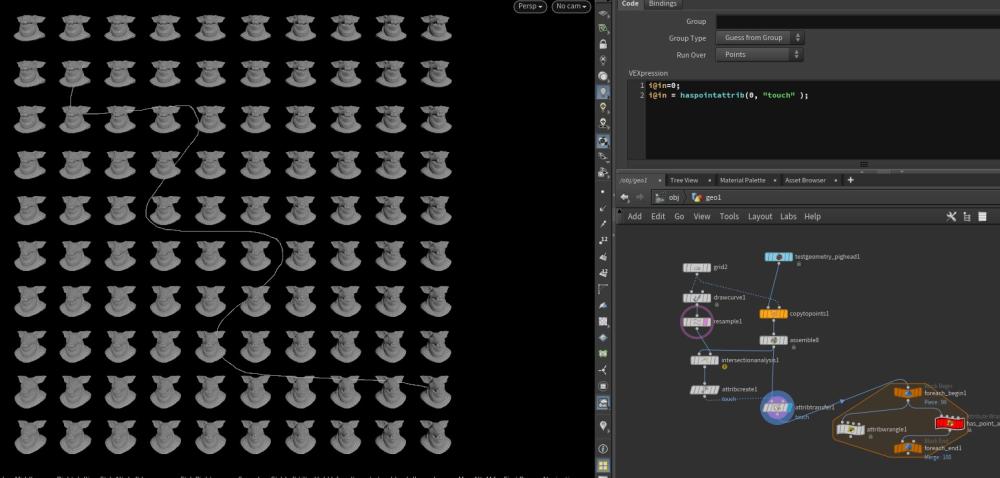
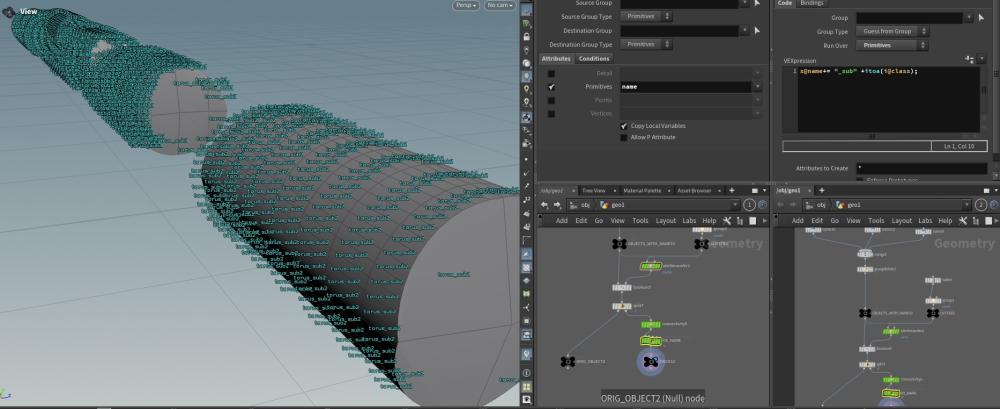





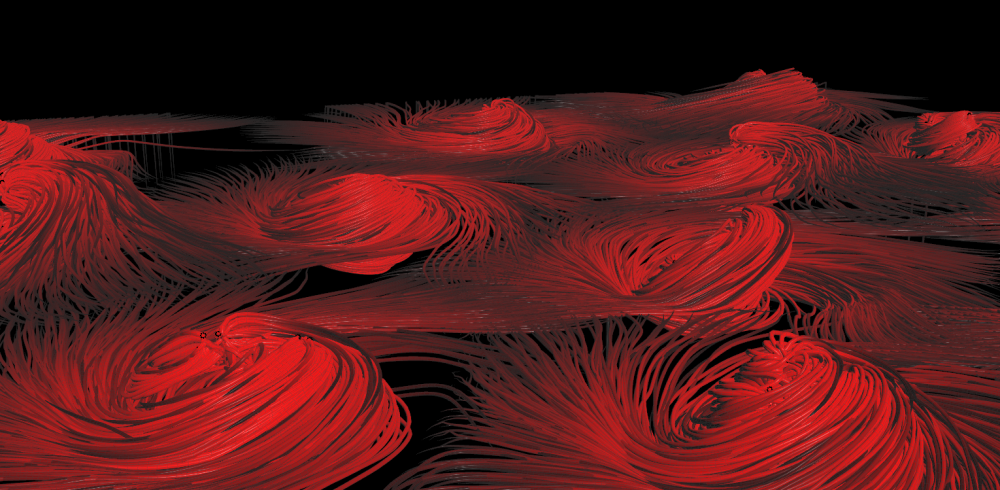


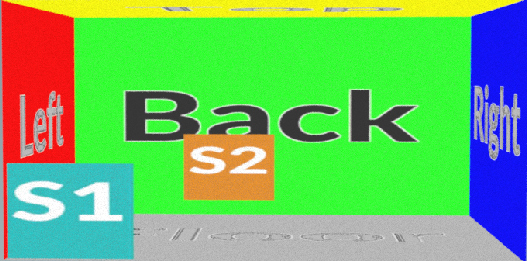

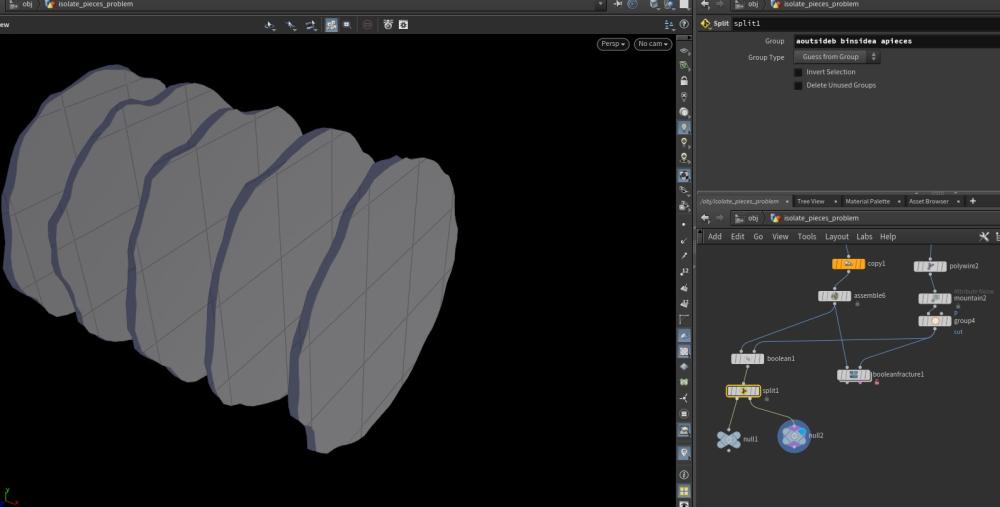
.thumb.jpg.355d623024083e796586bab6cb60760c.jpg)

