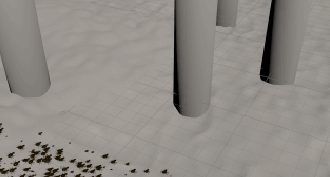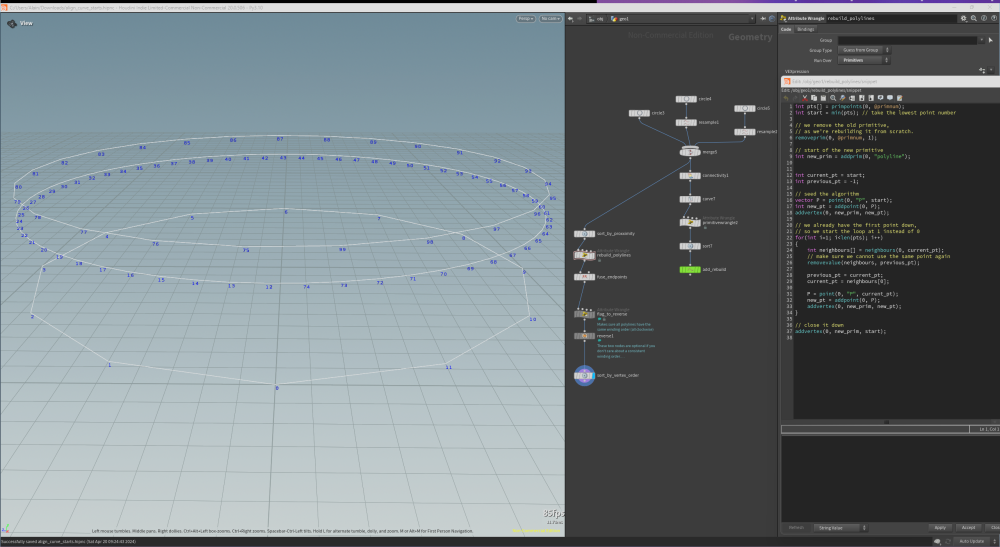All Activity
- Past hour
-
CarlosGuzman started following Cool Flip Fluid down over time
- Today
-
@Librarian I want to emit particles from point on top of the sphere a these emited particles going down from edges/lines, that I've marked, I mean, I'd like to determine the path for particles. But maybe I can't describe it well enough.
-
@CCILko if you play with this you can achieve that , or you mean Something else ...exactly on those selected curves or?? More info Please , Final Goal??
-
aeaeaeae changed their profile photo
-
aeaeaeae started following B-System Instance Editor (Plugin)
-
Available at GUMROAD: https://ae43ae43.gumroad.com/l/bahri B-System is a SOP node editor for instances, much like a Copy To Points node with an integrated editor that lets you add, delete and move pieces directly in the viewport. Key Features: Viewport UI with handles and transform tools inspired by Blender, making editing a lot more direct and ergonomic compared to using native Houdini tools. A palette for picking instances straight in the viewport, and a workflow for defining assemblies and reusing them to build detailed compositions of instances. Automatic hierarchy when placing instances onto other instances, creating a branch-like network that allows hierarchy driven selection and editing. B-System is intended as a quality-of-life enhancer and integrates well with standard Houdini workflows. It condenses a lot of utility otherwise scattered across multiple nodes and focus them into a single interface. Reducing clicks and giving direct control over instances in a SOP context. Tutorials Viewport, handles and editing Node usage, palette and assemblies Geometry, attributes and groups Examples and use cases Docs https://github.com/aeaeaeaeaeae/bsystem
-
I don't want to start another topic unnecessarily, but how can I do this using popnet? I'd like the particles to go down from that single point
-
aeaeaeae joined the community
-
the fluid has "surface" SDF field, sample from that field to select what you want excluding the bound container
- 3 replies
-
- bubble
- microsolver
-
(and 2 more)
Tagged with:
-
sergeygix started following Tutorial HIP Library
-
Fullstop joined the community
-
Man, this is awesome, thanks a lot for the quick tutorial, I'll test it out!
-

Houdini Generalist - Lockheed Martin in Grand Prairie, TX (DFW)
CARLOS ARANGO replied to lukeiamyourfather's topic in Studios
Thanks a lot Luke, I appreciate the reply. - Yesterday
-
-
For volume I used simple karma pyroshader and render this pass in karma xpu. For reflections, i cant found solution for XPU yet so I use karma CPU with combination of two pbrreflect one for overal reflection and one for specle. Also I convert volume to mesh for it. For specle I use voronoi noise and samplesphere to randomize normal direction
-
Disable openCL neighbor search in solver
-
nhacachau joined the community
-
pabcou changed their profile photo
-

make UV's of deformed (baked) cylinder flow back along it?
hannes603 replied to 5DNick's topic in General Houdini Questions
-
I am using the H123 slice tool to slice geometry and I want to export every slice as a .stl and a text file that I generate in a python node for every slice. So far I am doing the exporting manually for every slice but that gets old quick and I wonder how to automate it. The H123 slice tool is a paid tool so I can't add it in my attached file. I made a simplified setup though. The slice tool adds a primitive attribute called cutID for every primitive and I use blast to remove the rest. In the attached setup I am using the connectivity node to create a primitive attribute instead of the slice tool and then step through the slices with the frame slider. I.e. the filepath the python script exports to looks like: $HIP/$F.file However, the real slice tool uses a different naming scheme for the cutID, something like cutID=102130, 102131, 112130, .. and I'd like to iterate over those instead of just using $F. How would I do that? And one additional, probably more complicated, issue: for every cutID I'd also like to export the slice as an stl. Can I automate this somehow? In this case, whatever a right click on the blast node and "save->geometry" does. file_export.hipnc
-
mysterious sign/texts in network view
tagosaku replied to tagosaku's topic in General Houdini Questions
To Jiri Miratsky ohhhh, THAT makes sense. I often use Performance Monitor, but useless info is displayed on the network view. Anyway, thank you so much!!! -
ikoon started following mysterious sign/texts in network view
-
mysterious sign/texts in network view
ikoon replied to tagosaku's topic in General Houdini Questions
-
Aligning curve start point of multiple curves
vesaw55345 replied to vesaw55345's topic in General Houdini Questions
Thanks so much to both of you @Aizatulin & @Alain2131. The last solution works best for my scenario. I did run into some issues with the winding order part once I put it in my bigger project, so I'm using the prim_normal now to check for that. -
igorKIPFX joined the community
-
tagosaku started following mysterious sign/texts in network view
-
Hi, I just recently noticed there is a green texts on left-top corner in network view. At this time, it says "Profile 7 : Time". I have no idea what's this and how to remove this sign. I am gussing probably, when operating on the network view, I accidentaly pressed some of keys, then that texts are appeared. So far, in order to remove it, I have to open new houdini session and copy&paste all the nodes. However, it would be nice if we can remove it by clicking a short cut key. Please let me know how to turn on/off this mysterious texts, thank you!
-
5DNick started following make UV's of deformed (baked) cylinder flow back along it?
-
The specific job I linked to requires the ability to obtain a US security clearance which is only for US citizens. I see your location is Australia. They have an opening that might be of interest to you in Australia (3D related but probably not Houdini). There are pockets of people in many places throughout the company that work with various 3D tools. https://krb-sjobs.brassring.com/TGnewUI/Search/Home/Home?partnerid=30122&siteid=6621#jobDetails=2156885_6621
-
mehndidesign changed their profile photo
-
bkfuege joined the community
-
Thank you for trying, but it's a close-up scene, so if we do it with a pop, it looks awkward. If the insects overlap, they must pass over each other.
- Last week
-
-
I will replace the person on the leg in the .hip file with an insect. The insects evade each other, but occasionally they will step on other insects as they pass by. I want to represent this behavior. It's not ragdoll physics, but I want the agents to be able to step on each other. Please help me. crowd_test_v002.hip
-
Aligning curve start point of multiple curves
Aizatulin replied to vesaw55345's topic in General Houdini Questions
I would say this will work, if your curves are aligned in a straight way along an axis. If not you can probably extend this using a distance to an object (like a curve or something if you have it already). -
Alain2131 started following Aligning curve start point of multiple curves
-
Aligning curve start point of multiple curves
Alain2131 replied to vesaw55345's topic in General Houdini Questions
Could you use the Sort by Proximity feature in the Sort node ? This "breaks" the order, but gives a starting point for each curves, which can be leveraged with some logic. Here's my take on it align_curve_starts.hipnc -
Aligning curve start point of multiple curves
Aizatulin replied to vesaw55345's topic in General Houdini Questions
If the point number per prim is different, you can workaround it by resampling all primitives with same count. After this you can capture each point from the original curve using xyzdist() and reorder the vertices based on their u-param. It may be a bit less accurate. align_curve_starts_modA.hipnc -
I am currently working on a Houdini Crowd Simulation. When I open the hip file, I can see a bridge model and agents placed on the bridge. However, I am experiencing the following issues: 1. In /obj/agent, I set the direction using attribwrangle1, but when I run the simulation in dopnet, the agents are facing different directions. 2. I would like the agents to stay within the bridge area, but they keep moving outside of it. crowd_test_v001.hip



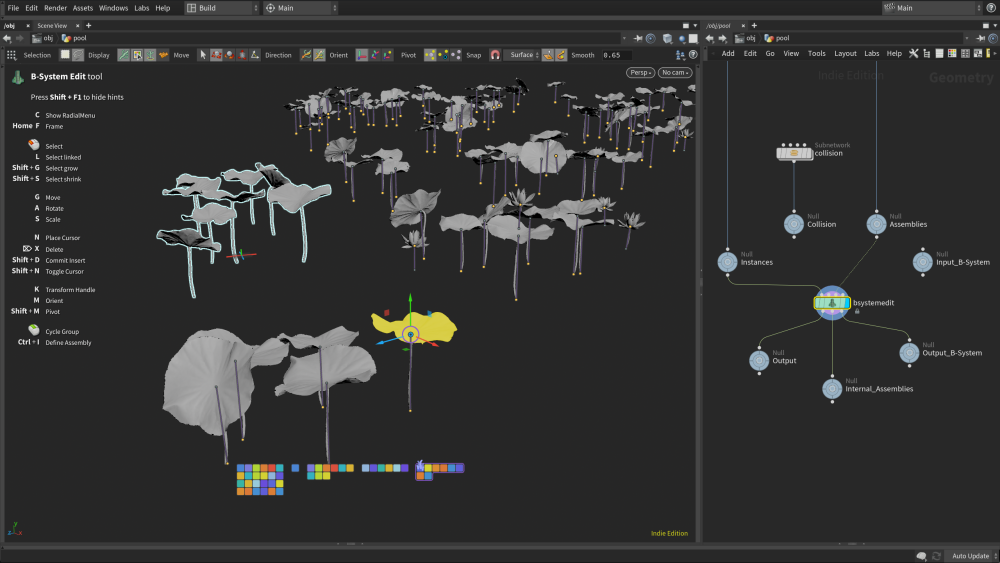
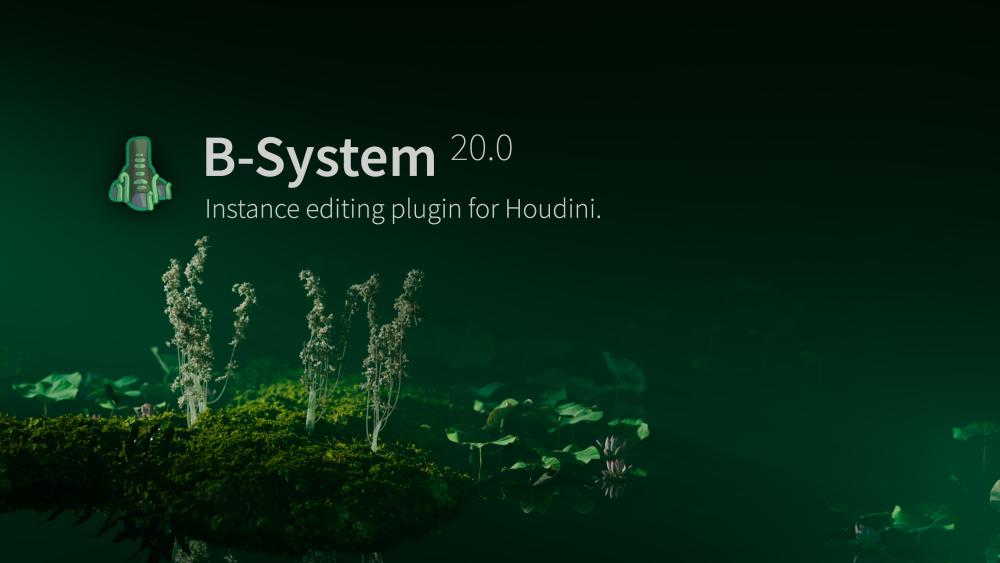
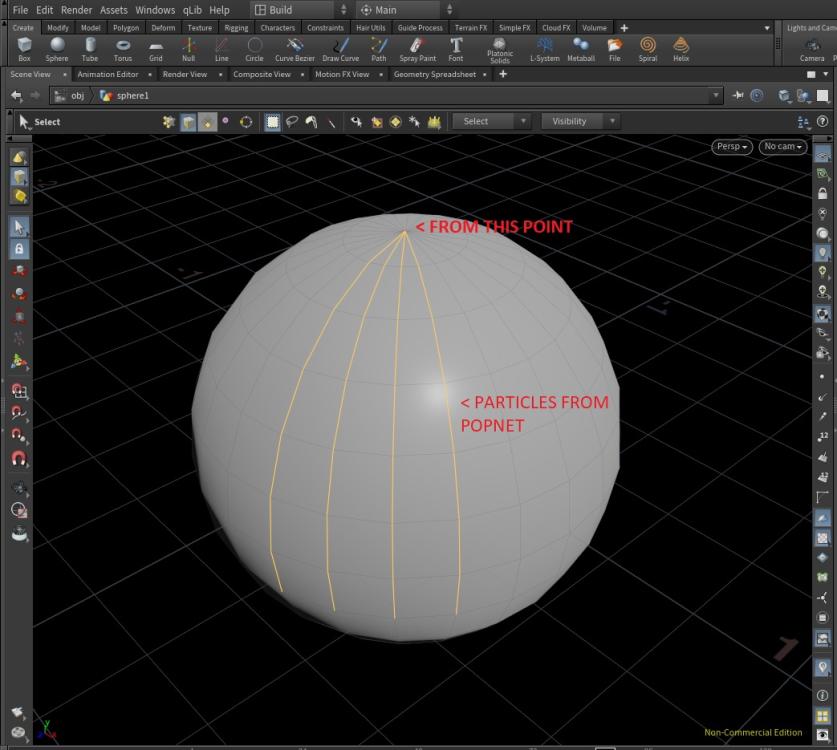

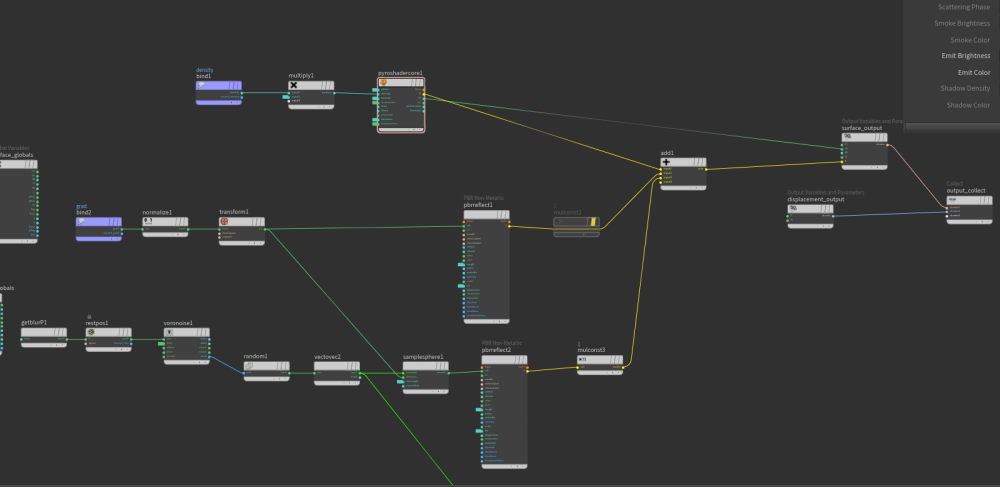
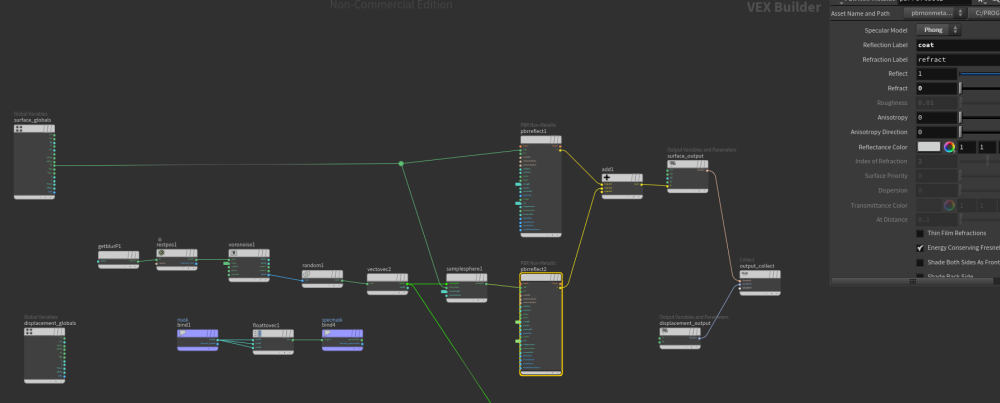

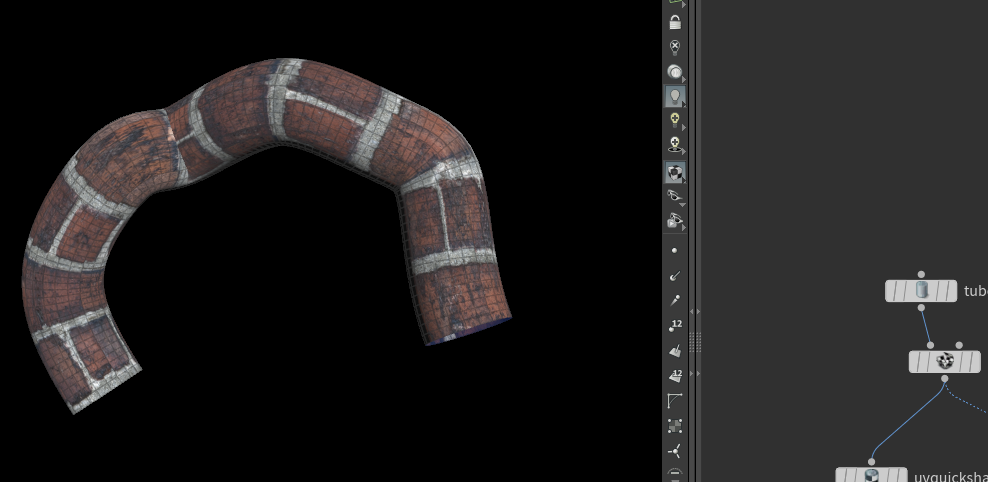

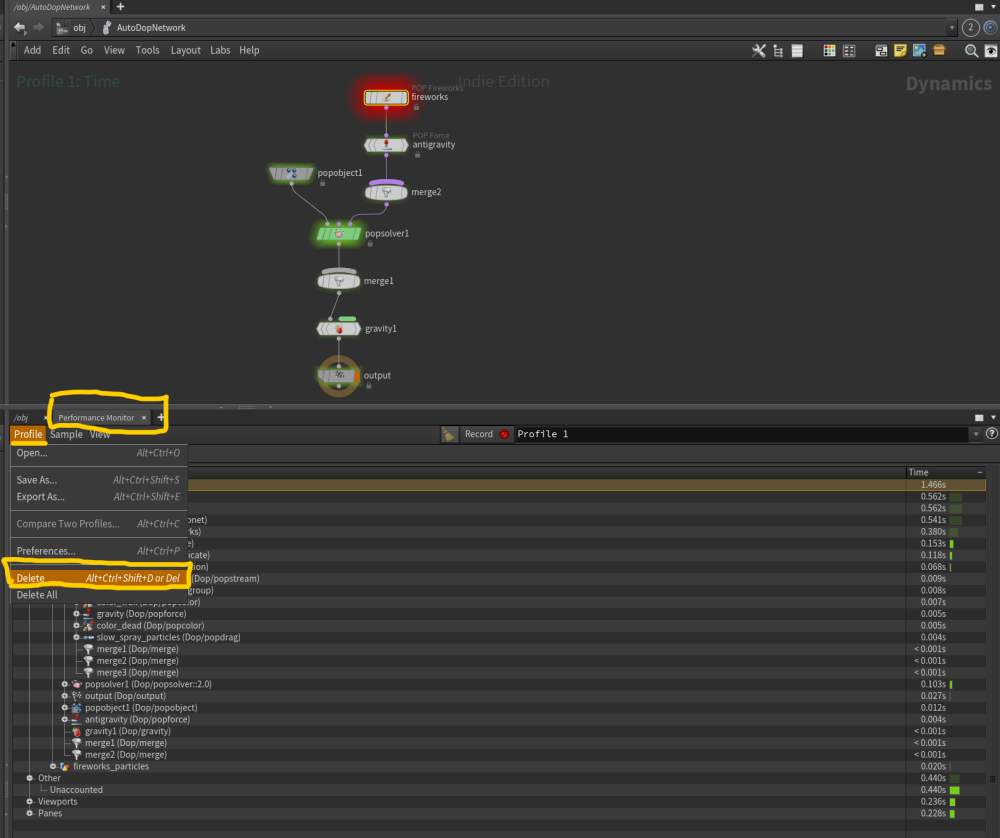
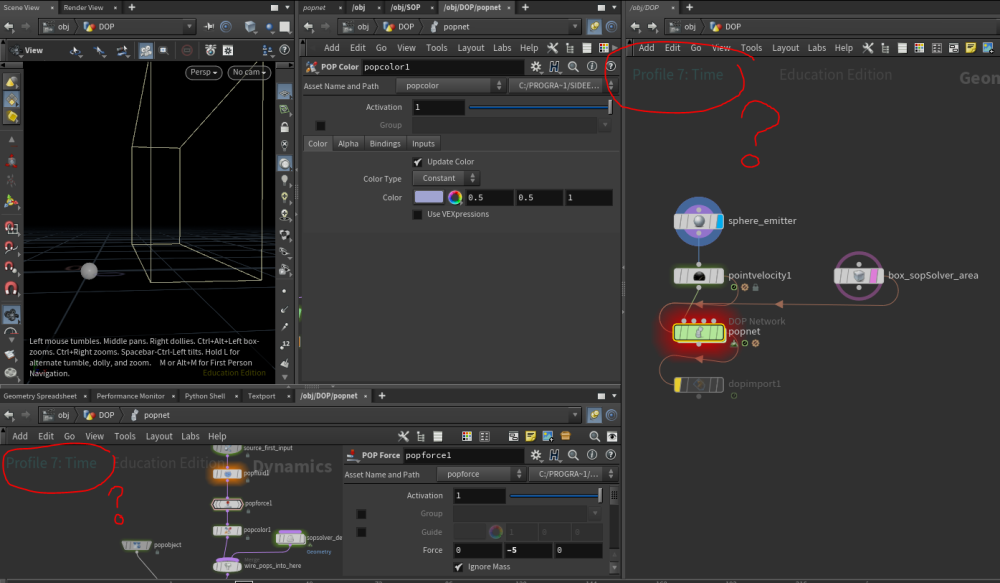

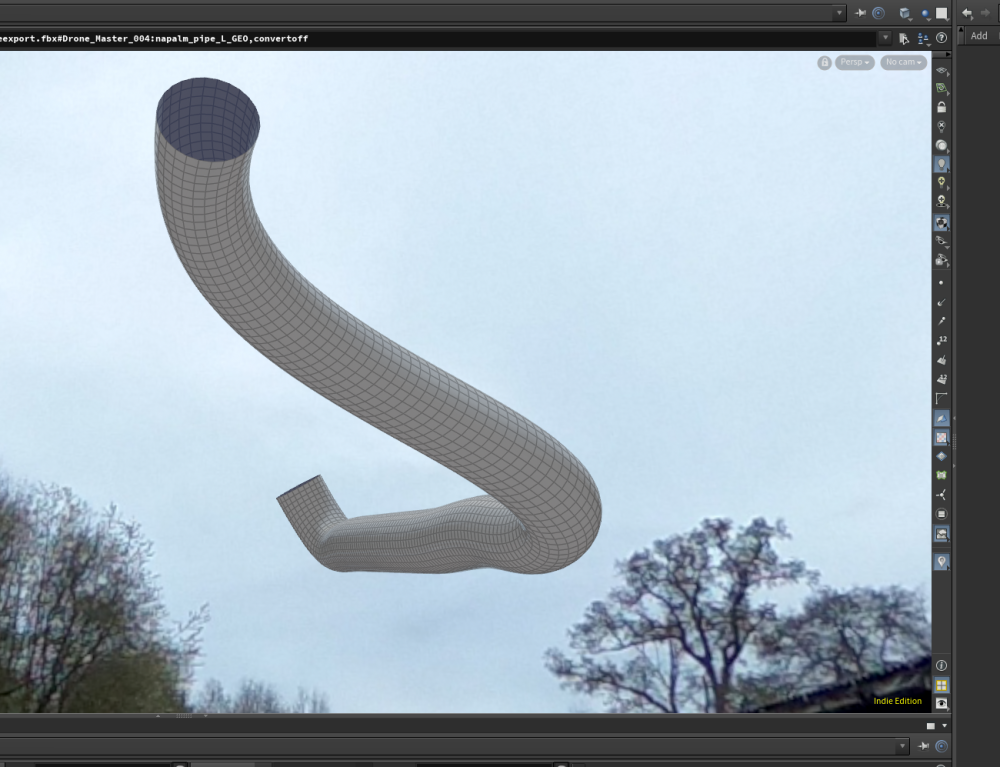

.thumb.jpg.7a4ef0ded13ccb9d7e38acd27ac7a585.jpg)