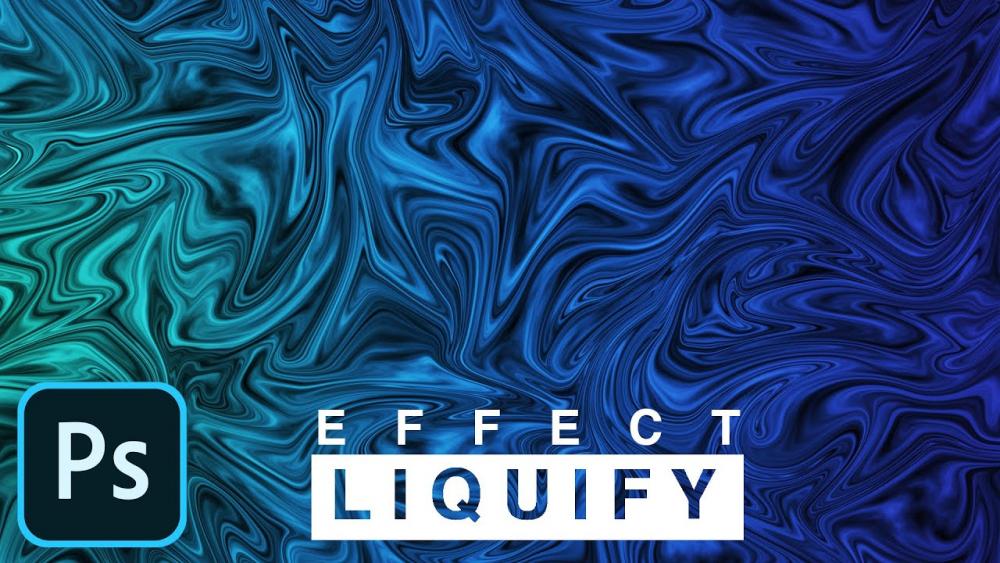Search the Community
Showing results for tags 'advanced'.
-
Hi there, I'm studying Houdini for some time and at this point i'm trying to create something with a little more complexity than the usual. This time, I have a pattern applied to a spherical cage and would like to add a distortion similar to the "liquify" filter from photoshop. I've been experimenting with attribute vop but so far I couldn't get to the aesthetic that I'm looking for. That said, is there a way or how to achieve a liquify effect on geo within Houdini? I'm attaching an image of the sphere that I created and the liquify effect that I'm looking for. Any suggestions would be appreciated.
- 1 reply
-
- modelling
- attritbutevop
-
(and 1 more)
Tagged with:
-
Hi all, As some of you may know I have recently started a youtube channel where I am sharing some techniques, setups and tips. My goal is to first cover some of the fundamental tools/setups and then build more elaborate setups. I wanted to share this with the odforce community too as this community will always have a special place in my heart :). Thank you for watching & have fun learning! The channel: https://www.youtube.com/channel/UCZMPkkgnAFghvffxaTh6CsA My first video:
-
Pluralsight Creative is now offering 2 brand new learning paths for Houdini. Learning paths are a series of courses organized into levels for easier organization. That way you can start with the first course in level one and work your way through all of the courses and levels sequentially. How to get started in Houdini: http://www.digitaltutors.com/learningpath/44-How-to-Get-Started-in-Houdini The How to Get Started in Houdini learning path offers a step-by-step approach for artists who have never used Houdini before. This learning path is a more general approach to learning multiple aspects of the 3D pipeline within Houdini. Throughout the tutorials in this learning path you will walk through the fundamental aspects of modeling, materials, lighting, rendering, particles, fluids, rigid bodies, scripting and digital asset building. After completing this learning path you will have a solid understanding of the various aspects of Houdini. And Dynamics in Houdini: http://www.digitaltutors.com/learningpath/71-Dynamics-in-Houdini For Houdini artists wanting to learn how to take advantage of powerful dynamics capabilities, the Dynamics in Houdini learning path can help guide you through learning many of the tools available to you. By the end of this learning path you'll have a solid understanding of the DOP context within Houdini. This learning path is not intended to teach you the basics of moving around in Houdini. Instead, with the Dynamics in Houdini learning path you'll focus learning how the different dynamics engines work inside of Houdini. Enjoy!
- 1 reply
-
- digital tutors
- pluralsight
- (and 7 more)