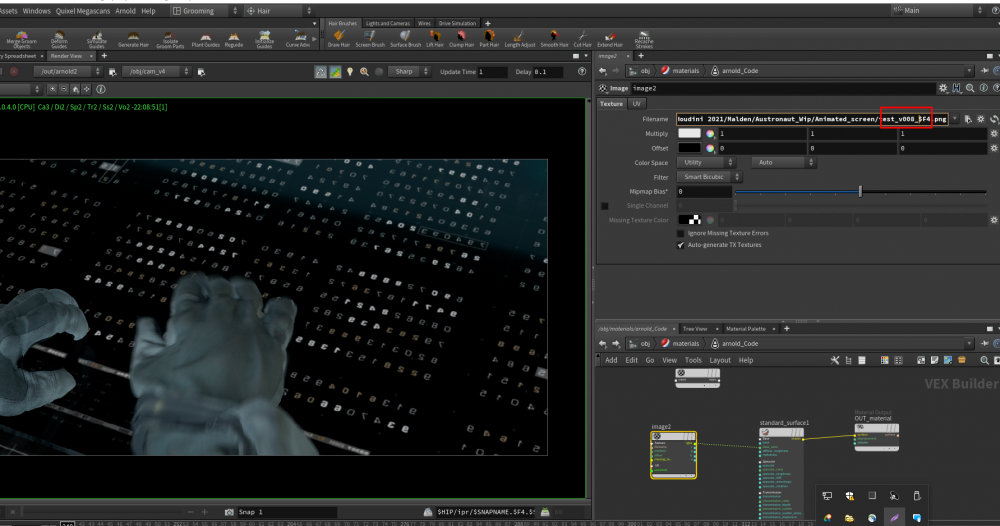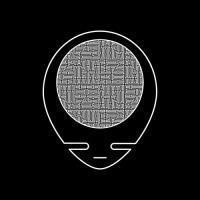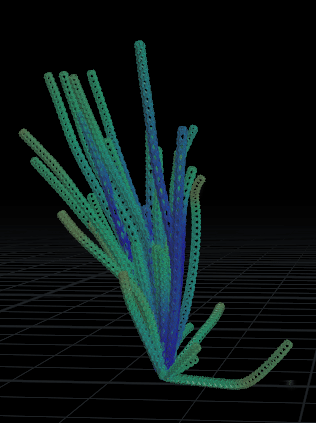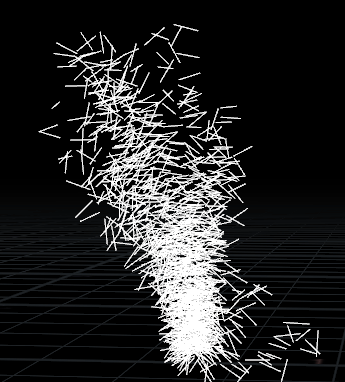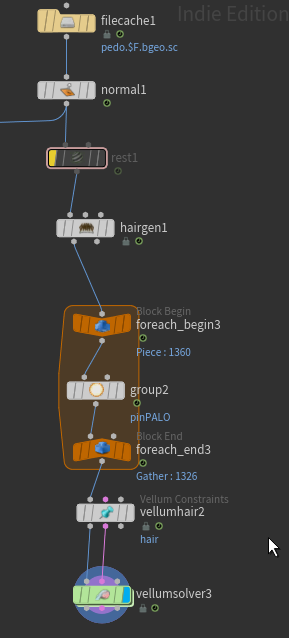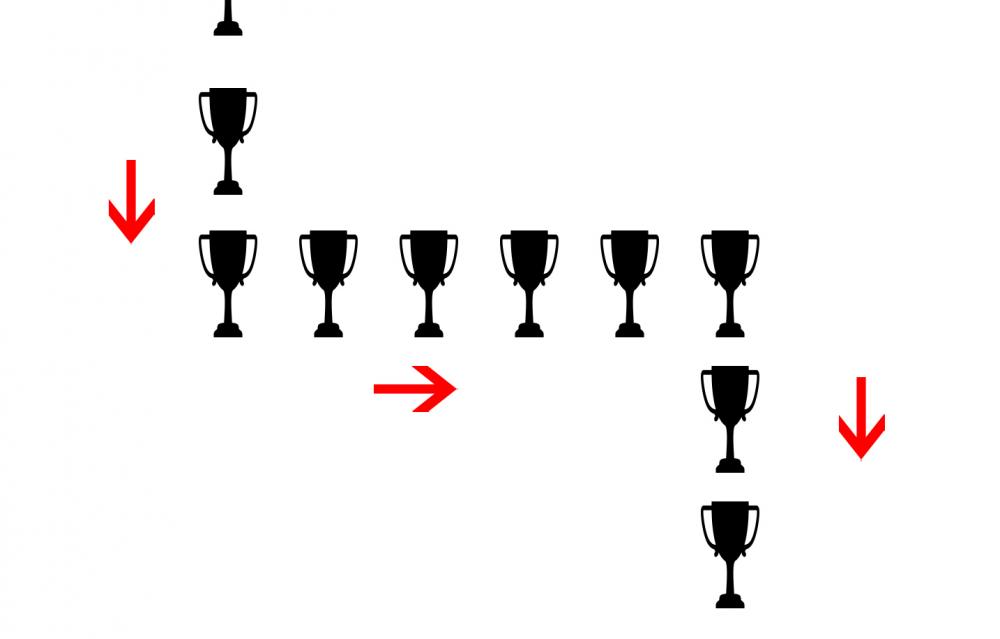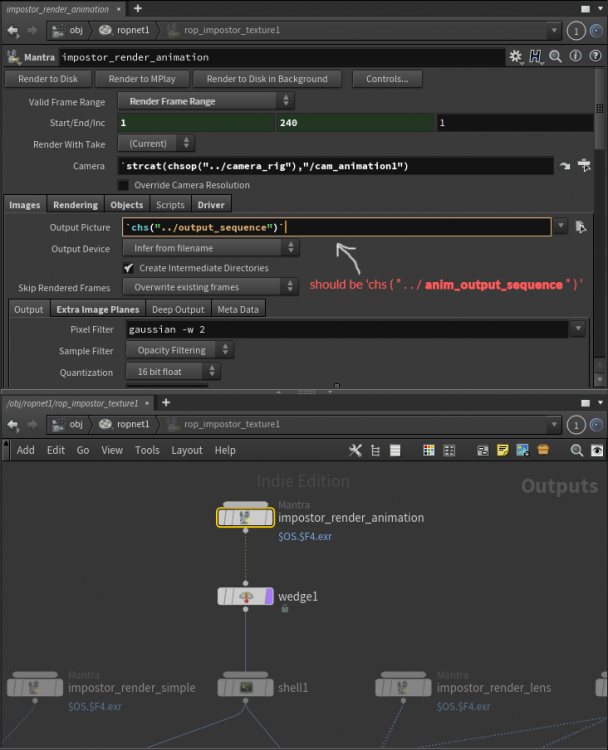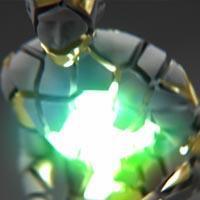Search the Community
Showing results for tags 'animated'.
-
Hello, I have a group of lines that are growing by animating the "first u" parameter. I want to connect this to a vellum sim, but once connected to a vellum solver, nothing pops up. I tried using a pin to target but I think I need some guidance on how to set it up. Any help is appreciated.
-
Hi everybody I want an animated texture map in my shader and I assume a $F is the way to go but unfortunately the texture vop just raise this error: "Cannot have channels which depend on time." Although the path evaluate correctly in texture node the render sticks to frame 1 texture. So what am I doing wrong? Thank you.
-
Hello all! I have this problem where my sweep is being flipped on random frames. It seems the points on my animated curve are jumping around in the spreadsheet (but not visibly). The curve is generated from a A-BSeam group from a boolean of a cylinder and a big noised-up box that goes through it. This is then resampled to get a constant pointcount. I'm resampling on every frame so this is the problem I think. The curve then travels upwards. I generate an up-vector with a simple wrangle @up = set(0,1,0); and then feed it into a sweep. The sweep looks fine and works well but on certain frames the whole thing flips and the sweep flickers. I've made a video to show the problem that you can see here: https://drive.google.com/file/d/13Ch6K2lNKK5diDRQggiNkFwXTKsC3GCP/view?usp=sharing Here is the HIP-file: https://drive.google.com/file/d/1M1WPRLivDL4PzK9v_1I99UOruoVweCVG/view?usp=sharing
- 2 replies
-
- cross-section
- sweep
- (and 4 more)
-
Hi I've been working on a personal project to learn some grooming simulation with houdini, but I can't make it work on my animated wolf. The wires just broke when they have to be simulating properly, I've tried a lot of things but nothing seems to work for me. If you know any solution please reply, I will be waiting for any type of information, thanks. hairtest_problem.hipnc lobito.abc
-
Hey magicians, I'm having some issues adding vellum hair to a moving geo. I tried using hair generate, and a for each loop to pin point 0, but for any reason the hairs go crazy. Simulated mesh also has static points (used point deform), so not sure what is causing this. I also tried scattering points on the animated mesh, but hairgen doesn't work when I select "per point", is this a bug in 18.0.416? I have normals on the points, but nothing appear. I believe I solved similar before using hairgen on scattered points. I also selected "match animation", when is not selected, hairs fall correctly, but when I try to make follow the moving points, constraints seems to go crazy: Any thoughts? Thanks!
-
Bonjour, hope you all doing great. i can't get an alembic geo to be simulated in dops .. however if i made a simple animated geo with keyframe animation,i can switch from being active in dops and reading the animation but it doesn't work with alembic.. should i be baking the alembic to keyframes or how it works? Thank you.
-
For some reason, I am having a difficult time constraining RBD objects to animated geo. I have done this in the past inside dops, but I am trying to do it in the new RBD workflow. I am fracturing a box and then successfully creating constraints to static ground geometry. I am then replacing the static ground geometry after creating the constraints with the animated one, and using the rbdconfigure to make the animated ground non-active, animated, and deforming while keeping the fractured box with the default settings. My animated ground is moving as expected in the sim, but it doesn't look like the constraints are moving the box with the ground's animation. Is there something I am missing? I have attached a simple scene explaining what I am referring to. Thanks in advance for the help. rbdHelp_v001.hiplcrbdHelp_v001.hiplc
-
Hi!, this is my firts time using houdini, so i try to make something easy i think, i have a project whit a translucent jar animated on cinema 4d, i made it to import the alembic to houdini and i need to fill it whit soft bodies, some gummys and i saw that vellum can make it great, i find a tutorial to doit, but at this point i need to understand a workflow to start, im putting the link of the tut and the alembic, im thanking you in advance for the atention, and sorry for my english i know its awfull this is the tut: this is my alembic botella_animada2.abc
-
Hi guys, I would like to animate an object, a chain production like in factory, i tryed with wrangler approch but i'm stucked.. Thank u for helping.
-
Hi I'm trying to add up deformation from 2 animated objects (or rather, same object with 2 animations, so the topology is the same). I've been reading up on this but wasn't able to find anything. I was wondering wether anyone had an idea how would you go about this? My only guess is matricies, but I haven't used them in quite a while and would probably start learning over, so to avoid unnecessary time sink I wanted to ask wether someone did this with matricies succesfully? Hopefully its pretty clear what I'm trying to achieve, but if not I found this post which describes the same problem and has example file with the issue in question.
-
- deformation
- animated
-
(and 2 more)
Tagged with:
-
hello guys. ive been bashing my head against the wall and read through way too many forums now. but i couldnt find something similar to my problem. Im trying to create for now a simple setup is to just break my glue constraints. The ball and colliding objects both have animation ( deforming). Now i do realize that my constraints get reconstrainted because of Overwrite with SOP option set to 1. however if i were to set it to 0 to only bring in the constraints on the first frame for the constraints to stay broken, the constraints would not be able to follow according to the animation of the ball, because it is rotating and changing position, leaving it very innacurate. So could anyone help me troubleshoot this? i think i have to somehow update the position and rotation of the constraints but i dont know how. I would provide a scene but it my scene is for a job. ive already tried matching position but there is rotation as well on the sphere, the resulting collision looks inaccurate as if its offseted broken_setup.mov broken_setup_position.mov
- 1 reply
-
- constraints
- rbd
- (and 6 more)
-

How to change cloud node's animated noise effect?
Kalyra posted a topic in General Houdini Questions
Hi, I'm a beginner at Houdini so forgive me if I am not familiar with a lot of things. I have converted some moving geometry (alembic) into a cloud and it is moving quite quickly. I want to be able to alter the animated noise effect on my geometry so that it doesn't use world space noise as it moves too quickly. I understand that this effect works well with slow drifting clouds but my geometry is not moving slowly. If I can't alter the rate at which the noise animates then I would also be interested in removing it entirely. At the moment I am using a cloud node and a cloud noise node. I'm unsure about how to achieve this so any help would be greatly appreciated! -
Hey, I've been trying to figure out how to control a fracture of copied packed objects but I feel very stuck. Each object should have their own inital frame to start fracturing on and they should be able to overlap for example A from F1-30, B from F10-40. The fracture should also be from top to bottom. Would love so much if anyone could help me in the right direction! Thanks! fractureMultiple_controlled.hiplc
-
Hey guys, is ti possible to put an animated mesh, with changing point count, on Vellum? This is what I need to simulate: Scene file is attached RnD_Embroidering_v202_odforce.hip
-
Hi! I am a student using Houdini for my short film. I have a scene where my character disintegrates. I have a voronoi fracture with an animated and deforming mesh but when the character does larger movements, what seems to be the inside vertices come crashing through the surface outside pieces. Not sure what's happening here. Really sorry for the crappy quality images and all sorts I have to upload this all on my phone as my campus has been having internet issues. Thanks in advance. I would like to upload the hipfile but I can't include my alembic files because of the mentioned internet restriction. If it is necessary I can get the hip onto my phone to send.
-
Hey All, I've been trying to work out a simple pipeline to generate a crowd from impostors for use in Unreal 4 using models from Fuse with animations from Mixamo. Creating characters in Fuse is extremely fast and simple, and the one-click option to send it to mixamo to rig it and load in animations opens up a lot of potential for easy crowd generation. However, with a lot of projects shifting towards VR / AR these days we need more and more efficient crowds. The impostor workflow offers a great solution for that, and the GameDev Impostor Camera Rig + GameDev Impostor Texture ROP really set it up to be really nice and easy to generate the output - but I'm running into some issues and could use some outside opinions. For reference, I'm following Mike Lyndon's documentation here: https://www.sidefx.com/tutorials/generating-impostor-textures/ So far, the following steps are working out pretty well - 1) Create Character in Fuse 2) Rig and Animate Fuse Character with Mixamo 3) Import FBX to Houdini 4) Extract FBX Geo to new Geo node 5) Create new Mat inside new Geo node, remap existing materials 6) Create GameDev Impostor Camera Rig at obj level 7) Create ROP Network, create GameDev Impostor Texture inside ROP network 8) Direct Camera Rig towards Impostor Texture, Direct Impostor Texture towards Camera Rig 9) Set Impostor Texture to 'Animation' mode and render out to $HIP/TEST/${OS}_${WEDGE}.$F4.png (or appropriate directory / filetype, this is for testing purposes) The problem I run into is at render time; the ROP is intended (afaik) to render out the frames of animation, rotate the camera, and then render out the frames of animation again from the new angle. It does exactly this, but overwrites the first frames of the animation each time the camera rotates. I thought the _${WEDGE} portion of the file naming would handle this but it doesn't seem to be appended to my filenames. Right now I'm getting "rop_impostor_texture1.0006.png" where 'rop_impostor_texture1' is the name of my impostor texture and '0006' is the frame. Any thoughts as to why this might be happening or possible solutions would be appreciated. Please let me know if any specific screenshots would help (ie. the ROP, Camera Rig, etc). UPDATE 001) **NOTE: This only applies to non-production build 1.20; the naming is set up properly in production build 1.12** Solved the naming / output issue, it turns out the GameDev_Impostor_Texture rop was looking for the wrong output picture parm. This is the field that needs to be re-directed for the output to work as expected: Also worth noting is that if you assemble the sprite sheet expecting the Unreal shader template to work, be sure to have the animation frames in the Y axis and and camera rotation in the X axis. The next major hurdle for me is to try to reduce the camera rotation range to 180 degrees, since I don't need the back views of my crowd characters, and to limit the animation frames... which I'm more concerned about at the moment. I need to retarget a 64 frame animation down to ~16 frames or less. The fewer I can get it down to, the potentially higher resolution I can let the individual sprites be. More updates to come.
-
Hi! So I've plugged in an animated texture sequence ("TextureName_$F.png) into the principled shader and it works fine, looks like it should etc. But when plugging in a texture node into base colour and writing the same texture path, the texture turns pink in the render view. When omitting the $F and typing out the frame number manually it shows up but as soon as I type $F it turns pink. Does anyone have a clue? Google didn't give me much help today. Thanks!
-
hey guys this is more of a general question so feel free to throw your comments in... so i have a character i've animated in maya - i wanted to get this into houdini and try and do some subtle muscle jiggle and muscle bulge/tensing on the animated mesh. so my initial thoughts were - export out the alembic then try and run it through f.e.m system - doesn't really bring much except jiggle & looseness - a little similar to a grains setup (there is a h15 masterclass on yt where a guy does something similar with piggyhead) so after that my thoughts are now leaning to this: 1 export out the basepose character/skel as fbx from maya 2 export out the anim as fbx 3 in hou - fasten muscles to those joints, paint in some weights and things to provide the muscle bulge/defo in the right areas - mainly pecs and arms for my test 4 attach the anim to the fbx character skel i've imported and fastened the muscles to 5 sim 6 export alembic out back to maya this is my total noobness approach and thought process - its probably massively overconvoluted but i would love to get some feedback on how this is done in feature films - i know there's a ton of propietary tricks and tech but any advice for a homebrew maya-->hou-->maya pipeline would be ace. Also any tricks instead of muscles - do chops do a good job or is there other tricks i can use?
-
Hello, I'm instancing a geo on a set of particles, but I need this geo to have an animation under certain conditions. I've search for ways to instance (or copy) animated geo, but all I found is how to offset an animation randomly. What I need (see attached .hip) is to either start an animation when a particle reach its destination (there's a popseek) or even better, to control an attribute that drives the animation (that would be the "Up" slider I made on the "geo2instance" node, at the scene level) I'm a little confused over a few points: - Should I instance (as in the attached .hip) or should I use a copySOP ? - The animation I need is really simple, it's just the size in Yaxis of a box. Do I need to animate it, and then control when to start the animation ? Or can I drive the parameter later on, after copying/instancing over the particles, using condition like if velocity is lower then this, or if the distance between that particle and it's goal is lower then this ... Just to be clear, I'm trying to have this : when the particle reach it's goal, then the central box should rise up. thanks guys ! OD-F_instances-animCTRL.hipnc
-
Hey guys, I have an alembic character with his eyes "spinning" - besides of this the character is static BUT it loses the eyes animation as soon as I make it a FEM. I like to have the static object being simulated but i really need the animated one to be embed. Here's some gifs to explain it better. I'd like to have the spinning on the second one. The scene file is attached, just in case Thanks, Alvaro FEM Animated.rar
-
So I've been trying to get the grain solver to use animated geometry as an emitter but I can't get it to work. I'm trying to create a sandman effect like this http://forums.odforce.net/topic/11658-flip-fluid-sand-girl/?page=1 but I cant get it to work since the project is quite outdated. The problem is that the creation frame occurs on frame 1, and If I change it, to say 1-10, it wont give me the effect I'm looking for, I moved from 3dsmax to houdini 1 month ago so be simple in your questions if you can
-
I currently have a chain that i'm simulating using bullet and I would like to constrain the top of the chain so I can move this around and the chain will follow. I managed to get this working with the help of a scene that Pavel Pehlivanov posted on here (I can't find it now), but i'm getting strange results.. I've attached a hip to illustrate what I mean. Cheers anim_constraint_02.hip
- 2 replies
-
- constraint
- deforming
-
(and 2 more)
Tagged with:
-
Hello Everybody, I'm working on a Cloth Simulation in which I'd like to have a set of points to be Pin Constrained. But I'd like to change the Pinned point count over time, so it releases the constraints as the animation goes on. In the documentation on constraints I've found this: How to change the points that are constrained with the pin constraint during simulation By default, the Constrained Points list does not expect the points to change. However, there is a way to work around this and have the list freshly evaluated by DOPs on every frame. Right Click on the Pin Constraint node and select Allow Editing on Contents. Dive into the Pin Constraint node and select anchorobjpointgrouppos1. Change the Point Group parameter to Set Always. See the Anchor: Object Point Group Position help for more information on this node. http://www.sidefx.com/docs/houdini15.0/dyno/constraints So I've tried to do these steps but I couldn't get it to work for some reason. Maybe I'm missing something obvious. I've uploaded a very simple scene file in which I've grouped a set of points and animated the grouping bounding box. If it's no too much trouble would you guys mind taking a look at it and see if anyone can help me out with this issue? Any help or advice is much appreciated. Thanks for you time. Cheers, Laszlo cloth_animated_pinConstraint_v001.hip