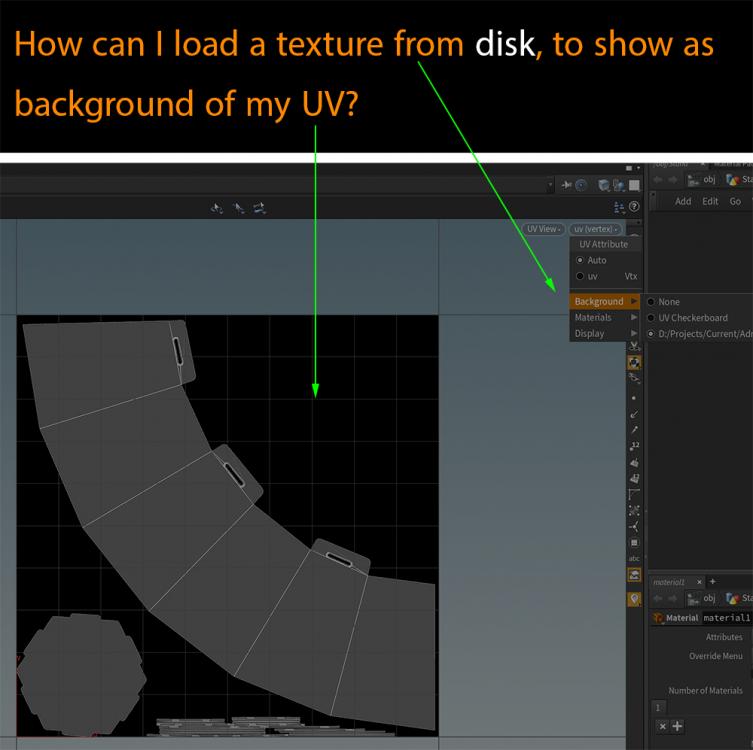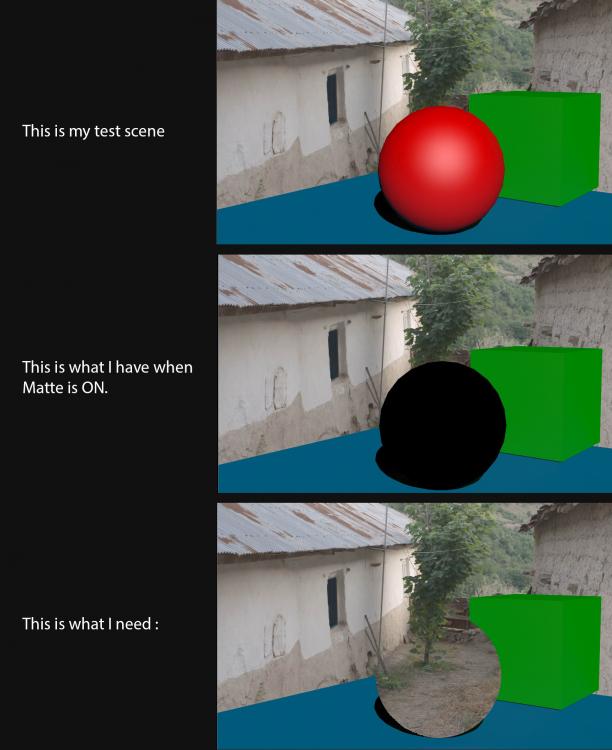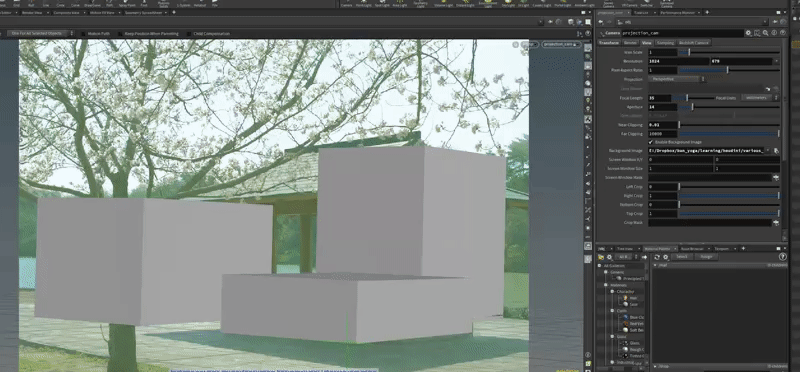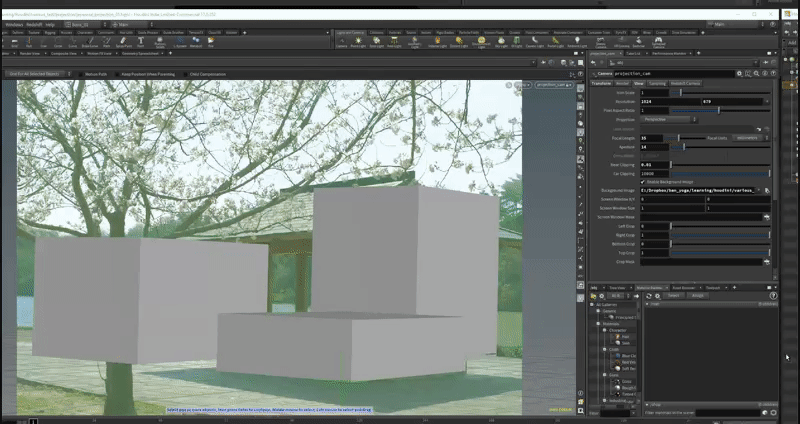Search the Community
Showing results for tags 'background'.
-
Hi guys, I want the background image be visible in the object's refraction, so I add my desired image to a "Background Plate" LOP, and to my camera background Image file tab too, but it doesn't work! How can I fix it? Thanks for helping.
- 1 reply
-
- refraction
- background
-
(and 1 more)
Tagged with:
-
Mantra Default Rendering to Background
DarshMewada posted a topic in Lighting & Rendering + Solaris!
I don't know why but whenever I try to click on "Render to Disk" in Mantra ROP, it starts background rendering even though I didn't click on "Render to Disk in Background". Does anyone know why is this happening ? I don't want to put rendering in background. -
Hello; In the UV edit view, I want to load a texture from disk, as a UV background, but I can't find any option. Thanks for helping.
-
Hello; Please take a look at image bellow. I would like to set an object's shading to Matte shading so that it shows background image and acts as a hole. When I turn ON matte, it renders background in black color (instead of background). I tried several presets in "Render Visibility" slot, without success. Thanks for helping.
-
I'm using Arnold and Aces (1.0.3). Our backplates are written out as Aces 2065-1. However there are no options to set the colour space when loading a background image in the render view. It seems to use the default output of the Arnold Rop which is AcesCG so the colours are slightly off. I thought maybe I could load it through COPs but again there are no real controls for setting the colour space (when using ACES). I can just project an image onto a grid as a backplate but does anyone have a way to colour correct the background image in the render view?
-
I want to use an ortho-style photo as a correct size reference in a Houdini ortho view. The full width of the image represents 3 cm and I use 1 unit in Houdini as 1 cm (I can change the image's pixel resolution to whatever I want) As far as the size values for the background image, is there a formula that allows scaling the background image so that its width is 3 units wide in a Houdini ortho view? I can fiddle with the size values manually, but I'd prefer if there was a math formula that would get me there quickly and exactly.
-
- background
- image
-
(and 1 more)
Tagged with:
-
Hi, I am just learning Houdini so please be patient with me... I just need to zoom and pan ("2d zoom and pan") inside my view, when I am modeling details based on BGimage of the camera. I've seen these camera parameters can achieve that. But for some reason BGimage is floating and doesn't correspond with my 3d view, when I am trying to pan/zoom. Please, what I am doing wrong?
-
Hey all! I'm using more and more a technique with fetch multiple nodes and render them all in one go, so I can set the sim, cache it and render it overnight and come the morning after with all done! What I cannot seems to figure out is if it's possible to send this in background, like a simple render on a mantra rop, without keeping houdini locked cheers!
-
Hello! I have a question concerning ROPs, because I can't seem to figure out how to render them "in the background" as you can do with other write-to-disk SOP-nodes or Mantra-render-nodes. I really like this options as it gives me the ability to still work in the same scene without having to open another window. My particular case is that I have a flip sim and want to render two caches out at the same time (one fluid cache, one surface), frame-by-frame dependent on each other. If, as I expect, you say that there is no way to do this, because of the dependencies, then I'm fine with that. I just wanted to ask if I missed some usual Houdini-black-magic. Thanks!
-
Trying out Arnold for the first time in Houdini and can't seem to find a way to render in the background.? The only button on the Arnold node is "Render to disk". I've searched the Arnold docs, and this forum and can't find anything relating to this. Anyone know how to get the same functionality as in the mantra render node that has the "Render to disk in Background" button.? I'm sure it's something simple, but can't find a button anywhere on the Arnold node to allow this. Thanks for any info E.
- 1 reply
-
- arnold
- background
-
(and 1 more)
Tagged with:
-
Fairly new to houdini.. Is there a way to keep working on your scene whilst generating a flipbook? Having to wait every time really slows the workflow. Coming from Cinema4D; it has an external preview viewer which runs in the background and allows you to keep working - any such thing in Houdini?
- 4 replies
-
- flipbook
- background
-
(and 1 more)
Tagged with:
-
..., where can I change them? Are they available somewhere? Thanks!
- 3 replies
-
- background
- textport
-
(and 3 more)
Tagged with: