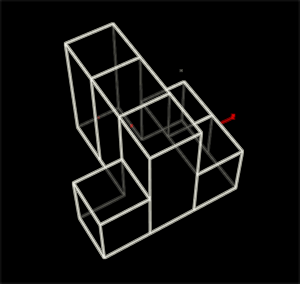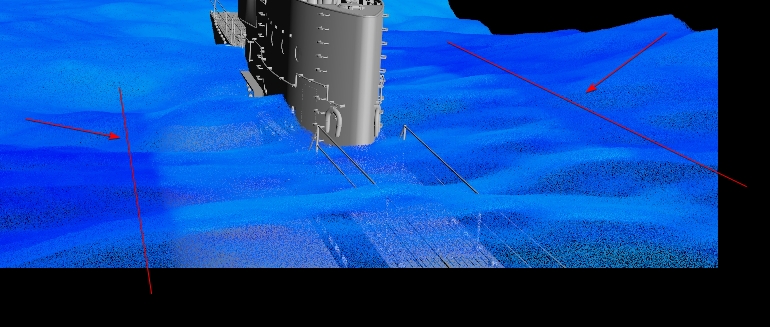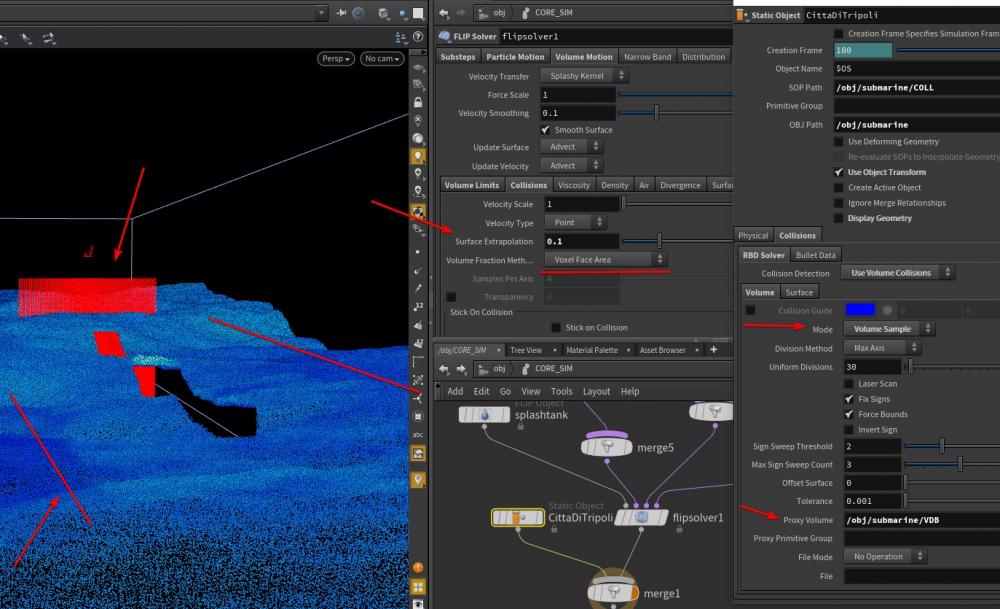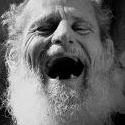Search the Community
Showing results for tags 'box'.
-
In Houdini, I have a 3D shape that consists of multiple boxes. What's the simplest way to join them into a single object defined ONLY by the absolutely necessary corners? In other words, I want to get rid of all unnecessary vertical and horizontal divisions on the otherwise flat surfaces. I'd prefer not to go through volumes etc, as I'd like to preserve the simplicity of the shape. Thanks.
-
Hi does anybody familiar with that issue? it happens often and usually gone after some changing but now its still there and i cant fix it, as u see here it looks like a bounding box from colission ship, so i found its a velocity of collision from fluid solver, i use volume representation of the ship, and there isnt any colission on the ship but the fluid solver makes it itself and it wrong, how to do this correct ?
-
Hey all, I got super excited on this image and started to make something based on it And now I'm reaching out for some guidance. Attached is where I was heading... still not getting the nice symmetry and variety that the image has. Any help would be appreciated thanks! cube_v001.hipnc
-
Hey all, I got super excited on this image and started to make something based on it. And now I'm reaching out for some guidance. Attached is where I was heading... still not getting the nice symmetry and variety that the image has. Any help would be appreciated thanks! cube_v001.hipnc
-
Hi everyone, Here's a weird one: I am trying to use the crowdsource to copy a simple agent animation on a point sim. It is basically a swarm test. Now the problem is that when I try to render my agents they render as boxes. So far I have done a couple days of research but I didn't seem to be able to find a solution or anybody with my same issue. The simple answer that I gave to myself was "use the copy sop with some timewarp stamping for each point" but the copy sop gets too heavy to quickly. Does anybody have an idea of what am I doing wrong? I have attached a zip file with the hip and the fbx of the bee animation. Thanks for your help! bees_test.zip
-
Hello. I'm having a problem trying to make viscous FLIP fluids collide with an alembic mesh. When the geometry approaches the fluid, the fluid collides with some kind of "bounding box" instead of the object itself. I've tried different collision approaches, proxy volume, surface, ray intersect... I've also tried changing the Collision Detection method on the FLIP solver, and reducing the surface extrapolation. I can't attach example but I hope the question is self explanatory. Thanks in advance.
-
hello, I have an hip file who basicly work fine but I want to know If there are other way or better way to mimic that effect. the goal is to splitting some dynamic boxes into smaller one when they collided. Is that some DOP's master can take a look, thank you. have fun, papi boxes_split.hip
-
Hello all, I am new to Houdini Fx, as to this forum. While spitting through all tutorials, i keep on running at a problem. Maybe its a small problem for you guys, but I cannot fix this. The problem is, that I cannot box select. For example, as I was doing a tutorial about animating in spring SOP's I had to select the points that weren't attached to the ground and make it a group. So I had it in front view, and dragged a box over the points, but nothing is selected. I tried various key combinations, like dragging with a shift or ctrl. But nothing seems to work. I than selected all by pressing a but I had to unselect the points manually with shift and clicking them one by one. Now the points are on a grid, so it was in the x and in the y direction, so that is a whole lotta work. I tried it with several projects but the box selection is not working. Can someone tell me what is wrong? Is there a different approach or am I just doing it wrong?
-
Hi guys, I try to build a spine of a fish. How can I resample the curve base on length of that curve or something like this. I need to increase density of points on the and of my curve gradually to make the bones fit tight.