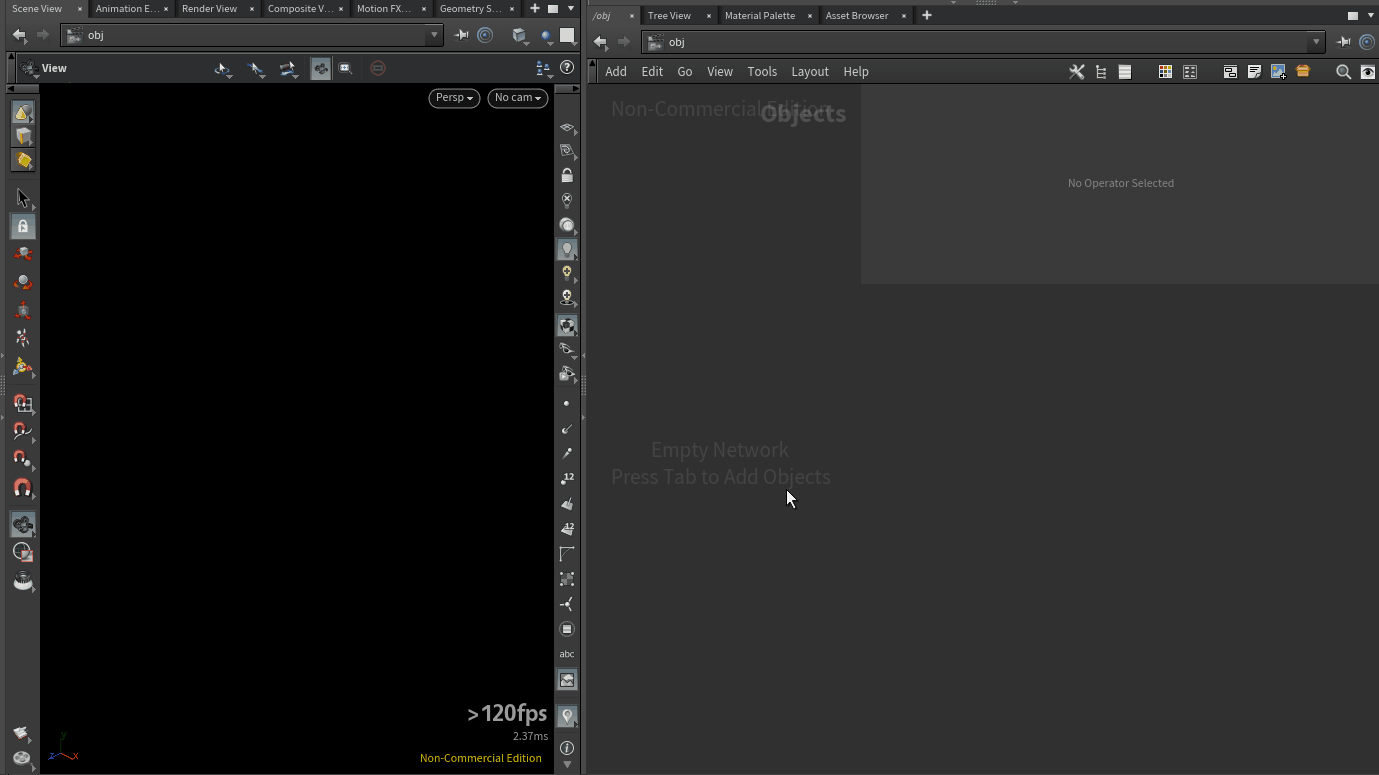Search the Community
Showing results for tags 'display flag'.
-
Hey there ! I've got an issue where I have a group on my HDA (or multiple, doesn't matter) to do some stuff, but when I click the "select button" to start the selecting in the viewport, the display flag doesn't go on the group node. It stays where it was set when the HDA was saved. So in this example, the display flag is set on the Output node, and when selecting the prim or the point, we stay on the tube geo instead of going to the cube or the sphere I made sure to have all the nodes as "Editable" in the HDA, just in case. Here's a bare-bone setup showcasing the issue. The Group parameters on the HDA were created by drag-and-dropping each group nodes' parameter on the HDA, and I changed the Action Button Script a little bit to make it work. In this gif I tried with two version of the same HDA, one at the OBJ level, the other at the SOP level. Both have the same behavior. Looks like the display flag isn't able to be changed, since the HDA is locked. So when I unlock the HDA, then the selection stuff works correctly ! Until I lock it back up. I would assume that even when locked, the display flag would do that stuff with the render/display flags combo where upon clicking the "start selection" button, the render flag stays on the currently-displayed node, and the display flag moves (temporarily) onto the parent of the group node, until the selection is done. I swear that worked before.. I seem to remember that I had to specify the parent of the group node as an Editable Node in the HDA, and then the render/display flag combo worked... But I might be mistaken ..? Is there a workaround ? Did it really work before ? Thanks ! groupDisplayFlagHDA.hipnc test_groupSelect_obj.hdanc test_groupSelect_sop.hdanc
- 2 replies
-
- hda
- display flag
-
(and 1 more)
Tagged with:
-
Hey, So I frequently make otls where I change what is being displayed based on what folder the user is looking at. I object merge different sections of the otl into a switch that has an output sop set to the 0th output underneath (since the display flag on the otl always shows the 0th output). A callback on the folder parm sets the input parameter of the switch, so as you change folders to edit different parameters, what is being displayed is changed. Then I use a second output sop to be the proper output of the otl, the finished product. I would love to be able to do this with only one output for my otl though. I think it would be nice to have an option on the output sop that doesn't just say ‘this node is output 0, this one is output 1’. It would be really handy if you could setup one output node that is the otls ‘display’ output, and a second that is the otls ‘output’ output if you will. I'm wondering if there is already a way to do this that I don't know about perhaps? Thanks! James C
-
- callback
- display flag
-
(and 5 more)
Tagged with: