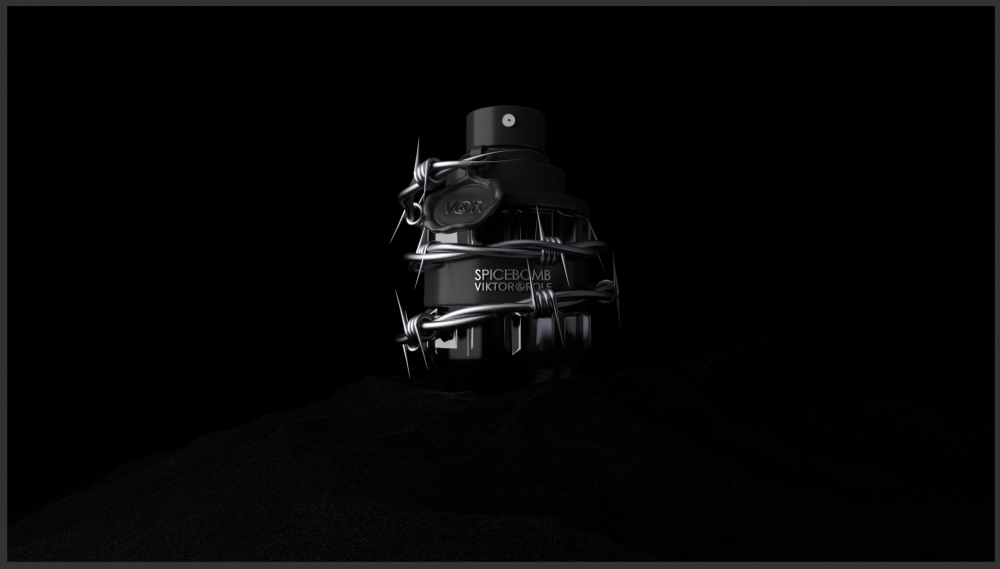Search the Community
Showing results for tags 'houdinifx'.
-
hello , it's my first time i use python in houdini fx i know python from before but i never used it in houdini fx and it seems it's easier than vex to achieve the same task, my problem is i have an fbx file with shop_materialpath and there are different name in shop_materialpath i want to create a string channel for each unique name , that string channel it will be a path for ue4 material for example if i have 2 different name in shop_material the first one is TS_02 and the second is Roof_01 i want to create 2 string channel to expose it later to ue4 using hda first string pathmat1 and the second one is pathmat2 and they will be applied in an attribute name unreal_material or path , i want to automate this process because i want it to work on random asset if i dont know the name of the shop_materialpath the python script should loop in each primitive and see how many name there are in shop_material path and create string channels for them . i already made a script to store the name of the shop_materialpath in a dictionary and then i lost from where should i continue idk how to access primnum in python and idk how to create string channel like in vex using chs() here is my python code # Run a generator Box SOP Verb def grp_n(grp): myDict={} for mat in grp: if mat in myDict: myDict[mat]=1 else: myDict[mat]=1 return myDict node = hou.pwd() geo = node.geometry() dict={} list=[] for pri in geo.prims(): list.append(pri.attribValue("shop_materialpath")) l=grp_n(list) print l and i made a simple code in vex but in this case i already know the shop_material names and im testing using if conditions and applying string to the unreal_material , i want to automate this process to check how many names there are in shop_material path and then creating string channels for each one, sorry i dont know how to explain this in an easy way but my english is not too good string id1=chs("uemat1"); string id2=chs("uemat2"); string id3=chs("uemat3"); // testing conditions comparing the groups name if(s@shop_materialpath=="TS_02"){ s@unreal_material=id1; } else{ s@unreal_material=id2; } if(s@shop_materialpath=="Emissive_01"){ s@unreal_material=id3; }
-
HI guys i have done this realistic bubble burst inside of houdini 18. please comment your thoughts, and do like and share.... Thank you..!
- 1 reply
-
- autodesk maya
- houdinifx
-
(and 6 more)
Tagged with:
-
Hi everyone. I've really given up and this is my last hope. I've looked everywhere for a month now and can only find basic "billowy smoke" tuts and pyro fundamental classes but my brain can't register how to make a certain look. All I want is to create this atmospheric wispy slow smoke like the example I've linked from Simon Holmedals work. My scene consists of a fragrance bottle and I want the smoke to crawl across the screen and bump against the bottle at a slow pace like simon has done in this video. SIMONS EXAMPLE MY SCENE SO FAR WITHOUT THE SMOKE All I need is a simple smoke setup like simons and I am struggling to achieve this result. Whenver I try I get clumpy results that tend to dissipate way too fast and just has a horrible movement all together. I'll also attach my .HIP file for anyone who wants to take a further look at my sim setup so far. I feel like I am not utilising the tool correctly and would love ANY input LINK TO .HIP FILE Thankyou.
-
New tutorial available at cgcircuit. Creating explosion https://www.cgcircuit.com/tutorial/explosion-with-pyrofx-series-2
-
hello everyone: more info here : http://www.hossamfx.org/math-in-houdini/ This training demonstrates the big role of Math in creating visual effects and controlling the simulation behavior in Houdini FX animation software. I will cover many of the most popular math topics in computer graphics and I will show you how to apply these concepts inside Houdini with some cool projects. I will focus on what we need to know from math for using in VFX without diving into complex mathematical details as this training is not about pure math. I will show you how the Dot product can be used with the Flip Fluid, and how to create windy curves using the Cross product, and how the Matrices can determine the velocity and store the rotation data.....and many other features of using Math in Houdini.