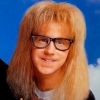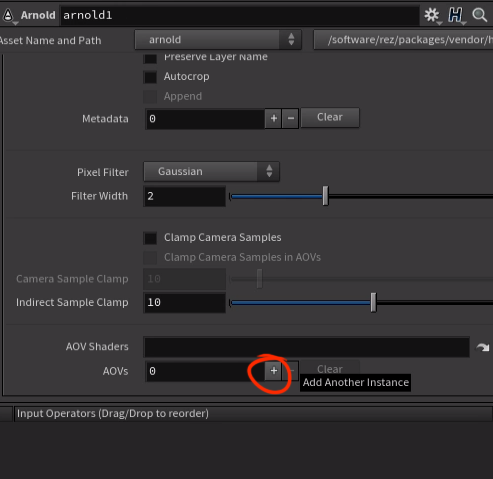Search the Community
Showing results for tags 'image planes'.
-
I've done it before but can't find my old script. How do I script adding instances/AOVs/imageplanes on a ROP?
-
Just want to put all the extracted image plans (diffuse, AO, reflect, etc...) into there own directories(folders), is there a way to do this?
-
- image planes
- directories
-
(and 1 more)
Tagged with:
-
Hi all! Maybe this is a very stupid question... but it seems to be a difficult thing to do so here goes; Is there an easier way to output depth maps for After Effects? I now have to import my renders into Houdini and put them through a comp network to equalize the values to get a usable rgb map. importing directly from Houdini into After Effects results in a black and white map with no detail in between. How do you guys do it? cheers, Jeffrey
-
Hi guys! I've got a plea for someone, who know about Houdini Mantra Multiple Image Planes(PBR) - could you PLEASE give me a scene(.hip file) with simple pbr-compatible shader, 2 light sources - direct and indirect, and mantra rop, which produces this passes: 1. direct irradiance - amount of direct light received, could be black&white(float). it must be only amount of light, without enything else; 2. diffuse - without shading, only color(i know, how to reach that one); 3. indirect - AMOUNT of indirect light received, as in "direct irradience" pass; 4. specular - i want simple specular, without diffuse and anything else. couldn't reach it by myself. I've got diffuse component in my tests. 5. reflection - i think, it's like "inderect_reflect" from mantra surface shader default image planes. But I don't need diffuse! Only reflection of objects and self-reflection - no lights. Terminology, that I'm using - it's from MentalRay. I want to reproduce my Mental Ray(from maya) shader in Houdini Mantra, but I just can't get those freaking passes! I want to say - I'm not lazy bastard. I've wasted a lot of hours, trying all default image planes, trying to create my custom export nodes in vex editor - I simple can't understand it! I will not give you my failed .hip files because there is not any usefull information. I will attach file with test shader and passes that I need to achieve from Mental Ray. Crying for your help. I will be much MUCH appreciate it. I just need scene, that is got shader and rop, that gives result that I need to dive in, explore it and understand, how it works... Best regards, Paul.