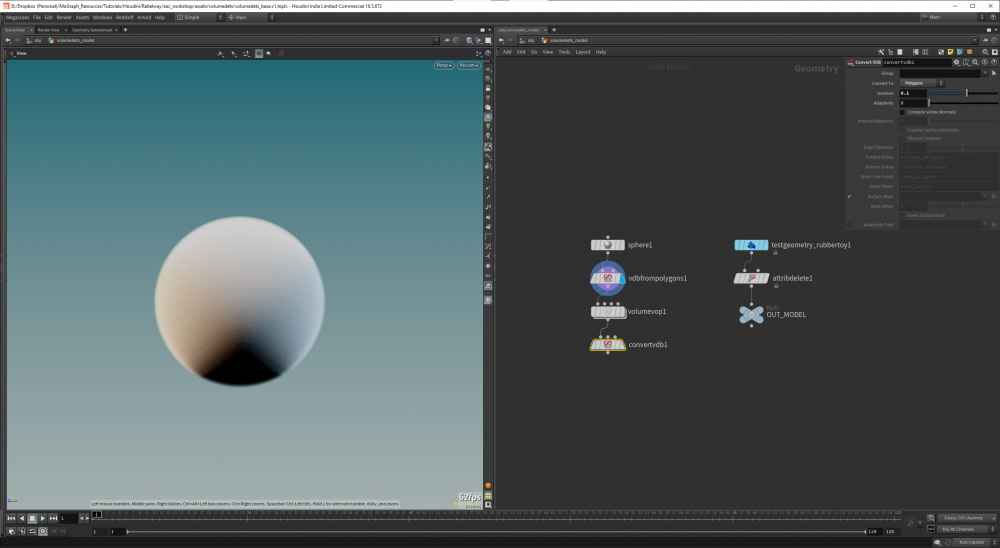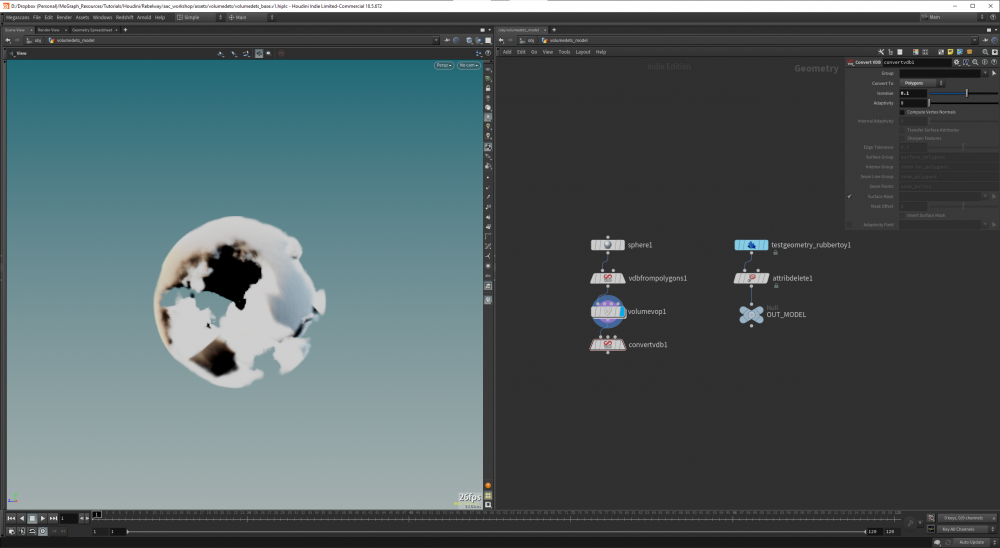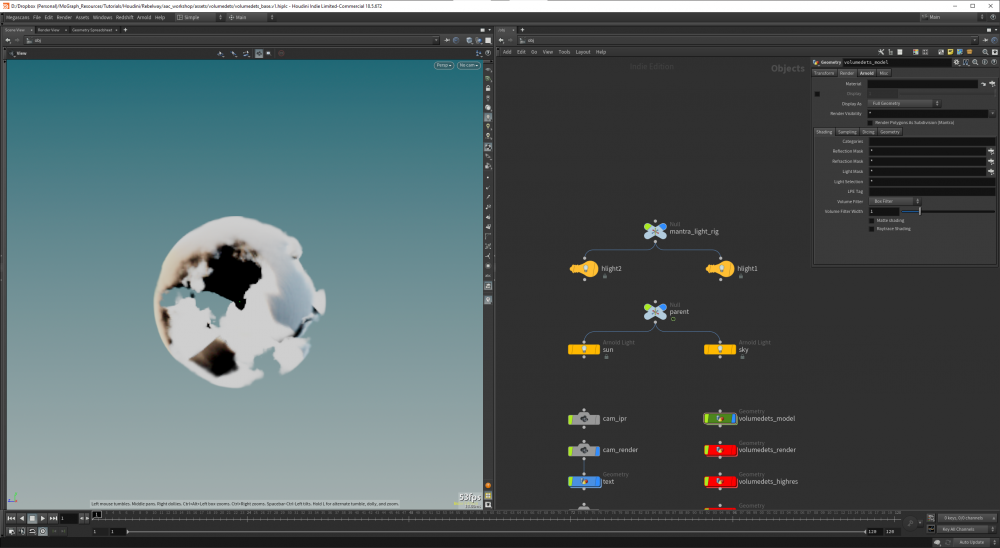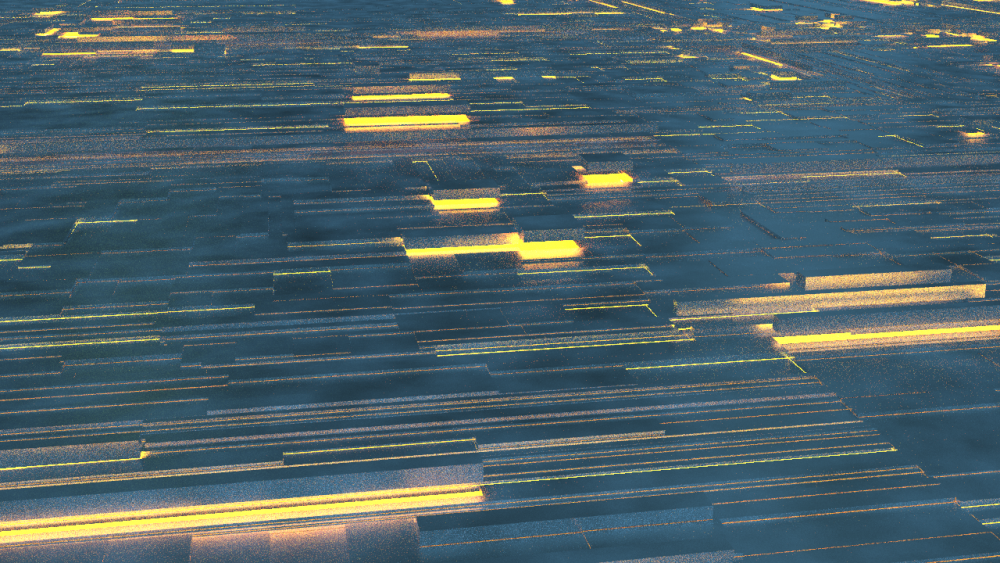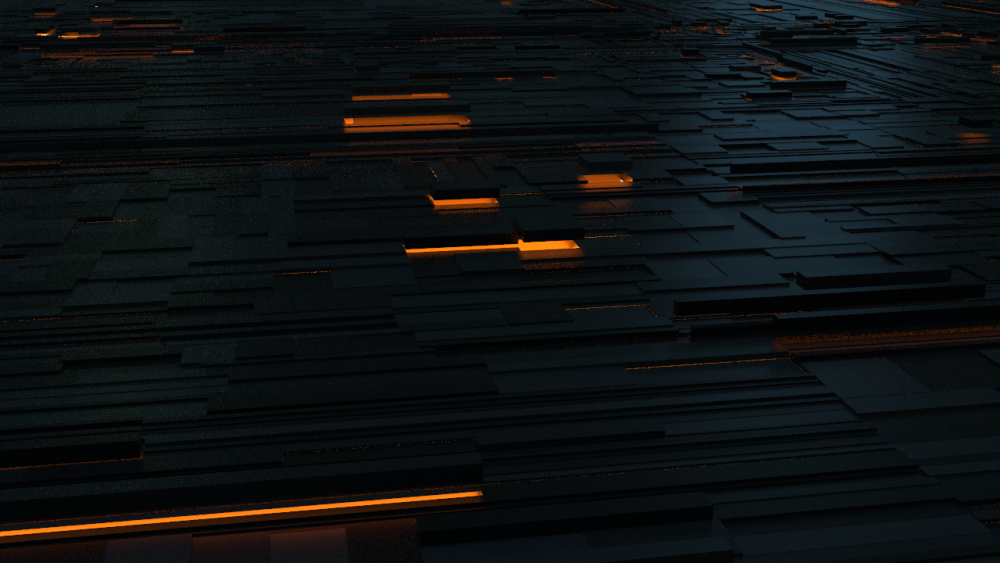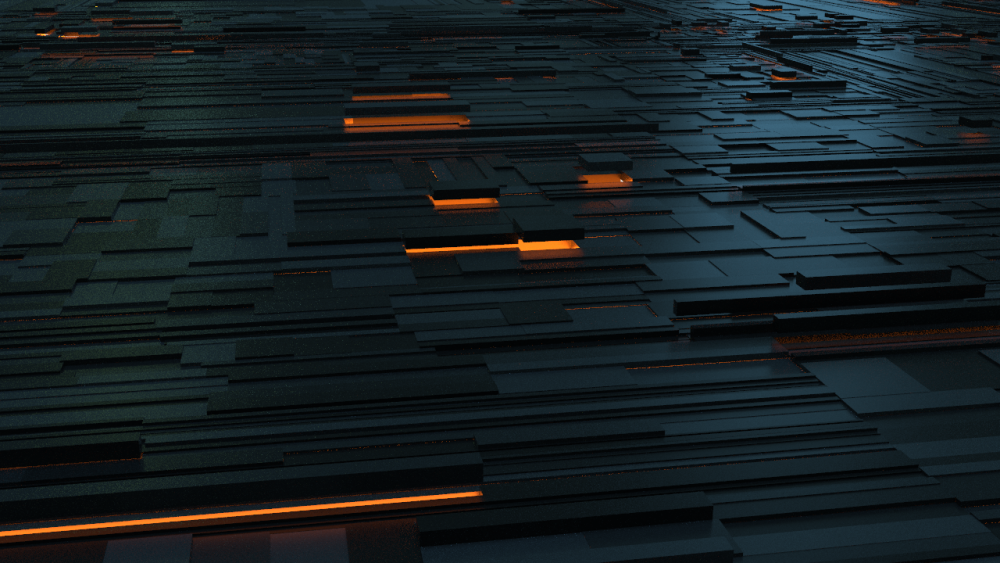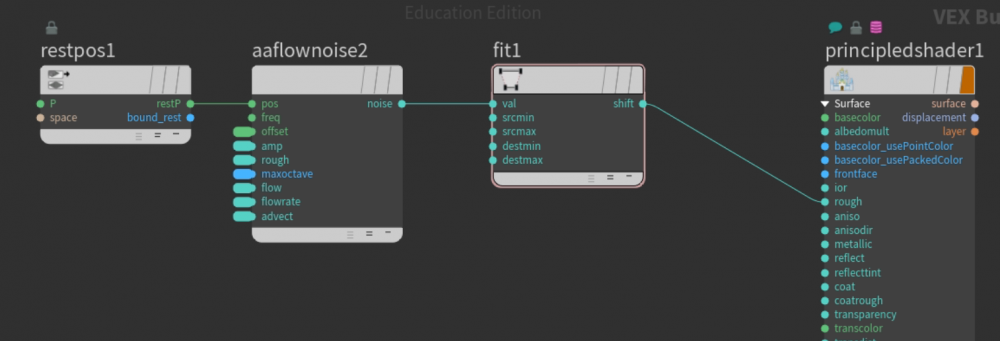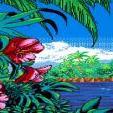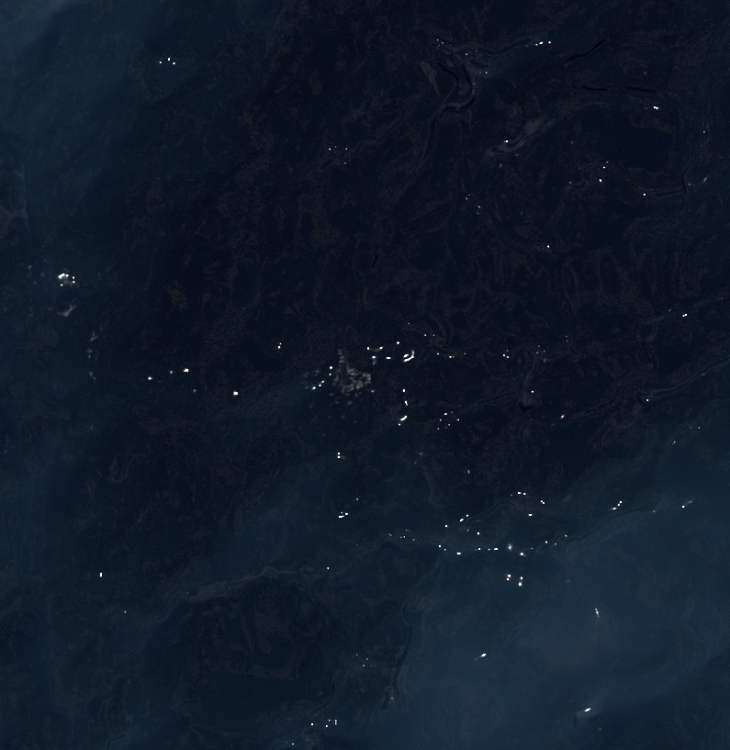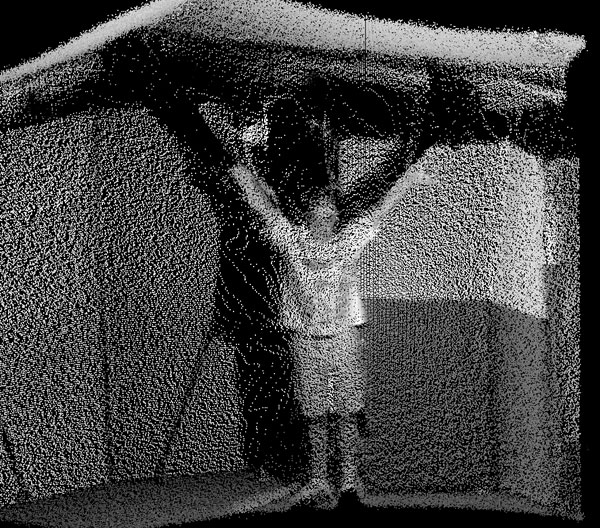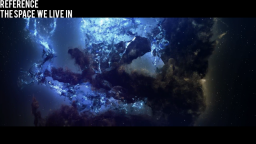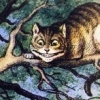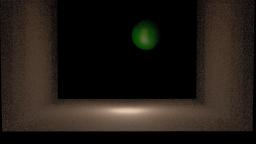Search the Community
Showing results for tags 'light'.
-
This is more of a minor annoyance than anything else, but I'm working through part 3 of that free Rebelway asset creation course and around 9:30 I noticed a different behavior than in the video when trying to shade a VDB fog in the viewport with standard distant lights. It seems like the light gets cut off at the surface of the volume, and as far as I can tell it's not caused by the Arnold lights or anything else in the scene. The set up is super basic, and the same thing happens when building the scene from scratch in new projects. That said, it would be nice to have lights interacting properly with the fog, so I thought I'd ask to see if anyone has any idea what might be causing that. I know that this masterclass was created in a much older version of Houdini, perhaps as early as 16.5, so I imagine it might be a version difference, but it seems like a silly behavior to change. Might it be a bug? It still happens after updating Houdini...
-
Hi guys, I'm testing Arnold for Houdini and I noticed that mesh light doesn't work in any condition. So do you think there is a way to recreate a mesh light with Arnold light shader? Thank you
-
Hi all, Do you have some ideas how to make Shadow and Sun analysis in H17.5? I would like to make the analytic tool for my procedural city, similar to this: I think it would be "sun" vector promoted to objects attributes as color. Maybe some use of new measure node? Thank you for any advices.
-
Hi all, First post on here on Odforce, hope someone can help me out. I've been using noises in the material network before to pipe them into parameters however; I got an unexpected result today. I've included a screenshot of the graph (just simple aaflownoise -> fit(noise,-0.5,0.5,0.25,0.35); -> roughness parameter) but got an extremely long and grainy render that was also a lot too light (the lightest frame I included). The other two frames are with roughness just set to 0.3 on the principled shader itself (The darker one has all other settings in the project exactly the same, the lighter one I bumped up the env light a bit). Feel like I'm missing something here. What's going on? Thanks in advance!
-
- aaflownoise
- principled
-
(and 6 more)
Tagged with:
-
hey guys. I'm a little in trouble. Arnold mesh light doesn't work well though I've tried it in the documentation and the topics here. Attach hip data. What is the problem? meshlight_test.hip
-
I have a simple scene with a direct light. If I add a texture to the light it does not tile the projection texture like expected. How could I achieve a tiling of the texture instead of just black color ? That would be very handy for stuff like caustics projection or whatever when you dont have extreme large texture maps. Thank you! Jon directional_lightMap.hip
- 2 replies
-
- tileable
- projection map
-
(and 1 more)
Tagged with:
-
Hi guys, I'm trying to write a light path expression that excludes the default custom bsdf label "coat" To have only the coat layer is: lpe:C<...'coat'>.* To have all reflections but the coat I would expect it to be: lpe:C<RG[^...'coat']>.* This gives a syntax error and doesn't seem to work. Has anyone tried this before and knows the correct syntax or is this a bug? Cheers, Luca
-
Hey all, Apologize in advance for the noobiness, but this must be the right place where to ask. I'm trying to instance more than one Spotlight to a deforming geometry. What I've done so far was scattering points over a mocap and riveting a spotlight on a single point. My question is: Is it possible to procedurally instancing spotlights on every single point, possibly following the normals of the deforming geo? Might sound a tricky question so that's my .hip file attached {{ dnw5.hip }} Much love
-
Hello! I'm trying to render a flip simulation and I'm getting a lot of flickering. They're all caused by my direct lighting, but decreasing the intensity still doesn't fix it. I've tried to change the sample rate and the rendering limits but I can't find a problem to fix the issue (noise is not a problem but the white reflections). I attached an image with the result. Thank you in advance!
-
Hi guys! I am working on a project that needs a spirit moving through a scene, it needs to be like flowing smoke with a glowing light effect so that if reflects on objects in the scene. I cant work out how to emit light from the smoke and move with the animation, i have been playing with both volume lights and geometry lights but i cant get either to move with the animation, they both stay at where the animation is on frame 1. I have tried selecting the volume and creating a volume light from that, and also using the original animated geometry before it was turned into a volume and making a geometry light from that, but neither use the animation. Can anyone suggest what i am missing or doing wrong? Or way to get the smoke to emit light and use the animation to move? I have attached a r&d scene file and a play-blast of my problem as it stands at the moment, any help would be really appreciated! smokeLight_001.hipnc Password: hc smokeLight.mp4 smokeLight_001.hipnc
- 1 reply
-
- volume light
- geometry light
-
(and 8 more)
Tagged with:
-
Hi all, I'm not sure if tipping is allowed ( I can't find the rules ) but I'm happy to tip with any crypto of your choice - any help on this would be much appreciated, I'm quite new to Houdini but have some experience in C4D so go easy on me. In short, I'm trying to achieve a LiDAR effect but starting with existing models as opposed to using actual point cloud data. I've had some success with this in C4D but the materials editor there is limited and I want to achieve some things that I don't think it could do. I'll try to be as concise as possible. Before i start I've seen Danil Krivoruchko's LiDAR tutorial and had a look at the files (which are too advanced for me right now) and I've also seen this thread - which gets as close as I've seen so far but doesn't take into account shadowing - only directional faces. - LiDARs, because they're emitting from one point, create shadows in which they can't see (as shown well on the underside of the car above or behind the figure below ). My instinct would be to use a light source to dictate how the scatter tool distributed it's points over a mesh, however I'm open to ideas. I'd also like the shadows from separate objects to obscure scatter points of other objects. - I don't mind whether the points are randomly spaced or appear as a more ordered 'scan' lattice across the objects. - I don't need colour but if there is a way to colour the points from the objects colour map that would be amazing. - I'd really like the points to 'jostle' when animated to, this is to simulate LiDAR's imperfect scanning over time. Please let me know if you'd like any more information and I hope someone can crack this. Thanks
-
Hi all, I'm confounded by a scenario and I'm hoping that someone else might have run across this. I have a light shader assigned to a Light Template object: let's call it myLight. It behaves as expected for non-motionblurred frames. But when I place it inside a subnetwork, put extreme motion in rotation and translation on the subnet, add a generic Light (spotlight) object to the subnet (at the same level as myLight), the generic light motionblurs properly but I get no motion blur my myLight's contribution. Here is the poignant code and information that I can tell: light myLight() { vector Plight = ptransform("space:light", Ps); Cl = max(0, 1-length(Plight*set(1,1,0))); } I am using Houdini 16.5 Mantra Raytrace mode. I am using exclusively xformational motion blur, 2 motion samples. I have the above light shader assigned to a Light Template object: myLight. myLight and a generic Houdini spotlight live in a subnet that has extreme translation and rotation animation. It behaves as expected for non-motionblurred frames, with and without rotational and translational transformations. It looks exactly the same with motionblur turned on, but the light from generic Houdini spotlight motionblurs properly in the same render. The vector version of the transformation, vtransform("space:light", -L); Seems to respect the translation component of the motion blur. BUT NOT the rotation component. So generally, myLight WILL motionblur, but not consistently in the right direction/magnitude. Weird. I have tried using the explicit path of the Light Template and to its containing subnet to see if I could jigger it. And the results are exactly the same: vector Plight = ptransform("/obj/mySubnet/myLight", Ps); vector Plight = ptransform("/obj/mySubnet", Ps); So I am wondering if I'm using the right transformation, the right variables, and if I am to add any special rendering intrinsics to the Light Template object to get the "space:light" transformation to respect the motion blur properly. What am I doing wrong?
-
Very simple scene was made in Houdini. Rendered by mantra Scene by link dropbox.com/s/znam9x90lprlwy5/LIGHT_mushrooms.hip?dl=0
-
Hi, I am pretty new to Houdini and I've got a noob question: how can I only render the light and shadow on the ground without the ground? Thanks a lot, Máté
-
Hi guys, I was wondering if it is there any way to change certain object's parameters depending on whether I'm inside of a subnet or not. Basically my problem is that I have a rendering subnet hda, which allows me to only render stuff that is inside, or referenced inside my subnet. But the issue is that if I have multiple subnets in my network with multiple lights in them, every light is visible in the viewport, making it hard to work with lights, since everything is visible and added together making the entire screen look blown out. I know I can disable the "Enable in Viewport" checkbox on my lights manually, but it would be awesome if it would be possible to only enable that checkbox on my lights when I'm actually inside my subnet and disable them when I go out from it automatically. In case anyone has any ideas on how to achieve this, I would appreciate if someone could nudge me in the right direction. Thanks in advance for any help! Best, Laszlo
-
Hey everyone, I'm working on the scene of water effect. I project a texture (.exr format) that there are few spot lights on the image to a grid card through a constant shader, in order to catch the reflection from the projected lights on ocean wave's surface and big spray ( created by millions particles), and there are 4 lights ( envlight, 3 other lights ) in the scene. Then, I render the wave and spray all together. For the moment, the passes I use are: color(RGB), normal, all_emission ( created by Mantra- Extra Image Planes- click " Combined Emission"), depth of field, id. I could do some adjustments in Nuke by using those passes. the lights on the card are reflected on both wave and spray very well on the color(RGB) pass. But on the all emission pass, the lights from projected card are only reflected and restored on wave surface, not on the big spray ( particles). So I couldn't grade them down and up by using this pass. I tried to assign the wave's material to the big spray ( particles ) , it still doesn't work. Does anybody have the same situation, and how can I solve the issue ? I know that I could use other method to grade separately in comp, however, I would like to know the reason. Thanks very much!
-
Hi everybody, I'm working on a smoke simulation, but in the display when i look at to the density of my volume i'm bit confused about the result. Instead to have a shadow on my volume i get something as a black hole (like if there was no density, see the picture below, it looks like my volume is sliced.). Although I can see the density appear if i put another light to lighten the shady part of my volume i would like further explanation to make my mind clear. So i was wondering: -Is it normal to see a black hole instead a shadow ? -Do i lost my data, or the volume is not display but the data is still there ? -Is there a way to get more accurate display on the volume, to see a real shadow instead nothing (a setting in the light or anything else ?) ? Thanks a lot for you help, Marles
- 2 replies
-
- black holes
- shady
-
(and 3 more)
Tagged with:
-
Hello, I'm new to houdini (maya user). I have some animated trails that I've turned into a mesh light. I'd like to get the trails to do two things: - emit a ramp from red to yellow - fade off at the end of the trail. I'm using the latest redshift_v2.0.52 - that has the new ramp node. And Houdini 15.5.523. I can get a ramp to work with the incandescent shader. But it would be great to use the mesh light. Thanks! Light_Trail_Mesh_v12_clean.hiplc
-
Hello everyone, does anyone know how can I shade a fractal shape like this on the picture with houdini mantra?? Thank you.
-
Hi there, I am trying to integrate a simple box into a photograph that I found on the web. The idea was to just experiment with matching lighting and shadows. In my scene, I have created a grid for the ground, and roughly lined it up with the objects in the photopgraph. I then placed a box on top of the grid and used a distant light, and an environment light to light the scene. I applied a shadowmatte to the ground plane to catch any shadows occurring on it which has given me a nice alpha channel in which to composite shadows. My problem is that in the scene, the dog is casting shadows with a slight blue tint to it. I would like to match my box shadow color to the dog's shadow color. I understand that I can apply a color to the environment light to match the color temperature of the photograph, thus matching the shadow colors too, but obviously this won't work with the shadowmatte as it contains no color information. Obviously if I were casting shadows on a mantrasurface or similar diffuse surface I would get the proper colors of the shadows, however I would like to achieve this effect using the photographic backplate. Is there any way of achieving this with shadowmatte or AOVs, inside Houdini? Or does this need to be faked in compositing? What would be the best approach to this simple object integration? Any help would be really appreciated! W. shadow_test_04.hipnc
-
Hello Dudes, I have a candle flame with the pyro2 shader. We want this kind of shading. The problem is that the flame should only illuminate itself and nothing else in the scene. The emission ends up in the direct emission pass. I asked around and couldn't find a solution. How would you get rid of the emission of the flame in the indirect emission pass? I tried out the Billowy Smoke Shader, but it also has emission on it. If there is no way of doing this, we would just render out the flame in a separate image. Cheers, Johannes candle_flame_a_0004_jf.hipnc
-
Hi everyone! Got new issue. Made shader - will not attach file, it's quite simple - just a standart Oren-Nayar diffuse connected to Cf output. Want to make diffuse and illumination passes from it. Made Parameter noder for this outputs of Oren-Nayar node. Added image planes and 2 simple light sources with different colors. Want to make passes for each light individually. But receive empty black passes when "For each light" toggle on. When off - got my pass, but for combined light. What I'm doing wrong? I know that there I should use Illuminance Loop node some how, but I haven't figured it out by myself. Houdini help didn't help, as Google. Tried to put my diffuse into Illuminance Loop and export parameters from it - doesn't work for me. Can you help me with this issue please?
-
http://www.sidefx.com/index.php?option=com_forum&Itemid=172&page=viewtopic&t=32626