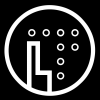Search the Community
Showing results for tags 'opacity'.
-
Hello everyone! I have scene with emissive volume and no density rendered in Karma which is being comped over footage. Issue: since its emissive transparent pixels I was unable to replicate the exact look in AE. Currently ignoring the transparency and using screen blend mode. I have read about straight and premul alpha, but couldnt implement these findings. I know its impossible to have volumes emit light, while not blocking any light, but it would save a ton of time to render without density. Anyone stumbled upon this and found elegant simple solution? Essentially I want to have at least some sort of see through edges and full opaque volume inside dense areas. Thank you very much for any help, I might want something impossible, but that's where creativity comes :D
-
- after effects
- exr
-
(and 7 more)
Tagged with:
-
Hi, I'm new to Solaris and Karma, but does Karma xpu allow embedded transparency from textures? I've run into an issue rendering textures with embedded transparency. My example is a tattered cloth texture, where the tatters and holes in the texture are rendering fine with Karma cpu, but not with xpu. I've tried a number of variations using the principled shader in combination with Mtlx tiledimage but to no avail. Again, this renders fine in Karma cpu, but could someone please outline the workflow for this in Karma xpu? Thank you!
-
Hello, I have having trouble with a particle effect and I can't find anything on how I would achieve it. I have a rough idea of how it might work but my houdini knowledge and experience isn't good enough to actually do it. I am trying to create the effect of an illuminated object flying through a room full of particles, like dust in a warehouse. I want the particles to initially be invisible and only when the target object passes by for the particles to become visible and then begin to glow. So far I have a set up where the target object flys through the scene and collides with the particles. As it does this I have an Attribute transfer that gives me a field of influence that I want to drive the visibility of the particles. Does anyone now how I could do this? ParticlesTest_v032.hip
-
Hello there, I was able to do constant materials with alpha to use as our background (matte paint). When rendering everything is working as supposed. But I would like to see it in Houdini viewport aswell. Any tips on this are welcome Cheers,
-
Hows the DensitytoOpacity node used and why is there always an error when i try to use it? the example file is not very helpful.
- 2 replies
-
- gasfieldvop
- pyro
-
(and 2 more)
Tagged with:

.thumb.jpg.355d623024083e796586bab6cb60760c.jpg)