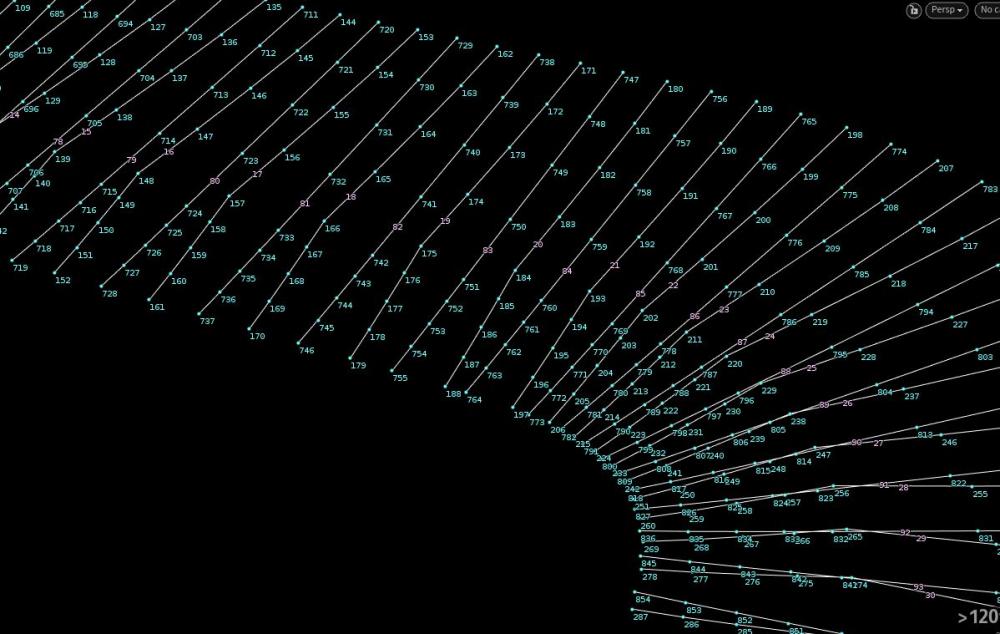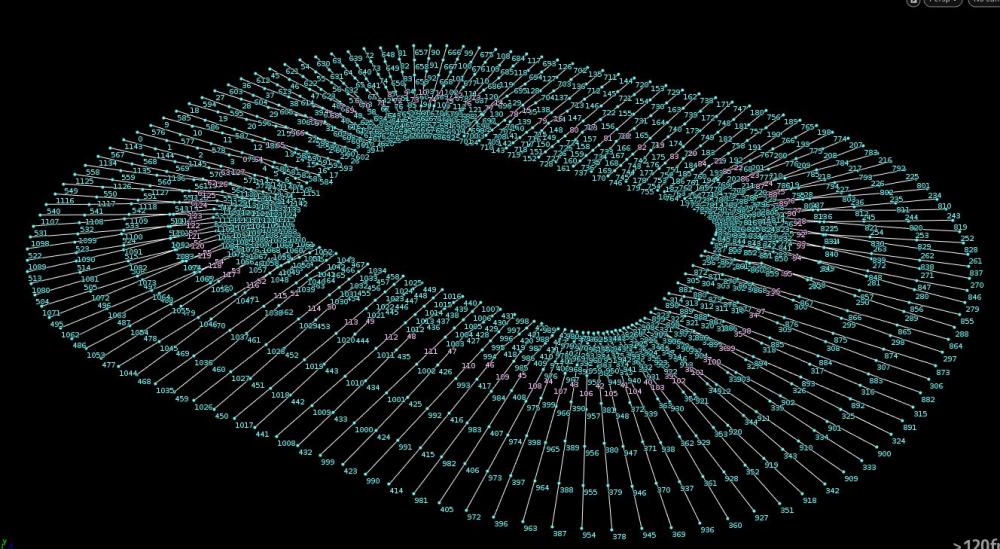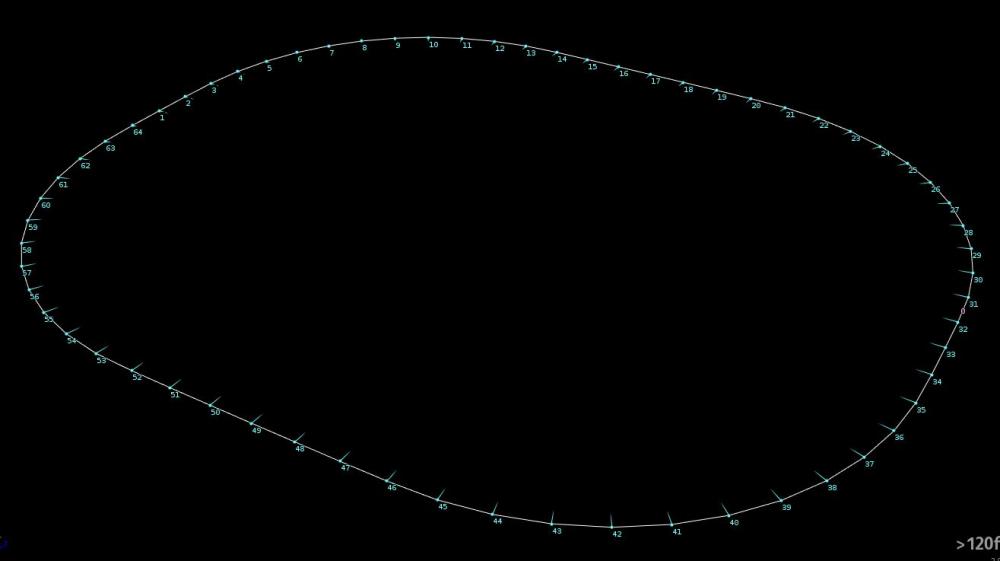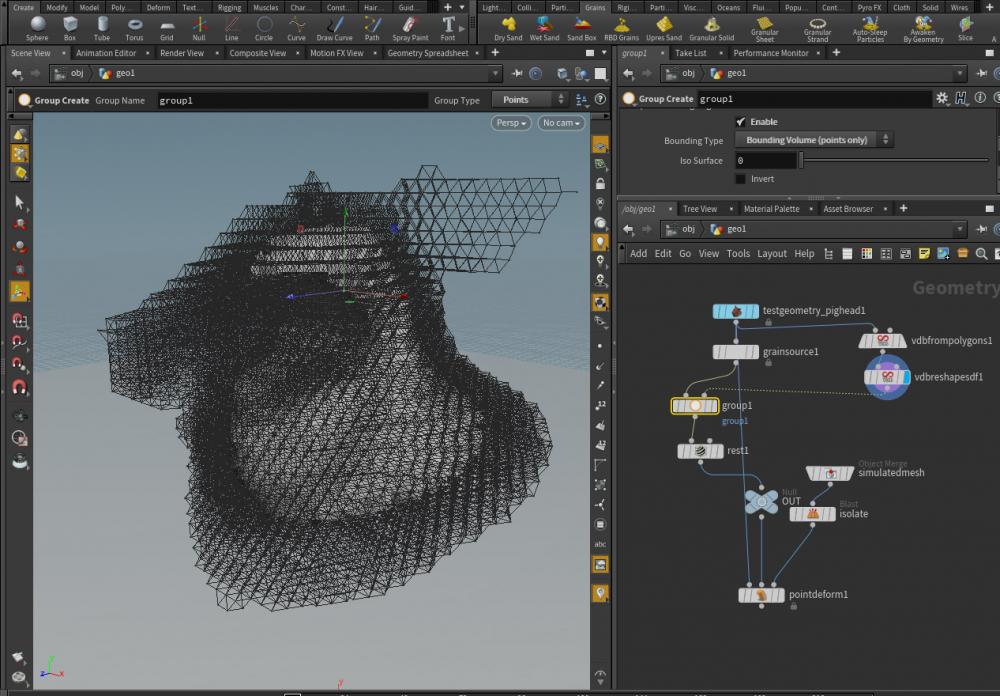Search the Community
Showing results for tags 'polygon'.
-
https://alexeyvanzhula.gumroad.com/l/modeler2023/black_friday
-
-
LAST CHANCE TO BUY MODELER FOR HOUDINI AT A DISCOUNT BEFORE THE NEW V2022 RELEASE. THE UPGRADE TO V2022 WILL BE FREE IF YOU BUY AT A DISCOUNT NOW. THE DISCOUNT IS VALID FOR A COUPLE OF DAYS: https://alexeyvanzhula.gumroad.com/l/mdNet/Discount
-
Modeler 2021 for Houdini Released! Release notes: https://www.dropbox.com/.../Modeler-2021-Release-Notes... Product Link: https://gum.co/mdNet Release video and new video tutorials will be available soon
-
hello - attempting to recreate basalt columns. i have created the basic shape and then copied to points with random rotation. however - the next step would be to have random angles on the tops - subtle - not strong. unsure of how to do this. also - is there a way to create a gradient - so they stack from short to tall?
-
Hey all, Houdini novice and Maya expert here. I've searched google and beat my head against this for days, and am finally breaking down to ask for help. I've been getting a lot of game-rez geometry that has deleted geometry to save backfaces for realtime, but I need to make all objects solid so that I can voronoi shatter them. I need to fill in the open back areas with some sort of sensible, nonmanifold polygon geometry for later destruction. There's hundreds of meshes like this in the scene, and modelers tend to move things around necessitating reloading and re-repairing geometry, so fixing this stuff manually is a non-starter. Requesting clean/solid geometry is on the docket, but these changes cant take days/weeks for scheduling, and I need to make progress without artists massaging these assets for me. Example: Red geo is what I'm given, the underside is what the player sees. Greeen geo is a divide+remove shared edges+divide to triangulate it. As you can see the ends are trash. Blue geo is what I need. I've manually split the good corners and then run a divide to triangulate again. I know I can poly>vdb>poly these meshes, multiplying the polycount by many times, and breaking UVs/material assignments by polyReducing. This is far from ideal as making attractive voronoi shatters will increase geo by many times again. I could fix this in maya in seconds by filling the hole (backside gap), triangulating, then quadrangulating the cap. Unfortunately the source art is a clipped down export of an entire level from Unreal. This reduced file is over 1gb and cant be opened by maya. I was only just barely able to open the file in Houdini and clip the detail down to just the area I needed to work with. I'm at a loss and burning time beating my head against simple problems with easy fixes in maya that dont seem to have analogues in Houdini. I've learned a ton from my failings in Houdini, but these types of issues stop my progress completely. Any help would be most appreciated. Thank you, Chris L divideHelp.hip
-
Hey all- I have a simulation running that is controlling the position and orientation of a grid that comprises just a single square polygon. Trying to use python to output the normal and center point of that grid. I can access the first hou.Prim, but I can't figure out how to get the polygon to get the normal. How do I do that? Thanks! Dave
-
Hello everybody, I'm trying to figure out an effect done by Simon Homedal, here are pics of the process, seems to be a subdivided triangular mesh that animates into infinite fractal, could be this done subdivisions, extrusions, blend, for each loops and solver? if so, how can you manage so houdini doesn't crash when getting smaller? putting a end value on the for each node? I watched Entagma video on fractal and for each divisions, now I'm trying to figure out how to combine all this stuff. Reference pictures: Here is the video (second 0:28) Also Simon kinda explain the method on IAMAG 2016 Class at min 32:20 He said that he uses a polygon, subdivided, and then animate with a blend shape, then build all the stuff from there, the screen record is available at u$d 100 but he only shows 2 quick houdini screens so its kinda expensive for that amount of info in my opinion (althoug the overall talk is great) . At 34:20 is a similar effect again with a sphere Any info will be great, in mean time will keep thinking and playing with houdini. Thanks!
-
I thought the key would be in the Ocean Evaluate > sample_attributes > snippet1 with my additional vex: oceanSampleLayers(1, time, P, falloff, displace, v, J); //move displacement relative to up vector up = set(0.01,.99,0.01); //trying to clean up the Y=1 and Y=-1 awful smearing on the sphere float dispdist = length(displace); vector dispdir = normalize(displace); matrix3 o = maketransform(v@N,(up)); vector newdisp = o * dispdir; P += newdisp * dispdist; BUT, it's not 100% effective. It's a bit better than the smeary default. But I swear it's gotta be a swap from a default (0,1,0) vector to the Normal vector... somehwere in there... :/ Please see attached hip file for particulars. sphereocean_01.hip
-
Hey guys, I have a quick question about the polygon soup meshes I'm getting out of Houdini. I'm getting mesh popping when I convert it and send to C4D for render, they look like the attached IMGs. I included my set-up in there as a rough guide but I think there's something I'm really overlooking. I'm kinda new to Houdini still and would really appreciate a kick in the right direction of how to solve this in terms of the way I'm approaching 'skinning' the particles. Thanks
-
Hi folks, I face a challenge to setup my underlying curves to skin my in the correct way. The biggest issue I have is to sort all the points in the correct order - I think to do this via a helper curve should do the trick, but I can't find the solution So any help would be appreciated!!! The end result should look like a stadium roof... Thanks so much! Cheers Dominik
-
Hello ! I'm trying to make sweeps from geometry input, basically a wireframe of a polymesh to use in game engine. Unfortunately I got strange result from ends SOP, duplicates lines. Is there a cleaner way ? Thanks ! PolytoEdge_001.hipnc
-
Hello everybody... I am working on a project and stuck on one point. Need a help so bad! lol In the hip file what i tried to do: Created a almost torus shape and and needed little bevel on the edges bla bla bla... In pointvop1 i am giving jitter animation to primitives and taking the animation from the sphere1's transforms. Through the animation, prmitives jittering/animating from object and they coming back to 0 poisition when sphere get far from the object. After that, in attribwrangle3 i am deleting primitives and using only points of primitive's center points. Ok here what i try to do! In attribvop6 i triend to use few attributes and the thing i need is. When points are far from the object i need to give them noise or turbulans or something that gives them motion and when pyramid shaped get close to zero position and create and object i need them not moving and just sit the 0 poition. In sum what i tried is they should rotate while they are going to 0 poisition and when they get close they should stop and just sit and stay. If you turn normal1's display flag you can see that they are not in real order. there are gaps and normals are not correct... I really stick in this part and cant move more. If any help would be amazing life saver lol Thank you for help! Lens_polygon_test.hip
-
I'm practicing with a library model, to which I've applied Granular Solid, but the VDB from polygon and VDB Reshapes has no effect on my model that I'm doing wrong? Please help me thanks, I attach the image and file ... example.hip
-
Hey guys, I'm trying to figure out a way to unwrap the polygons of a geometry by face. Meaning that: face[x].vert[0].uv = [0,0] face[x].vert[1].uv = [0,1] face[x].vert[2].uv = [1,1] face[x].vert[3].uv = [1,0] What's the simple way to do this? Oh and I tought I could do this using the Vop(attribute) Sop but how do you output uvs since they are not in the output node... Thanks for your time guys.
-
Hello guys ! I'm always training myself in Voronoi fracture with Houdini. Now I have another problem ^^" I have a mesh with a shell, and the Voronoi fracture understand that. But not with all pieces. I have weird inside mesh added in a few pieces and I don't know why :/ I tweak the random seed in Voronoi fracture points sop but I always have one or two piece with weird inside polygons :/ Thanks
-
Hi everyone, Sorry for the remedial questions. Still new to the Houdini coding world. I have a long vector of ordered positions in space (Houdini calls these Vertices? Is that true?), I also have per-face index information (What I think Houdini calls Points), as well as some normals and UVs. All of these collectively defining a single polygonal surface. From this: http://www.sidefx.com/docs/hdk13.0/hdk_geometry_intro.html It seems that I need to populate the Point Index Map, the Vertex Index Map, the Primitive Index Map, and the Primitive List. Where my primitives represent the faces of the polygon. Does anyone have an example of code that does this? I'm then going to shove that GU_Detail in as a member of a packed prim, but that's a story for another day... Thanks for any tips, Alex
-
Hi everybody, Apologies if this has been asked a thousand times, but my searching hasn't found anything conclusive yet. I'm attempting to take a packed primitive and extract the polygon geometry data from the packed prims in my C++ ROP. Here's a rough sketch of how the code looks right now. I've omitted a lot of error checking code, but this is the gist: // the packed prim gdp = _sopNode->getCookedGeo(context, 1); for (GA_Iterator it(gdp->getPrimitiveRange()); !it.atEnd(); ++it) { // the GEO_Primitive of the sub-primitive const GEO_Primitive* p = gdp->getGEOPrimitive(*it); const GU_PrimPacked* pack = UTverify_cast<const GU_PrimPacked*>(p); const GU_PackedGeometry* pImpl = UTverify_cast<const GU_PackedGeometry*>(pack->implementation()); // dest has the mesh GU_Detail dest; pImpl->unpackUsingPolygons(dest); for (GA_Iterator jt(dest.getPrimitiveRange()); !jt.atEnd(); ++jt) { // now looking at the individual faces on the poly const GEO_Primitive* face = dest.getGEOPrimitive(*jt); GA_ROHandleV3 ptREF(&dest, GA_ATTRIB_POINT, "P"); for (GA_Iterator pt(face->getPointRange()); !pt.atEnd(); ++pt) { GA_Offset ptoff = pt.getOffset(); UT_Vector3 pos = ptRef.get(ptoff); // have the position of the points for this face } } } So, I have the points. Yay for that. Now I'm looking to figure out the vertex indices for these points. Some of these points being printed out are exactly the same, which makes me think the faces are sharing a vertex. How do I get those vertex indices from the face? I've been playing with a VertexMap, but the numbers coming out are all exactly the same as the offset, which makes me think I'm doing something wrong. If I have a polygon like: 1--------2--------3 | | | 4--------5--------6 I'd expect vertices 2 and 5 to be shared between the two faces, so my position information would look like: 1 (0, 0, 0) 2 (1, 0, 0) 3 (2, 0, 0) 4 (0, 1, 0) 5 (1, 1, 0) 6 (2, 1, 0) And my face index lists would be something like: Face A : 1 2 5 4 Face B : 2 3 6 5 How do I get that face index list information out of my GEO_Primitive for the face? Many thanks for any tips.
-
Hey guys, I'm looking into a way to group primitives based on their UV tile. I know how to do this in the viewport by switching to the UV view and selecting the faces of the geometry in the tile I want and clicking group in the shelf. However, I'm looking for a way to do this in vops or using an expression. I want a procedural way to do this. I don't know if the tiles are numbered or how I would go about doing this.







.thumb.jpg.a842bc8b3334fb9a27f7cc7e8a40ba4c.jpg)