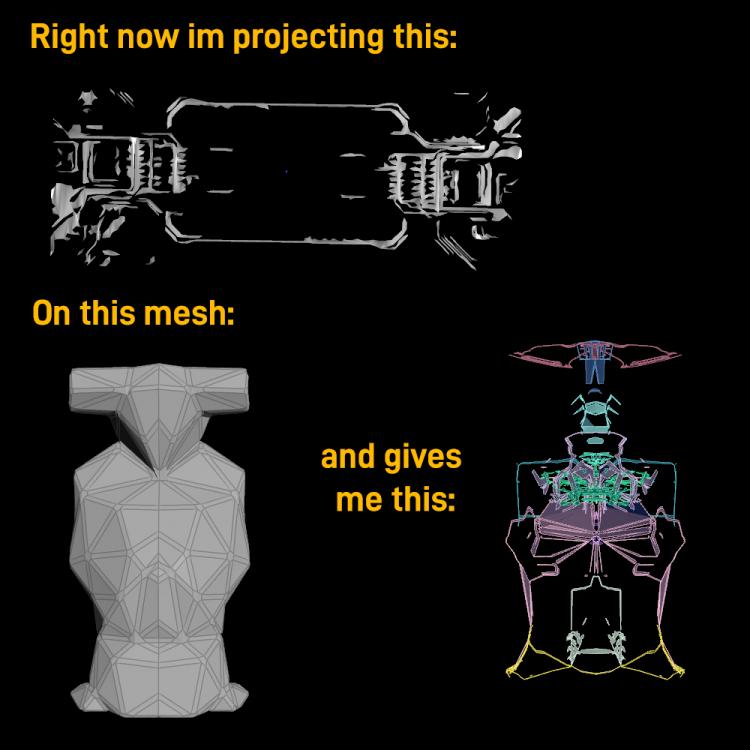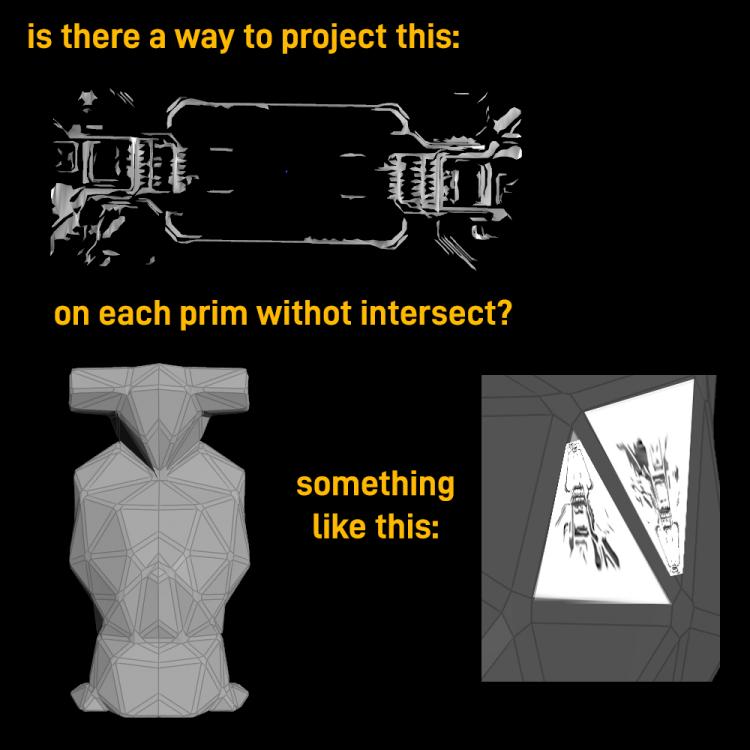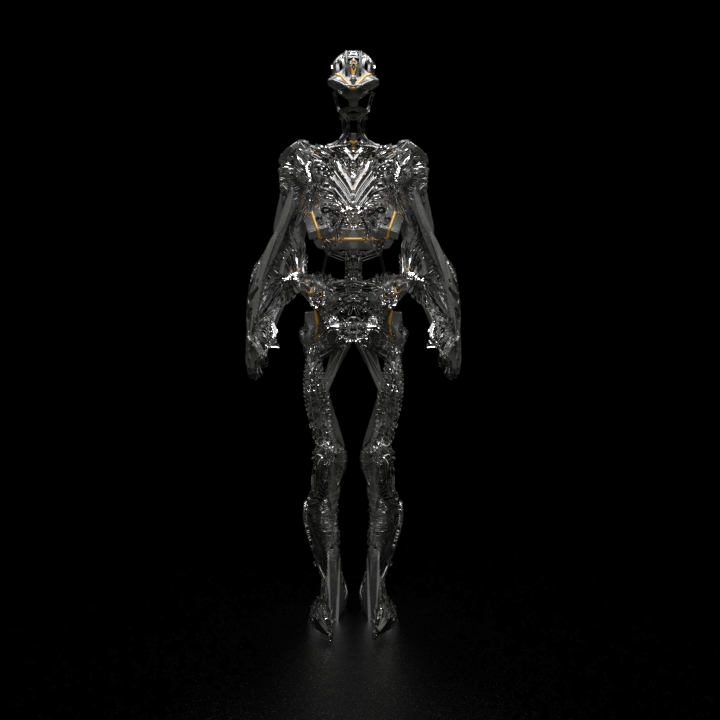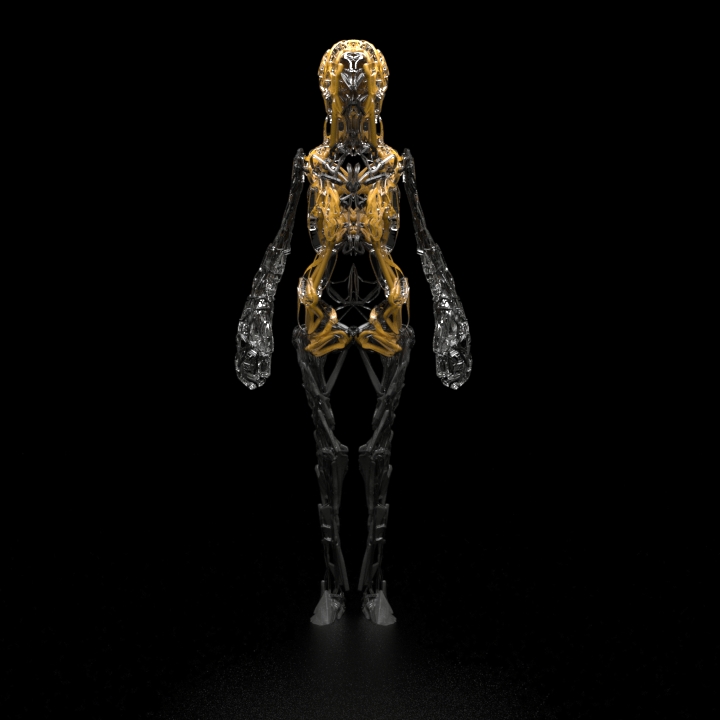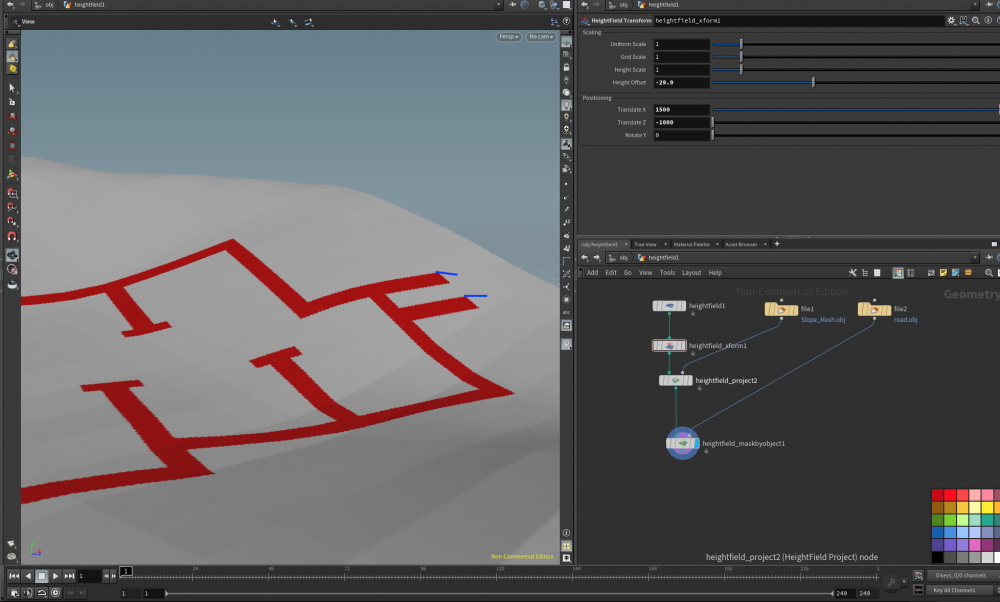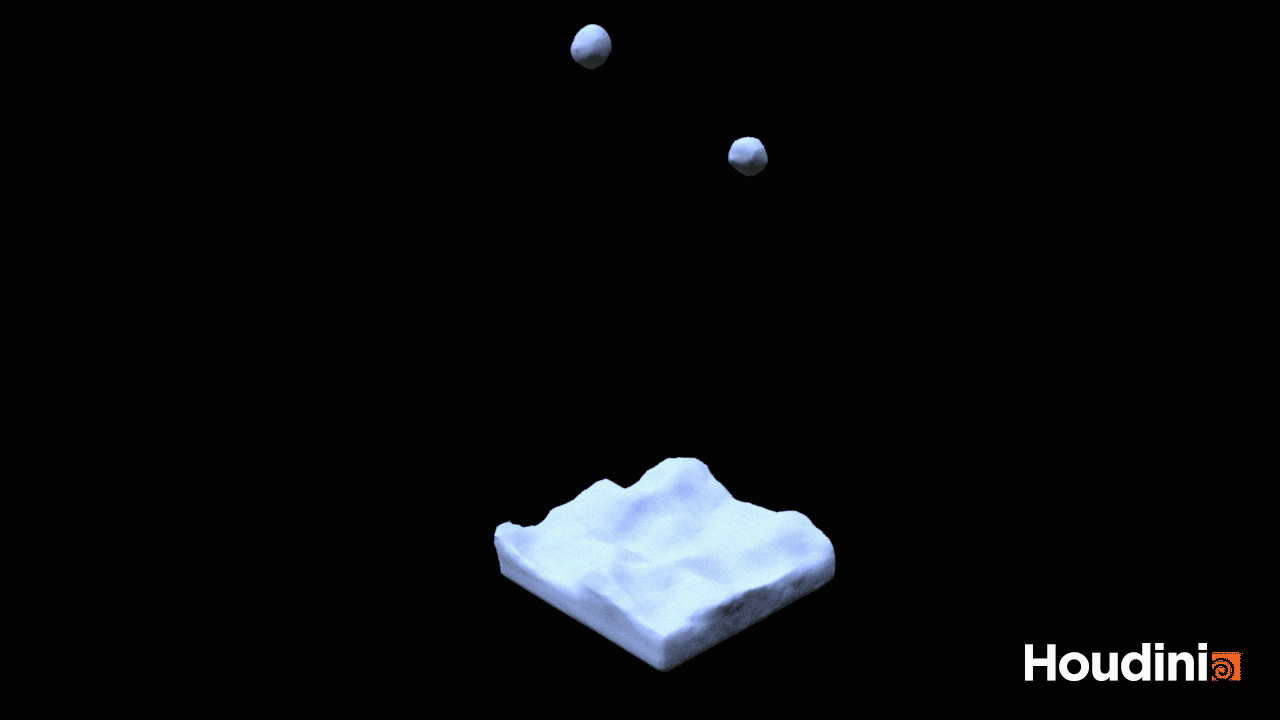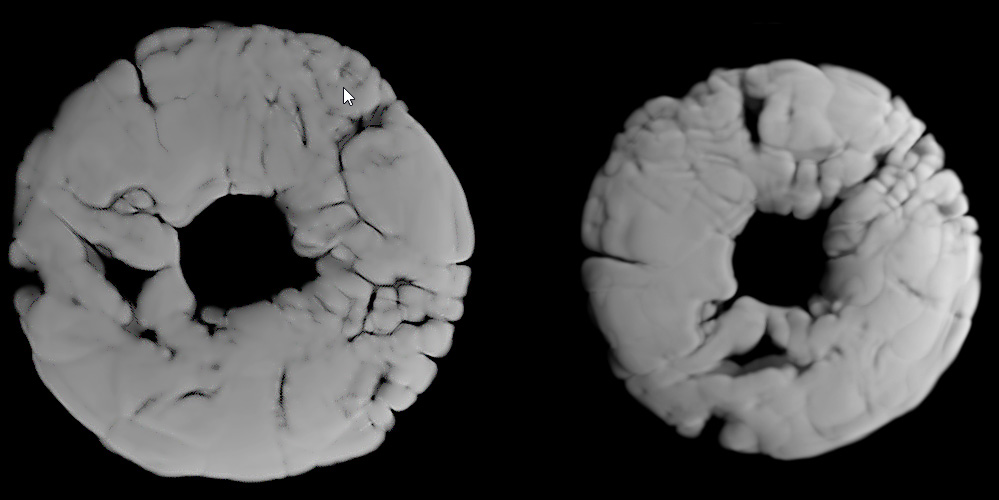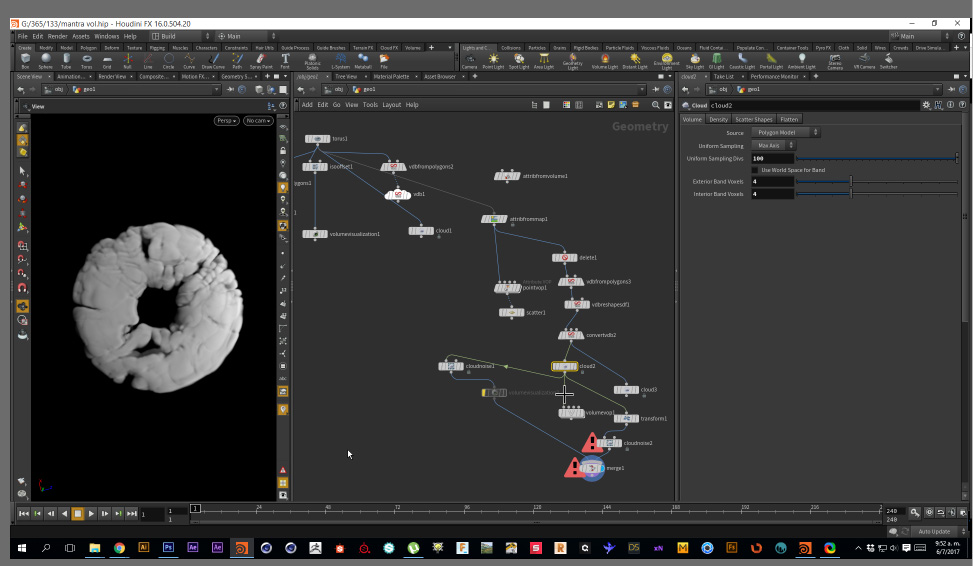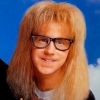Search the Community
Showing results for tags 'project'.
-
[ PAID GIG / PER PROJECT ] ROHTAU STUDIO We are a fully independent studio of like-minded artists doing high-end work for advertising, installations, and special projects and soon will be also doing TV and Film work. Our environment is a friendly one with top-notch infrastructure and a phenomenal artist-friendly pipeline. We work exclusively on the cloud so we can hire great people, our team is fantastic so please DM me or email me directly to chat, we have a few things lining up and will certainly need help. Job Position: Houdini Generalist / Houdini Lighting TD Render engine: Redshift Location: Remote Description: 30sec commercial, full CGI hyper-realistic look. Start: ASAP Duration: Minimum of 6 weeks, probably a lot more. Contact: jordi@rohtau.com Don't be shy, we want to know from you.
-
- 2
-

-
- commercial
- gig
- (and 5 more)
-
Good afternoon for everybody, i'm Spanish and my english its very bad, sorry... I'm writting because i have a problem in Houdini. The problem is; When i'm running de Mantra render in a specific project (in other projects it doesn't happen), it appears this in the View Port; Error Failed to save output to file "Traceback (most recent call last): On the other hand pressing Mantra "cautions icon" (in the radial of any node) shows me this: Error Failed to save output to file "Traceback (most recent call last): File "C:/PROGRA~1/SIDEEF~1/HOUDIN~1.462/houdini/soho/python2.7/IFD.py", line 104, in <module> if not soho.initialize(now, camera, options): File "C:/PROGRA~1/SIDEEF~1/HOUDIN~1.462/houdini/soho/python2.7\soho.py", line 204, in initialize _registerWranglers() File "C:/PROGRA~1/SIDEEF~1/HOUDIN~1.462/houdini/soho/python2.7\soho.py", line 171, in _registerWranglers path_pattern = unicode(path_pattern) UnicodeDecodeError: 'ascii' codec can't decode byte 0xc3 in position 102: ordinal not in range(128) ". Could you help me please, im working in a Houdini FX Master and no have so much time to deliver the project... Before anything thanks to everyone!
-
Hey guys, Been doing some procedural robots by projecting some shapes onto a human mesh. I like the results so far, but I'm wondering if there's any method to project shapes ib each primitive without intersection here are some pics to show my idea: and what I'm trying to get: Maybe foreach with ray might be the solution but i tried some stuff without luck. Here are some renders from the setup I had right now, just trying to improve a bit: Tagging some masters to see if they know a solution: @f1480187 @petz @Noobini @konstantin magnus @mestela Thanks!
-
So for my uni project i need to put fire on some bowling pins while they are being juggled. Im struggling to get the fire to flow correctly as if its being thrown. Ill link my files so people can take a look. Ive messed around with all the setting and i cant seem to tone down the fire. The screenshot i posted on this post has the fire being really blown up even tho all the settings are quite low. I would appreciate any help. Pyro Sim.zip
-
So for my uni project i need to put fire on some bowling pins while they are being juggled. Im struggling to get the fire to flow correctly as if its being thrown. Ill link my files so people can take a look. Ive messed around with all the setting and i cant seem to tone down the fire. The screenshot i posted on this post has the fire being really blown up even tho all the settings are quite low. I would appreciate any help. Pyro Sim.zip
-
Hi Guys, I am new to Houdini. Watched a lot of tutorials, but still can't find a way to project road onto surface / height field. To be more correct I can protect a road mask or road geometry, and it follows the main surface curvature. Which is fine. What I want is that roads cross section stays horizontal? Thank you RoadProject.zip
-
Finally, 2 years later... we are now allowed to talk about it. https://www.jordibares.com/post/2018-07-07/champions-league-rebrand/ The text is a bit lame but it is the only we are allowed to use... sorry guys.
-
Using Houdini FX 16.5.268, created a project with a lot of particles and ran some previews in the timeline, export as alembic to C4D which worked great. However upon re-opening the same project, a "DOP Cook" has to go through all 135 frames and takes a long time to complete. I'm very recent (noob) to Houdini, and am wondering if there is a way to open without the DOP Cook thing running? I can hit Esc to cancel, but my nodes all appear with red triangles behind them and I'm not sure if this is good or bad (breaks simulation or something not advisable?). Any pointers would be very much appreciated, thanks for your time helping the lesser of us Houdini users .
- 7 replies
-
- slow project
- open
-
(and 3 more)
Tagged with:
-
Hello magicians, I saw a great image by Lee Griggs the other day and I tried to replicate, here is the original effect He did it with Arnold (i think in maya), by projecting a texture into a volume density, here is some explanation https://support.solidangle.com/pages/viewpage.action?pageId=55710284 I didnt know how to project a texture into density, so I projected a texture, the deleted by color and converted that into vdb > fog, but that way I don't get any depth, any ideas? I've read about a rest field that does something like UV on volumes but cant figure out how Here are my attempts: Hip file attached, Cheers! volnoise3.hip
-
Heya, I've created a custom menu tool and added it to the menu using the MainMenuCommon.xml file - is there a way of soft-setting a hotkey to it within the xml, i.e. for multiuser project-based deployment? I'm thinking that adding the HotkeyOverrides file might work but if it's possible to keep it all contained in the single xml file that would be far tidier.
-
Hi, I'd like to have some dynamic objects, or particles and then project the uv's at a certain frame, it can be the last frame and then I want them to be locked to the geometry to from this frame and the first. I tried with rest node but I could not achieve what I want. Can you help me? I sent a file with a example with some spheres. uvs_lastframe.hiplc
-
Hi, Is there a way to set $JOB accorsding to $HIP? Say, I have Project /scene /render /cache My $HIP is /Project/scene Can I set $JOB to $HIP/../ ? I use both Win and Linux, I have to set $JOB by hand everytime I open in diffrent OS. Thanks!
- 11 replies
-
- project management
- project
-
(and 2 more)
Tagged with:
-
I have a particle sim in a bgeo cache that needs to be rendered with a camera projection. I have already figured out how to project the image onto the particles but they will swim through the image. The particles have UV's already but they still swim through the image.
-
In a fit of crazy love I promised my girlfriend a million butterflies. That's a big order. A million particles is no biggie, but a discernible butterfly is on the order of thousands of pixels. I thought I knew how big a million was... until I did the math. 100,000 doesn't sound quite as romantic, does it? Whoops. Well, here I go. It's still in progress, and in the early stages. I want to lay out the things I've learned so far, but all I have time for right now is an early test of variations in the wing designs. And it's still very much in progress. The colors are solid and the venation on the wings is a little fake. The colors aren't great. Also there's no body or antennae. Don't forget to watch full screen in HD, please.