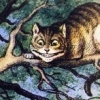Search the Community
Showing results for tags 'shadowmatte'.
-
Hello, This is not really a new topic, but I never found any convincing answer to it. Here is the scene : (i) a ground plane A which has a shadowmatte shader applied into it; (ii) a cube B that also has the same shadowmatte material applied to it and (iii) a volume having the form of a sphere C to which a billowysmoke material is applied (for fun, I could have taken a solid with a classic shader). I want B to cast shadows on C but not on A; I want simultaneously to have C to cast shadows on A. Said otherwise, I would like that all objects having the shadowmatte applied onto them cast and receive shadows onto / from objects having a different material, and avoid any "selfshadowing" ("self" being understood as objects having this same shader applied onto them) Therefore, saying B don't cast shadows don't work, neither saying A don't receive shadows. By the way, it seems that all masks options can't work in this situation, nor making groups. It seems to me that it would requires to change the code of the shader, so that when a ray hits a surface, it should "understand" what was the previous surface he was bouncing from and get its shader name, to know if ultimately it can be considered a shadow ray or not... Being quite weak in shading, I may express that very badly, but in short : does anyone knows any tricks to solve the problem above ? The only way I can get what I want is through having different passes / AOV with masks and solve that in comp. But a one shot solution would make gain some time :-) selfShadowingTest.hip
- 2 replies
-
- shader
- shadowmatte
-
(and 2 more)
Tagged with:
-
Hi there, I am trying to integrate a simple box into a photograph that I found on the web. The idea was to just experiment with matching lighting and shadows. In my scene, I have created a grid for the ground, and roughly lined it up with the objects in the photopgraph. I then placed a box on top of the grid and used a distant light, and an environment light to light the scene. I applied a shadowmatte to the ground plane to catch any shadows occurring on it which has given me a nice alpha channel in which to composite shadows. My problem is that in the scene, the dog is casting shadows with a slight blue tint to it. I would like to match my box shadow color to the dog's shadow color. I understand that I can apply a color to the environment light to match the color temperature of the photograph, thus matching the shadow colors too, but obviously this won't work with the shadowmatte as it contains no color information. Obviously if I were casting shadows on a mantrasurface or similar diffuse surface I would get the proper colors of the shadows, however I would like to achieve this effect using the photographic backplate. Is there any way of achieving this with shadowmatte or AOVs, inside Houdini? Or does this need to be faked in compositing? What would be the best approach to this simple object integration? Any help would be really appreciated! W. shadow_test_04.hipnc
-
Hello, I am trying to render out a simple scene which comprises of a sphere with a partially reflective material on top of a backplate which depicts a table which the sphere sits on. I have included an environmental light with an HDRI environment map and two area lights which are in the approximate positions of their real-life couterparts. I have assigned a matteshadow shader to the table surface in order to 'catch' any shadows created by the sphere, and am getting shadows on the table surface when I composite the CG on top of the backplate: The problem is that I am also getting the reflection of the matteshadow (table top) holdout on the reflective sphere, and would like to instead have the sphere reflect the true texture of the table top surface. Now I know in Maya I can use mip_matteshadow and mip_cameramap shaders to successfully get this effect, however I have no idea where to start in Houdini for this. Is there any way of getting the diffuse of the table top geometry to simply read the backplate from the camera? I know how to camera project and bake out textures from the backplate in Houdini however I have no idea how to combine this technique with the matteshadow shader in order to get the effect I need. Anyone here know a method for doing this? Any help would be much appreciated! Chibley.
- 3 replies
-
- shadowmatte
- reflection
-
(and 2 more)
Tagged with: