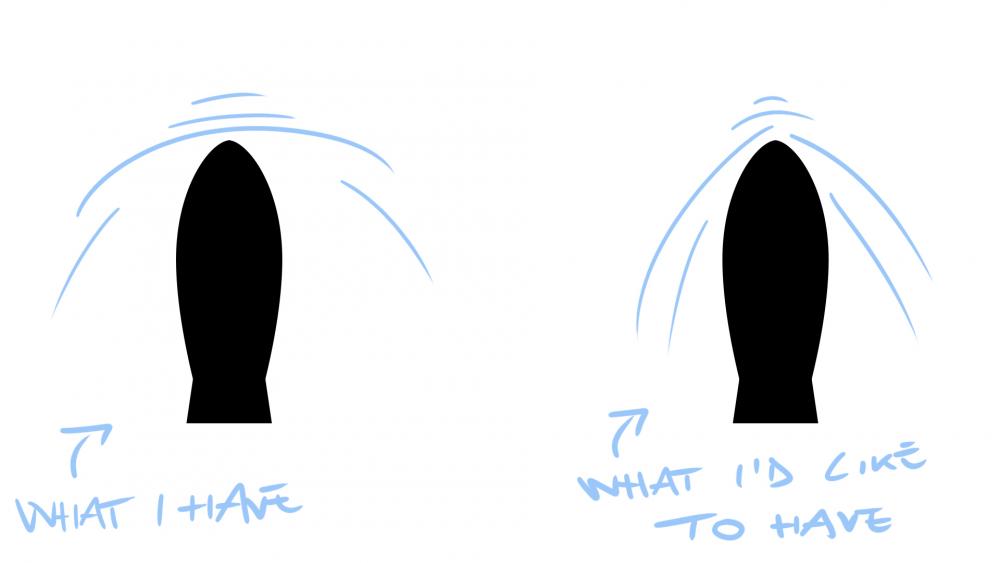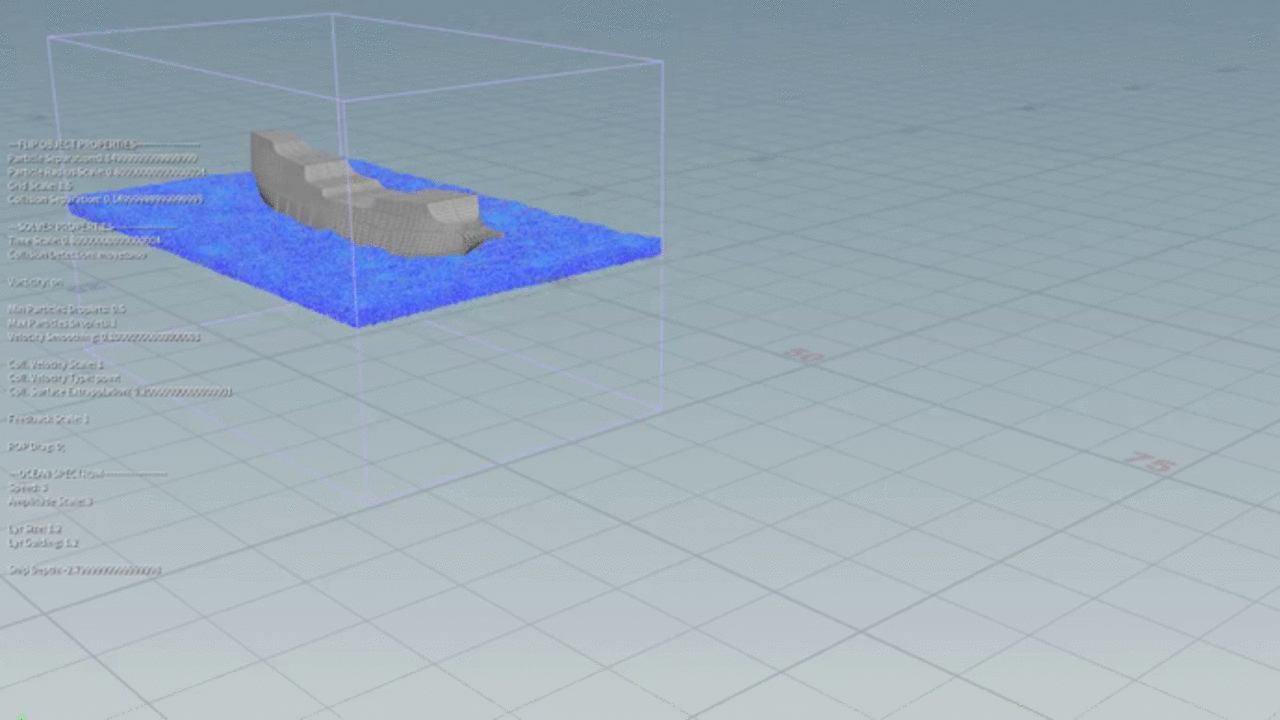Search the Community
Showing results for tags 'ship'.
-
Hello there! I'm trying to create a ship sailing effect on Houdini 17.5 (with Guided Ocean Layer tool). But I'm having lot of issue. - First of all, as you can see on flipbook, I have lot of particles popping up from ship sides. Why it happens? Can't figure out how avoid this problem. - I used the Deforming Object shelf tool for simulating the ship as volume source. However if I choose Volume as Velocity Type on Flip Solver > Volume Motion > Collisions tab, it looks like fluid doesn't interact well with my geo. Basically I have not splashes, even if I select "Use Volume Velocity for Collision" on Flip Object > Collisions. So I need to switch on Point velocity Type in order for me to have good results. Is that a correct way even if my collision source is a Volume? Is it better to treat collision geometry as volume or mesh? - Is there a way to avoid splashes to slide on surface? I tried to increase the Velocity Blend (on Flip Solver > Particles Motion > Droplets) with no results. - Lastly, I'd like to achieve a good results regarding wave trails (see pictures). Basically I have too rounded and large waves from the ship prow. I'd live to have more V Shaped waves. My scene is more or less in real scale (meters). I used a 0.8 Time Scale value in FLIP Solver in order for me to have good trails, but cannot achieve the desired result. Any help will be really appreciated. Thank you so much for your time. Ship02_Sail_v06.mov Ship_03.hip Ship_Body.obj
- 3 replies
-
- flip simulation
- flip solver
-
(and 6 more)
Tagged with:
-
Hey All - I have an ocean in Houdini with a boat floating on it. I'd like to attach a camera to the mast, but can't figure out how to do it. Any ideas? Thanks!
-
Hi I'm trying to make a boat on an ocean and then work the splash. The problem is that the guiding ocean does not work for me, I have another project with another mesh and it does not give me problems but in this it is as if the forces did not work, and the ship sinks. I have tried to change the center of the mass and its values, frictions, vop force values ... but it still does not work. Any suggestions? I share the Hip File and the bgeo: casco_geo.1.bgeo.sc SHIPV1.hip
-
How to use deformed custom animated wave from maya in Houdini as a guided object in the flip. what will be approach if you want to achieve the perfect storm ship and wave in the flip as in attachemnt. wave.mov
-
Hi everyone, I'm trying to simulate a cruise moving across the ocean. I did few tests but haven't get the result I'm looking for. I need some help and advice from the community. Here are two of tests I did: FLIP tank size:130*15*140 Particle Sep: 0.15 Grid Scale: 2 The first with Reseeding On, the second one with reseeding off. https://vimeo.com/259249552 https://vimeo.com/259249724 Not sure which part went wrong in my settings. Both videos have FLIP particles pushed out so much and unable to maintain the shape it should be. Here is the image similar to what I'm looking for. I also attached the hip file. B_cruise_11_a.hiplc
-
My 1st and 2nd shot made in Houdini + breakdown. Still doing compositing in AfterFX as I don`t know Nuke that well yet. Hope you like it. Janis
-
hi all houdini user... i am impressive about this foam tool when i found this link.. i start to archive that fx in houdini...and start to research for these kind foam FX. then i try to make these SOP setup with metaball on ocean grid and i think thats good for start point.. but ends up when I have problem to continued the the foam because the ship is tracking with metaball so, is there any one could help me how these metaball following the shipa and animated ocean grid.. thanks.. i so much appreciate for these one fx..thanks heres's the hip file and FX references.. foam_tool.hipnc
-
Hi guys,i just have a question,i see lots of flip sims on oceans,some guys do a big large sim with the ship actually moving,but i recall a way in Naiad,you pump particles from one side lets say +x and erase in -x Its that posible in Houdini? i just want to animate the ship in place and simulate the ocean with some force in the +x axis Thanks!
-
Hello people! I wanted to share a quick project I did during three weeks in order to get though the flip-pipe: http://vimeo.com/76361368 I modeled this little robot which I wanted to make a water simulation from. Then I saw Battleship and Pacific Rim... The poor robot got up-scaled by a factor of 30 and you can guess what happaned Sound FX was made by Rickard Forsbäck Special thanks to Martin W and for all the tips. Also David Vestin and Igor Zanic for the constructive critics in the early WIPs. Maya - Robot modeling and animation Houdini - used for the rest of all 3D-content. Rendered with Mantra(PBR) Nuke - was used for the composition it is 1080p Let it load and enjoy!