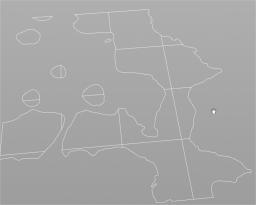Search the Community
Showing results for tags 'slice'.
-
Hi guys, Doing with my first steps learning this marvelous software :-) I was under the impression that CARVE SOP will slice/cut our meshes (even imported ones) following the information derived from UVs. But now I see that this assumption was wrong… I understood what Carve does when using on Sweeps, Lofts, Birails… stuff created inside Houdini. On a next step, I decided to do some tests using Alembic geometry imported from Modo. My first results were great, because I imported some basic figures, like a thorus or a tube (and at these stage I will continue thinking that slice operation should be derived from imported UVs). But now, using a more complex imported geometry/UVs, I get unexpected results… Now I suspect that Carve Slice operation is derived from internal point order structure and not UV map. My question: is there some SOP or (relatively simple) procedure to apply a slice operation, like the ones produced by Carve, but derived from UVs information? I would like to get something like this mockup, slicing geometry through green and red lines that would be pairs of U and V coords, like the Carve SOP: Unfortunately, this is what I really get: Thanks for your help! :-)
-
Hi there, I do some R&D for my team graduation movie, dealing with a bunch of food slicing, cutting with knifes, wire cutting and viscosity involved. I would need some help with the cutting part. The idea is to cut geometry (imported if possible) into multiple SOFT pieces. For the "juice" in the food it's already ok, but I'm having hard times with the slicing. I'm new to this side of houdini. Trying to find examples or trainings, but aside from Artem Smirnov and Steven Knipping videos (light on houdini nodes explanations), I can't find a way to have at least their results. What do you think is the best approach to the problem ? https://vimeo.com/79221859 https://vimeo.com/81969172
-
hi all so heres one for you - we all love the kaleidoscopic mirror dimension.. and the cool portals and wotnot in Dr strange... BUT can anyone suggest any ideas for how to tackle this really cool but very quick effect in houdini? At 28 seconds we see Kaecilius sort of reverse backwards into various slices as he does so.. I think its a really cool effect and one i would like to try suss out for a cg character. My thoughts are to bring alembic cg dude in, run him through a vdb and back to polys, then use a copy sop and a grid to create slices in the mesh... much like this cool tut... but how do i get that frame offset effect where you can see the slices are running at different frame times ? dunno if i'm explaining it well but does anyone have any ideas? Its something i'd love to crack! ta Ant
-
Hey guys, I'm trying to use HQueue for flip simulation. I believe I set up the machines correctly as the HQueue server distributes render jobs successfully. And the jobs are done well. The problem I have is distributing simulation. I followed the direction from the HQueue help. Nothing special. However, the working stops all of a sudden in a certain frame. Actually, I tested both volume slice and particle slice for different kind of fluid solutions. And the same problem comes out around 10 frame. No more proceeding. But the render manager shows "running" that means the HQueue is working fine. I guess this is definitely an error in spite of no error messages because HQueue stops anyway. There's no clue. I'm totally stuck on this point. These pics are from a sliced pyro sim but actually a sliced flip sim has the same problem. Anybody has experienced this problem? Or give me a hint for solving this problem. This actually drives me nuts. OS: windows 7 professional x64 SP1 HOUDINI: 14.0.201.13 the server and clients are all same. hq_flip_02.hip
-
I want to split (not in terms of time but area) a high resolution image sequence that I have in Cops into an an array of smaller images. I want to print each frame it as an 3x4 array of A4 pages (210mm*297mm). Animating the Offset of the Crop node but I don't know how to save each cropped area into a different file. Or in the case of of a video wall, how can I split my sequence so that I have smaller ones? (one for each screen) I guess I could do that in Photoshop using the Slice tool and doing "Divide slice" for each frame but is repetitive. Is there a way to that in Cops so that I can avoid Photoshop? Any ideas? edit: A silly idea just occurred to me. I could set up 12 different ROP outputs ! I know it's not the brightest idea.. Is there an alternative using a single ROP?
-
Hey guys, I'm trying to use HQueue for flip simulation. I believe I set up the machines correctly as the HQueue server distributes render jobs successfully. And the jobs are done well. The problem I have is distributing simulation. I followed the direction from the HQueue help. Nothing special. However, the working stops all of a sudden in a certain frame. Actually, I tested both volume slice and particle slice for different kind of fluid solutions. And the same problem comes out around 10 frame. No more proceeding. But the render manager shows "running" that means the HQueue is working fine. I guess this is definitely an error in spite of no error messages because HQueue stops anyway. There's no clue. I'm totally stuck on this point. Anybody has experienced this problem? Or give me a hint for solving this problem. This actually drives me nuts. OS: windows 7 professional x64 SP1 HOUDINI: 14.0.201.13 the server and clients are all same. hq_flip_02.hip
-
Hi, I have to issue with something that should be relatively easy to do in my mind. There is multiple poly grids in my scene. 4x4 grids aligned next to each other and also merged together. I need to extract curves splice at certain altitudes. When I use the Cookie SOP, followed by Divide and Ends, I always end up with a seam in between each grids. Is there a way to get rid of the seam? Or a better way to make this happen? The goal would be to extract iso lines just like on this image. BUT... I don't need all those lines. Only one line at the height the user desire. http://www.ctech.com/wp-content/uploads/2011/12/isolines-viewer-1.jpg Many thx C


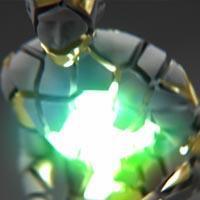

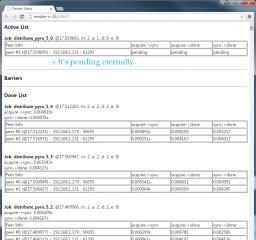


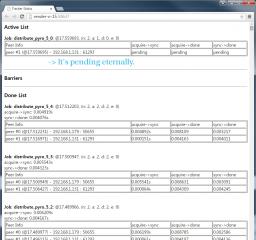
ChristianSirois-GoogleChrome.jpg.a228044b6cd2e012efcde0dd49940e0c.thumb.jpg.e2b7b5454974ab34cfc9980b8c517f4d.jpg)