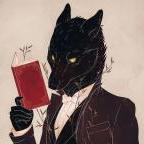Search the Community
Showing results for tags 'threadripper'.
-
cheap vs not-so-cheap (b-die)ram for threadripper 2950X on ASROCK X399 Taichi? HyperX- Predator- HX430C15PB3K8128- https://www.komputronik.pl/product/394567/hyperx-predator-128gb-8x16gb-3000mhz-ddr4-cl15-xmp-dimm-.html (1. will this be stable and work just fine?) (2. what kind of performance loss i might be seeing if i use this kit vs the following?) 600 USD Approx OR G.Skill F4-3000C14Q2-128GVRD- https://www.morele.net/pamiec-g-skill-ripjaws-v-ddr4-128-gb-3000mhz-cl14-f4-3000c14q2-128gvrd-927996/ 1000 USD Approx thanks in Advance M.
-
Hello everyone I am getting a PC built on ASRock X399 Taichi + 2950X Threadripper. confused with RAM (my requirement is 4x16 GB= 64 GB), I could use some good recommendations and advice Here is what i found out from various forums: 1. TR 2950X on an ASRock X399 Taichi can not go beyond 2933 Mhz 2. G.Skill** is the de-facto/ default RAM recommended for this setup to ensure most efficient and smooth running of this Processor and Motherboard combination **Here is the most recommended RAM by G.Skill Official Website and their QVL for Asrock X399 (+ also recommended in different forums in the internet and youtube videos): https://www.gskill.com/products/1/165/170/Flare-X-(For-AMD) https://imgur.com/G6ddqq4 My puny brain can not understand the following: 1. I am making this to primarily (learn) run Simulations on this PC - what is the difference in speed between the 14 CL faster and 16CL CAS? (mybe in percentage or an example) 2. of those four RAM (in the above link) all are "for AMD" however only the 2933 Mhz QVL says "ASRock X399". https://imgur.com/L0mqOkM And on the 3200 Mhz there is no mention of ASRock X399 on the QVL. https://imgur.com/W2tPrsk Does anyone know if the 3200 Mhz is not in the QVL because the ASRock X399 can not go beyond 2933 Mhz (i,e. if i put the 3200 Mzh RAM it will run but only at 2933 Mhz)? and that is the only reason. OR there are other factors as well? 3. Does anyone have any experience if the 3200 Mhz RAM runs with TR 2950X on an ASRock X399 Taichi without any problem? Basically i am asking if I buy this (https://www.morele.net/pamiec-g-skill-flare-x-ddr4-4x16gb-3200mhz-cl16-f4-3200c16q-64gfx-6470691/) will it will run just fine with the TR 2950X on an ASRock X399 Taichi ? 4. Why the G.Skill FlareX 2933 Mhz RAM Costs more than 3200 Mhz?! I hope i made sense with my words! TL;DR: I do not want to spend a lot of money on RAM----> Also me: scared to get cheaper RAM and have significantly low performance/ incompatibility----> Desperately in need of advice! thanks a lot in advance! m.
-
Hello! I just got myself a threadripper 3960x for freelance simulation purposes etc. My workstation is now up and I'm doing some performance tests. I'm getting some very unexpected results when rendering in mantra. And I'm very curious if someone can help me understand what's going on under the hood? A simple scene I created(with some geo, lights and reflective materials) takes about 2 minutes to render in mantra in bucket mode. All good and as expected! The same scene takes about x3 times as long in progressive mode. If I monitor the core activity, they're almost idling while rendering, then suddenly, about halfway through, they all accelerate up to max speeds and finish the render in seconds... Anyone wanna take me to school? Thanks, Joachim
- 4 replies
-
- mantra
- threadripper
-
(and 1 more)
Tagged with:
-
Hi, to all of you who own the 3970x: how the hell is amd doing ist single core boost? So the all core stock Clock should be at arount 3.7 GHZ, the single core bost way beyong 4, around 4.5 GHZ? When I check the Clock Speeds with Multi threadding Tasks I can see the Clocks stick to 3.7. Unfortunately the cpu does the same in single core unsage...stuck to 3.7, no boost at all. Now when I run the AMD Ryzen Master tool its pushing the single core Speed but the multithread Clocks as well - what makes the cpu too hot Overall. So whats the trick here?
-
- threadripper
- 3970x
-
(and 1 more)
Tagged with:
-
Hi! The first sorry for my level of English xD. I've been reading and learning in the forum for a while and I couldn't think of a better place to ask about the configuration I was thinking of buying... Any advice you can give me will be welcome, I prefer to make sure that I invest my money well AMD Ryzen Threadripper 3970X Asus ROG Zenith II Extreme Corsair Vengeance LPX DDR4 3200 PC4-25600 64GB 4x16GB CL16 Corsair Force Series Gen4 MP600 NVMe M.2 2TB SSD Asus ROG Strix GeForce RTX 2080 Ti OC edition 11GB GDDR6 Corsair RM850 850W 80 Plus Gold Full Modular Corsair Hydro Series H150i Pro Corsair Carbide 678C USB 3.0 Thaxs!
- 8 replies
-
- houdini
- workstation
-
(and 2 more)
Tagged with:
-
Hi there everyone. I have this very Unique issue that is both on Windows 10 and Linux (Mint 19.1, Ubuntu 18.04, fedora 29 and 30) where I will run a Simulation (Pyro, Particles or Fluids) and it will say Complete but only do 159/600 frames. The number of frames it dose is random and could change from sim to sim. System specs: CPU - Threadripper 2970WX (29 Cores - 48 Threads) RAM - 128GP of 2666 Corsair Vengeance LP SSD - 2TB, 1.7TB Free SPU - 1200W Cooler master Motherbaord : MSI Gaming Pro Carbon AC Houdini 17.5 Latest Build. Its not a Ram or CPU issue, I Rand them together at full Load in Prim 95 for 10 to 15 min and it was fine, no Hick ups or Heat issues. Things I have tried include changing the GPU from AMD to Nvidia (Yes removed the drivers to install Nvidias) Changed to an HDD, removed Performance boost in the BIOS, I reinstalled the latest Bios as well. I feel like its a Timing issue. Something is Causing the Sim to Complete, its like the write to disk is taking to long or something because if I lower the Res of the Flip sim, it will complete the cache but the result is to cores for a final portfolio piece. Please, Any Advice would be Greatly Helpful.
- 6 replies
-
- flip fluid
- cache error
-
(and 2 more)
Tagged with:
-
Hey guys, I'm traveling to NY in june, mostly to buy new hardware. Did some research and spoke with some friends and this is what I have so far, wanted to give a last check, my main uses are Houdini sims / motion graphics, redshift/octane, zbrush. MOTHER Gigabyte x399 Aorus Xtreme PROCESSOR Threadripper 2950x RAM G Skill TridentZ 3200mhz CL14 (128 gb) GPU 4 x EVGA GeForce RTX 2080 Ti Questions: Does this mother support 4 gpu? a friend told me to be careful about the space with the power supply and stuff. This threadripper is good? or should I go for another? I want the sims to be quickest as possible For GPU, should I pick the Ti or the normals? there's a 300usd difference between each. P.D: I'm thinking about buying via Amazon, but I'd prefer to go with cash, amazon has AmazonCash but with a 500usd limit, so if anybody knows a nice place to buy this type of hardware at good price in NY will be super helpful. Thanks!
- 3 replies
-
- threadripper
- houdini
-
(and 2 more)
Tagged with:
-
Hi, Thoughts on new threadrippers for houdini? 32 cores @3.0/4.2 or 16 cores @3.5/4.4 ? which one is better for hard FX in houdini?
- 9 replies
-
- multithread
- 2990wx
-
(and 9 more)
Tagged with: