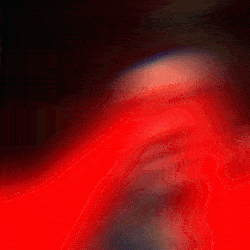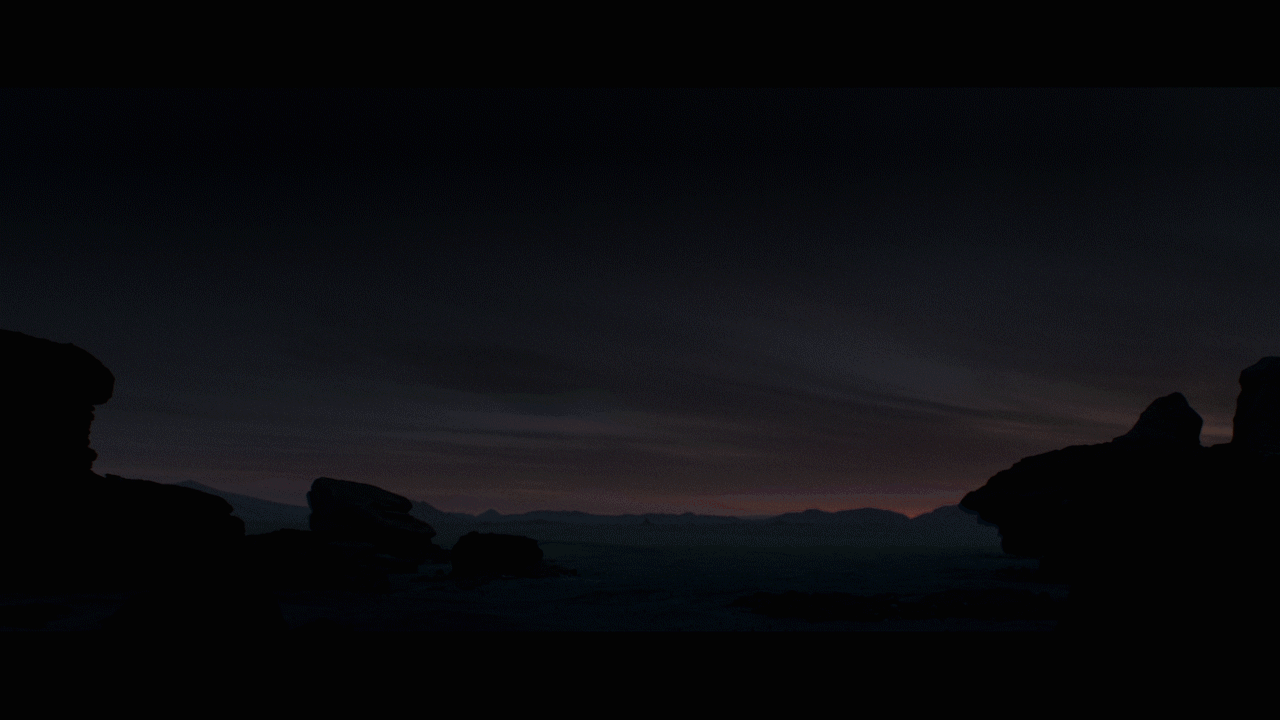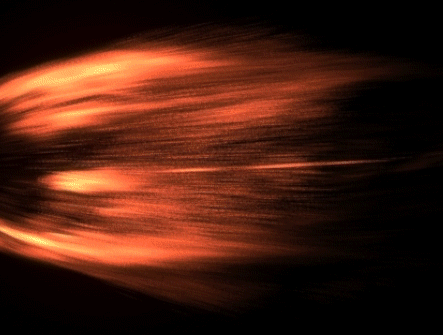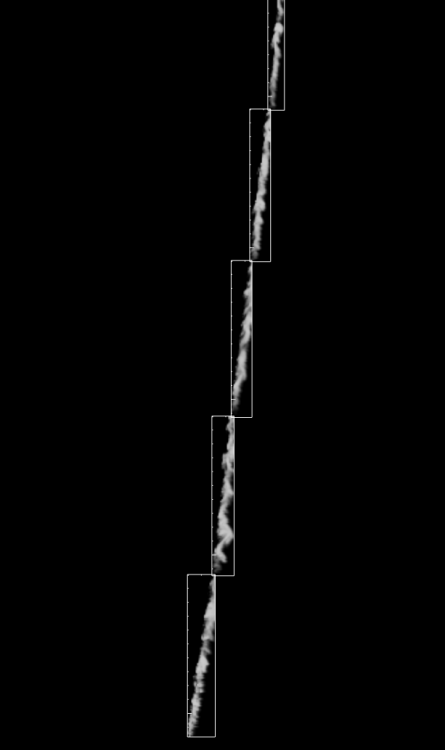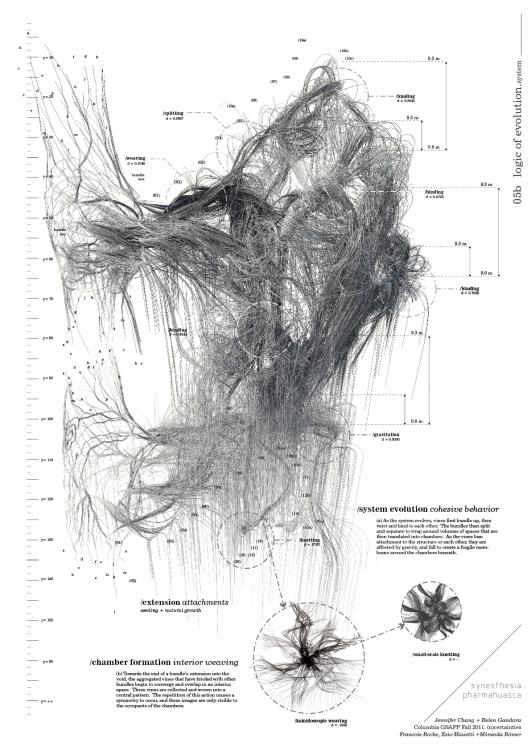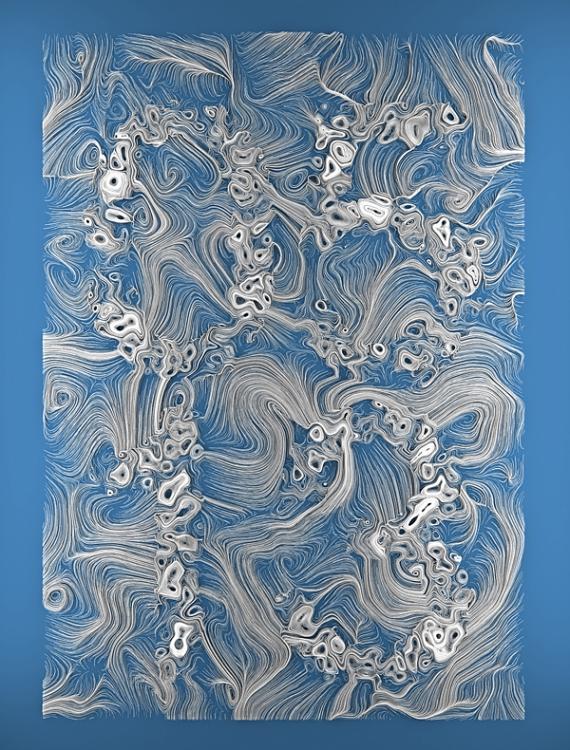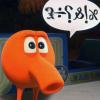Search the Community
Showing results for tags 'trails'.
-
Hi Everyone, I am trying to create a water splash with separate water trails as shown in the below image. I have created separate sim for splash and main water sim. Using object velocity to emit splashes but unable to get proper shapes of water splash as per reference. Any ideas or suggestions will be of great help.
- 1 reply
-
- water splash
- houdini
- (and 10 more)
-
Hey everyone, I'm trying to create a sim with a circle that's emitting particles from which I create curve trails that are then given string vellum constraints. Up until I add the vellum solver node everything works fine but once the display is set to the solver my geo is no longer visible. I'm not really sure why this is - I'm wondering if it could be to do with the constant stream of particles and there being no real ‘start’ and ‘end’ to the wires? I'm still pretty new to Houdini so there's probably a smarter way of building this, I've attached my file if you've got the time to have a look. Any help would be appreciated. Cheers Vellum_POP_Test_01.hipnc
-
Hello everyone! My friend Antoine Jaspar and myself are super thrilled to show you our last project we did together during our free time! It’s a big explosion happening in a rocky desert type of environment, inspired by the massive explosion scene in Rogue One. For this shot, I was in charge of every aspect of 3D (FX, Lighting, Modeling, Shading, Assets Layout, etc) and Antoine carried the rest brilliantly (Comp, Color Grading, DMP, etc). Everything is rendered with Mantra. Hope you’ll enjoy the breakdown (sound ON highly advised) ! C&C welcome! Vimeo : https://vimeo.com/588889551 Artstation : https://www.artstation.com/artwork/KrlYwo
-
Hello everyone, I am a new Houdini Indie user, so i might have missed the obvious. I am exporting a particles explosion from Houdini to Unreal. it works great except for the trail node. It does export the datas ( file is much heavier with trail node) but the trail node is duplicating the particles id ( and probably all the other attributes). Once I import a cache in Niagara, I only see the particles from the POP and not the one from the trail. I tried randomizing the id attribute on a static particle system, and the trails points do appear properly. ( on an animated one it juste pops a random particle every frame). I was looking for a way to either, give the trails points an id or create a trail directly within my popnet. For the second option i basically want to pop a particles every frame with a 1frame life from each points of the simulation... but I cant find how to do that. Do you have any leads to what route to take? thank you!
-
Hi all, Recently I have been trying to understand a bit more about rendering. I was trying to achieve something similar with Mantra. My approach from past experience would be running a pop sim and drawing lines out of the particles to create straight trails as the picture shows. I would then volumerasterizeattributes an attribute like curveu which is ramped to control the intensity along the curve. It would essentially create a volume to render in Mantra and then use Micropolygon rendering to render the volume slightly faster than PBR. I would use a pyroshader and would wire the rasterized attribute into the temperature and density to give it some intensityand color. What I can't seem to achieve is these thin lines that are shown on the photo, I end up with a very thick individual lines in the volume regardless how low I push the pscale or how high the point count is. I assumed I needed more subdivisions to prevent the volume from stepping which solved the issue to some degree but took a tool by being a lot heavier in the scene, but I still can't get the thin lines like in the preview. Can someone explain their approach on how they would use POP's and lines to create such result as the picture shows, or just clarify that it is indeed a necessity to push the pointcount quite high and reduce the pscale in volumerasterize as low as my hardware allows. Thanks, C
-
Hello all, I am a beginner at Houdini, but I try to understand some VEX coding, some easy coding to give velocity to normals. Now I am trying to achieve a Explosion with trails. I have set up a particle system where I have given some velocity to the particles. Now I am trying to use this particle system to drive the smoke/explosion simulation. But I don't know how to set it up right. Because I have tried the shelf tool "Explosion" and "fireball" but the result looks not so good. The smoke on the particles are dots. I have tried to increase the substeps in the pyro solver but nothing has changed at all. I am droping my Hip file here, in the case if someone knows how to do it It would be very thankfull. trail explosion_training.hipnc
-
Hi there, I'm working on a RBD destruction project for my master degree. After I cached the RBD fracture and the debris I went on working on the smoke (using Billowy Smoke). I put in input the debris in order to emit a dusty smoke. The problem is that the trails don't look continuous.. And the smoke doesn't look realistic. Hope someone can explain me where I'm doing wrong, because is pretty urgent and I started using Houdini few weeks ago. Attached you can find my scene. Thanks in advance! Tower_19_02.hipnc
-
hey I'm trying to set up a missile trail, and started from the shelf tool I encountered an issue due to a strong wind I'm applying. basically the sim is going out of the bbox of each segment of the trail. Is there any way of letting the sim going out of the original bbox size? cheers!
-
Hello everyone, I am trying to recreate a volume trail node within an attribute wrangle (couple steps before, but the advection of the points is all within the wrangle) When I create new points in said attribute wrangle, I can't have access to their position within the for loop they were created. I am attaching the hip file. The attribute wrangle is highlighted in red. volume_trails_VEX.hip
-
hi all so i've been trying to make smoke come off of a pillar as it gets broken but at the moment all im getting is this steamy cloud kind of following the debris parts , and i have no idea how to make them more refined and also to make the smoke more of a thicker trail , any help with this would be greatly appreciated, i am still very much a newbie to houdini. Wall_Fracture63.hipnc fist.abc
-
Hi Guys, I need a little advice. I am trying to create trails that have a look similar to the image below. My initial thought was to scatter points on a circle with an initial velocity and then advect them through a volume using curl noise...before using an add sop to group by id (Hip file attached). I am having difficulty trying to replicate the look and feel of the trail animation in the video below at 0.24. The trails appear very wispy and almost fluid like. If someone can help point me in the right direction that would be greatly appreciated. Many thanks, Clive Test_Curves.hip
-
Happy Friday, I'm trying to replicate this long exposure effect. It was done by taking a series of long exposure shots then re composited in post. I've gotten pretty close by doing a trail and forcing velocity over them to create the blurriness but it's not close enough... I was wondering if anyone had any good ideas or a closer solve for this problem. Any help is appreciated! Thanks,
-
- trails
- motion blur
-
(and 1 more)
Tagged with:
-
Hey fawkes! Any Ideas on hot to achieve something like this? Been thinking about using some emission group with a POP and some trails. My doubt is how to mesh the stuff and give it the subtle cloth dynamics. Maybe a Geometry or Point Vop with a noise. How about UVs here? Any Ideas? Cheers!
-
Hi all, I'm working with some mocap meshes that I'm trailing particles over using the 'minpos' technique in POP VOPs. I'm getting a little stuck though, as when i make trails of the particles, these obviously trail behind the mocap as the keep their birth XYZ coords. What I'd like to achieve is that the trails adhere to the surface of the body/geo in the same way that the particles do, so i end up with something like 0:24 > 0:26 of the attached video. Maybe I need to do something within a sop solver? perhaps dop pop is the completely incorrect way to go? Any hints or tips greatly appreciated - I've attached my .hip here should anyone have the time to take a look! Thanks! (hints on filling the volume as-in the video will also be met with rapturous thanks... I'm not even sure where to start with that one.) surface_particles_trail_test.hip
-
how to avoid curl noise trails end into point
cokopoboso posted a topic in General Houdini Questions
Hi this is a newer to Houdini, as the topic suggested, how can i avoid my curl noise trails ending in a point ? i want them keep flowing along the surface, is it possible? Thanks! curlnoise_trails.hipnc -
Im still new to houdini but Ive created renders using volume trails after following a couple of online tutorials. For example, my render is the one with the trails running over the white surface. If you look at the one done with the blue background (created by the guys over at Deskriptiv.de), they have somehow gotten the trails to form to the numbers 05 13. It looks super cool and im not quite sure how they did this. If anyone wants my scene file, I have uploaded it but im sure most of you on this forum know how to create the effect. Rendered in octane. dopecurlsvolume.hiplc
- 2 replies
-
- 2
-

-
- sparse convolution
- trails
-
(and 1 more)
Tagged with:
-
Hi there, Very new to Houdini, I am looking to export volume trails into Cinema 4D, weather by exporting the points or turning the points into splines and then exporting, as long as I avoid geometry because it's dense. Also, I do not have the Houdini engine. Any ideas on how this can be done?
-
Hey everyone! It's been weeks since I'm trying to achieve a smoke effect without any success. The reference is available in this video from 0:40. From my computations, this has been shot at 100 fps. The video compression is pretty bad so here are 2 frames extracted from it with a slightly better quality. I can deal—probably badly—with making linear smoke trails like it is the case in the first frame but then how to transition to a more cloudy shape, especially in such a short period of time? I've tried many things including creating a particle sim to use as velocity source and playing around with the dissipation, disturbance, turbulence, confinement, and other shaping nodes, but I didn't get anywhere near this reference and I'm currently clueless as what to try next. Firstly, and since there is no fire involved, am I right to try to achieve this effect using only the smoke solver, without any combustion? Secondly, I'm struggling to figure out what's really happening in this reference. When, where and for how long is the smoke being emitted? What kind of velocity is being applied? Or in other words, what am I supposed to input as source volumes? I've attached a scene with my starting point for the smoke sim. Where should I go from there? I realize that it's a lot of questions but I'll be happy with any help at all to reproduce this effect. Bonus points for step-by-steps or a scene with a basic setup that I could analyze! Thanks! PS: I've left a fair bit of my setup in the scene so feel free to criticize it! smoke_impact.hipnc
-
So I know there is a "Wispy Smoke" shelf tool in Houdini, but it's not really what I would expect. If you've ever blown a Candle out before (and I've done this hundreds of times the past week for Lookdev, heh) you know that the smoke that briefly trails out of it is VERY thin, precise and almost made up of lines. I have an image in my head of a few particles floating upwards from my "wick" in a sort of random, noisy direction and then using a Trail SOP to cause them to streak, hopefully looking like smoke, but... I'm not sure quite how to achieve this, or rather how to have it look like connected smoke instead of just lines streaking. Is there a way to cause 2 of the particles to "connect" and stream together, and make it look more like an opaque ribbon (or... you know, smoke...)? Furthermore, is there a way to have the Trail effect appear in the viewport on my particles (as a line/ribbon)? Cheers and appreciate any tips or suggestions for a basic "Candle Flame Smoke" effect. Simple is best - just learning Houdini.