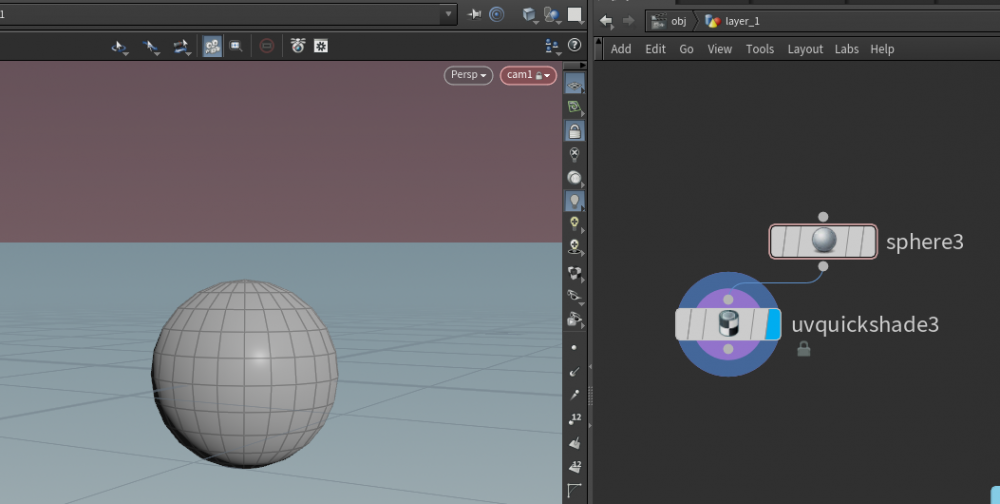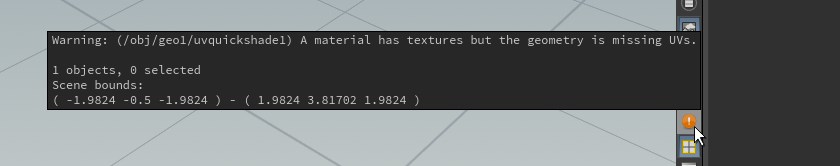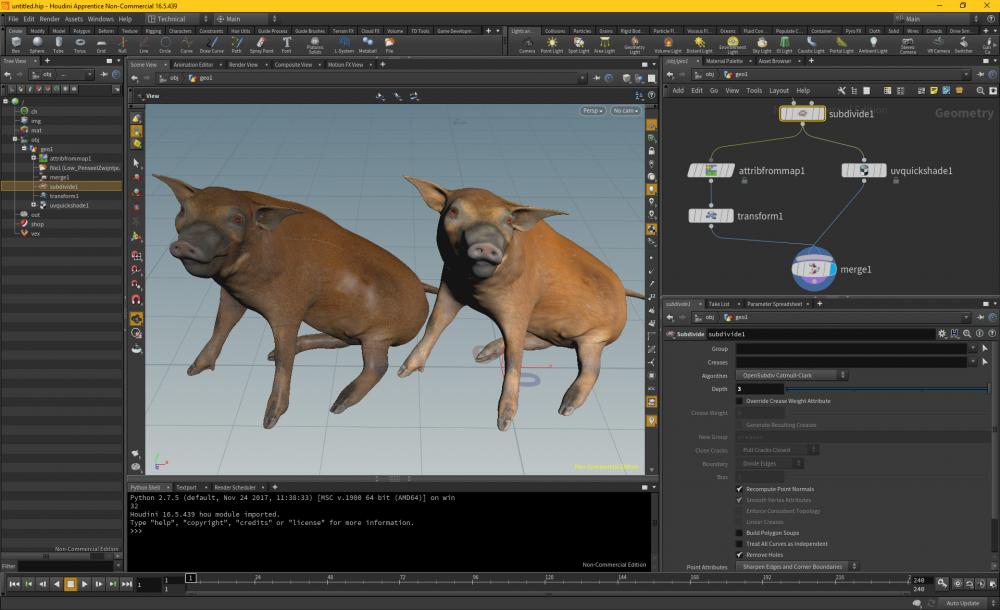Search the Community
Showing results for tags 'uvquickshade'.
-
Hi all I have been working in my project for a few days now but i have just noticed that all new geometry i add, are missing uvs (even if they are new ones) - I am also getting the orange error at the bottom and I have no idea how to fix this? When I open a brand new object everything works fine when i chuck a uv quick shade on but i'd like to be able to understand why it's happening in my current project.
-
- missing uvs
- geo
-
(and 2 more)
Tagged with:
-
I can not get uv quickshade to work in houdini on this new workstation . It doesn't do anything. Runnning houdini 18.0.499 I thought perhaps the uvgrid_grey.pic in the texture map was inaccessible for some reason so i tried to give it another uv texture but still nothing. Any ideas whats going on?
-
Hi people, Disclaimer: I'm pretty new to houdini and I'm probably using it in a way more basic way that most people. I really like the basic Color SOP node, using that to apply a color to geometry. However, if I want to apply a texture map to geometry, I've been using the UVQuickShade SOP. My question is - if create two cubes and apply a color 1,0,0 using Color SOP to one, and I apply UVQuickShade using an image that is constant color 1,0,0 to the other, why do the two cubes look different in the viewport and in renders? Render Hip
- 5 replies
-
- uvquickshade
- lighting
-
(and 1 more)
Tagged with:
-
Hi, Hope someone can help: Screenshot Left: using "attrib from map", the color is too dark. Screenshot Right: using "UVquickshade", color is ok. How can I get the result on the right using attrib from Map? Thanks in advance for info! Mark