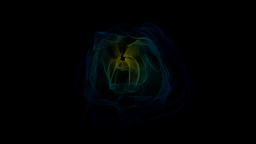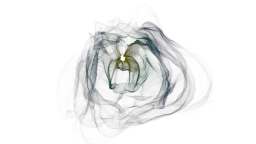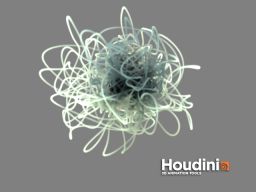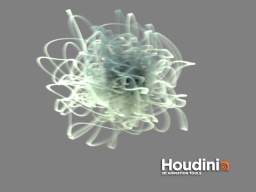rony
Members-
Posts
30 -
Joined
-
Last visited
-
Days Won
3
rony last won the day on October 2 2014
rony had the most liked content!
Contact Methods
-
Website URL
http://www.3dde.com
Personal Information
-
Name
Rony
-
Location
USA
Recent Profile Visitors
The recent visitors block is disabled and is not being shown to other users.
rony's Achievements
Newbie (1/14)
5
Reputation
-
So after a long period of inactivity. I've decided to release the latest updates and include the versions of the plug-ins for free. You can now download them here: http://www.3dde.com/plugins_page.html No more watermarks or license files. Enjoy! Cheers, Ron
-
Hi Ice_cat. Sorry about the late reply. You can download the hipnc file by right-clicking on the link and selecting save-as. You can do this here or got to the website and right-click on Download Example Hip File and save-as: http://www.3dde.com/plugins_page.html Let me know if that doesn't work. Cheers, Ron
-
Here's another surface wisps test: https://vimeo.com/68414622 And the hip file: http://www.3dde.com/hip/pulsar_test_sw_1.hipnc Enjoy. Cheers, Ron
-
There was a multi-threaded clouds plug-in missing from the Linux distro, so I've added it to the 12.5 download. I've also added a hip file with descriptions and examples demonstrating how to set up the different workflows to use the plugins. The flickering watermark is still there but you can see what the workflow consists of. Again all can be found here: http://www.3dde.com/plugins_page.html Enjoy. PS: @Netvudu. The flickering watermark is part of the non commercial solution.
-
I've released the plug-ins for Windows 7 64 bit. There is no licensing scheme yet so you'll get randomized flickering scanlines but the plugins themselves work fine. Let me know if you find a bug. I'll post a hip file that uses all the plug-ins so that you can get an idea on how to set up a workflow with the correct attributes etc. You can find them at the same page: http://www.3dde.com/plugins_page.html Enjoy! Cheers, Ron
-
I've released a new version of the plugins for Houdini 12.5. Here's the link: http://www.3dde.com/plugins_page.html I've added support for GIF files and modified the watermark to randomized scanlines. It's not pretty and will flicker but it's more discreet than the previous watermark. This is compiled with GCC-4.6.2 using Houdini12.5.376 so make sure you have the compatible version of Houdini and GCC installed. Also the windows 7 version is on its way soon. I'll post it once ready. Enjoy. Cheers, Ron
-
I was thinking how useful it would be to add support for gif files for generating volumes so I gave it a shot and did a few tests. You can see some results here: https://vimeo.com/51419972 https://vimeo.com/51419974 https://vimeo.com/51419971 https://vimeo.com/51419970 https://vimeo.com/51421064 https://vimeo.com/51419978 This thread is also on www.sidefx.com: http://www.sidefx.co...p=124683#124683 Cheers, Ron
-
It's been a while since I've posted anything and since I just bought an HD non commercial license I decided to give it a shot. Here are 2 images rendered in high res of a surface wisps volume. The resolution is 1000x1000x500. The first is saved with alpha, the second, without. Cheers, Ron
-
How to create a file node by click a button
rony replied to evilbear's topic in General Houdini Questions
If I understood correctly, you're trying to create a file node in a specified network path not on the file system. If so, then there are 2 ways you can do this but you will need to get the path where you want to create the node. In hscript: opcf /obj/geo1 # parent path opadd file myFile # command to create the node In python: myNode = hou.node("/obj/geo1") # parent path myNode.createNode("file", "myFile") # command to create the node Cheers, Ron -
The reason why I am not supporting windows anymore is because Sidefx switched to Visual Studio 2008 (VC9) to compile Houdini 12. I only have Visual Studio 2005 (VC8). The express edition only compiles 32 bit code so for the time being I'm putting it on hold. Cheers, Ron
-
For today's wisps test I give you a spaghetti volume Plus I've added motion blur calculation into the density itself instead of vel.(xyz).
-
It's on my website for Linux.
-
Thanks for the comments. Here's 2 additions to the plugins: fillWithCurves which uses a curve primitive with Normals and an up vector and generates a volume. The tornado is basically static curves with noise offset. and fillWithWisps which scatters points around every input point. These are the first tests with some new tests of the other plugins:
-
So it's been a while and I apologize for making people wait but the plugin has matured slowly due to a very busy production schedule. I've still managed to add quite a few features and split the whole thing into a volume modeling suite comprised of the following plugins: fillWithClouds: uses points to instance volume clouds. fillWithWisps: uses points to instance children points of the original points. fillWithSurfaceWisps: uses quad meshes to instance children points on the surface. fillWithCurves: uses input curves to fill the volume. These are all using a custom Perlin noise with roughness set to 0.5 and no more than 4 octaves. These are still in beta but I've made a compilation video showing them all. Enjoy. PS: I used ffmpeg so some images are stretched because they were flipbooked at different resolutions. Cheers, Ron volume_tests.avi
-
I haven't had enough time to do drastic additions to this but I did add color attribute support so you can color the volume with point color now. volume_from_attrib_v03.zip