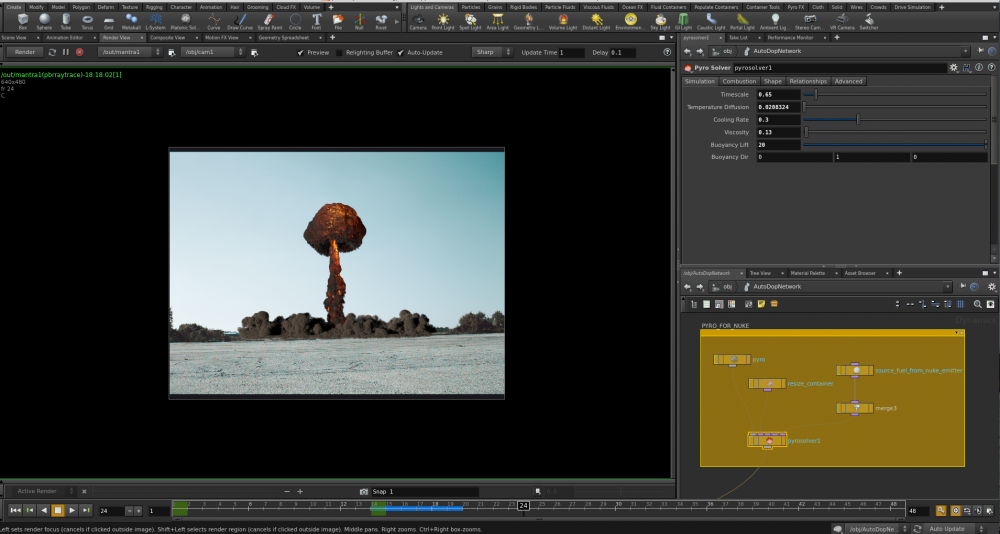Search the Community
Showing results for tags 'nuke pyro'.
-
Hey guys after my last post on asking for help on how to up -res a pyro sim i decided to rebuild it from scratch with higher resolution from advice here on the forum. Now i'm trying to retime the sim to slow down the nuke explosion. I tried time scale but it changes the look of the sim. I've never used Time shift or Time blend nodes. I understand that using these nodes does NOT change the look of your sim, which is what i want. I Also caches out _$F.bgeo.sc files from the sim. I've read you can slow down cached files as well some where here on this forum. If that option is feasible how do i go about slowing that down. Can someone please explain to me where in the autodop network from the screenshot below i would put those nodes and at what setting i should start with. Thanks
-
hi guys I'm trying to increase the resolution of my pyro sim without changing the look of the sim. Every time i increase the voxels/resolution from 0.1 to 0.05, the pyro Nuke "stalk" starts bending to the left. When i change it back to 0.1 it goes straight up like its supposed too. I tried to increase the viscosity in the pyro solver in the NUKE SECTION "( I labeled it ). It works to some degree, but it decreases the confinement and just makes it look to smooth. You'll see it when you guys dive into the Dop network. Can you guys give me some pointers or help on how to raise the resolution without changing the look of the sim? All i did with this sim really was use the shelf tools and key framed the velocity, temperature scale, in the pyro node etc.. HOUDINI 15.5 NUKE IN PROGRESS 2016.hip edit: Can anyone give me posters on how to up - res my cache files. Thanks