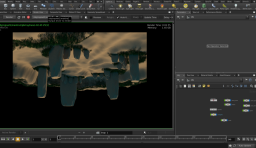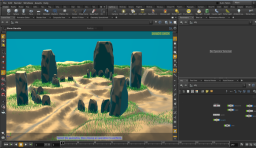RayLeblancArt
Members-
Posts
22 -
Joined
-
Last visited
Personal Information
-
Name
Ray
Recent Profile Visitors
1,330 profile views
RayLeblancArt's Achievements
Newbie (1/14)
2
Reputation
-
Hi, I recently decided to try houdini in xubuntu, most of my tests are working fine. I have made some custom tools in windows houdini, I can't seem to figure out how to get this houdini to see them. I tried placing them in /opt/hfs15.0.244.16/houdini/otls/ and in /home/username/houdini15.0/asset_store/otls/ directories so far. Google was no help at all lol. Appreciate any help I can get, thanks. Ok, figured it out. If anyone else is searching for the answer, the directory should be /home/username/houdini15.0/otls/
-
OK, so I been working on a scene, I just opened it, and tried a test render, and for some reason it is rendering upside down now. Can anyone think of a reason it would do such a thing? I tried adding a second camera, and that one is doing the same. Scene rendered fine before I last closed it earlier today. It's got me stumped, I am hoping this is one of those weird things that will just be gone by itself the next time I open the file tomorrow lol. On a sidenote, I tried to save the render frame, and the save was properly oreinted. Odd.
-
Wow........ I had to toss that in my houdini bookmarks, that is some awesome stuff there.
-
Also changed the deep density color to the default light pink that the shallow has Deep density at 1, took 1 min 33 secs Deep density 10, 1 min 32 secs DD 100, 1 min 34 sec Density 1000 1 min 33 secs
-
Next up, just medium color. I turned it to the same default pink color as the shallow. Density 1 Density 10 (forgot to record times until now, in case anyone is interested in that). Took 2 minutes 16 seconds 100 medium density, took 2 mins 13 seconds 1000 medium density took 2 min 10 sec Same story, cranking it up to 10000 seems to do nothing at all.
-
Haha! The tooltip popup thingies when you hover over a parameter could use some detail as well as the help page
-
This series is only a distant light pointing straight down. The sphere on the right has the bottom half blasted to see if hollow geometry makes a big difference or not. With default shader New skin shader with default settings: For the experiment I turned off reflections totally, figured would be better to just isolate the SSS and see what does what. I turned all SSS density to 0, seems when you do that, not even the diffuse color shows up. Shallow density 1 Shallow density 10 Shallow density 100 Shallow density 1000, going up to 10000 had the exact same result.
-
This series is with point light directly behind, and hdri reflection. BRDF 02 minutes 36 seconds Point cloud 02 minutes 42 seconds BRDF + point cloud 03 minutes 16 seconds full raytraced 07 minutes 11 seconds raytrace 07 minutes 28 seconds
-
You got me curious about all the different models, wasn't sure if this forum is supposed to be SFW or not, so stuck with an upper bust shot for this series. Lit with a sun and sky along with an HDRI affecting only reflections. Only thing changed is the SSS model between shots. Point cloud render took 6 minutes 41 seconds Local BRDF took 8 minutes 30 seconds BRDF + Point cloud took 9 minutes 12 seconds http://i.imgur.com/1aq6HZb.jpg Full Raytraced took 9 minutes 59 seconds Raytraced took 10 minutes 53 seconds It surprised me full raytracing was almost a minute faster than raytracing, the name made me think full raytracing would be the longest of the series. Tomorrow I plan to test all models in other lighting situations. Next I plan to get back to trying to crack the nut on the new skin shader setup again. To my untrained eye, local BRDF seems to look the best, though there really doesn't seem to be a huge difference between them with this even bright lighting setup.
-
No subd, not entirely sure about the fused points to be honest.
-
Hmmmmm, possibly. It's pretty fast, but is noisy at 1 quality. I am gonna crank up the quality and let it go while I sleep, see what happens. I had been led to believe ray trace was the bast setting, but it seems worth a shot at least. That is what I got with a mantra surface shader, with pathtracing on quality setting 1, took 7 min 20 seconds. I got rid of my other bad lighting setup, put in a sky and sun for the lighting, and a hdri map just for reflections for now. Actually, the quality setting doesn't seem to do anything at all, keep getting the same result in about the same time, and I cranked it up to 100,000 quality last test I did. That is weird.
-
Worst thing about any SSS shader is you have to adjust it for every different lighting scenario Would be nice to have shaders that just looked perfect no matter what lol.
-
Another angle on the two shaders. New SSS Old SSS It's possible I screwed up a setting to make it faceted, but I am not sure of a shader setting that could cause it. Both shaders have the same diffuse, displacement and specular maps, the lights are not changed at all, only thing changed is shader and camera angle. Oh, on a side note, she doesn't look all sandpapery in the view port with either shader applied, like when I opened up the one I started in H14 lol.
-
Kept cranking up the density settings, got rid of most of the glow, but it starts getting noisy, and getting facet artifacts. Also, I can see a seem(right behing ear, goes all the way up the skull) that doesn't appear to be there if using the mantra surface to build up the shader. Really a shame, as the new skin preset did render a lot faster than mantra surface preset with multiple scatter SSS. Here is a new one I slapped together with mantra surface, not tweaked much, but showing no facets or seem .
-
Has anyone had a chance to figure out the new skin shader yet? I have been messing around with it, getting strange glow issues. She is to scale, unless the default scale has changed between 14 and 15, has a texture map in diffuse color. I tossed a clay shader on the eye and mouth geometry for now, I thought maybe the glow was coming from the default grey material at first somehow. Skin at default density subsurface settings: Added one zero to all subsurface density settings: I decided to open up the old file I was working on in H14 so I don't look like a complete idiot here, and I see this: Looks appalling in the viewport, but renders out OK lol