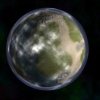Search the Community
Showing results for tags 'Automatic'.
-
Hello all, I just completed my procedural UV+Texturing tool: Documentation: http://www.twandegra...Vgen_Manual.pdf Orbolt page: http://www.orbolt.co...raaf::TdG_UVgen The UV's generated are suitable for the use in video games, alternatively, they can be used as a base to manually edit. The process is almost completely automatic, with various settings to suit particular needs. Apart from UVs, the generator is also capable of creating base-textures, to speed up the texturing process. UVing Features: - 6 axis UV projection. - Projection based on Smooth groups (or vertex normals). - Automatic detection and mapping of cylinders. - UV mirroring across a plane of symmetry. - Limited support for UV relaxation. - Automatic detection and overlapping of identical shapes (wheels for instance). - Automatic UV welding to limit the amount small shapes. - Automatic UV layout. - Automatic UV compressing. - Support for Non-Commercial Houdini licences (UVs can avoid watermarked areas) - Support for manual tweaking of the UVs. Texturing Features: - Reference map, to see which texture area's correspond to the model. - Limited support for Tangent/Object space normal maps and Bump maps. - Ambient occlusion map, tries to prevent texture overlapping automatically. - Highlights/weathering map, tries to prevent texture overlapping automatically. - Plate map, uses a given angle to divide the model up into plates. (texture changeable) - Rivet map, uses the same angle to create rivets. (texture changeable) - Automatic rendering setup. - Automatic rendering and saving of the layers as separate textures.
- 3 replies
-
- 1
-

-
- Procedural
- UV
- (and 4 more)